 Common Problem
Common Problem
 When using a proxy server, the number of external IP addresses occupied by all users is generally several
When using a proxy server, the number of external IP addresses occupied by all users is generally several
When using a proxy server, the number of external IP addresses occupied by all users is generally several
When using a proxy server, the number of IP addresses occupied by all users is generally one; the function of the proxy server is to obtain network information on behalf of network users. It is an intermediary agency between personal networks and Internet service providers. Only occupying one IP can reduce network maintenance costs.
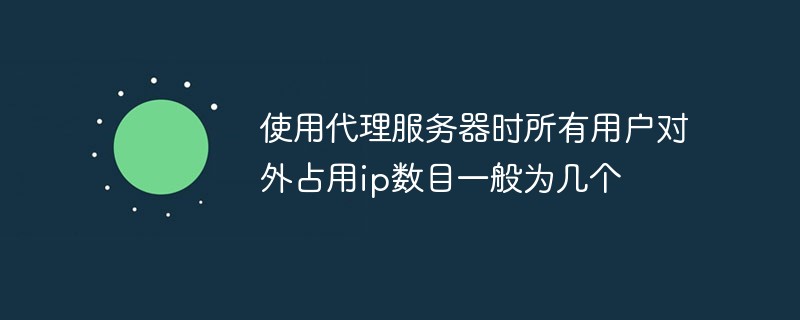
The operating environment of this tutorial: Windows 10 system, DELL G3 computer.
When using a proxy server, the number of external IP addresses occupied by all users is generally several.
The function of the proxy server (Proxy Server) is to obtain network information on behalf of network users. To put it figuratively, it is a transfer station for network information and an intermediary agency between personal networks and Internet service providers. It is responsible for forwarding legal network information, controlling and registering the forwarding.
When using a proxy server, all users only occupy one IP for external use, so there is no need to rent too many IP addresses and reduce network maintenance costs
Introduction to proxy server
As a bridge connecting the Internet and Intranet, the proxy server plays an extremely important role in practical applications. It can be used for multiple purposes. The most basic function is connection. In addition, it also includes security, caching, content filtering, Access control management and other functions. More importantly, the proxy server is an important security function provided by the Internet link-level gateway. It works mainly at the conversation layer of the Open Systems Interconnection (OSI) model.
Working Principle
The proxy server is an intermediate program that is both a server and a client. It is mainly used to forward network access requests from client systems. However, a proxy server does more than simply forward requests to a real Internet server. It can also control user behavior, make decisions about incoming client requests, and filter user requests based on filtering rules.
Through a proxy server, network administrators can implement stricter security policies than using packet filtering routers. Rather than using a general-purpose packet filtering router to manage the flow of Internet services through a firewall, a proxy server works by installing specialized code (a proxy service) on the gateway for each application that requires it. If the network administrator does not install the proxy service code for a particular service, the service will not be supported and corresponding client requests will not be forwarded through the firewall. Furthermore, the proxy server code can be configured to support only those features of a service that the network administrator deems acceptable, and not others.
Main Features
The proxy server has many features. For us individual users, accessing the Internet through a proxy allows us to access some websites that would be slower to access directly, such as Internet users accessing education network websites. For units, internal use of proxies can pre-filter some viruses to ensure Internet security, and can also effectively carry out access control, network speed limit, Internet monitoring, etc.
The following introduces the basic functions of the proxy server:
(1) One IP address or Internet account can be used by multiple users at the same time
In the current situation Under the circumstances, IP addresses are limited and valuable resources in the Internet. If these IP addresses are only used for a single user requesting Internet access, it cannot but be said to be a waste of resources. Using a proxy server can provide Internet access to multiple users at the same time through one IP. For an internal network connected to the Internet through telephone dial-up, you can use a phone line, a modem and an Internet account to provide all users on the internal network with Access the Internet at the same time, thus making full use of IP address resources.
(2) Caching function can reduce costs and increase speed
When installed, the proxy server will open a disk space on the hard disk as a cache area to store the proxy The user downloads a copy of the content received from the Internet and saves it. When another user accesses the same content, it is directly sent to the user from the cache instead of looking for it on the Internet. This function of the proxy server can greatly improve access speed and reduce communication costs. It is a very important function.
(3) Manage permissions and information traffic accounting for internal network users
Through the proxy server, network administrators can easily manage internal network users when providing Internet services. Network users manage access rights and information traffic accounting. Network administrators can not only allow only authorized LAN users to access the Internet, but can also control when and which computers these users use to access which types of Internet services. For users who have been allowed to access the Internet, network administrators can also perform billing management of information traffic in a variety of ways, such as billing based on individuals, billing based on computers belonging to departments, etc., which brings great convenience to network management. .
(4) Monitor and filter Internet information entering the internal network
In order to prevent information unrelated to business from entering the internal network and wasting communication fees, each organization often has some corresponding regulations on the content that is allowed to be accessed. Through the proxy server, network administrators can not only easily control the information content flowing from the Internet into the internal network through filtering, but also conduct real-time monitoring of users' access to the Internet and create audit logs for archiving for future reference.
For more related knowledge, please visit the FAQ column!
The above is the detailed content of When using a proxy server, the number of external IP addresses occupied by all users is generally several. For more information, please follow other related articles on the PHP Chinese website!

Hot AI Tools

Undresser.AI Undress
AI-powered app for creating realistic nude photos

AI Clothes Remover
Online AI tool for removing clothes from photos.

Undress AI Tool
Undress images for free

Clothoff.io
AI clothes remover

AI Hentai Generator
Generate AI Hentai for free.

Hot Article

Hot Tools

Notepad++7.3.1
Easy-to-use and free code editor

SublimeText3 Chinese version
Chinese version, very easy to use

Zend Studio 13.0.1
Powerful PHP integrated development environment

Dreamweaver CS6
Visual web development tools

SublimeText3 Mac version
God-level code editing software (SublimeText3)

Hot Topics
 1379
1379
 52
52
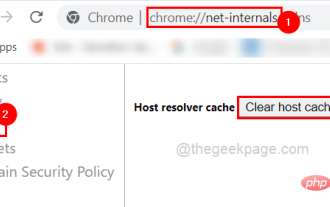 Fix: ERR_ADDRESS_UNREACHABLE error in Google Chrome
May 15, 2023 pm 06:22 PM
Fix: ERR_ADDRESS_UNREACHABLE error in Google Chrome
May 15, 2023 pm 06:22 PM
Several Windows users have complained that when they try to access some websites on Google Chrome browser on their systems, they are unable to access the web pages. It also displays a message on the browser saying "The site cannot be reached" with error code ERR_ADDRESS_UNREACHABLE. There could be many potential reasons behind this issue, it could be due to website server issues, proxy server settings, unstable internet connection, etc. If you encounter similar problems, don't panic. After deeply analyzing the problem in this article, we got a bunch of solutions. Before proceeding, try the following workarounds: Try checking if the user is trying to access the site from other devices and there are no issues, then this
![How to fix Windows 11 proxy error [Quick Fix]](https://img.php.cn/upload/article/000/887/227/168138349363585.jpg?x-oss-process=image/resize,m_fill,h_207,w_330) How to fix Windows 11 proxy error [Quick Fix]
Apr 13, 2023 pm 06:58 PM
How to fix Windows 11 proxy error [Quick Fix]
Apr 13, 2023 pm 06:58 PM
Whether you're running Windows 11 or another operating system, the annoying experience of receiving a proxy error is the same. Typically, proxy error messages indicate that you don't have permission to enter a specific website or webpage. Furthermore, it shows that there are multiple sources of requests within a short period of time. For example, if you try to log into your account multiple times, the server will block the request and hinder the connection. These issues are usually server-side issues. However, in some cases, the source of the error is traced back to the client in Windows 11, such as some system misconfiguration. So, to fix Windows 11 proxy error, you need to apply some changes or reset your settings. Therefore, we provide you with helpful instructions to resolve this issue. What causes proxy errors
 How to fix proxy server not responding issue on Windows 11/10?
Apr 25, 2023 pm 06:37 PM
How to fix proxy server not responding issue on Windows 11/10?
Apr 25, 2023 pm 06:37 PM
When accessing the Internet through popular web browsers such as Mozilla Firefox, Google Chrome, Internet Explorer, etc., many users face the problem of proxy server not responding. The main reason why this error may appear on your computer may be due to incorrect proxy settings. Incorrect proxy settings can be corrected by disabling the proxy, so we can resolve the issue. In this article, we explain through 3 different methods how you can easily disable the proxy in your machine and thus fix the proxy server not responding issue. Read on to learn this simple trick. Method 1: Disable Proxy via Internet Properties Step 1: Press W Simultaneously
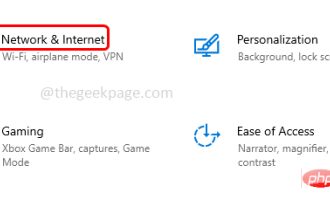 Website online but not responding connection attempts to fix
Apr 13, 2023 pm 11:13 PM
Website online but not responding connection attempts to fix
Apr 13, 2023 pm 11:13 PM
"The website is online but not responding to connection attempts" When this error occurs, the user will not be able to access the website. This error is displayed when the user runs the troubleshooter. Well, the error is shown but no solution is suggested in the troubleshooting window. The error can be caused by proxy servers, incorrect network settings, enabled add-ons, etc. In this article, we will learn some methods by which you can easily solve this problem. Method 1: Disable proxy server Step 1: Use Windows + I keys simultaneously to open Windows Settings Step 2: Click
 How to resolve HTTP Error 503: Service Unavailable?
Apr 22, 2023 pm 11:49 PM
How to resolve HTTP Error 503: Service Unavailable?
Apr 22, 2023 pm 11:49 PM
HTTP errors usually appear in the form of status codes, which are standard response codes that help you identify the cause of the problem given by the website server when a web page or other resource fails to load correctly when online. Whenever you get an HTTP status code, it comes with the code, and the corresponding explanation, such as HTTP Error 503: Service Unavailable. Another thing you might want to keep in mind is that each of these codes (also called browser errors, Internet error codes, or Internet connection errors) has its group. What is HTTP error 503? HTTP503 errors belong to the 5xx server error group of HTTP status codes. They usually indicate that the page or resource request was served
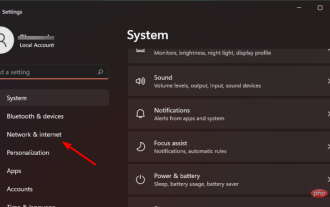 Fix: Windows 11 error writing proxy settings
Apr 14, 2023 pm 03:25 PM
Fix: Windows 11 error writing proxy settings
Apr 14, 2023 pm 03:25 PM
It has been some time since Microsoft officially launched the Windows 11 operating system. Despite claims that Windows 10 is the last Windows operating system, things have changed and we have Windows 11. Compared with Windows 10, Windows 11 brings some new features. This includes a redesigned overall aesthetic, a centered taskbar, new wallpapers, sounds, icons, settings, and more. However, one thing that hasn't changed much is the availability of bugs, bugs, and glitches. Windows 11 users keep reporting multiple software-related issues. Microsoft also keeps an eye on the official support page to correct most of the issues. One of the issues that still needs a permanent solution
 How to implement request logging and analysis of web services through Nginx proxy server?
Sep 06, 2023 pm 12:00 PM
How to implement request logging and analysis of web services through Nginx proxy server?
Sep 06, 2023 pm 12:00 PM
How to implement request logging and analysis of web services through Nginx proxy server? Nginx is a high-performance open source web server and reverse proxy server with excellent performance and scalability. In practical applications, we usually need to record and analyze the request logs of web services in order to monitor and optimize system performance. This article will introduce how to implement request logging and analysis of web services through Nginx proxy server, and give corresponding code examples. Enable Nginx request log function
 Using Gin framework to implement proxy server function
Jun 23, 2023 am 08:55 AM
Using Gin framework to implement proxy server function
Jun 23, 2023 am 08:55 AM
With the development of the Internet, proxy servers are becoming more and more widely used, and the Gin framework is a very popular Web framework in the Go language. This article will introduce how to use the Gin framework to implement the proxy server function. What is a proxy server? A proxy server is a computer that sits between the client and the server, acting as a middleman between the two. The client sends a request to the server through the proxy server, and the proxy server forwards the request to the server. At the same time, the server returns the response result to the proxy server, and the proxy server


