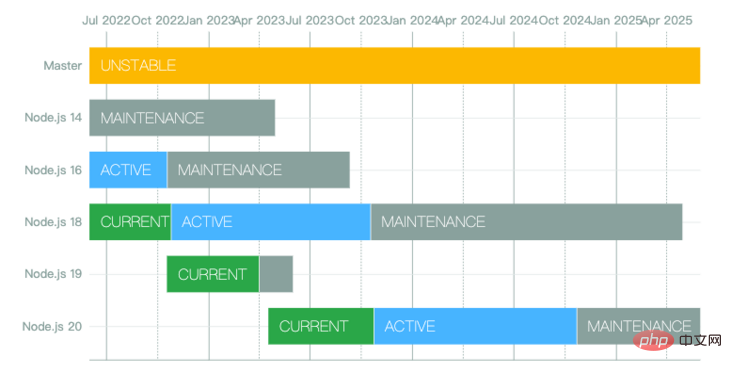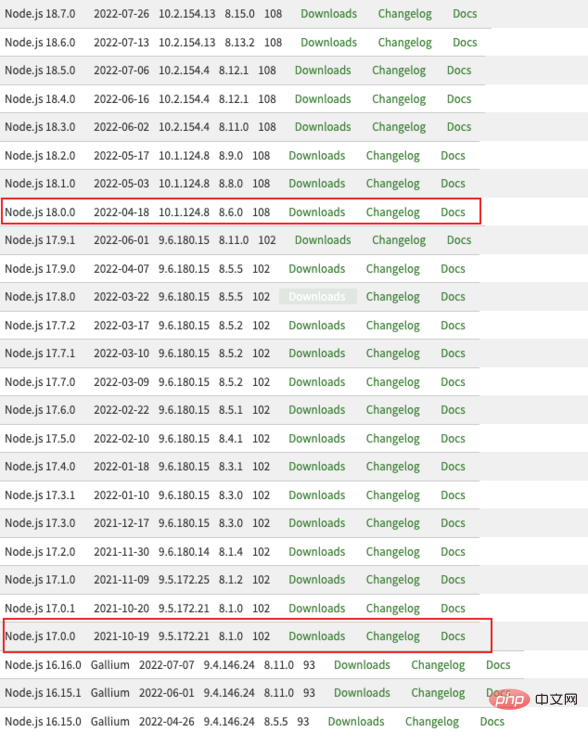Web Front-end
Web Front-end
 JS Tutorial
JS Tutorial
 What are the differences between Node.js versions? How to choose the right version?
What are the differences between Node.js versions? How to choose the right version?
What are the differences between Node.js versions? How to choose the right version?
Node There are LTS version and Current version. What is the difference between these two versions? The following article will help you quickly understand the differences between Node.js versions, and talk about how to choose the appropriate version. I hope it will be helpful to you!
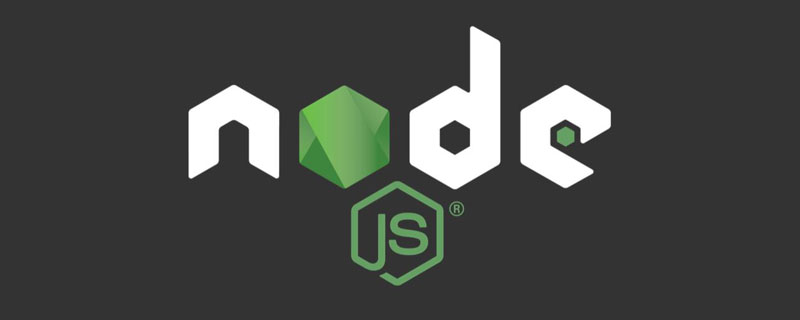
Node.js is a JavaScript runtime environment based on the Chrome V8 engine.
In our daily development, Node.js is used in more and more scenarios, ranging from server-side projects to development tool scripts, so it is very necessary to master some basic knowledge of Node.js.
Today we will mainly talk about the difference between LTS and Current in Node.js and how to choose the appropriate version.
1. Version introduction
You can see on the official website that Node.js has LTS series and Current series, which correspond to different latest version numbers.
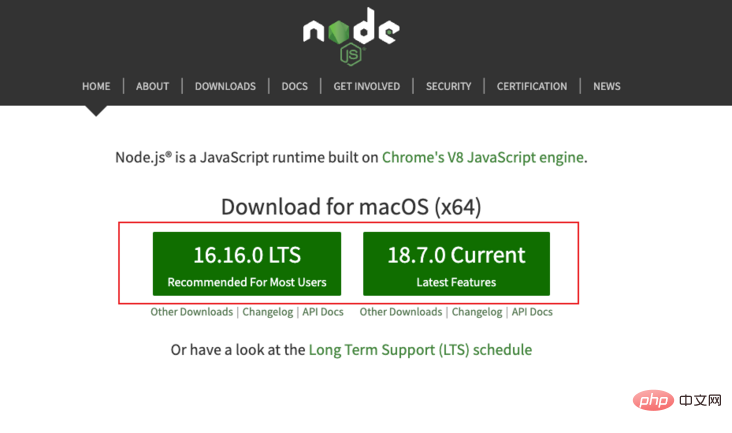
The version number naming of Nodejs follows Semantic Versioning (Semantic Versioning), and the unified version number representation rules. This rule specifies how version numbers are represented, how they are incremented, how they are compared, and what different version numbers mean.
Version format: Major version number.Minor version number.Revision number
- Major version number (major): When you make incompatible API changes ,
- Minor version number (minor): When you make a backward compatible functional addition, it can be understood as a Feature version,
- Revision number (patch): When you make a backward compatible The compatibility issues are corrected, which can be understood as a Bug fix version.
2. LTS version
The full name of LTS version is Long Time Support, which is Long Time Support Version, the key point For stability and security, the major version number of each LTS version is an even number. It is recommended to select the LTS version for the first download and every subsequent upgrade to reduce unknown problems during the development process.
LTS versions have a 3-stage life cycle:
| Life cycle | Meaning | Description |
|---|---|---|
| Active phase | Each entry from Current Even-numbered versions of LTS are actively maintained and upgraded for 18 months. | |
| Maintenance Phase | After the active phase reaches 18 months, it will enter a 12-month maintenance phase, during which only errors will be made Fixes and security patches. | |
| End phase | referred to as EOL. After the maintenance phase reaches the expiry date, the version enters the EOL phase and will no longer be maintained. In other words, each LTS version will have a maximum maintenance period of 30 months, after which there will be no maintenance. |
The above is the detailed content of What are the differences between Node.js versions? How to choose the right version?. For more information, please follow other related articles on the PHP Chinese website!

Hot AI Tools

Undresser.AI Undress
AI-powered app for creating realistic nude photos

AI Clothes Remover
Online AI tool for removing clothes from photos.

Undress AI Tool
Undress images for free

Clothoff.io
AI clothes remover

AI Hentai Generator
Generate AI Hentai for free.

Hot Article

Hot Tools

Notepad++7.3.1
Easy-to-use and free code editor

SublimeText3 Chinese version
Chinese version, very easy to use

Zend Studio 13.0.1
Powerful PHP integrated development environment

Dreamweaver CS6
Visual web development tools

SublimeText3 Mac version
God-level code editing software (SublimeText3)

Hot Topics
 1377
1377
 52
52
 Is nodejs a backend framework?
Apr 21, 2024 am 05:09 AM
Is nodejs a backend framework?
Apr 21, 2024 am 05:09 AM
Node.js can be used as a backend framework as it offers features such as high performance, scalability, cross-platform support, rich ecosystem, and ease of development.
 How to connect nodejs to mysql database
Apr 21, 2024 am 06:13 AM
How to connect nodejs to mysql database
Apr 21, 2024 am 06:13 AM
To connect to a MySQL database, you need to follow these steps: Install the mysql2 driver. Use mysql2.createConnection() to create a connection object that contains the host address, port, username, password, and database name. Use connection.query() to perform queries. Finally use connection.end() to end the connection.
 What are the global variables in nodejs
Apr 21, 2024 am 04:54 AM
What are the global variables in nodejs
Apr 21, 2024 am 04:54 AM
The following global variables exist in Node.js: Global object: global Core module: process, console, require Runtime environment variables: __dirname, __filename, __line, __column Constants: undefined, null, NaN, Infinity, -Infinity
 What is the difference between npm and npm.cmd files in the nodejs installation directory?
Apr 21, 2024 am 05:18 AM
What is the difference between npm and npm.cmd files in the nodejs installation directory?
Apr 21, 2024 am 05:18 AM
There are two npm-related files in the Node.js installation directory: npm and npm.cmd. The differences are as follows: different extensions: npm is an executable file, and npm.cmd is a command window shortcut. Windows users: npm.cmd can be used from the command prompt, npm can only be run from the command line. Compatibility: npm.cmd is specific to Windows systems, npm is available cross-platform. Usage recommendations: Windows users use npm.cmd, other operating systems use npm.
 Is there a big difference between nodejs and java?
Apr 21, 2024 am 06:12 AM
Is there a big difference between nodejs and java?
Apr 21, 2024 am 06:12 AM
The main differences between Node.js and Java are design and features: Event-driven vs. thread-driven: Node.js is event-driven and Java is thread-driven. Single-threaded vs. multi-threaded: Node.js uses a single-threaded event loop, and Java uses a multi-threaded architecture. Runtime environment: Node.js runs on the V8 JavaScript engine, while Java runs on the JVM. Syntax: Node.js uses JavaScript syntax, while Java uses Java syntax. Purpose: Node.js is suitable for I/O-intensive tasks, while Java is suitable for large enterprise applications.
 Is nodejs a back-end development language?
Apr 21, 2024 am 05:09 AM
Is nodejs a back-end development language?
Apr 21, 2024 am 05:09 AM
Yes, Node.js is a backend development language. It is used for back-end development, including handling server-side business logic, managing database connections, and providing APIs.
 Pi Node Teaching: What is a Pi Node? How to install and set up Pi Node?
Mar 05, 2025 pm 05:57 PM
Pi Node Teaching: What is a Pi Node? How to install and set up Pi Node?
Mar 05, 2025 pm 05:57 PM
Detailed explanation and installation guide for PiNetwork nodes This article will introduce the PiNetwork ecosystem in detail - Pi nodes, a key role in the PiNetwork ecosystem, and provide complete steps for installation and configuration. After the launch of the PiNetwork blockchain test network, Pi nodes have become an important part of many pioneers actively participating in the testing, preparing for the upcoming main network release. If you don’t know PiNetwork yet, please refer to what is Picoin? What is the price for listing? Pi usage, mining and security analysis. What is PiNetwork? The PiNetwork project started in 2019 and owns its exclusive cryptocurrency Pi Coin. The project aims to create a one that everyone can participate
 How to deploy nodejs project to server
Apr 21, 2024 am 04:40 AM
How to deploy nodejs project to server
Apr 21, 2024 am 04:40 AM
Server deployment steps for a Node.js project: Prepare the deployment environment: obtain server access, install Node.js, set up a Git repository. Build the application: Use npm run build to generate deployable code and dependencies. Upload code to the server: via Git or File Transfer Protocol. Install dependencies: SSH into the server and use npm install to install application dependencies. Start the application: Use a command such as node index.js to start the application, or use a process manager such as pm2. Configure a reverse proxy (optional): Use a reverse proxy such as Nginx or Apache to route traffic to your application