In Oracle, you can use the "alter system set pga_aggregate_target=numeric value..." command to modify the size of pga; pga is the abbreviation of "Program Global Area", which is the program cache area and is a block containing service process data. and a memory area for control information.

The operating environment of this tutorial: Windows 10 system, Oracle version 12c, Dell G3 computer.
The syntax for modifying pga size is:
alter system set pga_aggregate_target=数值...
The example is as follows
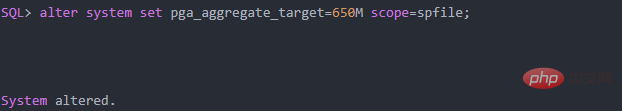
In ORACLE , PGA (Program Global Area, also called program cache area) is a memory area that contains service process data and control information. The specific characteristics are as follows:
PGA consists of fixed PGA and variable PGA (also called PGA Heap or PGA heap). The fixed PGA capacity is fixed in size and contains a large number of atomic variables, small data structures and pointers to variable PGA.
PGA is created by Oracle when a service process starts and is non-shared.
An Oracle process owns a PGA. A PGA can only be accessed by the service process that owns it, and only the Oracle code in this process can read and write it.
PGA contains information about the operating system resources used by the process, as well as some information about the process status. The information about the Oracle shared resources used by the process is in the SGA (System Global Area). Doing so allows these resources to be released and cleared in a timely manner when the process terminates.
PGA is similar to SGA. They are areas allocated by the Oracle database system in server memory for sessions.
The functions and sharing levels of the two are also different. SGA is shared by all processes in the system. When multiple users are connected to a routine at the same time, all user processes and service processes can share this SGA area. The main purpose of SGA is to provide a platform for communication between processes and service processes between different users.
Expand knowledge
The difference between PGA and SGA
PGA (program cache area) and SGA (system global area) Similarly, they are areas allocated by the Oracle database system in server memory for sessions. However, the functions of the two are different and the degree of sharing is also different.
SGA System Global Area, as the name implies, is shared by all processes in the system. When multiple users are connected to a routine at the same time, all user processes and service processes can share and use this SGA area. For this reason, the main purpose of this SGA is to provide a communication platform for processes and service processes between different users. In addition to this function, another important function is that the operations of various databases are mainly completed in this SGA area.
The PGA program buffer is mainly used to serve a certain user process. This memory area is not shared, and only the user's service process itself can access its own PGA area. To give a vivid metaphor, SGA is like a shared folder on the operating system. Different users can use this as a platform to exchange data. The PGA is like a private folder on the operating system. Only the owner of this folder can access it, and no other users can access it. Although the program cache area is not open to other users' processes, this memory area still shoulders some important missions, such as data sorting, permission control, etc., which are inseparable from this memory area.
Recommended tutorial: "Oracle Video Tutorial"
The above is the detailed content of How to modify pga in oracle. For more information, please follow other related articles on the PHP Chinese website!