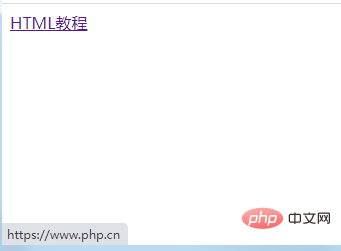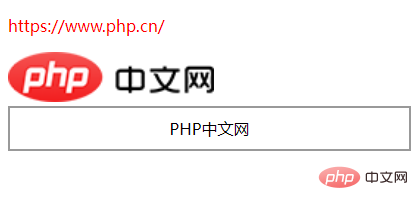This article will take you through HTML tags and attributes, and talk about the main structure and related tags of HTML documents. I hope it will be helpful to you!

The main structure of HTML
The basic structure of the HTML page is as follows, which includes various A variety of tags required to create web pages (such as doctype, html, head and body, etc.).
<!--这是html的注释信息-->
<!DOCTYPE html> <!--这是DOCTYPE声明-->
<html> <!--这是根-->
<head> <!--这是头-->
<meta charset = "UTF-8"> <!-- 描述性标签 -->
<title>Hello</title> <!--标题栏-->
</head>
<body> <!--网页体-->
<!--这里的内容显示到网页上-->
这是我的第一个HTML页面
</body>
</html>Copy after login
Top declaration<!DOCTYPE html>
- ##The declaration is the first component of the document , located at the very top of the document.
- This tag tells the browser the HTML specification used.
, ends with </html>, and contains the head tag in the middle And the body tag
The syntax format of HTML tagGenerally, an HTML tag consists of a start tag, attributes , content and end tag. The name of the tag is not case-sensitive, but the values of most attributes need to be case-sensitive, as shown below:
属性
↓
<div class="foo">PHP中文网</div>
↑ ↑ ↑
开始标签 内容 结束标签
Copy after login
In addition to the class attribute, the start tag can also contain other attributes. Information, such as id, title, etc., we will explain these later.
Note that although HTML tags are not case-sensitive in syntax, for the sake of standardization and professionalism, it is strongly recommended to always use lowercase when defining tags.
When using a browser to open the HTML document we wrote, the browser will read the content in the document from top to bottom, and render the content in the tag in the browser based on the HTML tags and attributes. in the vessel.
An HTML document must have some basic tags so that the browser can distinguish between ordinary text and HTML documents. You can use any number of tags depending on the effect you want to achieve, but there are a few things to note:
All HTML tags must be placed within angle brackets < >;
Self-closing and tags
Some HTML tags do not have a separate closing tag, but add / in the opening tag to close it. Such labels are called autistic and labelling. Please see the following example:
<img src="/static/imghw/default1.png" data-src="./logo.png" class="lazy" alt="C语言中文网Logo" /> <!-- 图像 -->
<hr /> <!-- 分割线 -->
<br /> <!-- 文本换行 -->
<input type="text" placeholder="请输入内容" /> <!-- 文本输入框 -->
Copy after login
The closing tag does not need to surround the content, so there is no need for a separate closing tag. Only a small number of HTML tags are self-closing.
<!-- --> Represents HTML comments, used to explain HTML code. The browser will ignore the comment content, so users cannot see the comments on the web page
The concept and use of HTML attributes
What are attributes
Attributes can be provided for HTML tags Some additional information, or modifications to HTML tags. Attributes need to be added in the start tag, and the syntax format is:
attr="value"
Copy after login
attr
represents the attribute name, value represents the attribute value. Attribute values must be surrounded by double quotes "" or single quotes ''.
Note that although both double quotes and single quotes can surround attribute values, for the sake of standardization and professionalism, please use double quotes as much as possible.
A tag can have no attributes, or it can have one or more attributes.
Examples of using HTML attributes:
<p id="user-info" class="color-red">
欢迎 <font color="red" size="3">Tom</font> 来到PHP中文网。
<p>
Copy after login
Special properties
There are many HTML attributes, which can be roughly divided into two categories:
Some attributes apply to most or all HTML tags, we call these attributes universal attributes;
Some attributes only apply to one or a few specific HTML tags, we call these attributes special attributes.
The  tag in HTML has two special attributes, src and alt. The tag also has two special attributes, href and target, as shown in the following example:
tag in HTML has two special attributes, src and alt. The tag also has two special attributes, href and target, as shown in the following example:
<img src="/static/imghw/default1.png" data-src="./logo.png" class="lazy" alt="PHP中文网Logo" style="max-width:90%" style="max-width:90%">
<a href="http://c.biancheng.net/" target="_blank">PHP中文网</a>
Copy after login
Description of the code:
Custom attributes
In addition to its own attributes, HTML also allows us to customize attributes. Although these attributes can be recognized by the browser, But it will not add any special effects. We need to use CSS and JavaScript to process custom attributes and add specified styles or behaviors to HTML tags. The
data-*
attribute is used to store custom data applied behind a private page. It is a new attribute in HTML5. <div class="code" style="position:relative; padding:0px; margin:0px;"><pre class='brush:php;toolbar:false;'><element data-*="somevalue"></pre><div class="contentsignin">Copy after login</div></div>
somevalue: Specify the attribute value (a string)
data-* 属性可以在所有的 HTML 元素中嵌入数据。
自定义的数据可以让页面拥有更好的交互体验(不需要使用 Ajax 或去服务端查询数据)。
data-* 属性由以下两部分组成:
注意: 自定义属性前缀 "data-" 会被客户端忽略。
利用dataset可以获取data-属性构造的对象,该方法目前只能在Chrome 、Opera等部分浏览器中实现,其他浏览器如需获取其属性值需要使用getAttribute和setAttribute来操作。
只要在标签里面以”data-”为前缀定义我们的自定义属性就可以用来进行一些数据的存放。
<div id="myDiv" data-attribute="value">在标签里设置H5新增的自定义属性</div>
Copy after login
Copy after login
这个data属性还可以应用在CSS中,前提是你的浏览器支持after伪类,以及content的attr属性(低版本的IE不支持):
<div id="myDiv" data-attribute="属性值">data属性应用于CSS中</div>
Copy after login
#myDiv{
position: ralative;
}
#myDiv:hover:after{
position: absolute;
top: 0px;
left: 0px;
content: attr(data-attribute);
color: red;
}Copy after login
如何获取data属性的值?
<div id="myDiv" data-attribute="value">在标签里设置H5新增的自定义属性</div>
Copy after login
Copy after login
1、使用getAttribute来获取
var myDiv = document.getElementById("myDiv");
var theValue = myDiv.getAttribute("user-defined-attribute");Copy after login
2、使用Html5自定义属性对象Dataset来获取
var myDiv = document.getElementById("myDiv");
var theValue = myDiv.dataset.attribute;Copy after login
注意:带连字符连接的名称在使用的时候需要命名驼峰化,即大小写组合书写,这与应用元素的style对象类似,dom.style.borderColor。例如data属性为data-other-attribute,则我们要获取相应的值可以使用:myp.dataset.otherAttribute
如果Html元素定义了多个自定义属性,如何获取?
<div id="myDiv" data-attribute1="value" data-attribute2="value2" data-attribute3="value3">在标签里设置多个自定义属性</div>
Copy after login
1、使用循环遍历
var myDiv = document.getElementById("myDiv");
var attrs = myDiv.attributes,
var expense = {}, i, j;
for (i = 0, j = attrs.length; i < j; i++) {
if(attrs[i].name.substring(0, 5) == 'data-') {
expense[attrs[i].name.substring(5)] = attrs[i].value;
}
}Copy after login
2、使用dataset属性
var expense = document.getElementById('myDiv').dataset;
Copy after login
注:dataset并不是典型意义上的JavaScript对象,而是个DOMStringMap对象,DOMStringMap是HTML5一种新的含有多个名-值对的交互变量
1)、让所有的自定义的属性值塞到一个数组中
var chartInput = [];
for (var item in expense) {
chartInput.push(expense[item]);
}Copy after login
2)、删掉一个data属性
delete myDiv.dataset.attribute;
Copy after login
3、增加一个data属性
myDiv.dataset.attribute4 = 'value4';
Copy after login
dataset的兼容性处理
如果浏览器不支持dataset,有必要做一下兼容处理:
if(myDiv.dataset) {
myDiv.dataset.attribute = "valueXX"; // 设置自定义属性
var theValue = myDiv.dataset.attribute; // 获取自定义属性
} else {
myDiv.setAttribute("data-attribute", "valueXX"); // 设置自定义属性
var theValue = myDiv.getAttribute("data-attribute"); // 获取自定义属性
}Copy after login
结语:
使用dataset操作data 要比使用getAttribute速度稍微慢些,虽然使用dataset不能提高代码的性能,但是对于简洁代码,提高代码的可读性和可维护性是很有帮助的。
通用属性介绍
HTML 标签中有一些通用的属性,如 id、title、class、style 等,这些通用属性可以在大多数 HTML 标签中使用,下面来简单介绍一下它们的用法。
1) id
id 属性用来赋予某个标签唯一的名称(标识符),当我们使用 CSS 或者 JavaScript 来操作这个标签时,就可以通过 id 属性来找到这个标签。
为标签定义 id 属性可以给我们提供很多便利,比如:
如果标签中带有 id 属性作为唯一标识符,通过 id 属性可以很方便的定位到该标签;
如果 HTML 文档中包含多个同名的标签,利用 id 属性的唯一性,可以很方便的区分它们。
注意:在一个 HTML 文档中 id 属性的值必须是唯一的。
示例代码如下所示:
<input type="text" id="username" />
<div id="content">PHP中文网</div>
<p id="url">https://www.php.cn/</p>
Copy after login
2) class
与 id 属性类似,class 属性也可以为标签定义名称(标识符),不同的是 class 属性在整个 HTML 文档中不必是唯一的,我们可以为多个标签定义相同的 class 属性值。另外,还可以为一个 HTML 标签定义多个 class 属性值,如下所示:
<div class="className1 className2 className3"></div>
<p>PHP中文网</p>
<div>https://www.php.cn/</div>
Copy after login
当使用 CSS 或者 JavaScript 来操作 HTML 标签时,同样可以使用 class 属性来找到对应的 HTML 标签。由于 class 属性不是唯一的,所以通过 CSS 或 JavaScript 对 HTML 标签的操作会应用于所有具有同名 class 属性的标签中。
3) title
title 属性用来对标签内容进行描述说明,当鼠标移动到该标签上方时会显示出 title 属性的值,如下例所示:
<!DOCTYPE html>
<html>
<head>
<meta charset="UTF-8">
<title>演示文档</title>
</head>
<body>
<a href="https://www.php.cn/" title="HTML教程">HTML教程</a>
</body>
</html>Copy after login
运行结果如下图所示:

将鼠标在链接处悬停片刻才能看到提示框。
4) style
使用 style 属性我们可以在 HTML 标签内部为标签定义 CSS 样式,例如设置文本的颜色、字体等,如下例所示:
<!DOCTYPE html>
<html>
<head>
<meta charset="UTF-8">
<title>演示文档</title>
</head>
<body>
<p style="color:red;">https://www.php.cn/</p>
<img src="/static/imghw/default1.png" data-src="./logo.png" class="lazy" style="max-width:90%" alt="PHP中文网LOGO">
<div style="padding:10px;border:2px solid #999;text-align:center;">PHP中文网</div>
</body>
</html>Copy after login
运行结果如下图所示:

标签中常用的标签
1、 标签</strong></p><p><title> 标签用来定义 HTML 文档的标题,只有包含 <title> 标签的文档才算是一个有效的 HTML 文档。另外,一个 HTML 文档中仅允许存在一个 <title> 标签,并且 <title> 标签必须放置在 <head> 标签中。</p><p><strong>2、<base> 标签</strong></p><p><base> 标签用于为页面中所有相对链接指定一个基本链接,当您设置了基本链接后,当前页面中的所有相对链接都会使用这个基本链接作为前缀,如下例所示:</p><p><strong>3、<link> 标签</strong></p><p><link> 标签经常用于引用外部 CSS 样式表,<link> 标签中包含两个主要的属性,分别是 rel 和 href。rel 属性用来指示引用文件的类型,href 属性用来设置外部文件的路径。示例代码如下:</p><div class="code" style="position:relative; padding:0px; margin:0px;"><pre class='brush:php;toolbar:false;'><link rel="stylesheet" href="common.css"></pre><div class="contentsignin">Copy after login</div></div><p><strong>4、<style>标签</strong></p><p>使用 <style> 标签可以在 HTML 文档中嵌入 CSS 样式,需要注意的是在 <style> 标签中定义的样式仅对当前 HTML 文档有效。示例代码如下:</p><div class="code" style="position:relative; padding:0px; margin:0px;"><pre class='brush:php;toolbar:false;'><style>
body { background-color: YellowGreen; }
h1 { color: red; }
</style></pre><div class="contentsignin">Copy after login</div></div><p><strong>5、<meta> 标签</strong></p><p><meta> 标签用于提供有关 HTML 文档的元数据,例如页面有效期、页面作者、关键字列表、页面描述等信息。<meta> 标签定义的数据并不会显示在页面上,但却会被浏览器解析。</p><p><strong>6、<script> 标签</strong></p><p><script> 标签用于定义 JavaScript 脚本,示例代码如下:</p><div class="code" style="position:relative; padding:0px; margin:0px;"><pre class='brush:php;toolbar:false;'><script>
document.write("PHP中文网")
</script></pre><div class="contentsignin">Copy after login</div></div><p><strong>7、<noscript> 标签</strong></p><p>当用户的浏览器不支持 JavaScript 脚本或者禁用 JavaScript 脚本时,可以在 <noscript> 标签中定义一些内容来替代不能运行的 JavaScript 脚本或者给用户一些提示。除了 <script> 标签外,在 <noscript> 标签中可以包含任何 HTML 元素</p><p><strong><span style="font-size: 18px;">HTML注释标签<code><!-- --></code></span></strong></p><p>在 HTML 中您可以使用<code><!-- --></code>在代码中添加注释,<code><!--</code>和<code>--></code>之间的所有内容都会被视为注释。示例代码如下:</p><div class="code" style="position:relative; padding:0px; margin:0px;"><pre class='brush:php;toolbar:false;'><!DOCTYPE html>
<html>
<!-- head 开始 -->
<head>
<meta charset="UTF-8"> <!-- 当前文档采用UTF-8编码 -->
<title>HTML注释的写法</title>
</head>
<!-- head 结束 -->
<!-- body 开始 -->
<body>
<!-- 一段文本 -->
<p>欢迎来到PHP中文网</p>
</body>
<!-- body 结束 -->
</html></pre><div class="contentsignin">Copy after login</div></div><p><img src="/static/imghw/default1.png" data-src="https://img.php.cn/upload/image/659/984/226/1659436774839636.png" class="lazy" title="1659436774839636.png" alt="One article explains HTML tags and attributes in detail (a brief analysis of the main structure)"></p>
<p>注释可以出现在 HTML 文档的任意位置,包括文档开头、文档末尾、文档中间、标签外部、标签内容中等。</p>
<p>相关推荐:《<a href="http://www.php.cn/course/list/11.html" target="_blank" textvalue="html视频教程">html视频教程</a>》</p><p>The above is the detailed content of One article explains HTML tags and attributes in detail (a brief analysis of the main structure). For more information, please follow other related articles on the PHP Chinese website!</p>
</div>
</div>
<div class="wzconShengming_sp">
<div class="bzsmdiv_sp">Statement of this Website</div>
<div>The content of this article is voluntarily contributed by netizens, and the copyright belongs to the original author. This site does not assume corresponding legal responsibility. If you find any content suspected of plagiarism or infringement, please contact admin@php.cn</div>
</div>
</div>
<ins class="adsbygoogle"
style="display:block"
data-ad-format="autorelaxed"
data-ad-client="ca-pub-5902227090019525"
data-ad-slot="2507867629"></ins>
<script>
(adsbygoogle = window.adsbygoogle || []).push({});
</script>
<div class="AI_ToolDetails_main4sR">
<ins class="adsbygoogle"
style="display:block"
data-ad-client="ca-pub-5902227090019525"
data-ad-slot="3653428331"
data-ad-format="auto"
data-full-width-responsive="true"></ins>
<script>
(adsbygoogle = window.adsbygoogle || []).push({});
</script>
<!-- <div class="phpgenera_Details_mainR4">
<div class="phpmain1_4R_readrank">
<div class="phpmain1_4R_readrank_top">
<img onerror="this.onerror=''; this.src='/static/imghw/default1.png'"
onerror="this.onerror=''; this.src='/static/imghw/default1.png'"
src="/static/imghw/hotarticle2.png" alt="" />
<h2>Hot Article</h2>
</div>
<div class="phpgenera_Details_mainR4_bottom">
<div class="phpgenera_Details_mainR4_bottoms">
<a href="https://www.php.cn/faq/1796780570.html" title="R.E.P.O. Energy Crystals Explained and What They Do (Yellow Crystal)" class="phpgenera_Details_mainR4_bottom_title">R.E.P.O. Energy Crystals Explained and What They Do (Yellow Crystal)</a>
<div class="phpgenera_Details_mainR4_bottoms_info">
<span>2 weeks ago</span>
<span>By 尊渡假赌尊渡假赌尊渡假赌</span>
</div>
</div>
<div class="phpgenera_Details_mainR4_bottoms">
<a href="https://www.php.cn/faq/1796774171.html" title="Hello Kitty Island Adventure: How To Get Giant Seeds" class="phpgenera_Details_mainR4_bottom_title">Hello Kitty Island Adventure: How To Get Giant Seeds</a>
<div class="phpgenera_Details_mainR4_bottoms_info">
<span>1 months ago</span>
<span>By 尊渡假赌尊渡假赌尊渡假赌</span>
</div>
</div>
<div class="phpgenera_Details_mainR4_bottoms">
<a href="https://www.php.cn/faq/1796775427.html" title="How Long Does It Take To Beat Split Fiction?" class="phpgenera_Details_mainR4_bottom_title">How Long Does It Take To Beat Split Fiction?</a>
<div class="phpgenera_Details_mainR4_bottoms_info">
<span>4 weeks ago</span>
<span>By DDD</span>
</div>
</div>
<div class="phpgenera_Details_mainR4_bottoms">
<a href="https://www.php.cn/faq/1796775336.html" title="R.E.P.O. Save File Location: Where Is It & How to Protect It?" class="phpgenera_Details_mainR4_bottom_title">R.E.P.O. Save File Location: Where Is It & How to Protect It?</a>
<div class="phpgenera_Details_mainR4_bottoms_info">
<span>4 weeks ago</span>
<span>By DDD</span>
</div>
</div>
<div class="phpgenera_Details_mainR4_bottoms">
<a href="https://www.php.cn/faq/1796774150.html" title="Two Point Museum: All Exhibits And Where To Find Them" class="phpgenera_Details_mainR4_bottom_title">Two Point Museum: All Exhibits And Where To Find Them</a>
<div class="phpgenera_Details_mainR4_bottoms_info">
<span>1 months ago</span>
<span>By 尊渡假赌尊渡假赌尊渡假赌</span>
</div>
</div>
</div>
<div class="phpgenera_Details_mainR3_more">
<a href="https://www.php.cn/article.html">Show More</a>
</div>
</div>
</div> -->
<div class="phpgenera_Details_mainR3">
<div class="phpmain1_4R_readrank">
<div class="phpmain1_4R_readrank_top">
<img onerror="this.onerror=''; this.src='/static/imghw/default1.png'"
onerror="this.onerror=''; this.src='/static/imghw/default1.png'"
src="/static/imghw/hottools2.png" alt="" />
<h2>Hot AI Tools</h2>
</div>
<div class="phpgenera_Details_mainR3_bottom">
<div class="phpmain_tab2_mids_top">
<a href="https://www.php.cn/ai/undresserai-undress" title="Undresser.AI Undress" class="phpmain_tab2_mids_top_img">
<img onerror="this.onerror=''; this.src='/static/imghw/default1.png'"
onerror="this.onerror=''; this.src='/static/imghw/default1.png'"
class="lazy" data-src="https://img.php.cn/upload/ai_manual/001/246/273/173411540686492.jpg?x-oss-process=image/resize,m_fill,h_50,w_50" src="/static/imghw/default1.png" alt="Undresser.AI Undress" />
</a>
<div class="phpmain_tab2_mids_info">
<a href="https://www.php.cn/ai/undresserai-undress" title="Undresser.AI Undress" class="phpmain_tab2_mids_title">
<h3>Undresser.AI Undress</h3>
</a>
<p>AI-powered app for creating realistic nude photos</p>
</div>
</div>
<div class="phpmain_tab2_mids_top">
<a href="https://www.php.cn/ai/ai-clothes-remover" title="AI Clothes Remover" class="phpmain_tab2_mids_top_img">
<img onerror="this.onerror=''; this.src='/static/imghw/default1.png'"
onerror="this.onerror=''; this.src='/static/imghw/default1.png'"
class="lazy" data-src="https://img.php.cn/upload/ai_manual/001/246/273/173411552797167.jpg?x-oss-process=image/resize,m_fill,h_50,w_50" src="/static/imghw/default1.png" alt="AI Clothes Remover" />
</a>
<div class="phpmain_tab2_mids_info">
<a href="https://www.php.cn/ai/ai-clothes-remover" title="AI Clothes Remover" class="phpmain_tab2_mids_title">
<h3>AI Clothes Remover</h3>
</a>
<p>Online AI tool for removing clothes from photos.</p>
</div>
</div>
<div class="phpmain_tab2_mids_top">
<a href="https://www.php.cn/ai/undress-ai-tool" title="Undress AI Tool" class="phpmain_tab2_mids_top_img">
<img onerror="this.onerror=''; this.src='/static/imghw/default1.png'"
onerror="this.onerror=''; this.src='/static/imghw/default1.png'"
class="lazy" data-src="https://img.php.cn/upload/ai_manual/001/246/273/173410641626608.jpg?x-oss-process=image/resize,m_fill,h_50,w_50" src="/static/imghw/default1.png" alt="Undress AI Tool" />
</a>
<div class="phpmain_tab2_mids_info">
<a href="https://www.php.cn/ai/undress-ai-tool" title="Undress AI Tool" class="phpmain_tab2_mids_title">
<h3>Undress AI Tool</h3>
</a>
<p>Undress images for free</p>
</div>
</div>
<div class="phpmain_tab2_mids_top">
<a href="https://www.php.cn/ai/clothoffio" title="Clothoff.io" class="phpmain_tab2_mids_top_img">
<img onerror="this.onerror=''; this.src='/static/imghw/default1.png'"
onerror="this.onerror=''; this.src='/static/imghw/default1.png'"
class="lazy" data-src="https://img.php.cn/upload/ai_manual/001/246/273/173411529149311.jpg?x-oss-process=image/resize,m_fill,h_50,w_50" src="/static/imghw/default1.png" alt="Clothoff.io" />
</a>
<div class="phpmain_tab2_mids_info">
<a href="https://www.php.cn/ai/clothoffio" title="Clothoff.io" class="phpmain_tab2_mids_title">
<h3>Clothoff.io</h3>
</a>
<p>AI clothes remover</p>
</div>
</div>
<div class="phpmain_tab2_mids_top">
<a href="https://www.php.cn/ai/ai-hentai-generator" title="AI Hentai Generator" class="phpmain_tab2_mids_top_img">
<img onerror="this.onerror=''; this.src='/static/imghw/default1.png'"
onerror="this.onerror=''; this.src='/static/imghw/default1.png'"
class="lazy" data-src="https://img.php.cn/upload/ai_manual/001/246/273/173405034393877.jpg?x-oss-process=image/resize,m_fill,h_50,w_50" src="/static/imghw/default1.png" alt="AI Hentai Generator" />
</a>
<div class="phpmain_tab2_mids_info">
<a href="https://www.php.cn/ai/ai-hentai-generator" title="AI Hentai Generator" class="phpmain_tab2_mids_title">
<h3>AI Hentai Generator</h3>
</a>
<p>Generate AI Hentai for free.</p>
</div>
</div>
</div>
<div class="phpgenera_Details_mainR3_more">
<a href="https://www.php.cn/ai">Show More</a>
</div>
</div>
</div>
<script src="https://sw.php.cn/hezuo/cac1399ab368127f9b113b14eb3316d0.js" type="text/javascript"></script>
<div class="phpgenera_Details_mainR4">
<div class="phpmain1_4R_readrank">
<div class="phpmain1_4R_readrank_top">
<img onerror="this.onerror=''; this.src='/static/imghw/default1.png'"
onerror="this.onerror=''; this.src='/static/imghw/default1.png'"
src="/static/imghw/hotarticle2.png" alt="" />
<h2>Hot Article</h2>
</div>
<div class="phpgenera_Details_mainR4_bottom">
<div class="phpgenera_Details_mainR4_bottoms">
<a href="https://www.php.cn/faq/1796780570.html" title="R.E.P.O. Energy Crystals Explained and What They Do (Yellow Crystal)" class="phpgenera_Details_mainR4_bottom_title">R.E.P.O. Energy Crystals Explained and What They Do (Yellow Crystal)</a>
<div class="phpgenera_Details_mainR4_bottoms_info">
<span>2 weeks ago</span>
<span>By 尊渡假赌尊渡假赌尊渡假赌</span>
</div>
</div>
<div class="phpgenera_Details_mainR4_bottoms">
<a href="https://www.php.cn/faq/1796774171.html" title="Hello Kitty Island Adventure: How To Get Giant Seeds" class="phpgenera_Details_mainR4_bottom_title">Hello Kitty Island Adventure: How To Get Giant Seeds</a>
<div class="phpgenera_Details_mainR4_bottoms_info">
<span>1 months ago</span>
<span>By 尊渡假赌尊渡假赌尊渡假赌</span>
</div>
</div>
<div class="phpgenera_Details_mainR4_bottoms">
<a href="https://www.php.cn/faq/1796775427.html" title="How Long Does It Take To Beat Split Fiction?" class="phpgenera_Details_mainR4_bottom_title">How Long Does It Take To Beat Split Fiction?</a>
<div class="phpgenera_Details_mainR4_bottoms_info">
<span>4 weeks ago</span>
<span>By DDD</span>
</div>
</div>
<div class="phpgenera_Details_mainR4_bottoms">
<a href="https://www.php.cn/faq/1796775336.html" title="R.E.P.O. Save File Location: Where Is It & How to Protect It?" class="phpgenera_Details_mainR4_bottom_title">R.E.P.O. Save File Location: Where Is It & How to Protect It?</a>
<div class="phpgenera_Details_mainR4_bottoms_info">
<span>4 weeks ago</span>
<span>By DDD</span>
</div>
</div>
<div class="phpgenera_Details_mainR4_bottoms">
<a href="https://www.php.cn/faq/1796774150.html" title="Two Point Museum: All Exhibits And Where To Find Them" class="phpgenera_Details_mainR4_bottom_title">Two Point Museum: All Exhibits And Where To Find Them</a>
<div class="phpgenera_Details_mainR4_bottoms_info">
<span>1 months ago</span>
<span>By 尊渡假赌尊渡假赌尊渡假赌</span>
</div>
</div>
</div>
<div class="phpgenera_Details_mainR3_more">
<a href="https://www.php.cn/article.html">Show More</a>
</div>
</div>
</div>
<div class="phpgenera_Details_mainR3">
<div class="phpmain1_4R_readrank">
<div class="phpmain1_4R_readrank_top">
<img onerror="this.onerror=''; this.src='/static/imghw/default1.png'"
onerror="this.onerror=''; this.src='/static/imghw/default1.png'"
src="/static/imghw/hottools2.png" alt="" />
<h2>Hot Tools</h2>
</div>
<div class="phpgenera_Details_mainR3_bottom">
<div class="phpmain_tab2_mids_top">
<a href="https://www.php.cn/toolset/development-tools/92" title="Notepad++7.3.1" class="phpmain_tab2_mids_top_img">
<img onerror="this.onerror=''; this.src='/static/imghw/default1.png'"
onerror="this.onerror=''; this.src='/static/imghw/default1.png'"
class="lazy" data-src="https://img.php.cn/upload/manual/000/000/001/58ab96f0f39f7357.jpg?x-oss-process=image/resize,m_fill,h_50,w_72" src="/static/imghw/default1.png" alt="Notepad++7.3.1" />
</a>
<div class="phpmain_tab2_mids_info">
<a href="https://www.php.cn/toolset/development-tools/92" title="Notepad++7.3.1" class="phpmain_tab2_mids_title">
<h3>Notepad++7.3.1</h3>
</a>
<p>Easy-to-use and free code editor</p>
</div>
</div>
<div class="phpmain_tab2_mids_top">
<a href="https://www.php.cn/toolset/development-tools/93" title="SublimeText3 Chinese version" class="phpmain_tab2_mids_top_img">
<img onerror="this.onerror=''; this.src='/static/imghw/default1.png'"
onerror="this.onerror=''; this.src='/static/imghw/default1.png'"
class="lazy" data-src="https://img.php.cn/upload/manual/000/000/001/58ab97a3baad9677.jpg?x-oss-process=image/resize,m_fill,h_50,w_72" src="/static/imghw/default1.png" alt="SublimeText3 Chinese version" />
</a>
<div class="phpmain_tab2_mids_info">
<a href="https://www.php.cn/toolset/development-tools/93" title="SublimeText3 Chinese version" class="phpmain_tab2_mids_title">
<h3>SublimeText3 Chinese version</h3>
</a>
<p>Chinese version, very easy to use</p>
</div>
</div>
<div class="phpmain_tab2_mids_top">
<a href="https://www.php.cn/toolset/development-tools/121" title="Zend Studio 13.0.1" class="phpmain_tab2_mids_top_img">
<img onerror="this.onerror=''; this.src='/static/imghw/default1.png'"
onerror="this.onerror=''; this.src='/static/imghw/default1.png'"
class="lazy" data-src="https://img.php.cn/upload/manual/000/000/001/58ab97ecd1ab2670.jpg?x-oss-process=image/resize,m_fill,h_50,w_72" src="/static/imghw/default1.png" alt="Zend Studio 13.0.1" />
</a>
<div class="phpmain_tab2_mids_info">
<a href="https://www.php.cn/toolset/development-tools/121" title="Zend Studio 13.0.1" class="phpmain_tab2_mids_title">
<h3>Zend Studio 13.0.1</h3>
</a>
<p>Powerful PHP integrated development environment</p>
</div>
</div>
<div class="phpmain_tab2_mids_top">
<a href="https://www.php.cn/toolset/development-tools/469" title="Dreamweaver CS6" class="phpmain_tab2_mids_top_img">
<img onerror="this.onerror=''; this.src='/static/imghw/default1.png'"
onerror="this.onerror=''; this.src='/static/imghw/default1.png'"
class="lazy" data-src="https://img.php.cn/upload/manual/000/000/001/58d0e0fc74683535.jpg?x-oss-process=image/resize,m_fill,h_50,w_72" src="/static/imghw/default1.png" alt="Dreamweaver CS6" />
</a>
<div class="phpmain_tab2_mids_info">
<a href="https://www.php.cn/toolset/development-tools/469" title="Dreamweaver CS6" class="phpmain_tab2_mids_title">
<h3>Dreamweaver CS6</h3>
</a>
<p>Visual web development tools</p>
</div>
</div>
<div class="phpmain_tab2_mids_top">
<a href="https://www.php.cn/toolset/development-tools/500" title="SublimeText3 Mac version" class="phpmain_tab2_mids_top_img">
<img onerror="this.onerror=''; this.src='/static/imghw/default1.png'"
onerror="this.onerror=''; this.src='/static/imghw/default1.png'"
class="lazy" data-src="https://img.php.cn/upload/manual/000/000/001/58d34035e2757995.png?x-oss-process=image/resize,m_fill,h_50,w_72" src="/static/imghw/default1.png" alt="SublimeText3 Mac version" />
</a>
<div class="phpmain_tab2_mids_info">
<a href="https://www.php.cn/toolset/development-tools/500" title="SublimeText3 Mac version" class="phpmain_tab2_mids_title">
<h3>SublimeText3 Mac version</h3>
</a>
<p>God-level code editing software (SublimeText3)</p>
</div>
</div>
</div>
<div class="phpgenera_Details_mainR3_more">
<a href="https://www.php.cn/ai">Show More</a>
</div>
</div>
</div>
<div class="phpgenera_Details_mainR4">
<div class="phpmain1_4R_readrank">
<div class="phpmain1_4R_readrank_top">
<img onerror="this.onerror=''; this.src='/static/imghw/default1.png'"
onerror="this.onerror=''; this.src='/static/imghw/default1.png'"
src="/static/imghw/hotarticle2.png" alt="" />
<h2>Hot Topics</h2>
</div>
<div class="phpgenera_Details_mainR4_bottom">
<div class="phpgenera_Details_mainR4_bottoms">
<a href="https://www.php.cn/faq/gmailyxdlrkzn" title="Where is the login entrance for gmail email?" class="phpgenera_Details_mainR4_bottom_title">Where is the login entrance for gmail email?</a>
<div class="phpgenera_Details_mainR4_bottoms_info">
<div class="phpgenera_Details_mainR4_bottoms_infos">
<img src="/static/imghw/eyess.png" alt="" />
<span>7373</span>
</div>
<div class="phpgenera_Details_mainR4_bottoms_infos">
<img src="/static/imghw/tiezi.png" alt="" />
<span>15</span>
</div>
</div>
</div>
<div class="phpgenera_Details_mainR4_bottoms">
<a href="https://www.php.cn/faq/java-tutorial" title="Java Tutorial" class="phpgenera_Details_mainR4_bottom_title">Java Tutorial</a>
<div class="phpgenera_Details_mainR4_bottoms_info">
<div class="phpgenera_Details_mainR4_bottoms_infos">
<img src="/static/imghw/eyess.png" alt="" />
<span>1628</span>
</div>
<div class="phpgenera_Details_mainR4_bottoms_infos">
<img src="/static/imghw/tiezi.png" alt="" />
<span>14</span>
</div>
</div>
</div>
<div class="phpgenera_Details_mainR4_bottoms">
<a href="https://www.php.cn/faq/cakephp-tutor" title="CakePHP Tutorial" class="phpgenera_Details_mainR4_bottom_title">CakePHP Tutorial</a>
<div class="phpgenera_Details_mainR4_bottoms_info">
<div class="phpgenera_Details_mainR4_bottoms_infos">
<img src="/static/imghw/eyess.png" alt="" />
<span>1355</span>
</div>
<div class="phpgenera_Details_mainR4_bottoms_infos">
<img src="/static/imghw/tiezi.png" alt="" />
<span>52</span>
</div>
</div>
</div>
<div class="phpgenera_Details_mainR4_bottoms">
<a href="https://www.php.cn/faq/laravel-tutori" title="Laravel Tutorial" class="phpgenera_Details_mainR4_bottom_title">Laravel Tutorial</a>
<div class="phpgenera_Details_mainR4_bottoms_info">
<div class="phpgenera_Details_mainR4_bottoms_infos">
<img src="/static/imghw/eyess.png" alt="" />
<span>1267</span>
</div>
<div class="phpgenera_Details_mainR4_bottoms_infos">
<img src="/static/imghw/tiezi.png" alt="" />
<span>25</span>
</div>
</div>
</div>
<div class="phpgenera_Details_mainR4_bottoms">
<a href="https://www.php.cn/faq/php-tutorial" title="PHP Tutorial" class="phpgenera_Details_mainR4_bottom_title">PHP Tutorial</a>
<div class="phpgenera_Details_mainR4_bottoms_info">
<div class="phpgenera_Details_mainR4_bottoms_infos">
<img src="/static/imghw/eyess.png" alt="" />
<span>1215</span>
</div>
<div class="phpgenera_Details_mainR4_bottoms_infos">
<img src="/static/imghw/tiezi.png" alt="" />
<span>29</span>
</div>
</div>
</div>
</div>
<div class="phpgenera_Details_mainR3_more">
<a href="https://www.php.cn/faq/zt">Show More</a>
</div>
</div>
</div>
</div>
</div>
<div class="Article_Details_main2">
<div class="phpgenera_Details_mainL4">
<div class="phpmain1_2_top">
<a href="javascript:void(0);" class="phpmain1_2_top_title">Related knowledge<img
src="/static/imghw/index2_title2.png" alt="" /></a>
</div>
<div class="phpgenera_Details_mainL4_info">
<div class="phphistorical_Version2_mids">
<a href="https://www.php.cn/faq/1796600244.html" title="Nested Table in HTML" class="phphistorical_Version2_mids_img">
<img onerror="this.onerror=''; this.src='/static/imghw/default1.png'"
src="/static/imghw/default1.png" class="lazy" data-src="https://img.php.cn/upload/article/202409/04/2024090416491283996.jpg?x-oss-process=image/resize,m_fill,h_207,w_330" alt="Nested Table in HTML" />
</a>
<a href="https://www.php.cn/faq/1796600244.html" title="Nested Table in HTML" class="phphistorical_Version2_mids_title">Nested Table in HTML</a>
<span class="Articlelist_txts_time">Sep 04, 2024 pm 04:49 PM</span>
<p class="Articlelist_txts_p">This is a guide to Nested Table in HTML. Here we discuss how to create a table within the table along with the respective examples.</p>
</div>
<div class="phphistorical_Version2_mids">
<a href="https://www.php.cn/faq/1796600245.html" title="Table Border in HTML" class="phphistorical_Version2_mids_img">
<img onerror="this.onerror=''; this.src='/static/imghw/default1.png'"
src="/static/imghw/default1.png" class="lazy" data-src="https://img.php.cn/upload/article/202409/04/2024090416492486715.jpg?x-oss-process=image/resize,m_fill,h_207,w_330" alt="Table Border in HTML" />
</a>
<a href="https://www.php.cn/faq/1796600245.html" title="Table Border in HTML" class="phphistorical_Version2_mids_title">Table Border in HTML</a>
<span class="Articlelist_txts_time">Sep 04, 2024 pm 04:49 PM</span>
<p class="Articlelist_txts_p">Guide to Table Border in HTML. Here we discuss multiple ways for defining table-border with examples of the Table Border in HTML.</p>
</div>
<div class="phphistorical_Version2_mids">
<a href="https://www.php.cn/faq/1796600238.html" title="HTML margin-left" class="phphistorical_Version2_mids_img">
<img onerror="this.onerror=''; this.src='/static/imghw/default1.png'"
src="/static/imghw/default1.png" class="lazy" data-src="https://img.php.cn/upload/article/202409/04/2024090416482056439.jpg?x-oss-process=image/resize,m_fill,h_207,w_330" alt="HTML margin-left" />
</a>
<a href="https://www.php.cn/faq/1796600238.html" title="HTML margin-left" class="phphistorical_Version2_mids_title">HTML margin-left</a>
<span class="Articlelist_txts_time">Sep 04, 2024 pm 04:48 PM</span>
<p class="Articlelist_txts_p">Guide to HTML margin-left. Here we discuss a brief overview on HTML margin-left and its Examples along with its Code Implementation.</p>
</div>
<div class="phphistorical_Version2_mids">
<a href="https://www.php.cn/faq/1796600271.html" title="HTML Table Layout" class="phphistorical_Version2_mids_img">
<img onerror="this.onerror=''; this.src='/static/imghw/default1.png'"
src="/static/imghw/default1.png" class="lazy" data-src="https://img.php.cn/upload/article/202409/04/2024090416543391948.jpg?x-oss-process=image/resize,m_fill,h_207,w_330" alt="HTML Table Layout" />
</a>
<a href="https://www.php.cn/faq/1796600271.html" title="HTML Table Layout" class="phphistorical_Version2_mids_title">HTML Table Layout</a>
<span class="Articlelist_txts_time">Sep 04, 2024 pm 04:54 PM</span>
<p class="Articlelist_txts_p">Guide to HTML Table Layout. Here we discuss the Values of HTML Table Layout along with the examples and outputs n detail.</p>
</div>
<div class="phphistorical_Version2_mids">
<a href="https://www.php.cn/faq/1796600210.html" title="HTML Ordered List" class="phphistorical_Version2_mids_img">
<img onerror="this.onerror=''; this.src='/static/imghw/default1.png'"
src="/static/imghw/default1.png" class="lazy" data-src="https://img.php.cn/upload/article/202409/04/2024090416432927533.jpg?x-oss-process=image/resize,m_fill,h_207,w_330" alt="HTML Ordered List" />
</a>
<a href="https://www.php.cn/faq/1796600210.html" title="HTML Ordered List" class="phphistorical_Version2_mids_title">HTML Ordered List</a>
<span class="Articlelist_txts_time">Sep 04, 2024 pm 04:43 PM</span>
<p class="Articlelist_txts_p">Guide to the HTML Ordered List. Here we also discuss introduction of HTML Ordered list and types along with their example respectively</p>
</div>
<div class="phphistorical_Version2_mids">
<a href="https://www.php.cn/faq/1796600227.html" title="Moving Text in HTML" class="phphistorical_Version2_mids_img">
<img onerror="this.onerror=''; this.src='/static/imghw/default1.png'"
src="/static/imghw/default1.png" class="lazy" data-src="https://img.php.cn/upload/article/202409/04/2024090416455153019.jpg?x-oss-process=image/resize,m_fill,h_207,w_330" alt="Moving Text in HTML" />
</a>
<a href="https://www.php.cn/faq/1796600227.html" title="Moving Text in HTML" class="phphistorical_Version2_mids_title">Moving Text in HTML</a>
<span class="Articlelist_txts_time">Sep 04, 2024 pm 04:45 PM</span>
<p class="Articlelist_txts_p">Guide to Moving Text in HTML. Here we discuss an introduction, how marquee tag work with syntax and examples to implement.</p>
</div>
<div class="phphistorical_Version2_mids">
<a href="https://www.php.cn/faq/1796600269.html" title="HTML Input Placeholder" class="phphistorical_Version2_mids_img">
<img onerror="this.onerror=''; this.src='/static/imghw/default1.png'"
src="/static/imghw/default1.png" class="lazy" data-src="https://img.php.cn/upload/article/202409/04/2024090416542577781.jpg?x-oss-process=image/resize,m_fill,h_207,w_330" alt="HTML Input Placeholder" />
</a>
<a href="https://www.php.cn/faq/1796600269.html" title="HTML Input Placeholder" class="phphistorical_Version2_mids_title">HTML Input Placeholder</a>
<span class="Articlelist_txts_time">Sep 04, 2024 pm 04:54 PM</span>
<p class="Articlelist_txts_p">Guide to HTML Input Placeholder. Here we discuss the Examples of HTML Input Placeholder along with the codes and outputs.</p>
</div>
<div class="phphistorical_Version2_mids">
<a href="https://www.php.cn/faq/1796600246.html" title="HTML onclick Button" class="phphistorical_Version2_mids_img">
<img onerror="this.onerror=''; this.src='/static/imghw/default1.png'"
src="/static/imghw/default1.png" class="lazy" data-src="https://img.php.cn/upload/article/202409/04/2024090416493797970.jpg?x-oss-process=image/resize,m_fill,h_207,w_330" alt="HTML onclick Button" />
</a>
<a href="https://www.php.cn/faq/1796600246.html" title="HTML onclick Button" class="phphistorical_Version2_mids_title">HTML onclick Button</a>
<span class="Articlelist_txts_time">Sep 04, 2024 pm 04:49 PM</span>
<p class="Articlelist_txts_p">Guide to HTML onclick Button. Here we discuss their introduction, working, examples and onclick Event in various events respectively.</p>
</div>
</div>
<a href="https://www.php.cn/web-designer.html" class="phpgenera_Details_mainL4_botton">
<span>See all articles</span>
<img src="/static/imghw/down_right.png" alt="" />
</a>
</div>
</div>
</div>
</main>
<footer>
<div class="footer">
<div class="footertop">
<img src="/static/imghw/logo.png" alt="">
<p>Public welfare online PHP training,Help PHP learners grow quickly!</p>
</div>
<div class="footermid">
<a href="https://www.php.cn/about/us.html">About us</a>
<a href="https://www.php.cn/about/disclaimer.html">Disclaimer</a>
<a href="https://www.php.cn/update/article_0_1.html">Sitemap</a>
</div>
<div class="footerbottom">
<p>
© php.cn All rights reserved
</p>
</div>
</div>
</footer>
<input type="hidden" id="verifycode" value="/captcha.html">
<script>layui.use(['element', 'carousel'], function () {var element = layui.element;$ = layui.jquery;var carousel = layui.carousel;carousel.render({elem: '#test1', width: '100%', height: '330px', arrow: 'always'});$.getScript('/static/js/jquery.lazyload.min.js', function () {$("img").lazyload({placeholder: "/static/images/load.jpg", effect: "fadeIn", threshold: 200, skip_invisible: false});});});</script>
<script src="/static/js/common_new.js"></script>
<script type="text/javascript" src="/static/js/jquery.cookie.js?1743809445"></script>
<script src="https://vdse.bdstatic.com//search-video.v1.min.js"></script>
<link rel='stylesheet' id='_main-css' href='/static/css/viewer.min.css?2' type='text/css' media='all' />
<script type='text/javascript' src='/static/js/viewer.min.js?1'></script>
<script type='text/javascript' src='/static/js/jquery-viewer.min.js'></script>
<script type="text/javascript" src="/static/js/global.min.js?5.5.53"></script>
<script>
var _paq = window._paq = window._paq || [];
/* tracker methods like "setCustomDimension" should be called before "trackPageView" */
_paq.push(['trackPageView']);
_paq.push(['enableLinkTracking']);
(function () {
var u = "https://tongji.php.cn/";
_paq.push(['setTrackerUrl', u + 'matomo.php']);
_paq.push(['setSiteId', '9']);
var d = document,
g = d.createElement('script'),
s = d.getElementsByTagName('script')[0];
g.async = true;
g.src = u + 'matomo.js';
s.parentNode.insertBefore(g, s);
})();
</script>
<script>
// top
layui.use(function () {
var util = layui.util;
util.fixbar({
on: {
mouseenter: function (type) {
layer.tips(type, this, {
tips: 4,
fixed: true,
});
},
mouseleave: function (type) {
layer.closeAll("tips");
},
},
});
});
document.addEventListener("DOMContentLoaded", (event) => {
// 定义一个函数来处理滚动链接的点击事件
function setupScrollLink(scrollLinkId, targetElementId) {
const scrollLink = document.getElementById(scrollLinkId);
const targetElement = document.getElementById(targetElementId);
if (scrollLink && targetElement) {
scrollLink.addEventListener("click", (e) => {
e.preventDefault(); // 阻止默认链接行为
targetElement.scrollIntoView({
behavior: "smooth"
}); // 平滑滚动到目标元素
});
} else {
console.warn(
`Either scroll link with ID '${scrollLinkId}' or target element with ID '${targetElementId}' not found.`
);
}
}
// 使用该函数设置多个滚动链接
setupScrollLink("Article_Details_main1L2s_1", "article_main_title1");
setupScrollLink("Article_Details_main1L2s_2", "article_main_title2");
setupScrollLink("Article_Details_main1L2s_3", "article_main_title3");
setupScrollLink("Article_Details_main1L2s_4", "article_main_title4");
setupScrollLink("Article_Details_main1L2s_5", "article_main_title5");
setupScrollLink("Article_Details_main1L2s_6", "article_main_title6");
// 可以继续添加更多的滚动链接设置
});
window.addEventListener("scroll", function () {
var fixedElement = document.getElementById("Article_Details_main1Lmain");
var scrollTop = window.scrollY || document.documentElement.scrollTop; // 兼容不同浏览器
var clientHeight = window.innerHeight || document.documentElement.clientHeight; // 视口高度
var scrollHeight = document.documentElement.scrollHeight; // 页面总高度
// 计算距离底部的距离
var distanceToBottom = scrollHeight - scrollTop - clientHeight;
// 当距离底部小于或等于300px时,取消固定定位
if (distanceToBottom <= 980) {
fixedElement.classList.remove("Article_Details_main1Lmain");
fixedElement.classList.add("Article_Details_main1Lmain_relative");
} else {
// 否则,保持固定定位
fixedElement.classList.remove("Article_Details_main1Lmain_relative");
fixedElement.classList.add("Article_Details_main1Lmain");
}
});
</script>
</body>
</html>
 Web Front-end
Web Front-end
 HTML Tutorial
HTML Tutorial
 One article explains HTML tags and attributes in detail (a brief analysis of the main structure)
One article explains HTML tags and attributes in detail (a brief analysis of the main structure)

 tag in HTML has two special attributes, src and alt. The tag also has two special attributes, href and target, as shown in the following example:
tag in HTML has two special attributes, src and alt. The tag also has two special attributes, href and target, as shown in the following example: 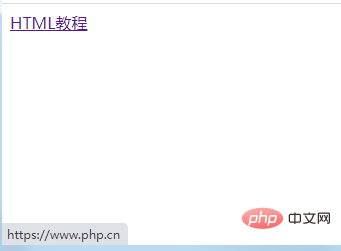 The src attribute in the tag is used to define the path of the image, and the alt attribute is used to define the description information of the image. When the image is abnormal, it cannot be displayed normally. The information in alt will be displayed.
The src attribute in the tag is used to define the path of the image, and the alt attribute is used to define the description information of the image. When the image is abnormal, it cannot be displayed normally. The information in alt will be displayed.