div outer margin overlap problem and solution
This article brings you relevant knowledge about css, which mainly introduces how to solve the related problems of overlapping div margins. The overlap of margins only occurs at the top and bottom of ordinary flow documents. Between the margins, only block elements will have margin overlap. Inline elements and inline block elements will not have margin overlap problems. Let's take a look at them together. I hope it will be helpful to everyone.

(Learning video sharing: css video tutorial, html video tutorial)
CSS Margins overlap (collapsed margins)
The top and bottom margins (margin-top) and bottom margins (margin-bottom) of a block are sometimes merged (collapsed) into a single margin with the size of a single The maximum value of the margins (or just one of them if they are equal), a behavior called margin collapsing.
Boundary overlap means that the adjacent boundaries (without any non-empty content, padding, or borders) of two or more boxes (which may be adjacent or nested) overlap to form a single boundary.
In other words, margin overlap refers to two vertically adjacent block-level elements. When the upper and lower margins meet, the outer margins will overlap, and the overlapping margins are equal to Whichever is larger.
Method for calculating overlapping margin values:
If both margin values are positive, take the maximum value of the two.
When a negative boundary occurs, subtract the negative boundary with the largest absolute value from the largest positive boundary.
If there is no positive boundary, the negative boundary with the largest absolute value is subtracted from zero.
1. Which elements will have margin overlapping issues?
The overlapping of margins only occurs in ordinary flow documents Between the upper and lower margins , only block elements will have margin overlap, inline elements and inline block elements will not occur The problem of overlapping margins
2. Under what circumstances will the overlapping margins occur?
The first situation: The values of marin-bottom and margin-top of adjacent sibling elements overlap.
When the boundaries overlap, only the maximum boundary range will be selected and left, so the margin between the two is 100px
If you need to solve this border overlap problem, you need to add float to the latter element or put a div on one of the brothers, and set border: 1px solid white;
<div id="box1"></div>
<div id="box2"></div>
#box1{
width: 200px;
height: 200px;
background: lemonchiffon;
margin-bottom: 50px;
margin-top: 50px;
}
#box2{
width: 200px;
height: 200px;
background: lightcoral;
margin-top:100px ;
opacity: 0.3;
float: left; //加上float后,两者间距为150px
}Second case: merge the margins of the parent and the first/last child element
<div id="box1">
<div id="box3"></div>
</div>
#box1{
width: 200px;
height: 200px;
background: lemonchiffon;
margin-top: 50px;
}
#box3 {
width: 100px;
height: 100px;
background-color: #f12416;
margin-top: 50px;
}The effect of the example is as follows:
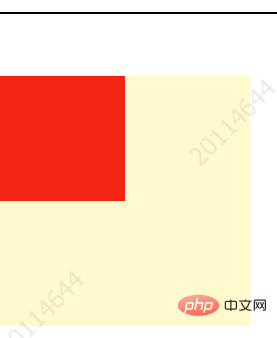
When the margin-top of both the parent element and the child element is set to 50px, the parent element and the child element are both 50px away from the border, instead of the 50px distance between the child element and the parent element as we think.
When the parent element does not set a top margin and the child element sets margin-top to 50px, the distance between the parent and child elements is still 50px from the top.
Solution:
Method 1: Add overflow: hidden to the parent element;
This method solves our problem of overlapping margins, but this method only applies to " child elements The height plus margin height is less than the height of the parent element (childHeight margin-top
Method 2: Add a border to the parent element border (you can add a transparent border)
Method 3: Set display:inline-block for the parent or child;
Since there are only block elements Overlapping margins will occur, then we will make it not a block element and set it to an inline block element
Method 4: Set float
## to the parent or child#Method 5: Set position: absolute for the parent or child;
Method 6: Add padding to the parent element
#box1{
width: 200px;
height: 200px;
background: lemonchiffon;
margin-top: 50px;
/*overflow:hidden;*/
/*border: 1px solid #00000000;*/
/*display: inline-block;*/
/*float:left;*/
/*position: absolute*/
/*padding: 10px;*/
}
#box3 {
width: 100px;
height: 100px;
background-color: #f12416;
margin-top: 50px;
/*display: inline-block;*/
/*float:left;*/
/*position: absolute*/
}The third situation: the empty block-level element
overlaps its own margin-top and margin-bottom. We can solve this problem by setting border, pa dding or height for it.
<div id="box1"></div>
<div id="box2"></div>
<div id="box3"></div>
<style>
#box1{
width: 200px; height:200px;
background:lightseagreen;
margin-bottom:50px ;
}
#box2{
margin-top: 20px;
margin-bottom:20px ;
border: 1px solid salmon; //加了border或padding后,与上下两个元素的间距分别为50px和100px,没加之前,上下两个元素的间距为100px
/*padding: 1px; */
}
#box3{
width: 200px; height:200px;
background:darkgoldenrod;
margin-top:100px ;
}Fourth Case: The margin-bottom of the parent element with a height of auto overlaps with the margin-bottom of the child element
The parent element sets border-bottom and padding-bottom to separate them, or it can beSet a height for the parent element, max-height and min-height can also solve this problem
3. How to calculate margin overlap
If all are positive values, take the largest one;
If all are positive values, take the absolute value, and then subtract the maximum value from the positive value;
If there is no positive value, take the absolute value, and then subtract the maximum value from 0.
(Learning video sharing: css video tutorial, html video tutorial)
The above is the detailed content of div outer margin overlap problem and solution. For more information, please follow other related articles on the PHP Chinese website!

Hot AI Tools

Undresser.AI Undress
AI-powered app for creating realistic nude photos

AI Clothes Remover
Online AI tool for removing clothes from photos.

Undress AI Tool
Undress images for free

Clothoff.io
AI clothes remover

AI Hentai Generator
Generate AI Hentai for free.

Hot Article

Hot Tools

Notepad++7.3.1
Easy-to-use and free code editor

SublimeText3 Chinese version
Chinese version, very easy to use

Zend Studio 13.0.1
Powerful PHP integrated development environment

Dreamweaver CS6
Visual web development tools

SublimeText3 Mac version
God-level code editing software (SublimeText3)

Hot Topics
 How to implement a tight transition animation in React using react-transition-group?
Apr 04, 2025 pm 11:27 PM
How to implement a tight transition animation in React using react-transition-group?
Apr 04, 2025 pm 11:27 PM
Using react-transition-group in React to achieve confusion about closely following transition animations. In React projects, many developers will choose to use react-transition-group library to...
 The width of emsp spaces in HTML is inconsistent. How to reliably implement text indentation?
Apr 04, 2025 pm 11:57 PM
The width of emsp spaces in HTML is inconsistent. How to reliably implement text indentation?
Apr 04, 2025 pm 11:57 PM
Regarding the problem of inconsistent width of emsp spaces in HTML and Chinese characters in many web tutorials, it is mentioned that occupying the width of a Chinese character, but the actual situation is not...
 How to achieve the effect of high input elements but high text at the bottom?
Apr 04, 2025 pm 10:27 PM
How to achieve the effect of high input elements but high text at the bottom?
Apr 04, 2025 pm 10:27 PM
How to achieve the height of the input element is very high but the text is located at the bottom. In front-end development, you often encounter some style adjustment requirements, such as setting a height...
 How to implement adaptive layout of Y-axis position in web annotation?
Apr 04, 2025 pm 11:30 PM
How to implement adaptive layout of Y-axis position in web annotation?
Apr 04, 2025 pm 11:30 PM
The Y-axis position adaptive algorithm for web annotation function This article will explore how to implement annotation functions similar to Word documents, especially how to deal with the interval between annotations...
 How to select and style elements of the first specific class using CSS and JavaScript?
Apr 04, 2025 pm 11:33 PM
How to select and style elements of the first specific class using CSS and JavaScript?
Apr 04, 2025 pm 11:33 PM
How to select and style elements of the first specific class using CSS and JavaScript? In web development, you often encounter the need to select and modify specific classes...
 How to use the clip-path attribute of CSS to achieve the 45-degree curve effect of segmenter?
Apr 04, 2025 pm 11:45 PM
How to use the clip-path attribute of CSS to achieve the 45-degree curve effect of segmenter?
Apr 04, 2025 pm 11:45 PM
How to achieve the 45-degree curve effect of segmenter? In the process of implementing the segmenter, how to make the right border turn into a 45-degree curve when clicking the left button, and the point...
 Why are the inline-block elements misaligned? How to solve this problem?
Apr 04, 2025 pm 10:39 PM
Why are the inline-block elements misaligned? How to solve this problem?
Apr 04, 2025 pm 10:39 PM
Regarding the reasons and solutions for misaligned display of inline-block elements. When writing web page layout, we often encounter some seemingly strange display problems. Compare...
 How to achieve the gradient effect of CSS fonts?
Apr 04, 2025 pm 10:12 PM
How to achieve the gradient effect of CSS fonts?
Apr 04, 2025 pm 10:12 PM
Implementing the CSS font gradient effect Many developers hope to achieve cool font gradient effect on web pages. This article will explain in detail how to use CSS3 to implement the graph...






