 Web Front-end
Web Front-end
 JS Tutorial
JS Tutorial
 Let's talk about npm configuration of domestic mirrors (Taobao mirrors)
Let's talk about npm configuration of domestic mirrors (Taobao mirrors)
Let's talk about npm configuration of domestic mirrors (Taobao mirrors)
npm is the package management tool for the node.js library. Because the mirror address is abroad, the installation of the library will be slow. You can change the mirror address to a domestic address (Taobao mirror) to improve the speed of installing the library.
The Taobao NPM mirror site has officially been in service to the outside world since 2014. At the beginning, it was simply intended to be a Chinese mirror site for NPM and give back to the domestic front-end community. Unknowingly, it has been running until now. At that time, referring to the Ruby Gems Taobao mirror method, we applied for the second-level domain name of taobao.org with the Alibaba open source organization. The name of the mirror site was naturally named Taobao NPM mirror site (hereinafter referred to as CNPM).
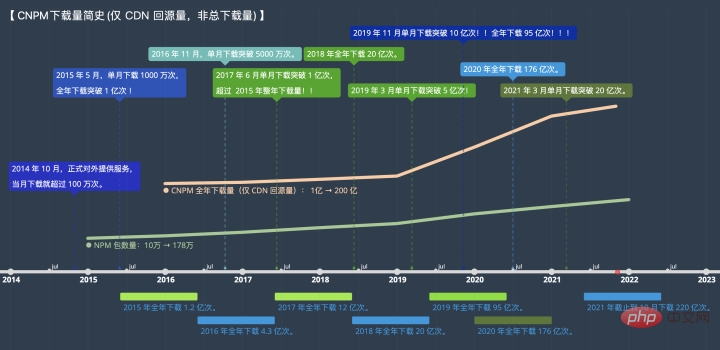
As shown above, from 2014 when CNPM officially provided services to today, the number of NPM packages has increased from 100,000 to 1.78 million, and the number of CNPM package downloads has increased from 100 million to 20 billion. , this is only the volume of CDN return to the origin site, the actual download volume is even more.
It can be said without humility that CNPM has witnessed the vigorous development of the domestic front-end in the past 8 years. In the future, we hope to continue to accompany China's front-end developers.
PS: Although most of the core participants are from major domestic manufacturers, CNPM itself is a neutral public welfare project, and the huge daily operation and maintenance costs come from community donations.
npm settings and configuration domestic mirror (Taobao mirror)
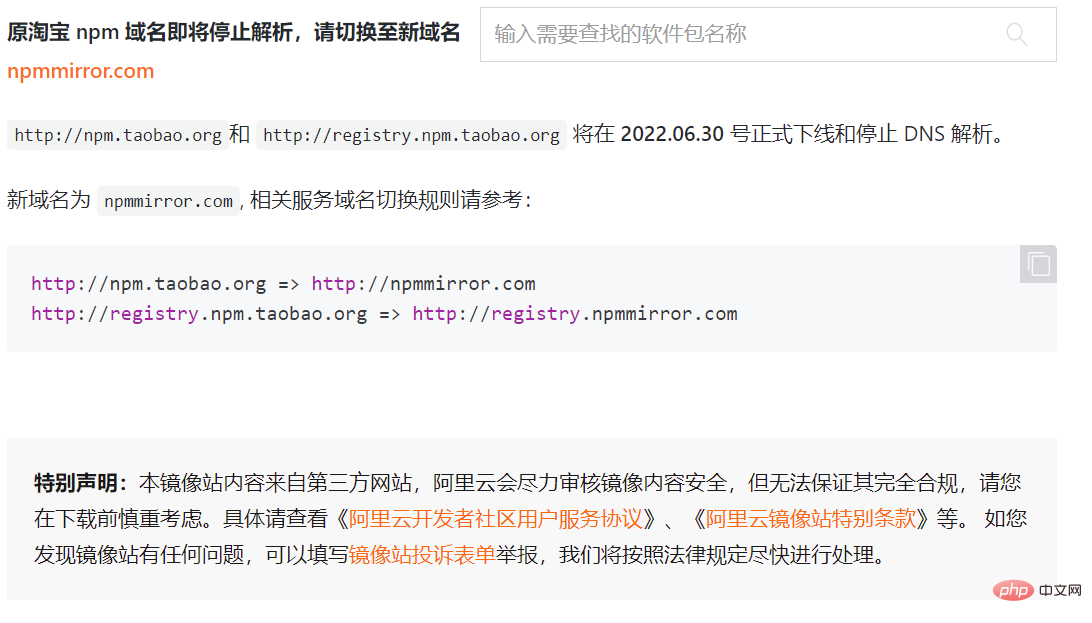
http://npm .taobao.org and http://registry.npm.taobao.org will be officially offline and stop DNS resolution on 2022.06.30.
The new domain name is npmmirror.com. For related service domain name switching rules, please refer to:
http://npm.taobao.org => http://npmmirror.com http://registry.npm.taobao.org => http://registry.npmmirror.com
Modify npm to the new Taobao mirror Source:
npm config set registry http://registry.npmmirror.com
Need to unmirror and restore to the official source:
npm config set registry https://registry.npmjs.org
Check whether the npm source address has been successfully changed:
npm config get registry
Configure the Taobao image and install it using cnpm
npm install -g cnpm --registry=https://registry.npmmirror.com
It is recommended that this method will not affect the npm command and do not need to write the Taobao address every time to depend on the package. Install.
cnpm installation mode
When cnpm is installed, everything will be installed from the registry set here, that is, https://registry.npmmirror.com module.
When you find that the installed modules have not been synchronized during installation, Taobao NPM will automatically synchronize in the background and let you install it from the official NPM registry.npmjs.org. Next time you install this module, it will be installed directly from Taobao NPM.
Using cnpm
cnpm install xxx
For more node-related knowledge, please visit: nodejs tutorial!
The above is the detailed content of Let's talk about npm configuration of domestic mirrors (Taobao mirrors). For more information, please follow other related articles on the PHP Chinese website!

Hot AI Tools

Undresser.AI Undress
AI-powered app for creating realistic nude photos

AI Clothes Remover
Online AI tool for removing clothes from photos.

Undress AI Tool
Undress images for free

Clothoff.io
AI clothes remover

AI Hentai Generator
Generate AI Hentai for free.

Hot Article

Hot Tools

Notepad++7.3.1
Easy-to-use and free code editor

SublimeText3 Chinese version
Chinese version, very easy to use

Zend Studio 13.0.1
Powerful PHP integrated development environment

Dreamweaver CS6
Visual web development tools

SublimeText3 Mac version
God-level code editing software (SublimeText3)

Hot Topics
 What to do if npm react installation error occurs
Dec 27, 2022 am 11:25 AM
What to do if npm react installation error occurs
Dec 27, 2022 am 11:25 AM
Solution to npm react installation error: 1. Open the "package.json" file in the project and find the dependencies object; 2. Move "react.json" to "devDependencies"; 3. Run "npm audit in the terminal --production" to fix the warning.
 How to delete node in nvm
Dec 29, 2022 am 10:07 AM
How to delete node in nvm
Dec 29, 2022 am 10:07 AM
How to delete node with nvm: 1. Download "nvm-setup.zip" and install it on the C drive; 2. Configure environment variables and check the version number through the "nvm -v" command; 3. Use the "nvm install" command Install node; 4. Delete the installed node through the "nvm uninstall" command.
 How to use express to handle file upload in node project
Mar 28, 2023 pm 07:28 PM
How to use express to handle file upload in node project
Mar 28, 2023 pm 07:28 PM
How to handle file upload? The following article will introduce to you how to use express to handle file uploads in the node project. I hope it will be helpful to you!
 An in-depth analysis of Node's process management tool 'pm2”
Apr 03, 2023 pm 06:02 PM
An in-depth analysis of Node's process management tool 'pm2”
Apr 03, 2023 pm 06:02 PM
This article will share with you Node's process management tool "pm2", and talk about why pm2 is needed, how to install and use pm2, I hope it will be helpful to everyone!
 Pi Node Teaching: What is a Pi Node? How to install and set up Pi Node?
Mar 05, 2025 pm 05:57 PM
Pi Node Teaching: What is a Pi Node? How to install and set up Pi Node?
Mar 05, 2025 pm 05:57 PM
Detailed explanation and installation guide for PiNetwork nodes This article will introduce the PiNetwork ecosystem in detail - Pi nodes, a key role in the PiNetwork ecosystem, and provide complete steps for installation and configuration. After the launch of the PiNetwork blockchain test network, Pi nodes have become an important part of many pioneers actively participating in the testing, preparing for the upcoming main network release. If you don’t know PiNetwork yet, please refer to what is Picoin? What is the price for listing? Pi usage, mining and security analysis. What is PiNetwork? The PiNetwork project started in 2019 and owns its exclusive cryptocurrency Pi Coin. The project aims to create a one that everyone can participate
 How to solve the problem of dependent library installation in C++ development
Aug 22, 2023 am 11:57 AM
How to solve the problem of dependent library installation in C++ development
Aug 22, 2023 am 11:57 AM
How to solve the installation problem of dependent libraries in C++ development Summary: During the development process of C++, installation problems are often encountered when using dependent libraries. This article introduces several common methods to solve the installation of dependent libraries in C++ development, including using package managers, manual Compile and install, use precompiled binaries, etc. In addition, installation examples and precautions for some common dependent libraries are also introduced. Keywords: C++ development, dependent library installation, package manager, compilation and installation, precompiled binary files 1. Introduction In C++ development, it is very common to use dependent libraries
 What should I do if node cannot use npm command?
Feb 08, 2023 am 10:09 AM
What should I do if node cannot use npm command?
Feb 08, 2023 am 10:09 AM
The reason why node cannot use the npm command is because the environment variables are not configured correctly. The solution is: 1. Open "System Properties"; 2. Find "Environment Variables" -> "System Variables", and then edit the environment variables; 3. Find the location of nodejs folder; 4. Click "OK".
 Let's talk about how to use pkg to package Node.js projects into executable files.
Dec 02, 2022 pm 09:06 PM
Let's talk about how to use pkg to package Node.js projects into executable files.
Dec 02, 2022 pm 09:06 PM
How to package nodejs executable file with pkg? The following article will introduce to you how to use pkg to package a Node project into an executable file. I hope it will be helpful to you!





