Detailed explanation of how v-bind dynamically binds class attributes
How does v-bind dynamically bind class attributes? This article will give you a detailed understanding of the various syntaxes of the v-bind instruction to dynamically bind class attributes. I hope it will be helpful to you!

#v-bind can dynamically set the class attribute to implement dynamic styles. Writing method:
<!--完整写法--> <标签名 v-bind:class="vue实例中的数据属性名"/> <!--简化写法--> <标签名 :class="vue实例中的数据属性名"/>
1. v-bind dynamically binds the class attribute (object syntax)
After dynamically binding the class attribute, the class The value is a variable that can be placed in data to dynamically bind the style to dynamically switch classes. (Learning video sharing: vue video tutorial)
1. Directly bind one or more classes through {}
v-blid:class can pass in an object, which includes a set of key-value pairs
:class= "{key1:value1,key2:value2...}"The class name is the corresponding style, that is, the key ); value corresponds to adding and removing the class, the values are true and false
if value is
true, then the key style will workIf the value value is
false, then the key style will not work
<!-- 样式 -->
<style>
.color {
color: red;
}
.background {
background-color: pink;
}
</style><div id="app">
<h2 id="message">{{message}}</h2>
<!-- 第一种:直接用style中的样式,固定写死; -->
<h2 id="message">{{message}}</h2>
<!-- 第二种:用指令v-bind,class的属性值color为变量; -->
<!-- vue解析,变量对应data中color属性值,则用了color的样式; -->
<h2 id="message">{{message}}</h2>
<!-- 第三种:用指令v-bind;后面接对象{key1:value1,key2:value2} -->
<!-- isColor为false则color样式不起作用。 -->
<!-- isBackground为true则background样式起作用。 -->
</div>
<script>
const app = new Vue({
el:"#app",
data:{
message:"你好啊",
color:"color",
isColor:false,
isBackground:true
}
})
</script>
v-bind:class directive can also coexist with the ordinary class attribute.
<div
class="static"
v-bind:class="{ active: isActive, 'text-danger': hasError }"
></div>data: {
isActive: true,
hasError: true
}
When isActive or hasError changes, the class list will be updated accordingly. For example, if hasError has the value false, the class list will become "static active".
data: {
isActive: true,
hasError: false
}
2. The bound data object does not need to be defined inline in the template, but can be bound to a class object classObject
<!-- 样式 -->
<style>
.color {
color: red;
}
.background {
background-color: pink;
}
</style><div id="app">
<h2 id="message">{{message}}</h2>
<!-- 如下:绑定到一个类对象classObject,对象中设置多个key:value对 -->
<!-- color为true则color样式起作用。 -->
<!-- background为false则background样式不起作用。 -->
</div>
<script>
const app = new Vue({
el:"#app",
data:{
message:"你好啊",
classObject: {
color: true,
background: false
}
}
})
</script>
3. You can also bind a calculated property of the returned object
<div id="app">
<h2 id="message">{{message}}</h2>
<!-- 如下:绑定到一个类对象classObject,对象中设置多个key:value对 -->
<!-- color为true则color样式起作用。 -->
<!-- background为false则background样式不起作用。 -->
</div>
<script>
const app = new Vue({
el:"#app",
data:{
message:"你好啊",
isColor: true,
isBackground: true
},
computed: {
classObject: function () {
return {
color: this.isColor,
background: this.isBackground
}
}
}
})
</script>
4. If the objects in the class are more complex, put them directly in a method, and then call this function to achieve dynamic switching
<!DOCTYPE html>
<html>
<head>
<script type="text/javascript" ></script>
<style>
.active{
background-color: pink;
}
.line{
color: red;
}
</style>
</head>
<body>
<div id="app">
<h2 id="方法methods-message">方法methods:{{message}}</h2>
<h2 id="计算属性computed-message">计算属性computed:{{message}}</h2>
<button v-on:click="btnClick">按钮</button>
</div>
<script>
const app = new Vue({
el: '#app',
data: {
message: '你好啊',
active:'active',
isAcitve:true,
isLine:true
},
methods:{
btnClick: function () {
this.isAcitve = !this.isAcitve
},getClasses:function () {
return {active:this.isAcitve,line:this.isLine}
}
},
computed: {
classes: function () {
return {active:this.isAcitve,line:this.isLine}
}
}
})
</script>
</body>
</html>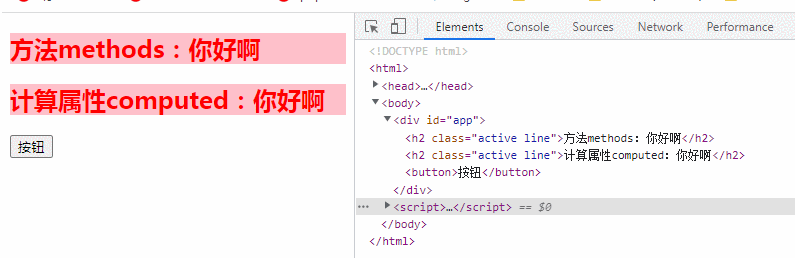
##2. v-bind dynamically binds class attributes (array syntax)
We can pass an array to:class to apply a class List;
:class="[base1,base2]"
Note: The class names here need to be wrapped withNote: It is the same as the object syntax and can exist at the same time as an ordinary class without conflict' '
. If not wrapped, Vue will treat it as an attribute in data and go to data Searching inside, obviously there is no such attribute in the data, so the error will come. This is common in Vue. Without quotation marks, it is treated as an attribute in data
<h2 id="message">{{message}}</h2>
<h2 id="message">{{message}}</h2>
<h2 id="message">{{message}}</h2>
<h2 id="message">{{message}}</h2>
方法methods:{{message}}
计算属性computed:{{message}}
<script>
const app = new Vue({
el: '#app',
data: {
message: '你好啊',
active:'active',
line:'bbbbbbbbbb'
},
methods:{
getClasses: function () {
return [this.active,this.line]
}
},
computed: {
classes: function () {
return [this.active,this.line]
}
}
})
</script>

<div v-bind:class="[isActive ? activeClass : '', errorClass]"></div>
<div v-bind:class="[{ active: isActive }, errorClass]"></div><!DOCTYPE html>
<html>
<head>
<script type="text/javascript" ></script>
<style>
.aaa{
padding: 10px;
}
.active{
background-color: pink;
}
.line{
color: red;
}
</style>
</head>
<body>
<div id="app">
<div :class="['aaa','active']">{{message}}</div>
<div :class="['aaa', nba, isActive? 'active': '']">{{message}}</div>
<div :class="['aaa', nba, {'actvie': isActive}]">{{message}}</div>
</div>
<script>
const app = new Vue({
el: '#app',
data() {
return {
message: "Hello World",
nba: 'line',
isActive: false
}
}
})
</script>
</body>
</html>web front-end development ,Basic Programming Video)
The above is the detailed content of Detailed explanation of how v-bind dynamically binds class attributes. For more information, please follow other related articles on the PHP Chinese website!

Hot AI Tools

Undresser.AI Undress
AI-powered app for creating realistic nude photos

AI Clothes Remover
Online AI tool for removing clothes from photos.

Undress AI Tool
Undress images for free

Clothoff.io
AI clothes remover

AI Hentai Generator
Generate AI Hentai for free.

Hot Article

Hot Tools

Notepad++7.3.1
Easy-to-use and free code editor

SublimeText3 Chinese version
Chinese version, very easy to use

Zend Studio 13.0.1
Powerful PHP integrated development environment

Dreamweaver CS6
Visual web development tools

SublimeText3 Mac version
God-level code editing software (SublimeText3)

Hot Topics
 1378
1378
 52
52
 How to add functions to buttons for vue
Apr 08, 2025 am 08:51 AM
How to add functions to buttons for vue
Apr 08, 2025 am 08:51 AM
You can add a function to the Vue button by binding the button in the HTML template to a method. Define the method and write function logic in the Vue instance.
 How to use bootstrap in vue
Apr 07, 2025 pm 11:33 PM
How to use bootstrap in vue
Apr 07, 2025 pm 11:33 PM
Using Bootstrap in Vue.js is divided into five steps: Install Bootstrap. Import Bootstrap in main.js. Use the Bootstrap component directly in the template. Optional: Custom style. Optional: Use plug-ins.
 How to reference js file with vue.js
Apr 07, 2025 pm 11:27 PM
How to reference js file with vue.js
Apr 07, 2025 pm 11:27 PM
There are three ways to refer to JS files in Vue.js: directly specify the path using the <script> tag;; dynamic import using the mounted() lifecycle hook; and importing through the Vuex state management library.
 How to use watch in vue
Apr 07, 2025 pm 11:36 PM
How to use watch in vue
Apr 07, 2025 pm 11:36 PM
The watch option in Vue.js allows developers to listen for changes in specific data. When the data changes, watch triggers a callback function to perform update views or other tasks. Its configuration options include immediate, which specifies whether to execute a callback immediately, and deep, which specifies whether to recursively listen to changes to objects or arrays.
 How to return to previous page by vue
Apr 07, 2025 pm 11:30 PM
How to return to previous page by vue
Apr 07, 2025 pm 11:30 PM
Vue.js has four methods to return to the previous page: $router.go(-1)$router.back() uses <router-link to="/" component window.history.back(), and the method selection depends on the scene.
 Vue realizes marquee/text scrolling effect
Apr 07, 2025 pm 10:51 PM
Vue realizes marquee/text scrolling effect
Apr 07, 2025 pm 10:51 PM
Implement marquee/text scrolling effects in Vue, using CSS animations or third-party libraries. This article introduces how to use CSS animation: create scroll text and wrap text with <div>. Define CSS animations and set overflow: hidden, width, and animation. Define keyframes, set transform: translateX() at the beginning and end of the animation. Adjust animation properties such as duration, scroll speed, and direction.
 How to use function intercept vue
Apr 08, 2025 am 06:51 AM
How to use function intercept vue
Apr 08, 2025 am 06:51 AM
Function interception in Vue is a technique used to limit the number of times a function is called within a specified time period and prevent performance problems. The implementation method is: import the lodash library: import { debounce } from 'lodash'; Use the debounce function to create an intercept function: const debouncedFunction = debounce(() => { / Logical / }, 500); Call the intercept function, and the control function is called at most once in 500 milliseconds.
 What does vue multi-page development mean?
Apr 07, 2025 pm 11:57 PM
What does vue multi-page development mean?
Apr 07, 2025 pm 11:57 PM
Vue multi-page development is a way to build applications using the Vue.js framework, where the application is divided into separate pages: Code Maintenance: Splitting the application into multiple pages can make the code easier to manage and maintain. Modularity: Each page can be used as a separate module for easy reuse and replacement. Simple routing: Navigation between pages can be managed through simple routing configuration. SEO Optimization: Each page has its own URL, which helps SEO.





