
The only way to update store status in vuex: submit Mutation
Mutation mainly consists of two parts:
String event type (type)
A callback function (handler), the callback function’s One parameter is state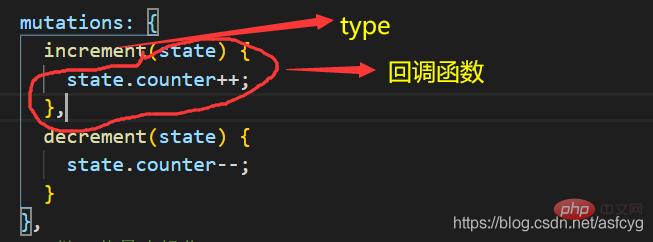
Parameters are called mutations and are payloads
The first button clicks counter 5, the second button clicks counter 10
App.vue file<button>+5</button> <button>+10</button>
mutations: {
incrementCount(state, count) {
state.counter += count
}
},methods: {
addCount(count) {
this.$store.commit("incrementCount", count);
}
}Normal submission style
this.$store.commit("incrementCount", count);incrementCount(state, count) {
// state.counter += count
console.log(count);
}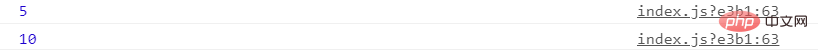 ##Special submission style
##Special submission stylethis.$store.commit({
type: "incrementCount",
count
});
incrementCount(state, count) {
// state.counter += count
console.log(count);
}incrementCount(state, payload) {
state.counter += payload.count
console.log(payload.count);
} Submit in App.vue
Submit in App.vuethis.$store.commit({
type: "incrementCount",
count
});mutations response rules
state: {
info: {
name: 2401,
age: 18
}
},
mutations: {
// 改变info中的值
infoChange(state) {
state.info.age = 10
}
},
<h2>{{$store.state.info}}</h2>
<button>infoChange</button> infoChange() {
this.$store.commit("infoChange");
}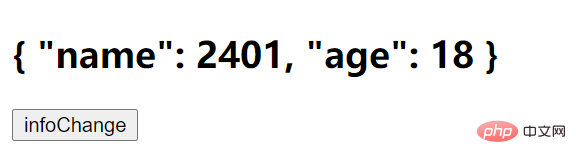
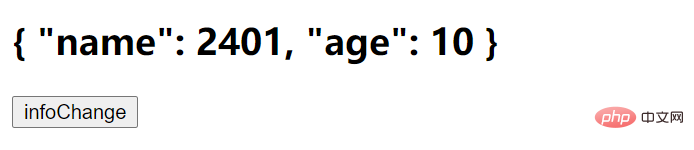 Add value to the original object
Add value to the original object
state.info['address'] = '地球';
Responsive method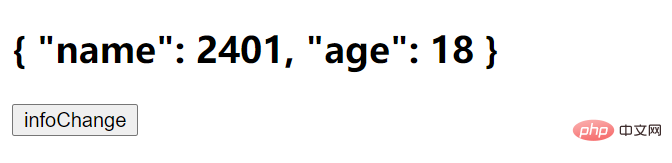
Vue.set(state.info, "address", '地球');
## Delete the value in the original object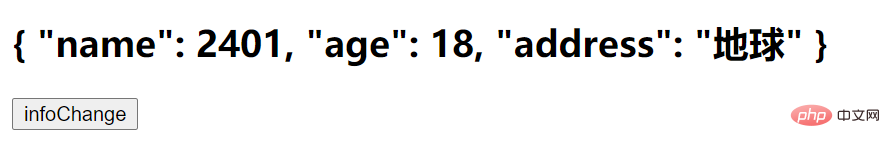
Can't do the responsive method
delete state.info.age;
responsive methods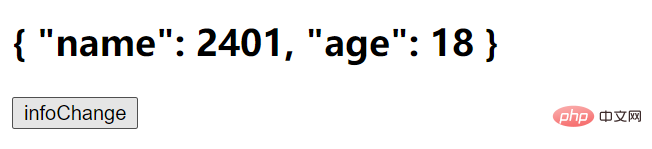
Vue.delete(state.info, "age")
mutations constant type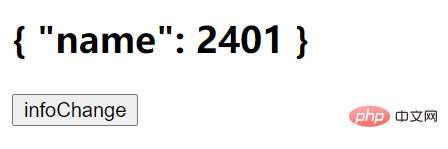
export const INCREMENT = "increment" export const DECREMENT = "decrement"
import {
INCREMENT,
DECREMENT
} from "../store/mutations-type" mutations: {
[INCREMENT](state) {
state.counter++;
},
[DECREMENT](state) {
state.counter--;
},
}import { INCREMENT, DECREMENT } from "../src/store/mutations-type";methods: {
add() {
this.$store.commit(INCREMENT);
},
sub() {
this.$store.commit(DECREMENT);
},
}vue.js video tutorial
】The above is the detailed content of Detailed explanation of the use of Mutation in Vuex state management. For more information, please follow other related articles on the PHP Chinese website!