Vue Router routing process is simply sorted out (usage steps)
Preface
First install Vue CLI
1. What is routing?
vue-router Chinese official website: https://router.vuejs.org/zh/
Vue Router is the official routing manager of Vue.js. It is deeply integrated with the core of Vue.js, making it easy to build single-page applications. Routing can actually be understood as pointing, that is, when I click a button on the page, I need to jump to the corresponding page. This is the routing jump;
First of all, let’s learn three words (route, routes, router ):
route: First of all, it is a singular number, translated as route, that is, we can understand it as a single route or a certain route;
routes: It is a plural number, indicating that a collection of multiple Plural number; that is, we can understand it as a collection of multiple routes. The only two forms of collections representing multiple different states in JS are arrays and objects. In fact, the official definition of routes is an array; so we remember that routes represents multiple A collection of arrays;
router: translated as router, the above are all routes, this is a router, we can understand it as a container containing the above two or it is a manager, responsible for managing the above two; Example An example of a common scenario: when the user clicks a button on the page, the router will go to routes to find the route, which means that the router will go to the route collection to find the corresponding route; [Related recommendations: vue .js video tutorial】
2. Steps to use
1. Create a project
After installing the project, the project directory is as follows: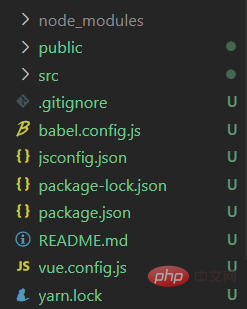
2. Install routing
Open the package.json file under the project and check the vue version.
The vue version is 2.x. It is recommended that vue-router install the 3.x version.
The vue version is 3.x. It is recommended that vue-router install the 4.x version. 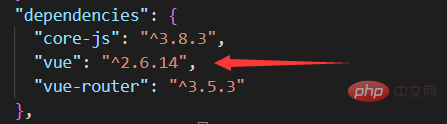
Then enter the command in the project directory
npm install vue-router@版本号
3. Create files
Open the src folder and create the following files (Some are created by default) 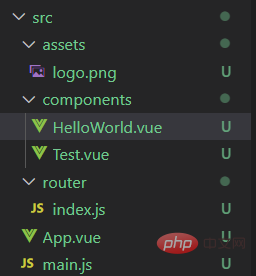
1.HelloWorld.vue file
This file is created by default. For the convenience of demonstration, redundant code is deleted
<template>
<div class="hello">
<h1 id="HelloWorld">HelloWorld</h1>
</div>
</template>
<script>
export default {
name: 'HelloWorld',
props: {
msg: String
}
}
</script>
<!-- Add "scoped" attribute to limit CSS to this component only -->
<style scoped>
h3 {
margin: 40px 0 0;
}
ul {
list-style-type: none;
padding: 0;
}
li {
display: inline-block;
margin: 0 10px;
}
a {
color: #42b983;
}
</style>2.Test.vue file
<template>
<div>
<h2 id="Test">Test</h2>
</div>
</template>
<script>
// 导出
export default {
name: 'TestItem'
}
</script>
<style>
</style>3.index.js file
// 引入vue
import Vue from 'vue';
// 引入vue-router
import VueRouter from 'vue-router';
// 注册 第三方库需要use一下才能用
Vue.use(VueRouter)
// 引入HelloWorld页面
import HelloWorld from '../components/HelloWorld.vue'
// 引入Test页面
import Test from '../components/Test.vue'
// 定义routes路由的集合,数组类型
const routes=[
//单个路由均为对象类型,path代表的是路径,component代表组件
{path:'/hw',component:HelloWorld},
{path:"/test",component:Test}
]
// 实例化VueRouter并将routes添加进去
const router = new VueRouter({
// ES6简写,等于routes:routes
routes
});
// 抛出这个这个实例对象方便外部读取以及访问
export default router4.main.js file
import Vue from 'vue'
import App from './App.vue'
import router from './router/index.js'
// 阻止vue在启动时生成的生产提示
Vue.config.productionTip = false
new Vue({
router: router,
render: h => h(App),
}).$mount('#app')5.App.vue file
<template>
<div id="app">
<!--使用 router-link 组件进行导航 -->
<!--通过传递 `to` 来指定链接 -->
<!--`<router-link>` 将呈现一个带有正确 `href` 属性的 `<a>` 标签-->
<router-link to="/hw">HelloWorld</router-link>
<router-link to="/test">Test</router-link>
<hr>
<!-- 路由出口 -->
<!-- 路由匹配到的组件将渲染在这里 -->
<router-view></router-view>
</div>
</template>
<script>
export default {
name: 'App',
}
</script>
<style>
#app {
font-family: Avenir, Helvetica, Arial, sans-serif;
-webkit-font-smoothing: antialiased;
-moz-osx-font-smoothing: grayscale;
text-align: center;
color: #2c3e50;
margin-top: 60px;
}
</style>3. Run the project
1. Open cmd under the project file and enter yarn serve
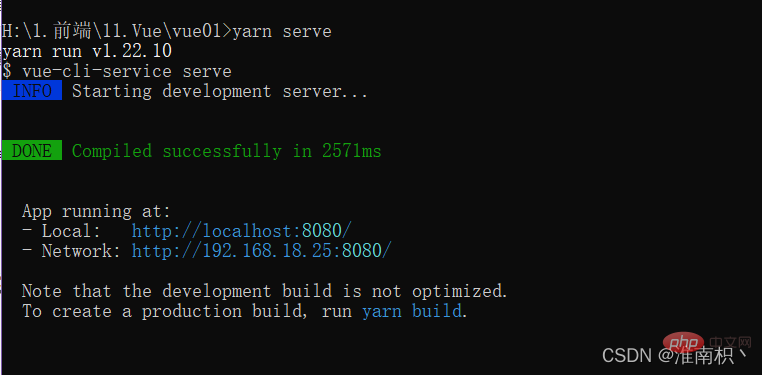
2. Open the browser and visit http://localhost:8080/
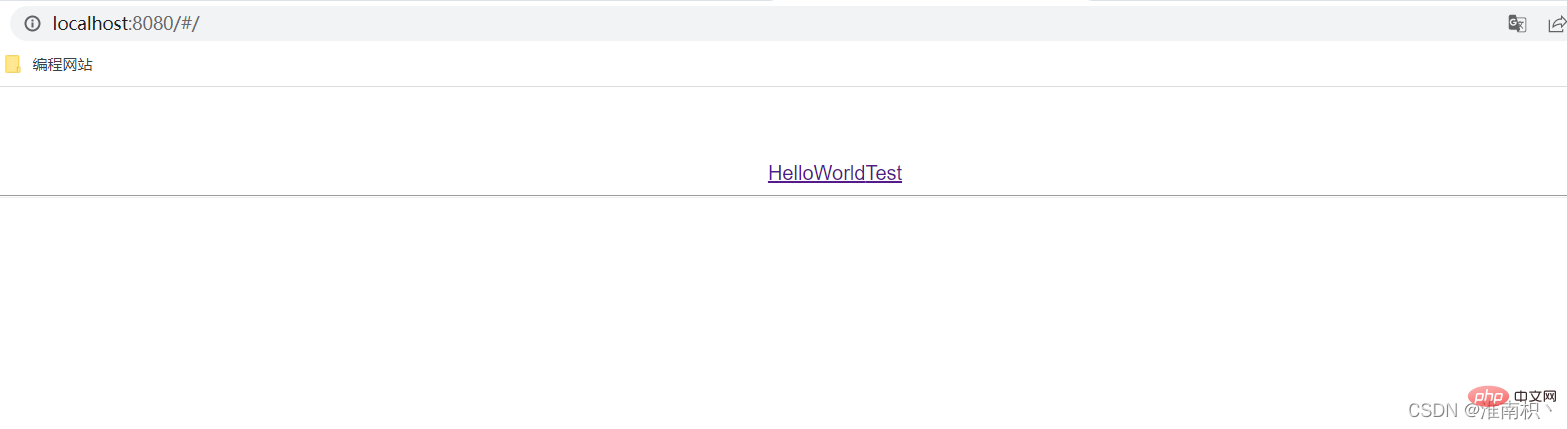
3. Click HelloWorld, the page does not need to be refreshed and jumps to http: //localhost:8080/#/hw
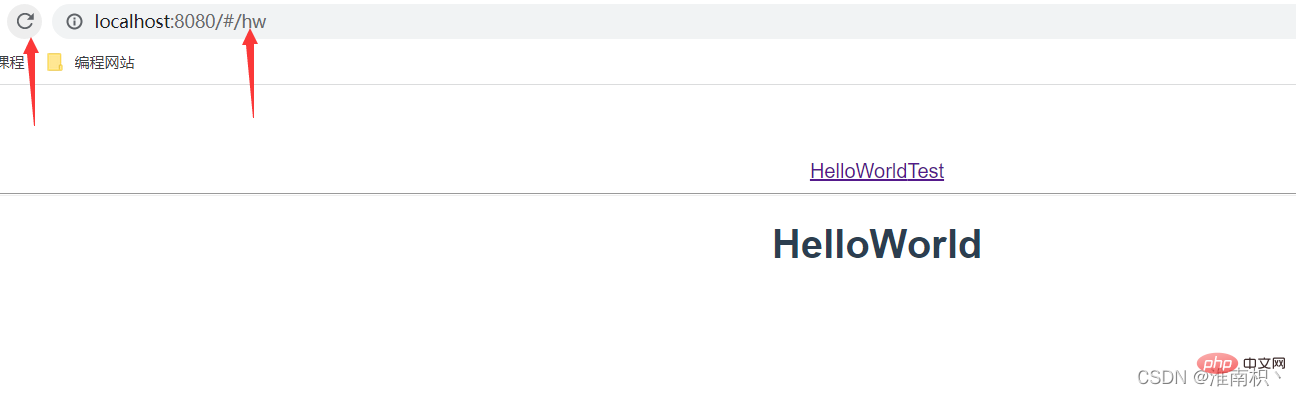
4. Click Test, the page does not need to be refreshed, jump to http://localhost:8080/ #/test
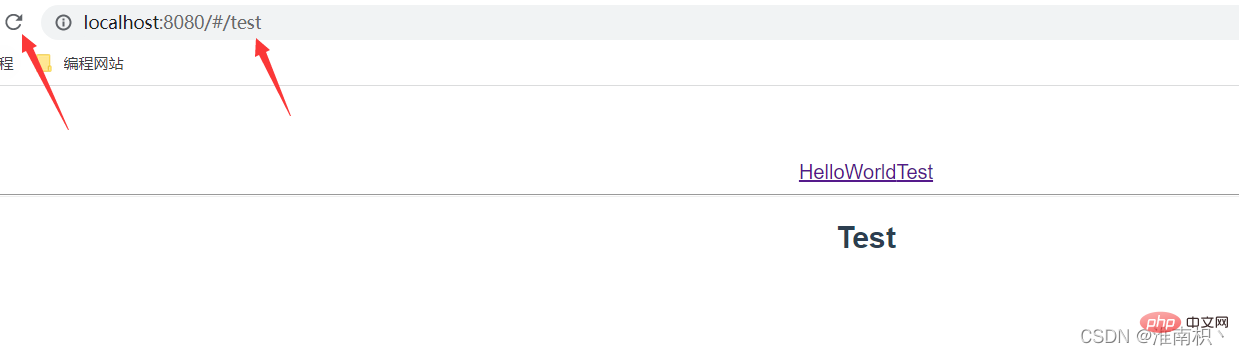
The above is the detailed content of Vue Router routing process is simply sorted out (usage steps). For more information, please follow other related articles on the PHP Chinese website!

Hot AI Tools

Undresser.AI Undress
AI-powered app for creating realistic nude photos

AI Clothes Remover
Online AI tool for removing clothes from photos.

Undress AI Tool
Undress images for free

Clothoff.io
AI clothes remover

Video Face Swap
Swap faces in any video effortlessly with our completely free AI face swap tool!

Hot Article

Hot Tools

Notepad++7.3.1
Easy-to-use and free code editor

SublimeText3 Chinese version
Chinese version, very easy to use

Zend Studio 13.0.1
Powerful PHP integrated development environment

Dreamweaver CS6
Visual web development tools

SublimeText3 Mac version
God-level code editing software (SublimeText3)

Hot Topics
 1386
1386
 52
52
 How to use bootstrap in vue
Apr 07, 2025 pm 11:33 PM
How to use bootstrap in vue
Apr 07, 2025 pm 11:33 PM
Using Bootstrap in Vue.js is divided into five steps: Install Bootstrap. Import Bootstrap in main.js. Use the Bootstrap component directly in the template. Optional: Custom style. Optional: Use plug-ins.
 How to add functions to buttons for vue
Apr 08, 2025 am 08:51 AM
How to add functions to buttons for vue
Apr 08, 2025 am 08:51 AM
You can add a function to the Vue button by binding the button in the HTML template to a method. Define the method and write function logic in the Vue instance.
 How to reference js file with vue.js
Apr 07, 2025 pm 11:27 PM
How to reference js file with vue.js
Apr 07, 2025 pm 11:27 PM
There are three ways to refer to JS files in Vue.js: directly specify the path using the <script> tag;; dynamic import using the mounted() lifecycle hook; and importing through the Vuex state management library.
 How to use watch in vue
Apr 07, 2025 pm 11:36 PM
How to use watch in vue
Apr 07, 2025 pm 11:36 PM
The watch option in Vue.js allows developers to listen for changes in specific data. When the data changes, watch triggers a callback function to perform update views or other tasks. Its configuration options include immediate, which specifies whether to execute a callback immediately, and deep, which specifies whether to recursively listen to changes to objects or arrays.
 What does vue multi-page development mean?
Apr 07, 2025 pm 11:57 PM
What does vue multi-page development mean?
Apr 07, 2025 pm 11:57 PM
Vue multi-page development is a way to build applications using the Vue.js framework, where the application is divided into separate pages: Code Maintenance: Splitting the application into multiple pages can make the code easier to manage and maintain. Modularity: Each page can be used as a separate module for easy reuse and replacement. Simple routing: Navigation between pages can be managed through simple routing configuration. SEO Optimization: Each page has its own URL, which helps SEO.
 How to return to previous page by vue
Apr 07, 2025 pm 11:30 PM
How to return to previous page by vue
Apr 07, 2025 pm 11:30 PM
Vue.js has four methods to return to the previous page: $router.go(-1)$router.back() uses <router-link to="/" component window.history.back(), and the method selection depends on the scene.
 How to query the version of vue
Apr 07, 2025 pm 11:24 PM
How to query the version of vue
Apr 07, 2025 pm 11:24 PM
You can query the Vue version by using Vue Devtools to view the Vue tab in the browser's console. Use npm to run the "npm list -g vue" command. Find the Vue item in the "dependencies" object of the package.json file. For Vue CLI projects, run the "vue --version" command. Check the version information in the <script> tag in the HTML file that refers to the Vue file.
 How to use function intercept vue
Apr 08, 2025 am 06:51 AM
How to use function intercept vue
Apr 08, 2025 am 06:51 AM
Function interception in Vue is a technique used to limit the number of times a function is called within a specified time period and prevent performance problems. The implementation method is: import the lodash library: import { debounce } from 'lodash'; Use the debounce function to create an intercept function: const debouncedFunction = debounce(() => { / Logical / }, 500); Call the intercept function, and the control function is called at most once in 500 milliseconds.




