What format must the Win7 system disk partition be installed in?
The system disk partition of win7 must be in "NTFS" format before installation. Different from installing the Windows XP operating system, the disk installed by the Windows 7 operating system must be an NTFS file system. NTFS is a disk format specially designed for management security features such as network and disk quotas and file encryption. It provides long file names, data protection and recovery, can achieve security through directory and file permissions, and supports spanning partitions; the NTFS file system has 3 functions: error warning function, disk self-repair function and log function.
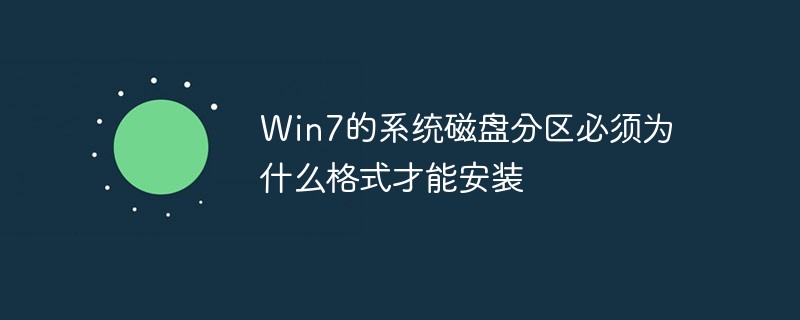
The operating environment of this tutorial: Windows 7 system, Dell G3 computer.
Different from installing the Windows XP operating system, the disk installed by the Windows 7 operating system must be an NTFS file system, that is, the system disk partition must be in "NTFS" format before it can be installed.
NTFS (New Technology File System) is a disk supported by the Windows NT kernel series operating systems and is specially designed for management security features such as network and disk quotas and file encryption. format, provides long file names, data protection and recovery, security through directory and file permissions, and support for spanning partitions.
NTFS is a journaling file system, which means that in addition to writing information to the disk, the file system also maintains a log of all changes that occur. This feature makes the NTFS file system easier to recover when an error occurs (such as a system crash or power supply interruption) and makes the system more robust. In these cases, NTFS can recover quickly without any data loss. In the unlikely event that something goes wrong, Microsoft says the chance that you'll need to run the CHKDSK repair program to perform maintenance on the disk volume is extremely low, at less than 1 percent.
Function of NTFS file system
NTFS file system has three functions: error warning function, disk self-repair function and log function.
Error warning function: In the NTFS partition, if the disk sector where the MFT is located happens to be damaged, the NTFS file system will intelligently replace the MFT to other sectors of the hard disk to ensure This ensures the normal use of the file system, which means ensuring the normal operation of the system. The FAT of FAT16 and FAT32 can only be fixed behind the partition boot sector. Once the sector is damaged, the entire file system will be paralyzed.
Disk self-healing function: NTFS can automatically detect and repair logical errors and physical errors on the hard disk. During each read or write, it checks whether the sectors are correct or not. When an error is found when reading, NTFS will report the error; when an error is found when writing a file to the disk, NTFS will store the data in a good location.
Log function: In the NTFS file system, any operation can be regarded as an "event". The event log monitors the entire operation and marks "completed" when it finds a complete file at the destination. If the power is cut off during replication, "completed" will not be recorded in the event log, and NTFS can re-complete the unfinished events after power is turned on.
Characteristics of NTFS file system
1. Security
NTFS file system can easily specify users to access a certain file Or the permission size of directories and operations. NTFS can encrypt a file with a randomly generated key. Only the owner and administrator of the file have the decryption key. Others cannot read it even if they can log in to the system. NTFS uses user authorization to operate files. In fact, this is a basic requirement of network operating systems. Only users with given permissions can access specified files. NTFS also supports Encrypting File System (EFS) to prevent unauthorized users from accessing files.
2. Fault tolerance
NTFS uses a technology called transaction logging to track modifications to the disk. Therefore, NTFS can recover from errors within seconds.
3. Stability
NTFS file system files are not susceptible to viruses and system crashes. This anti-interference ability is directly derived from the high security performance of the Windows NT operating system. The NTFS file system can only be recognized by Windows NT and Windows 2000/XP and above systems with NT as the core. Even when FAT and NTFS file systems coexist on one disk, NTFS uses a different method from FAT to locate file images, overcoming the shortcomings of the FAT file system that there are many idle sector spaces.
4. Downward compatibility
NTFS file system can access data of FAT file system and HPFS file system, if the file is written to a removable disk (especially a floppy disk) , it will automatically adopt the FAT file system.
5. Reliability
NTFS processes important transactions as a complete transaction. It is not completed until the entire transaction is completed, thus avoiding data loss. For example, when writing a file to an NTFS partition, a copy of the file will be retained in the memory, and then it will be checked whether the file written to the disk is consistent with the one in the memory. If the two are inconsistent, the operating system marks the corresponding sector as a bad sector and no longer uses it (cluster remapping), and then uses the file copy retained in the memory to re-write the file to the disk. If an error occurs while reading the file, NTFS returns a read error message and informs the corresponding application that the data has been lost.
6. Large capacity
NTFS completely solves the storage capacity limitation and can support up to 16EB. (1024B=1KB, 1024KB=1MB, 1024MB=1GB, 1024GB=1TB, 1024TB=1PB, 1024PB=1EB). NTFS cluster sizes generally range from 512 bytes to 4KB.
7. Long file names
NTFS allows file names up to 255 characters, breaking the 8.3 standard limit of FAT (FAT stipulates that the main file name must be 8 characters and the extension must be 3 characters) ). The biggest disadvantage of the NTFS file system is that it can only be recognized by WindowsNT/2000/XP or above systems and Linux systems. Although the NTFS file system can access files in the FAT file system, its files cannot be accessed by the FAT file system. When the system crashes, we can only boot it with a floppy disk, CD-ROM or USB flash drive. After booting, they use FAT or FAT32 The file system cannot access the NTFS file system, which brings inconvenience to data rescue.
System structure
NTFS and FAT32 file systems are almost completely different file systems in structure. NTFS itself has many new features, such as security, Fault tolerance, file compression and disk quotas are all special features compared to other systems. The NTFS partition mainly consists of four parts: boot sector, Master File Table (MFT), system files and file storage area.
1. NTFS data storage structure
In the NTFS file system, access to files is allocated according to clusters, and each cluster is an integer multiple of a physical sector, and The cluster size is an integer power of 2 of the physical sectors, but in the NTFS file system, the cluster size is automatically allocated by the formatter based on the volume size. NTFS uses logical cluster numbers (LCN for short) and virtual cluster numbers (VCN for short) to locate clusters. At the same time, LCN is used to number all clusters in the entire volume in order from beginning to end. By multiplying the volume factor by the LCN, you can get the physical byte offset on the volume, so you can get the detailed address of the physical disk. VCN numbers the clusters of a specific file in order from beginning to end, making it easier to reference the data in the file. In NTFS, all data information on a volume is stored in files, which include boot programs (a data structure used to obtain and locate files) and bitmap files (recording volume usage and size). Generally speaking, regardless of the cluster size, the file record size will be fixed at 1KB.
2. Partition boot sector
In the process of operating system boot, the partition boot sector plays a very important role, which stores structural information related to volume files and startup boot Programs etc. When the operating system creates a file system, the BPB parameters generated record a lot of important information in the NTFS system, including the number of sectors in each cluster, the total number of sectors in the partition, the starting logical cluster number of the MFT, the file system identification and other information. In NTFS, all data on a partition is stored in the form of files.
3. Master file table MFT
The master file table MFT is at the core and most important position in the NTFS file system. The detailed storage location of all files on the disk can be determined through MFT. The main file table consists of a series of file records and is a database corresponding to files. Each file in the volume contains a file record. The first file record is the basic file record, which mainly stores other extended files. Some details recorded. The file records in the MFT file record array are physically continuous and are numbered starting from 0. MFT is only used by the system's own structure and organizational file system, and is called metadata. All metafile names start with "$" and are hidden files. The first 16 metadata in the MFT table are the most important. In order to prevent data loss, the NTFS system backs them up in the volume storage area.
4. NTFS file attributes
NTFS file record attributes can generally be divided into two types: resident attributes and non-resident attributes. If the attribute value is stored in the file record, these attributes are called resident attributes; conversely, if the attribute value is stored outside the file record, these attributes are called non-resident attributes. The first 4 bytes of the attribute header are the attribute type, which contains attributes that describe the basic information of the file (such as the read and write characteristics of the file, the creation time and modification time of the file, etc.), file name attributes (such as the file name and its length, The size of the allocated space, the size of the actual space occupied by the file, the last access time of the file, etc.) and data attributes used to describe the file content.
System advantages
NTFS is widely used, in addition to Microsoft’s absolute advantage in the operating system market, it also has many advantages:
1.Все файлы в NTFS хранятся и организованы в форме ключ-значение.Вы можете быстро найти и определить значение любого файла с помощью ключа атрибута файла, что повышает эффективность операционной системы при обработке данных файла. .
2. Установите дескрипторы безопасности для системных файлов или важных файлов. Любое изменение или уничтожение файлов через операционную систему или API будет защищено операционной системой. В последние годы такие действия, как обход операционной системы или прямой доступ к флэш-памяти аппаратного диска, в настоящее время не могут быть защищены с помощью файловой системы.
3.NTFS не привязывает определенный аппаратный сектор диска.Когда обнаруживается, что диск поврежден или данные не могут быть прочитаны, сектор или том будут сброшены с помощью механизма, связанного с операционной системой. Такая независимость файловой системы делает NTFS более безопасной.
4. Он имеет расширяемое пространство тома. Операционная система хранит и управляет всеми данными в виде файлов.Одной из ее целей является обеспечение несмежного хранения непрерывных данных. Без классификации информации, но с единым управлением ею легче управлять статусом томов и управлять ими.
Для получения дополнительной информации посетите колонку FAQ!
The above is the detailed content of What format must the Win7 system disk partition be installed in?. For more information, please follow other related articles on the PHP Chinese website!

Hot AI Tools

Undresser.AI Undress
AI-powered app for creating realistic nude photos

AI Clothes Remover
Online AI tool for removing clothes from photos.

Undress AI Tool
Undress images for free

Clothoff.io
AI clothes remover

AI Hentai Generator
Generate AI Hentai for free.

Hot Article

Hot Tools

Notepad++7.3.1
Easy-to-use and free code editor

SublimeText3 Chinese version
Chinese version, very easy to use

Zend Studio 13.0.1
Powerful PHP integrated development environment

Dreamweaver CS6
Visual web development tools

SublimeText3 Mac version
God-level code editing software (SublimeText3)

Hot Topics
 1378
1378
 52
52
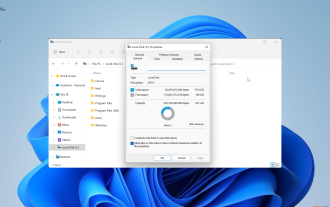 Which one is better? What are the differences, advantages and disadvantages of NTFS and ReFS in Windows 11?
May 10, 2023 am 08:06 AM
Which one is better? What are the differences, advantages and disadvantages of NTFS and ReFS in Windows 11?
May 10, 2023 am 08:06 AM
NTFS has always been the default file system for Windows PCs, but Microsoft is introducing some juicy stuff with ReFS. This new file system may be coming to Windows 11, and users are eager to know how NTFS will compare to ReFS. In this detailed guide, we will show you the better choice between these two file systems. Does Windows 11 support ReFS? Discussions about Windows 11 supporting ReFS (Resilient File System) are still tentative and ongoing. This file system is not officially available on Windows 11 PCs yet. However, DevsChannel and WindowsServe
 2024 CSRankings National Computer Science Rankings Released! CMU dominates the list, MIT falls out of the top 5
Mar 25, 2024 pm 06:01 PM
2024 CSRankings National Computer Science Rankings Released! CMU dominates the list, MIT falls out of the top 5
Mar 25, 2024 pm 06:01 PM
The 2024CSRankings National Computer Science Major Rankings have just been released! This year, in the ranking of the best CS universities in the United States, Carnegie Mellon University (CMU) ranks among the best in the country and in the field of CS, while the University of Illinois at Urbana-Champaign (UIUC) has been ranked second for six consecutive years. Georgia Tech ranked third. Then, Stanford University, University of California at San Diego, University of Michigan, and University of Washington tied for fourth place in the world. It is worth noting that MIT's ranking fell and fell out of the top five. CSRankings is a global university ranking project in the field of computer science initiated by Professor Emery Berger of the School of Computer and Information Sciences at the University of Massachusetts Amherst. The ranking is based on objective
 Remote Desktop cannot authenticate the remote computer's identity
Feb 29, 2024 pm 12:30 PM
Remote Desktop cannot authenticate the remote computer's identity
Feb 29, 2024 pm 12:30 PM
Windows Remote Desktop Service allows users to access computers remotely, which is very convenient for people who need to work remotely. However, problems can be encountered when users cannot connect to the remote computer or when Remote Desktop cannot authenticate the computer's identity. This may be caused by network connection issues or certificate verification failure. In this case, the user may need to check the network connection, ensure that the remote computer is online, and try to reconnect. Also, ensuring that the remote computer's authentication options are configured correctly is key to resolving the issue. Such problems with Windows Remote Desktop Services can usually be resolved by carefully checking and adjusting settings. Remote Desktop cannot verify the identity of the remote computer due to a time or date difference. Please make sure your calculations
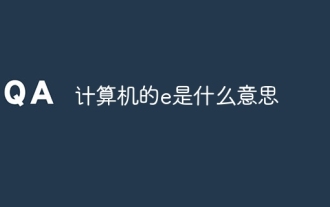 What is e in computer
Aug 31, 2023 am 09:36 AM
What is e in computer
Aug 31, 2023 am 09:36 AM
The "e" of computer is the scientific notation symbol. The letter "e" is used as the exponent separator in scientific notation, which means "multiplied to the power of 10". In scientific notation, a number is usually written as M × 10^E, where M is a number between 1 and 10 and E represents the exponent.
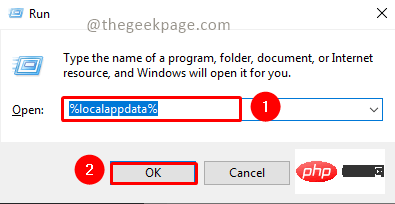 Fix: Microsoft Teams error code 80090016 Your computer's Trusted Platform module has failed
Apr 19, 2023 pm 09:28 PM
Fix: Microsoft Teams error code 80090016 Your computer's Trusted Platform module has failed
Apr 19, 2023 pm 09:28 PM
<p>MSTeams is the trusted platform to communicate, chat or call with teammates and colleagues. Error code 80090016 on MSTeams and the message <strong>Your computer's Trusted Platform Module has failed</strong> may cause difficulty logging in. The app will not allow you to log in until the error code is resolved. If you encounter such messages while opening MS Teams or any other Microsoft application, then this article can guide you to resolve the issue. </p><h2&
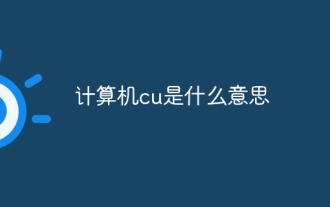 What does computer cu mean?
Aug 15, 2023 am 09:58 AM
What does computer cu mean?
Aug 15, 2023 am 09:58 AM
The meaning of cu in a computer depends on the context: 1. Control Unit, in the central processor of a computer, CU is the component responsible for coordinating and controlling the entire computing process; 2. Compute Unit, in a graphics processor or other accelerated processor, CU is the basic unit for processing parallel computing tasks.
 Unable to open the Group Policy object on this computer
Feb 07, 2024 pm 02:00 PM
Unable to open the Group Policy object on this computer
Feb 07, 2024 pm 02:00 PM
Occasionally, the operating system may malfunction when using a computer. The problem I encountered today was that when accessing gpedit.msc, the system prompted that the Group Policy object could not be opened because the correct permissions may be lacking. The Group Policy object on this computer could not be opened. Solution: 1. When accessing gpedit.msc, the system prompts that the Group Policy object on this computer cannot be opened because of lack of permissions. Details: The system cannot locate the path specified. 2. After the user clicks the close button, the following error window pops up. 3. Check the log records immediately and combine the recorded information to find that the problem lies in the C:\Windows\System32\GroupPolicy\Machine\registry.pol file
 How to fix NTFS file system Blue Screen of Death on Windows 11 and 10
Apr 29, 2023 pm 06:04 PM
How to fix NTFS file system Blue Screen of Death on Windows 11 and 10
Apr 29, 2023 pm 06:04 PM
NTFS file system BSOD errors on Windows usually indicate a problem with one of your drives. If you see it, use this tutorial to fix it. No one expects a Blue Screen of Death (BSOD) to ruin their day when they boot up their PC. If this happens, don't panic. The first step is to understand why it happens. A Blue Screen of Death usually indicates a problem with your PC that is severe enough for Windows to shut down itself to protect your system from further damage. Blue Screens of Death often come with hard-to-decipher names, and the NTFS_FILE_SYSTEM (or NTFS File System) error on a Windows 11 or 10 PC is no exception. This error



