What does the speed of computer startup have to do with
Factors that affect the speed of computer startup: 1. Operating system; if the operating system is too large, too many files, services, and software to be loaded during startup will slow down the startup speed. 2. Hardware; The impact of hardware on booting is mainly the CPU, memory capacity and hard disk speed. The boot program prestored in the motherboard will guide the CPU to call the data to start the system from the hard disk through the motherboard, and then run it in the memory space. Therefore, the CPU, memory The size and hard drive directly affect the speed at which the computer boots up. 3. Add-ons; the more add-ons there are, the more things have to be loaded into the hard disk and the slower the boot speed will be.
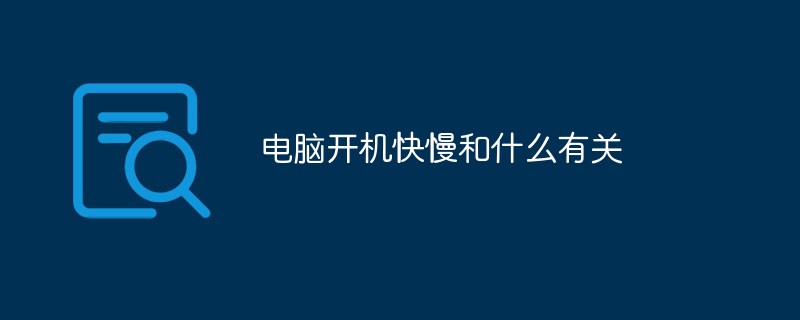
The operating environment of this tutorial: Windows 7 system, Dell G3 computer.
The boot speed of a computer is determined by the operating system, hardware, startup add-ons, etc.
1. Operating system
The operating system has a great impact on the boot speed. Vista's boot performance is much better than that of XP (it is better A lot), however, because the Vista system is too large, the files, services, software, etc. that need to be loaded during startup are several times that of XP. Therefore, the two factors work together to make Vista startup slower.
And the computer systems used by many domestic friends are pirated. These systems have built-in things that occupy system resources, especially systems with Trojans and viruses embedded in them, which will cause the computer to start slowly.
In this case, you can only reinstall the system. Although it is not necessary to install the genuine version, you should try to install the pure version. After the system is installed, the boot will return to normal.
2. Hardware
The main impact of hardware on booting is CPU, memory capacity, and hard disk speed. The motherboard mainly affects the performance of each hardware.
CPU actually does not have a great impact on boot speed. Of course, if your CPU is really poor, it will definitely affect your boot speed.
-
The impact of memory cannot be ignored.

As the system and software versions are iterated, the requirements for computer configuration are getting higher and higher. If the user changes the system and finds that the computer starts up very quickly. Slowness is mostly caused by insufficient memory. After the user presses the power-on button of the computer, the boot program pre-stored in the motherboard will guide the processor (CPU) to call the data to start the system from the hard disk through the motherboard, and then run it in the memory space. The size of the memory directly affects the speed of computer startup.
If you encounter this situation, either reduce the system version or increase the memory module to shorten the computer boot speed.
-
Hard disk, the hard disk has the greatest impact on boot speed.
If you think about it, the system files are all placed on the hard disk. When you start the computer, you have to read these files and save them into the memory or load them. So, is the capacity of the hard disk larger? The faster the big startup? No, it depends on the speed of the hard disk. The continuous reading speed and seek time all have an impact, especially the seek time of the hard disk! ! ! The shorter the seek time, the more efficiently fragmented files can be read, and the faster the system can start.

When the SSD hard disk group is raid0, due to the near-0 seek time and ultra-high reading speed, the system startup can be completed within a few seconds. Comparing the startup of a Core i7 920 7200 rpm hard drive with a Core 2 Duo E8200 SSD raid0 hard drive, the SSD configuration is obviously significantly faster at startup.
3. Add-ons
The more add-ons, the more things the hard disk has to load, and of course the boot speed will be slower.
In order to increase the frequency of users opening software, many software vendors will force, actively or default to set the software as a startup item. If there are only one or two software, the impact on the computer's performance will be small, but if there are ten Several or dozens of them will cause the computer to start very slowly. However, this state is quite special. The user starts the computer and enters the system faster, but the waiting time on the desktop is longer. The user can rely on this to determine whether it is caused by too many startup items.
When encountering this situation, you can use protective software such as 360 Security Guard and Computer Manager to clean it up. If you do not know how to use this software and the system has not been reinstalled for a long time, just reinstall it directly. Cleaning is more thorough than using this type of software.

For more related knowledge, please visit the FAQ column!
The above is the detailed content of What does the speed of computer startup have to do with. For more information, please follow other related articles on the PHP Chinese website!

Hot AI Tools

Undresser.AI Undress
AI-powered app for creating realistic nude photos

AI Clothes Remover
Online AI tool for removing clothes from photos.

Undress AI Tool
Undress images for free

Clothoff.io
AI clothes remover

Video Face Swap
Swap faces in any video effortlessly with our completely free AI face swap tool!

Hot Article

Hot Tools

Notepad++7.3.1
Easy-to-use and free code editor

SublimeText3 Chinese version
Chinese version, very easy to use

Zend Studio 13.0.1
Powerful PHP integrated development environment

Dreamweaver CS6
Visual web development tools

SublimeText3 Mac version
God-level code editing software (SublimeText3)

Hot Topics
 1386
1386
 52
52
 How to create oracle database How to create oracle database
Apr 11, 2025 pm 02:36 PM
How to create oracle database How to create oracle database
Apr 11, 2025 pm 02:36 PM
To create an Oracle database, the common method is to use the dbca graphical tool. The steps are as follows: 1. Use the dbca tool to set the dbName to specify the database name; 2. Set sysPassword and systemPassword to strong passwords; 3. Set characterSet and nationalCharacterSet to AL32UTF8; 4. Set memorySize and tablespaceSize to adjust according to actual needs; 5. Specify the logFile path. Advanced methods are created manually using SQL commands, but are more complex and prone to errors. Pay attention to password strength, character set selection, tablespace size and memory
 Do mysql need to pay
Apr 08, 2025 pm 05:36 PM
Do mysql need to pay
Apr 08, 2025 pm 05:36 PM
MySQL has a free community version and a paid enterprise version. The community version can be used and modified for free, but the support is limited and is suitable for applications with low stability requirements and strong technical capabilities. The Enterprise Edition provides comprehensive commercial support for applications that require a stable, reliable, high-performance database and willing to pay for support. Factors considered when choosing a version include application criticality, budgeting, and technical skills. There is no perfect option, only the most suitable option, and you need to choose carefully according to the specific situation.
 Can mysql run on android
Apr 08, 2025 pm 05:03 PM
Can mysql run on android
Apr 08, 2025 pm 05:03 PM
MySQL cannot run directly on Android, but it can be implemented indirectly by using the following methods: using the lightweight database SQLite, which is built on the Android system, does not require a separate server, and has a small resource usage, which is very suitable for mobile device applications. Remotely connect to the MySQL server and connect to the MySQL database on the remote server through the network for data reading and writing, but there are disadvantages such as strong network dependencies, security issues and server costs.
 What is Linux actually good for?
Apr 12, 2025 am 12:20 AM
What is Linux actually good for?
Apr 12, 2025 am 12:20 AM
Linux is suitable for servers, development environments, and embedded systems. 1. As a server operating system, Linux is stable and efficient, and is often used to deploy high-concurrency applications. 2. As a development environment, Linux provides efficient command line tools and package management systems to improve development efficiency. 3. In embedded systems, Linux is lightweight and customizable, suitable for environments with limited resources.
 What are the methods of tuning performance of Zookeeper on CentOS
Apr 14, 2025 pm 03:18 PM
What are the methods of tuning performance of Zookeeper on CentOS
Apr 14, 2025 pm 03:18 PM
Zookeeper performance tuning on CentOS can start from multiple aspects, including hardware configuration, operating system optimization, configuration parameter adjustment, monitoring and maintenance, etc. Here are some specific tuning methods: SSD is recommended for hardware configuration: Since Zookeeper's data is written to disk, it is highly recommended to use SSD to improve I/O performance. Enough memory: Allocate enough memory resources to Zookeeper to avoid frequent disk read and write. Multi-core CPU: Use multi-core CPU to ensure that Zookeeper can process it in parallel.
 Where is the Redis restart service
Apr 10, 2025 pm 02:36 PM
Where is the Redis restart service
Apr 10, 2025 pm 02:36 PM
How to restart the Redis service in different operating systems: Linux/macOS: Use the systemctl command (systemctl restart redis-server) or the service command (service redis-server restart). Windows: Use the services.msc tool (enter "services.msc" in the Run dialog box and press Enter) and right-click the "Redis" service and select "Restart".
 Who invented the mac system
Apr 12, 2025 pm 05:12 PM
Who invented the mac system
Apr 12, 2025 pm 05:12 PM
The macOS operating system was invented by Apple. Its predecessor, System Software, was launched in 1984. After many iterations, it was updated to Mac OS X in 2001 and changed its name to macOS in 2012.
 Navicat's method to view SQLite database password
Apr 08, 2025 pm 09:36 PM
Navicat's method to view SQLite database password
Apr 08, 2025 pm 09:36 PM
Summary: Navicat cannot view SQLite passwords because: SQLite does not have traditional password fields. SQLite's security relies on file system permission control. If the file password is forgotten, it cannot be retrieved (unless the database is encrypted, the key is required).




