
Yes. Memories can be divided into two major categories: 1. Internal memory, referred to as main memory or memory, whose function is to store instructions and data and can be directly randomly accessed by the central processing unit (CPU), that is, to directly exchange information with the CPU; 2. External memory, referred to as auxiliary memory or external memory, refers to storage other than computer memory and CPU cache. It is used to store temporarily unused programs and data. This type of storage can generally still save data after power is turned off.
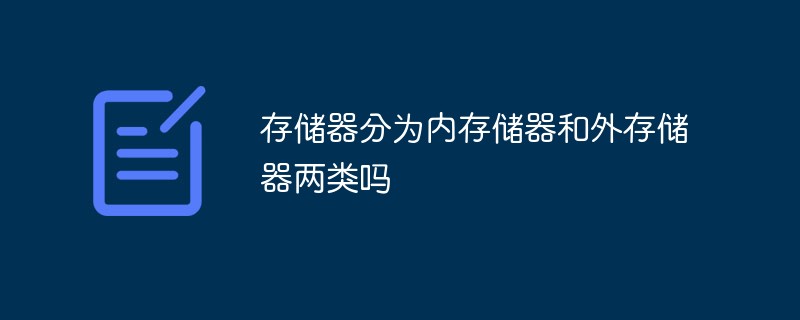
The operating environment of this tutorial: Windows 7 system, Dell G3 computer.
Memory is a collection of many storage units, arranged in order of unit numbers. Each unit is composed of a number of binary bits to represent the value stored in the storage unit. This structure is very similar to the structure of an array, so in the VHDL language, an array is usually used to describe the memory.
Memory is a memory component used to store programs and various data information. Memory can be divided into two categories: main memory (referred to as main memory or memory) and external memory (referred to as auxiliary memory or external memory). It is the main memory that directly exchanges information with the CPU.
The main memory works by storing or reading various types of information according to the address of the storage unit, collectively referred to as access memory. The carrier that collects storage units in the main memory is called a memory bank. Each unit in the memory bank can store information represented by a string of binary codes. The total number of bits of this information is called the word length of a storage unit. There is a one-to-one correspondence between the address of the storage unit and the information stored in it. There is only one unit address, which is fixed, but the information stored in it can be replaced.
The binary code indicating each unit is called the address code. When looking for a certain unit, first give its address code. The register that temporarily stores this address code is called the memory address register (MAR). In order to store information taken out from the storage unit of the main memory or information to be stored in a certain storage unit, a memory data register (MDR) is also set up.
Internal memory
Main memory (Main memory), referred to as main memory. It is an important component of computer hardware. Its function is to store instructions and data, and can be directly accessed randomly by the central processing unit (CPU). Modern computers often adopt multi-level storage systems in order to improve performance while maintaining reasonable costs. That is, a cache memory with small storage capacity and high access speed, and a main memory with moderate storage capacity and access speed are essential. Main memory stores information according to address, and the access speed generally has nothing to do with the address. A 32-bit (bit) address can express a maximum memory address of 4GB. This is sufficient for most applications, but it is not enough for some extremely computationally intensive applications and extremely large databases, which requires a 64-bit structure.
There are many types of internal memory.
Random access memory (RAM) is used as a high-speed scratch memory area during calculations. Data can be stored in RAM, read and replaced with new data. RAM is available when the computer is running. It contains information placed on the problem that the computer is working on at the moment. Most RAM is "volatile," meaning information will be lost when the computer is turned off.
Read-only memory (ROM) is stable. It is used to store the set of instructions that the computer needs when necessary. The information stored in ROM is "hardwired" (i.e., it is a physical part of the electronic component) and cannot be changed by the computer (hence the name "read-only"). Variable ROM is called programmable-only. Read memory (PROM), which can be changed by exposing it to an external electrical device or optical device (such as a laser).
PROM is programmable ROM and can only be written once Operation (same as ROM), but can be written to by the user using special electronic equipment after leaving the factory.
EPROM is an erasable PROM that can be read and written to In. But before a write operation, it must be irradiated with ultraviolet light to erase all information, and then written with an EPROM programmer. It can be written multiple times.
EEPROM is electrically erasable In addition to PROM, similar to EPROM, it can be read and written, and before the writing operation, there is no need to erase the previous content first, and the addressed byte or block can be modified directly.
Flash Memory (Flash Memory) has characteristics between EPROM and EEPROM. Flash memory can also use electrical signals to perform fast deletion operations, which is much faster than EEPROM. But it cannot perform byte-level deletion. operation, its integration level is higher than EEPROM.
External memory
External memory refers to the Storage other than CPU cache, this type of storage can usually still save data after power off.
External memory requires the computer to read information from an external storage device such as a tape or disk. External memory is used to store temporary Unused programs and data.
External storage is usually magnetic media or optical disks, such as hard drives, floppy disks, tapes, CDs, etc., which can store information for a long time and does not rely on electricity to store information, but is driven by mechanical parts , the speed is much slower than that of the CPU.
Floppy Disk: Floppy disk uses a soft polyester material to make the prototype negative, coated with magnetic material on both surfaces. Commonly used floppy disks have a diameter of 3.5 inches and a storage capacity of 1.44MB. Floppy disks read data through a floppy disk drive.
U disk: U disk is also called "flash disk" and can store data through the USB port of the computer. Compared with floppy disks, U disks have replaced floppy disks due to their small size, large storage capacity, and ease of portability.
Hard disk: The hard disk is composed of an aluminum alloy original plate coated with magnetic material. Each hard disk is composed of several magnetic discs. Among them, solid-state drives are semiconductor memories that use flash memory as the storage medium. Compared with mechanical hard drives, they have advantages such as fast read and write speeds, low latency, and good shock resistance. Their share of shipments in the global hard drive market continues to increase. [2] The popularity of mobile solid-state drives has greatly reduced the weight of backpacks for people who are accustomed to mobile mechanical hard drives. Moreover, the combination of solid-state and mobile hard drives is obviously in line with the main characteristics of mobile storage products, such as being collision-resistant, lightweight, and plug-and-play without waiting.
Tape memory: Tape is also called sequential access memory SAM. It has a large storage capacity, but the search speed is very slow, and is generally only used as a data back-up store. There are three types of tape drives used in computer systems: reel tape drives, data streaming tape drives, and spiral scan tape drives.
Optical disc storage: Optical disc refers to a disc that uses optical means to store information. It applies optical storage technology, which uses lasers to write information on a certain medium, and then uses lasers to read out the information. Optical disk storage can be divided into: CD-ROM, CD-R, CD-RW, and DVD-ROM, etc.
For more related knowledge, please visit the FAQ column!
The above is the detailed content of Is memory divided into two categories: internal memory and external memory?. For more information, please follow other related articles on the PHP Chinese website!
 Computer Languages
Computer Languages
 A memory that can exchange information directly with the CPU is a
A memory that can exchange information directly with the CPU is a
 Computer application areas
Computer application areas
 What is the encoding used inside a computer to process data and instructions?
What is the encoding used inside a computer to process data and instructions?
 The main reason why computers use binary
The main reason why computers use binary
 What are the main characteristics of computers?
What are the main characteristics of computers?
 What are the basic components of a computer?
What are the basic components of a computer?
 What keys do arrows refer to in computers?
What keys do arrows refer to in computers?