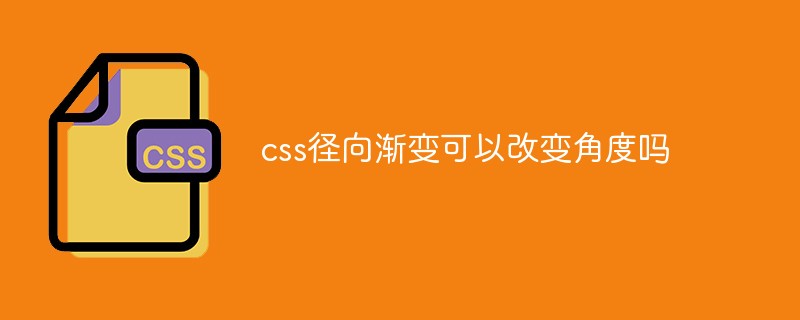从以上俩个示例的代码中发现,他们起止色想同,但就是示例二定位了些数据,为什么会造成这么大的区别呢?其实在径向渐变中虽然具有相同的起止色,但是在没有设置位置时,其默认颜色为均匀间隔,这一点和我们前面的线性渐变是一样的,但是设置了渐变位置就会按照渐变位置去渐变,这就是我们示例一和示例的区别之处:虽然圆具有相同的起止颜色,但在示例一为默认的颜色间隔均匀的渐变,而示例二每种颜色都有特定的位置。
示例三和示例四我们从效果中就可以看出,其形状不一样,示例三程圆形而示例四程椭圆形状,也是就是说他们存在形状上的差异。然而我们在回到两个示例的代码中,显然在示例三中设置其形状为 circle,而在示例四中 ellipse,换而言之在径向渐变中,我们是可以设置其形状的。
从示例五和示例六中的代码中我们可以清楚知道,在示例五中我人应用了closest-side而在示例六中我们应用了farthest-corner。这样我们可以知道在径向渐变中我们还可以为其设置大小(Size):size的不同选项(closest-side, closest-corner, farthest-side, farthest-corner, contain or cover)指向被用来定义圆或椭圆大小的点。 示例:椭圆的近边VS远角 下面的两个椭圆有不同的大小。示例五是由从起始点(center)到近边的距离设定的,而示例六是由从起始点到远角的的距离决定的。
如果您想重复一个渐变,您可以使用-moz-repeating-linear-gradient(重复线性渐变)和-moz-repeating-radial-gradient(重复径向渐变)。 在下面的例子,每个实例都指定了两个起止颜色,并无限重复。
有关于CSS3渐变的东西就完了,大家看完了肯定会想,他主要用在哪些方面呢?这个说起来就多了,最简单的就是制作背景,我们还可以应用其制作一些漂亮的按钮,还可以用他来制作patterns,我在这里列出几种制作patterns的示例代码吧:
ul {
overflow: hidden;
margin-top: 20px;
}
li{
width: 150px;
height: 80px;
margin-bottom: 10px;
float: left;
margin-right: 5px;
background: #ace;
/*Controls the size*/
-webkit-background-size: 20px 20px;
-moz-background-size: 20px 20px;
background-size: 20px 20px;
}
li.gradient1 {
background-image: -webkit-gradient(
linear,
0 100%, 100% 0,
color-stop(.25, rgba(255, 255, 255, .2)),
color-stop(.25, transparent),
color-stop(.5, transparent),
color-stop(.5, rgba(255, 255, 255, .2)),
color-stop(.75, rgba(255, 255, 255, .2)),
color-stop(.75, transparent),
to(transparent)
);
background-image: -moz-linear-gradient(
45deg,
rgba(255, 255, 255, .2) 25%,
transparent 25%,
transparent 50%,
rgba(255, 255, 255, .2) 50%,
rgba(255, 255, 255, .2) 75%,
transparent 75%,
transparent
);
background-image: -o-linear-gradient(
45deg,
rgba(255, 255, 255, .2) 25%,
transparent 25%,
transparent 50%,
rgba(255, 255, 255, .2) 50%,
rgba(255, 255, 255, .2) 75%,
transparent 75%,
transparent
);
background-image: linear-gradient(
45deg,
rgba(255, 255, 255, .2) 25%,
transparent 25%,
transparent 50%,
gba(255, 255, 255, .2) 50%,
rgba(255, 255, 255, .2) 75%,
transparent 75%,
transparent
);
}
li.gradient2 {
background-image: -webkit-gradient(linear, 0 0, 100% 100%,
color-stop(.25, rgba(255, 255, 255, .2)), color-stop(.25, transparent),
color-stop(.5, transparent), color-stop(.5, rgba(255, 255, 255, .2)),
color-stop(.75, rgba(255, 255, 255, .2)), color-stop(.75, transparent),
to(transparent));
background-image: -moz-linear-gradient(-45deg, rgba(255, 255, 255, .2) 25%, transparent 25%,
transparent 50%, rgba(255, 255, 255, .2) 50%, rgba(255, 255, 255, .2) 75%,
transparent 75%, transparent);
background-image: -o-linear-gradient(-45deg, rgba(255, 255, 255, .2) 25%, transparent 25%,
transparent 50%, rgba(255, 255, 255, .2) 50%, rgba(255, 255, 255, .2) 75%,
transparent 75%, transparent);
background-image: linear-gradient(-45deg, rgba(255, 255, 255, .2) 25%, transparent 25%,
transparent 50%, rgba(255, 255, 255, .2) 50%, rgba(255, 255, 255, .2) 75%,
transparent 75%, transparent);
}
li.gradient3 {
background-image: -webkit-gradient(linear, 0 0, 0 100%, color-stop(.5, rgba(255, 255, 255, .2)), color-stop(.5, transparent), to(transparent));
background-image: -moz-linear-gradient(rgba(255, 255, 255, .2) 50%, transparent 50%, transparent);
background-image: -o-linear-gradient(rgba(255, 255, 255, .2) 50%, transparent 50%, transparent);
background-image: linear-gradient(rgba(255, 255, 255, .2) 50%, transparent 50%, transparent);
}
li.gradient4 {
background-image: -webkit-gradient(linear, 0 0, 100% 0, color-stop(.5, rgba(255, 255, 255, .2)), color-stop(.5, transparent), to(transparent));
background-image: -moz-linear-gradient(0deg, rgba(255, 255, 255, .2) 50%, transparent 50%, transparent);
background-image: -o-linear-gradient(0deg, rgba(255, 255, 255, .2) 50%, transparent 50%, transparent);
background-image: linear-gradient(0deg, rgba(255, 255, 255, .2) 50%, transparent 50%, transparent);
}
li.gradient5 {
background-image: -webkit-gradient(linear, 0 0, 100% 100%, color-stop(.25, #555), color-stop(.25, transparent), to(transparent)),
-webkit-gradient(linear, 0 100%, 100% 0, color-stop(.25, #555), color-stop(.25, transparent), to(transparent)),
-webkit-gradient(linear, 0 0, 100% 100%, color-stop(.75, transparent), color-stop(.75, #555)),
-webkit-gradient(linear, 0 100%, 100% 0, color-stop(.75, transparent), color-stop(.75, #555));
background-image: -moz-linear-gradient(45deg, #555 25%, transparent 25%, transparent),
-moz-linear-gradient(-45deg, #555 25%, transparent 25%, transparent),
-moz-linear-gradient(45deg, transparent 75%, #555 75%),
-moz-linear-gradient(-45deg, transparent 75%, #555 75%);
background-image: -o-linear-gradient(45deg, #555 25%, transparent 25%, transparent),
-o-linear-gradient(-45deg, #555 25%, transparent 25%, transparent),
-o-linear-gradient(45deg, transparent 75%, #555 75%),
-o-linear-gradient(-45deg, transparent 75%, #555 75%);
background-image: linear-gradient(45deg, #555 25%, transparent 25%, transparent),
linear-gradient(-45deg, #555 25%, transparent 25%, transparent),
linear-gradient(45deg, transparent 75%, #555 75%),
linear-gradient(-45deg, transparent 75%, #555 75%);
}
li.gradient6 {
background-image: -webkit-gradient(linear, 0 0, 0 100%, color-stop(.5, transparent), color-stop(.5, rgba(200, 0, 0, .5)), to(rgba(200, 0, 0, .5))),
-webkit-gradient(linear, 0 0, 100% 0, color-stop(.5, transparent), color-stop(.5, rgba(200, 0, 0, .5)), to(rgba(200, 0, 0, .5)));
background-image: -moz-linear-gradient(transparent 50%, rgba(200, 0, 0, .5) 50%, rgba(200, 0, 0, .5)),
-moz-linear-gradient(0deg, transparent 50%, rgba(200, 0, 0, .5) 50%, rgba(200, 0, 0, .5));
background-image: -o-linear-gradient(transparent 50%, rgba(200, 0, 0, .5) 50%, rgba(200, 0, 0, .5)),
-o-linear-gradient(0deg, transparent 50%, rgba(200, 0, 0, .5) 50%, rgba(200, 0, 0, .5));
background-image: linear-gradient(transparent 50%, rgba(200, 0, 0, .5) 50%, rgba(200, 0, 0, .5)),
linear-gradient(0deg, transparent 50%, rgba(200, 0, 0, .5) 50%, rgba(200, 0, 0, .5));
}Copy after login
The above is the detailed content of Can css radial gradient change the angle?. For more information, please follow other related articles on the PHP Chinese website!