
Filemanager is a file manager and file resource manager software. Using this software, users can conveniently and quickly manage files in local devices and SD cards; they can release memory with one click anytime, anywhere, and improve their mobile phones. Running performance; you can browse quickly, easily locate files, and understand the remaining storage space.
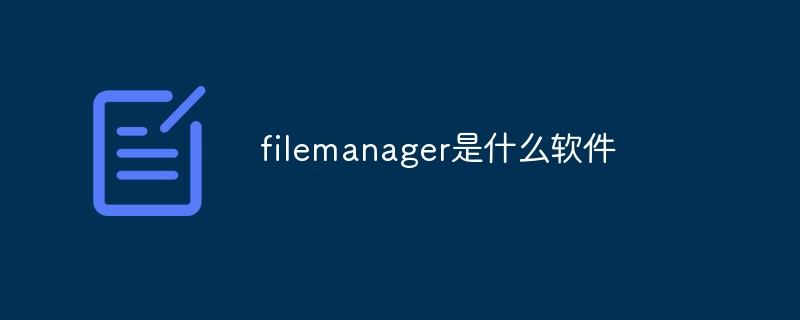
#The operating environment of this tutorial: Android 13 system, File Manager 1.2.1.3, Xiaomi 12 mobile phone.
File manager is an excellent file management software. Powerful tool, intelligent file search operation, powerful functions and easy to use, perfect for various file compression, personalized operations, professional functions, perfect file hiding, etc.!
File Manager is a powerful, simple and easy-to-use mobile file manager and file resource manager. With it, you can manage files in your local device and SD card quickly and easily. Anytime, anywhere, release memory with one click to improve mobile phone performance; browse quickly, easily locate files, and understand remaining storage space.
Software features:
● Supports all file formats: new files, downloads, videos, audios, pictures, applications, documents and compressed packages
● Quickly view internal and external storage including SD Card, USB & OTG
● FTP (File Transfer Protocol): Access your Android device storage from PC
● Compress and decompress ZIP /RAR archive
● Recycle Bin: Recover deleted files
● View large files: Browse and delete unused items to free up more valuable space
● Application management: View and remove applications that have not been used for a long time
● Built-in applications: music player, picture viewer, video player & compressed package manager
● Support display and hiding File
Software screenshot:
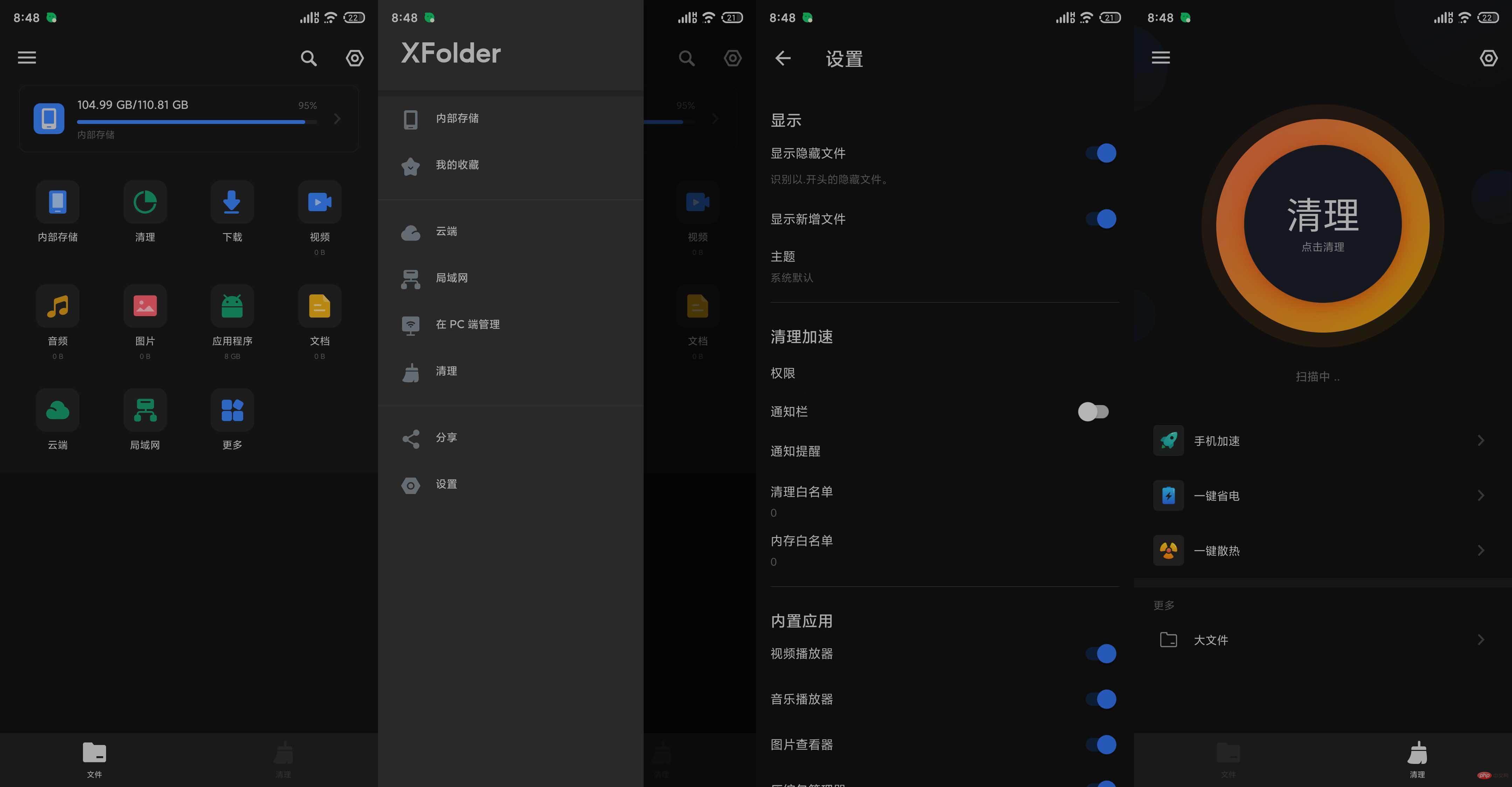
For more related knowledge, please visit the FAQ column!
The above is the detailed content of What software is filemanager?. For more information, please follow other related articles on the PHP Chinese website!
 What is Weidian
What is Weidian
 Time recording software
Time recording software
 Mobile hard disk partition software
Mobile hard disk partition software
 What software is podcasting?
What software is podcasting?
 What software is flash?
What software is flash?
 What does c-side and b-side mean?
What does c-side and b-side mean?
 What are the core technologies necessary for Java development?
What are the core technologies necessary for Java development?
 What are the video suffixes?
What are the video suffixes?
 What are the Go language programming software?
What are the Go language programming software?