
In docker, build means "create"; this command is used to build a Docker image based on the given Dockerfile and context. The syntax is "docker build [OPTIONS] PATH | URL | -", Dockerfile It is a text file used to build an image. The text content contains the instructions and instructions required to build the image.

The operating environment of this tutorial: linux7.3 system, docker version 19.03, Dell G3 computer.
The docker build command is used to create an image using a Dockerfile.
Syntax
docker build [OPTIONS] PATH | URL | -
OPTIONS Description:
--build-arg=[]: Set variables when creating the image;
--cpu-shares: Set cpu usage weight;
--cpu-period: Limit CPU CFS cycle;
--cpu-quota: Limit the CPU CFS quota;
--cpuset-cpus: Specify the CPU id used;
--cpuset-mems: Specify the memory id used;
--disable-content-trust: Ignore verification, enabled by default ;
-f: Specify the Dockerfile path to be used;
--force-rm: Delete the intermediate container during the mirroring process;
--isolation: Use container isolation technology;
--label=[]: Set the metadata used by the image;
-m: Set the maximum memory value;
--memory-swap: Set the maximum value of Swap to memory swap, "-1" means no limit swap;
--no-cache: The process of creating the image does not use cache;
--pull: Try to update the new image of the image Version;
--quiet, -q: Quiet mode, only the image ID will be output after success;
--rm: The image is set successfully Then delete the intermediate container;
--shm-size: Set the size of /dev/shm, the default value is 64M;
-- ulimit: Ulimit configuration.
--squash: Compress all operations in the Dockerfile into one layer.
--tag, -t: The name and tag of the image, usually in the format of name:tag or name; multiple tags can be set for one image in one build.
--network: default default. Set the network mode of the RUN command during build
##The example is as follows:
docker build -t runoob/ubuntu:v1 .
docker build github.com/creack/docker-firefox
$ docker build -f /path/to/a/Dockerfile .
$ docker build -t test/myapp . Sending build context to Docker daemon 2.048 kB Error response from daemon: Unknown instruction: RUNCMD
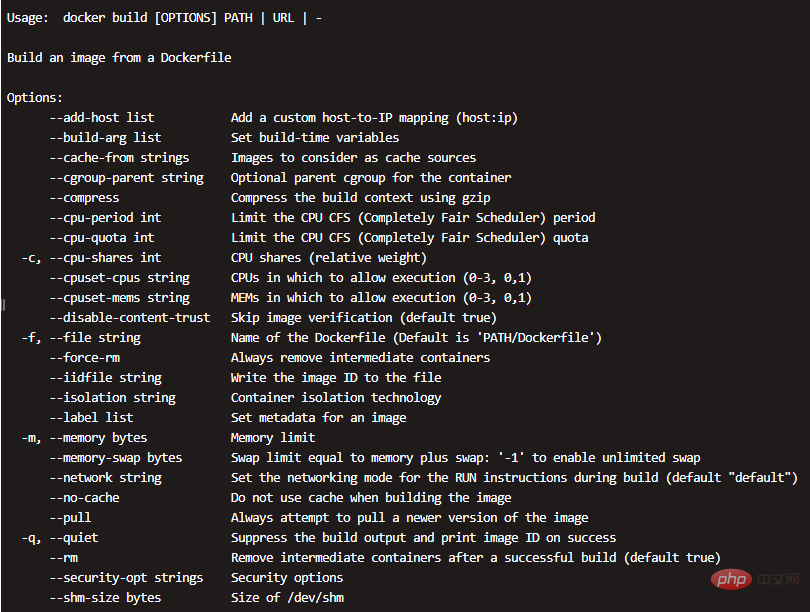
docker video tutorial"
The above is the detailed content of What does build mean in docker?. For more information, please follow other related articles on the PHP Chinese website!
 The difference between k8s and docker
The difference between k8s and docker
 What are the methods for docker to enter the container?
What are the methods for docker to enter the container?
 What should I do if the docker container cannot access the external network?
What should I do if the docker container cannot access the external network?
 What is the use of docker image?
What is the use of docker image?
 A complete list of alter commands in Mysql
A complete list of alter commands in Mysql
 Word table spread across pages
Word table spread across pages
 Usage of null in java
Usage of null in java
 The role of router
The role of router