
How to use Node.js to build a static web server? The following article will teach you step by step how to use Node.js to build a static web server. I hope it will be helpful to you!

We usually call itStatic Web Server is a static website. Its main feature is that all content on the server is ready-made and does not require additional processing on the backend. When we send a web page request to the static server, the server only needs to return the corresponding html file based on our request path (URL).
A static website refers to a website that is entirely composed of HTML (a subset of the Standard Universal Markup Language) code format pages, and all content is included in the web page file. Various visual dynamic effects can also appear on web pages, such as GIF animations, FLASH animations, rolling subtitles, etc. Websites are mainly composed of static pages and codes. Generally, file names are suffixed with htm, html, shtml, etc. ——Baidu Encyclopedia
Corresponding to static websites is our most common dynamic Web server. The biggest feature of this type of server is that all resources are usually not in the format of html# It is stored in the form of ##, but requires back-end query data, and then returns it to the user after composing a web page. The content seen by each user may be different. For example, in the web server built by Java, we can use JSP to splice web pages to form a user-specific page.
(1) Dynamic web pages are based on database technology, which can greatly reduce the workload of website maintenance; (2) Websites using dynamic web pages technology can achieve more functions , such as user registration, user login, online survey, user management, order management, etc.; (3) Dynamic web pages are not actually web pages that exist independently on the server. The server only opens the file when the user requests it. Return a complete web page; (4) "?" in dynamic web pages It is generally impossible for search engines to access all web pages from the database of a website, or due to technical considerations, search spiders do not crawl them Get the content after "?" in the URL. Therefore, websites using dynamic web pages need to do certain technical processing to adapt to the requirements of search engines when promoting search engines. (5) Because a static website is not connected to a database, a large number of web pages must be created to have the effect of a dynamic website. Many of these web pages can only be fake web pages and cannot realize the functions of a dynamic website at all. —— Baidu Encyclopedia
html, you can get the results by accessing it directly;
html corresponds to a url, the content is stable and easy to be retrieved by search engines;
blog system. If you use a purely static server to create a large-scale other type of website, it may be more expensive. .
http- based on Node.js server package, you can complete the server setup in one minute. The steps are as follows:
http-server package, remember to install it globally
npm i http-server -g
http-server -a 127.0.0.1 -p 9999
localhost:9999 and you can see all the files. The following is the content of my files:
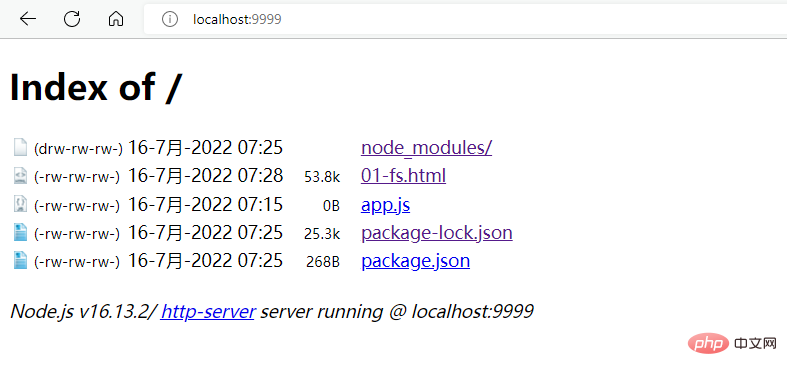
*.html, you can get the web page:
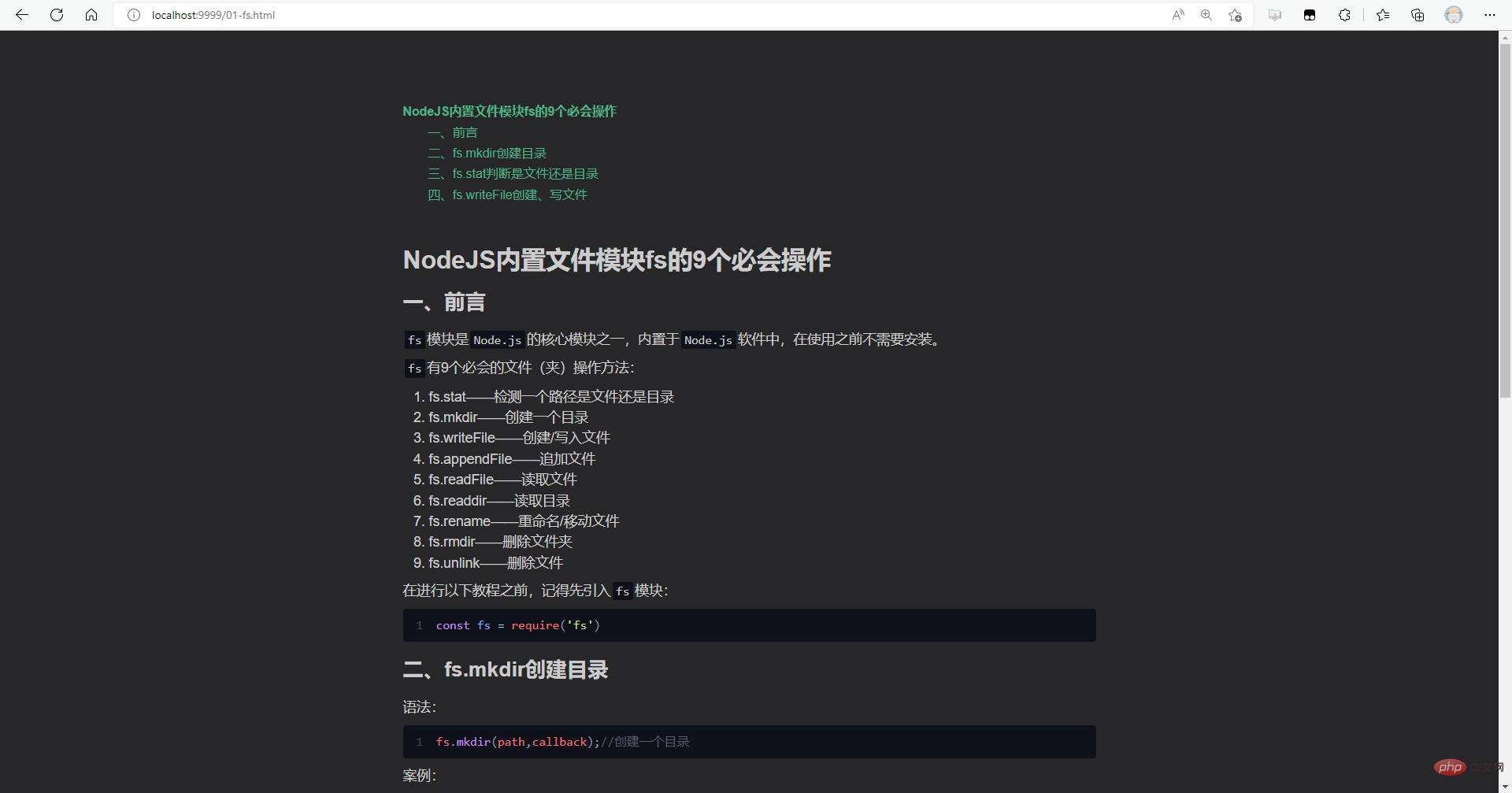
FTPServer, do we stop here?
我们使用基础的Node.js内置模块即可完成搭建,所以不需要安装额外的工具包。
主要的工作是创建一个服务器目录,结构如下:
web_server/ //根目录 |- static/ | |- css/ | | |- style.css //样式 | |- js/ | | |- common.js //js | |- index.js //主页 |- app.js //服务器文件 |- mime.json //扩展名配置
app.js
const http = require('http');const fs = require('fs')const url = require('url')const path = require('path')FileMimes = JSON.parse(fs.readFileSync('./mime.json').toString())http.createServer(function (req, res) {
//1.获取地址
let pathname = url.parse(req.url).pathname
pathname = pathname == '/' ? '/index.html' : pathname let extname = path.extname(pathname)
//2.fs读取文件
if (pathname != '/favicon.ico') {
fs.readFile('./static' + pathname, async (err, data) => {
if (err) {
res.writeHead(404, { 'Content-Type': 'text/html;charset="utf-8"' })
res.end(err.message)
return
}
if (!err) {
// 3. 针对不同的文件返回不同的内容头
let mime = FileMimes[extname]
res.writeHead(200, { 'Content-Type': mime + ';charset="utf-8"' })
res.end(data)
}
})
}}).listen(8081);console.log('Server running at http://127.0.0.1:8081/');mime.json
{ ".323":"text/h323" ,
".3gp":"video/3gpp" ,
".aab":"application/x-authoware-bin" ,
".aam":"application/x-authoware-map" ,
".aas":"application/x-authoware-seg" ,
".acx":"application/internet-property-stream" ,
".ai":"application/postscript" ,
".aif":"audio/x-aiff" ,
".aifc":"audio/x-aiff" ,
".aiff":"audio/x-aiff" ,
".als":"audio/X-Alpha5" ,
".amc":"application/x-mpeg" ,
...//实在太长,就不贴这里了,文末有完整代码}node ./app.js
启动效果如下:
PS E:\Code\Node\demos\03-static_web_server> node .\app.js Server running at http://127.0.0.1:8081/
访问localhost:8081即可得到index.html页面。
也可以部署到远端的服务器
1. 买服务器
当前流行的服务器提供商包括
- 腾讯云
- 阿里云
- 华为云
不过现在CSDN也来凑热闹了:CSDN云,CSDN好像是基于腾讯云的,价格上都差不多。
2. 买域名(非必须,可以使用IP直接访问)
3. 网站备案
4. 部署
静态网站的部署也非常简单,由于很少出错,而且需要经常启停上传新的博客文件,所以直接复制文件到服务器,然后使用
node ./app.js
就可以了。
基于Node.js的静态服务器搭建非常简单,我们可以使用http-server包,也可以基于Node手写代码。
手写代码最核心的内容是mime.json文件,也就是对于不同的文件类型,赋予response不同的返回头。
文章结束
下面是mime.json代码(老长了):
{
".323":"text/h323" ,
".3gp":"video/3gpp" ,
".aab":"application/x-authoware-bin" ,
".aam":"application/x-authoware-map" ,
".aas":"application/x-authoware-seg" ,
".acx":"application/internet-property-stream" ,
".ai":"application/postscript" ,
".aif":"audio/x-aiff" ,
".aifc":"audio/x-aiff" ,
".aiff":"audio/x-aiff" ,
".als":"audio/X-Alpha5" ,
".amc":"application/x-mpeg" ,
".ani":"application/octet-stream" ,
".apk":"application/vnd.android.package-archive" ,
".asc":"text/plain" ,
".asd":"application/astound" ,
".asf":"video/x-ms-asf" ,
".asn":"application/astound" ,
".asp":"application/x-asap" ,
".asr":"video/x-ms-asf" ,
".asx":"video/x-ms-asf" ,
".au":"audio/basic" ,
".avb":"application/octet-stream" ,
".avi":"video/x-msvideo" ,
".awb":"audio/amr-wb" ,
".axs":"application/olescript" ,
".bas":"text/plain" ,
".bcpio":"application/x-bcpio" ,
".bin ":"application/octet-stream" ,
".bld":"application/bld" ,
".bld2":"application/bld2" ,
".bmp":"image/bmp" ,
".bpk":"application/octet-stream" ,
".bz2":"application/x-bzip2" ,
".c":"text/plain" ,
".cal":"image/x-cals" ,
".cat":"application/vnd.ms-pkiseccat" ,
".ccn":"application/x-cnc" ,
".cco":"application/x-cocoa" ,
".cdf":"application/x-cdf" ,
".cer":"application/x-x509-ca-cert" ,
".cgi":"magnus-internal/cgi" ,
".chat":"application/x-chat" ,
".class":"application/octet-stream" ,
".clp":"application/x-msclip" ,
".cmx":"image/x-cmx" ,
".co":"application/x-cult3d-object" ,
".cod":"image/cis-cod" ,
".conf":"text/plain" ,
".cpio":"application/x-cpio" ,
".cpp":"text/plain" ,
".cpt":"application/mac-compactpro" ,
".crd":"application/x-mscardfile" ,
".crl":"application/pkix-crl" ,
".crt":"application/x-x509-ca-cert" ,
".csh":"application/x-csh" ,
".csm":"chemical/x-csml" ,
".csml":"chemical/x-csml" ,
".css":"text/css" ,
".cur":"application/octet-stream" ,
".dcm":"x-lml/x-evm" ,
".dcr":"application/x-director" ,
".dcx":"image/x-dcx" ,
".der":"application/x-x509-ca-cert" ,
".dhtml":"text/html" ,
".dir":"application/x-director" ,
".dll":"application/x-msdownload" ,
".dmg":"application/octet-stream" ,
".dms":"application/octet-stream" ,
".doc":"application/msword" ,
".docx":"application/vnd.openxmlformats-officedocument.wordprocessingml.document" ,
".dot":"application/msword" ,
".dvi":"application/x-dvi" ,
".dwf":"drawing/x-dwf" ,
".dwg":"application/x-autocad" ,
".dxf":"application/x-autocad" ,
".dxr":"application/x-director" ,
".ebk":"application/x-expandedbook" ,
".emb":"chemical/x-embl-dl-nucleotide" ,
".embl":"chemical/x-embl-dl-nucleotide" ,
".eps":"application/postscript" ,
".epub":"application/epub+zip" ,
".eri":"image/x-eri" ,
".es":"audio/echospeech" ,
".esl":"audio/echospeech" ,
".etc":"application/x-earthtime" ,
".etx":"text/x-setext" ,
".evm":"x-lml/x-evm" ,
".evy":"application/envoy" ,
".exe":"application/octet-stream" ,
".fh4":"image/x-freehand" ,
".fh5":"image/x-freehand" ,
".fhc":"image/x-freehand" ,
".fif":"application/fractals" ,
".flr":"x-world/x-vrml" ,
".flv":"flv-application/octet-stream" ,
".fm":"application/x-maker" ,
".fpx":"image/x-fpx" ,
".fvi":"video/isivideo" ,
".gau":"chemical/x-gaussian-input" ,
".gca":"application/x-gca-compressed" ,
".gdb":"x-lml/x-gdb" ,
".gif":"image/gif" ,
".gps":"application/x-gps" ,
".gtar":"application/x-gtar" ,
".gz":"application/x-gzip" ,
".h":"text/plain" ,
".hdf":"application/x-hdf" ,
".hdm":"text/x-hdml" ,
".hdml":"text/x-hdml" ,
".hlp":"application/winhlp" ,
".hqx":"application/mac-binhex40" ,
".hta":"application/hta" ,
".htc":"text/x-component" ,
".htm":"text/html" ,
".html":"text/html" ,
".hts":"text/html" ,
".htt":"text/webviewhtml" ,
".ice":"x-conference/x-cooltalk" ,
".ico":"image/x-icon" ,
".ief":"image/ief" ,
".ifm":"image/gif" ,
".ifs":"image/ifs" ,
".iii":"application/x-iphone" ,
".imy":"audio/melody" ,
".ins":"application/x-internet-signup" ,
".ips":"application/x-ipscript" ,
".ipx":"application/x-ipix" ,
".isp":"application/x-internet-signup" ,
".it":"audio/x-mod" ,
".itz":"audio/x-mod" ,
".ivr":"i-world/i-vrml" ,
".j2k":"image/j2k" ,
".jad":"text/vnd.sun.j2me.app-descriptor" ,
".jam":"application/x-jam" ,
".jar":"application/java-archive" ,
".java":"text/plain" ,
".jfif":"image/pipeg" ,
".jnlp":"application/x-java-jnlp-file" ,
".jpe":"image/jpeg" ,
".jpeg":"image/jpeg" ,
".jpg":"image/jpeg" ,
".jpz":"image/jpeg" ,
".js":"application/x-javascript" ,
".jwc":"application/jwc" ,
".kjx":"application/x-kjx" ,
".lak":"x-lml/x-lak" ,
".latex":"application/x-latex" ,
".lcc":"application/fastman" ,
".lcl":"application/x-digitalloca" ,
".lcr":"application/x-digitalloca" ,
".lgh":"application/lgh" ,
".lha":"application/octet-stream" ,
".lml":"x-lml/x-lml" ,
".lmlpack":"x-lml/x-lmlpack" ,
".log":"text/plain" ,
".lsf":"video/x-la-asf" ,
".lsx":"video/x-la-asf" ,
".lzh":"application/octet-stream" ,
".m13":"application/x-msmediaview" ,
".m14":"application/x-msmediaview" ,
".m15":"audio/x-mod" ,
".m3u":"audio/x-mpegurl" ,
".m3url":"audio/x-mpegurl" ,
".m4a":"audio/mp4a-latm" ,
".m4b":"audio/mp4a-latm" ,
".m4p":"audio/mp4a-latm" ,
".m4u":"video/vnd.mpegurl" ,
".m4v":"video/x-m4v" ,
".ma1":"audio/ma1" ,
".ma2":"audio/ma2" ,
".ma3":"audio/ma3" ,
".ma5":"audio/ma5" ,
".man":"application/x-troff-man" ,
".map":"magnus-internal/imagemap" ,
".mbd":"application/mbedlet" ,
".mct":"application/x-mascot" ,
".mdb":"application/x-msaccess" ,
".mdz":"audio/x-mod" ,
".me":"application/x-troff-me" ,
".mel":"text/x-vmel" ,
".mht":"message/rfc822" ,
".mhtml":"message/rfc822" ,
".mi":"application/x-mif" ,
".mid":"audio/mid" ,
".midi":"audio/midi" ,
".mif":"application/x-mif" ,
".mil":"image/x-cals" ,
".mio":"audio/x-mio" ,
".mmf":"application/x-skt-lbs" ,
".mng":"video/x-mng" ,
".mny":"application/x-msmoney" ,
".moc":"application/x-mocha" ,
".mocha":"application/x-mocha" ,
".mod":"audio/x-mod" ,
".mof":"application/x-yumekara" ,
".mol":"chemical/x-mdl-molfile" ,
".mop":"chemical/x-mopac-input" ,
".mov":"video/quicktime" ,
".movie":"video/x-sgi-movie" ,
".mp2":"video/mpeg" ,
".mp3":"audio/mpeg" ,
".mp4":"video/mp4" ,
".mpa":"video/mpeg" ,
".mpc":"application/vnd.mpohun.certificate" ,
".mpe":"video/mpeg" ,
".mpeg":"video/mpeg" ,
".mpg":"video/mpeg" ,
".mpg4":"video/mp4" ,
".mpga":"audio/mpeg" ,
".mpn":"application/vnd.mophun.application" ,
".mpp":"application/vnd.ms-project" ,
".mps":"application/x-mapserver" ,
".mpv2":"video/mpeg" ,
".mrl":"text/x-mrml" ,
".mrm":"application/x-mrm" ,
".ms":"application/x-troff-ms" ,
".msg":"application/vnd.ms-outlook" ,
".mts":"application/metastream" ,
".mtx":"application/metastream" ,
".mtz":"application/metastream" ,
".mvb":"application/x-msmediaview" ,
".mzv":"application/metastream" ,
".nar":"application/zip" ,
".nbmp":"image/nbmp" ,
".nc":"application/x-netcdf" ,
".ndb":"x-lml/x-ndb" ,
".ndwn":"application/ndwn" ,
".nif":"application/x-nif" ,
".nmz":"application/x-scream" ,
".nokia-op-logo":"image/vnd.nok-oplogo-color" ,
".npx":"application/x-netfpx" ,
".nsnd":"audio/nsnd" ,
".nva":"application/x-neva1" ,
".nws":"message/rfc822" ,
".oda":"application/oda" ,
".ogg":"audio/ogg" ,
".oom":"application/x-AtlasMate-Plugin" ,
".p10":"application/pkcs10" ,
".p12":"application/x-pkcs12" ,
".p7b":"application/x-pkcs7-certificates" ,
".p7c":"application/x-pkcs7-mime" ,
".p7m":"application/x-pkcs7-mime" ,
".p7r":"application/x-pkcs7-certreqresp" ,
".p7s":"application/x-pkcs7-signature" ,
".pac":"audio/x-pac" ,
".pae":"audio/x-epac" ,
".pan":"application/x-pan" ,
".pbm":"image/x-portable-bitmap" ,
".pcx":"image/x-pcx" ,
".pda":"image/x-pda" ,
".pdb":"chemical/x-pdb" ,
".pdf":"application/pdf" ,
".pfr":"application/font-tdpfr" ,
".pfx":"application/x-pkcs12" ,
".pgm":"image/x-portable-graymap" ,
".pict":"image/x-pict" ,
".pko":"application/ynd.ms-pkipko" ,
".pm":"application/x-perl" ,
".pma":"application/x-perfmon" ,
".pmc":"application/x-perfmon" ,
".pmd":"application/x-pmd" ,
".pml":"application/x-perfmon" ,
".pmr":"application/x-perfmon" ,
".pmw":"application/x-perfmon" ,
".png":"image/png" ,
".pnm":"image/x-portable-anymap" ,
".pnz":"image/png" ,
".pot,":"application/vnd.ms-powerpoint" ,
".ppm":"image/x-portable-pixmap" ,
".pps":"application/vnd.ms-powerpoint" ,
".ppt":"application/vnd.ms-powerpoint" ,
".pptx":"application/vnd.openxmlformats-officedocument.presentationml.presentation" ,
".pqf":"application/x-cprplayer" ,
".pqi":"application/cprplayer" ,
".prc":"application/x-prc" ,
".prf":"application/pics-rules" ,
".prop":"text/plain" ,
".proxy":"application/x-ns-proxy-autoconfig" ,
".ps":"application/postscript" ,
".ptlk":"application/listenup" ,
".pub":"application/x-mspublisher" ,
".pvx":"video/x-pv-pvx" ,
".qcp":"audio/vnd.qcelp" ,
".qt":"video/quicktime" ,
".qti":"image/x-quicktime" ,
".qtif":"image/x-quicktime" ,
".r3t":"text/vnd.rn-realtext3d" ,
".ra":"audio/x-pn-realaudio" ,
".ram":"audio/x-pn-realaudio" ,
".rar":"application/octet-stream" ,
".ras":"image/x-cmu-raster" ,
".rc":"text/plain" ,
".rdf":"application/rdf+xml" ,
".rf":"image/vnd.rn-realflash" ,
".rgb":"image/x-rgb" ,
".rlf":"application/x-richlink" ,
".rm":"audio/x-pn-realaudio" ,
".rmf":"audio/x-rmf" ,
".rmi":"audio/mid" ,
".rmm":"audio/x-pn-realaudio" ,
".rmvb":"audio/x-pn-realaudio" ,
".rnx":"application/vnd.rn-realplayer" ,
".roff":"application/x-troff" ,
".rp":"image/vnd.rn-realpix" ,
".rpm":"audio/x-pn-realaudio-plugin" ,
".rt":"text/vnd.rn-realtext" ,
".rte":"x-lml/x-gps" ,
".rtf":"application/rtf" ,
".rtg":"application/metastream" ,
".rtx":"text/richtext" ,
".rv":"video/vnd.rn-realvideo" ,
".rwc":"application/x-rogerwilco" ,
".s3m":"audio/x-mod" ,
".s3z":"audio/x-mod" ,
".sca":"application/x-supercard" ,
".scd":"application/x-msschedule" ,
".sct":"text/scriptlet" ,
".sdf":"application/e-score" ,
".sea":"application/x-stuffit" ,
".setpay":"application/set-payment-initiation" ,
".setreg":"application/set-registration-initiation" ,
".sgm":"text/x-sgml" ,
".sgml":"text/x-sgml" ,
".sh":"application/x-sh" ,
".shar":"application/x-shar" ,
".shtml":"magnus-internal/parsed-html" ,
".shw":"application/presentations" ,
".si6":"image/si6" ,
".si7":"image/vnd.stiwap.sis" ,
".si9":"image/vnd.lgtwap.sis" ,
".sis":"application/vnd.symbian.install" ,
".sit":"application/x-stuffit" ,
".skd":"application/x-Koan" ,
".skm":"application/x-Koan" ,
".skp":"application/x-Koan" ,
".skt":"application/x-Koan" ,
".slc":"application/x-salsa" ,
".smd":"audio/x-smd" ,
".smi":"application/smil" ,
".smil":"application/smil" ,
".smp":"application/studiom" ,
".smz":"audio/x-smd" ,
".snd":"audio/basic" ,
".spc":"application/x-pkcs7-certificates" ,
".spl":"application/futuresplash" ,
".spr":"application/x-sprite" ,
".sprite":"application/x-sprite" ,
".sdp":"application/sdp" ,
".spt":"application/x-spt" ,
".src":"application/x-wais-source" ,
".sst":"application/vnd.ms-pkicertstore" ,
".stk":"application/hyperstudio" ,
".stl":"application/vnd.ms-pkistl" ,
".stm":"text/html" ,
".svg":"image/svg+xml" ,
".sv4cpio":"application/x-sv4cpio" ,
".sv4crc":"application/x-sv4crc" ,
".svf":"image/vnd" ,
".svg":"image/svg+xml" ,
".svh":"image/svh" ,
".svr":"x-world/x-svr" ,
".swf":"application/x-shockwave-flash" ,
".swfl":"application/x-shockwave-flash" ,
".t":"application/x-troff" ,
".tad":"application/octet-stream" ,
".talk":"text/x-speech" ,
".tar":"application/x-tar" ,
".taz":"application/x-tar" ,
".tbp":"application/x-timbuktu" ,
".tbt":"application/x-timbuktu" ,
".tcl":"application/x-tcl" ,
".tex":"application/x-tex" ,
".texi":"application/x-texinfo" ,
".texinfo":"application/x-texinfo" ,
".tgz":"application/x-compressed" ,
".thm":"application/vnd.eri.thm" ,
".tif":"image/tiff" ,
".tiff":"image/tiff" ,
".tki":"application/x-tkined" ,
".tkined":"application/x-tkined" ,
".toc":"application/toc" ,
".toy":"image/toy" ,
".tr":"application/x-troff" ,
".trk":"x-lml/x-gps" ,
".trm":"application/x-msterminal" ,
".tsi":"audio/tsplayer" ,
".tsp":"application/dsptype" ,
".tsv":"text/tab-separated-values" ,
".ttf":"application/octet-stream" ,
".ttz":"application/t-time" ,
".txt":"text/plain" ,
".uls":"text/iuls" ,
".ult":"audio/x-mod" ,
".ustar":"application/x-ustar" ,
".uu":"application/x-uuencode" ,
".uue":"application/x-uuencode" ,
".vcd":"application/x-cdlink" ,
".vcf":"text/x-vcard" ,
".vdo":"video/vdo" ,
".vib":"audio/vib" ,
".viv":"video/vivo" ,
".vivo":"video/vivo" ,
".vmd":"application/vocaltec-media-desc" ,
".vmf":"application/vocaltec-media-file" ,
".vmi":"application/x-dreamcast-vms-info" ,
".vms":"application/x-dreamcast-vms" ,
".vox":"audio/voxware" ,
".vqe":"audio/x-twinvq-plugin" ,
".vqf":"audio/x-twinvq" ,
".vql":"audio/x-twinvq" ,
".vre":"x-world/x-vream" ,
".vrml":"x-world/x-vrml" ,
".vrt":"x-world/x-vrt" ,
".vrw":"x-world/x-vream" ,
".vts":"workbook/formulaone" ,
".wav":"audio/x-wav" ,
".wax":"audio/x-ms-wax" ,
".wbmp":"image/vnd.wap.wbmp" ,
".wcm":"application/vnd.ms-works" ,
".wdb":"application/vnd.ms-works" ,
".web":"application/vnd.xara" ,
".wi":"image/wavelet" ,
".wis":"application/x-InstallShield" ,
".wks":"application/vnd.ms-works" ,
".wm":"video/x-ms-wm" ,
".wma":"audio/x-ms-wma" ,
".wmd":"application/x-ms-wmd" ,
".wmf":"application/x-msmetafile" ,
".wml":"text/vnd.wap.wml" ,
".wmlc":"application/vnd.wap.wmlc" ,
".wmls":"text/vnd.wap.wmlscript" ,
".wmlsc":"application/vnd.wap.wmlscriptc" ,
".wmlscript":"text/vnd.wap.wmlscript" ,
".wmv":"audio/x-ms-wmv" ,
".wmx":"video/x-ms-wmx" ,
".wmz":"application/x-ms-wmz" ,
".wpng":"image/x-up-wpng" ,
".wps":"application/vnd.ms-works" ,
".wpt":"x-lml/x-gps" ,
".wri":"application/x-mswrite" ,
".wrl":"x-world/x-vrml" ,
".wrz":"x-world/x-vrml" ,
".ws":"text/vnd.wap.wmlscript" ,
".wsc":"application/vnd.wap.wmlscriptc" ,
".wv":"video/wavelet" ,
".wvx":"video/x-ms-wvx" ,
".wxl":"application/x-wxl" ,
".x-gzip":"application/x-gzip" ,
".xaf":"x-world/x-vrml" ,
".xar":"application/vnd.xara" ,
".xbm":"image/x-xbitmap" ,
".xdm":"application/x-xdma" ,
".xdma":"application/x-xdma" ,
".xdw":"application/vnd.fujixerox.docuworks" ,
".xht":"application/xhtml+xml" ,
".xhtm":"application/xhtml+xml" ,
".xhtml":"application/xhtml+xml" ,
".xla":"application/vnd.ms-excel" ,
".xlc":"application/vnd.ms-excel" ,
".xll":"application/x-excel" ,
".xlm":"application/vnd.ms-excel" ,
".xls":"application/vnd.ms-excel" ,
".xlsx":"application/vnd.openxmlformats-officedocument.spreadsheetml.sheet" ,
".xlt":"application/vnd.ms-excel" ,
".xlw":"application/vnd.ms-excel" ,
".xm":"audio/x-mod" ,
".xml":"text/plain",
".xml":"application/xml",
".xmz":"audio/x-mod" ,
".xof":"x-world/x-vrml" ,
".xpi":"application/x-xpinstall" ,
".xpm":"image/x-xpixmap" ,
".xsit":"text/xml" ,
".xsl":"text/xml" ,
".xul":"text/xul" ,
".xwd":"image/x-xwindowdump" ,
".xyz":"chemical/x-pdb" ,
".yz1":"application/x-yz1" ,
".z":"application/x-compress" ,
".zac":"application/x-zaurus-zac" ,
".zip":"application/zip" ,
".json":"application/json"}更多node相关知识,请访问:nodejs 教程!
The above is the detailed content of Let's talk about how to use Node.js to build a static web server. For more information, please follow other related articles on the PHP Chinese website!
 what is nodejs
what is nodejs
 Nodejs implements crawler
Nodejs implements crawler
 What is the appropriate virtual memory setting?
What is the appropriate virtual memory setting?
 How to prevent the computer from automatically installing software
How to prevent the computer from automatically installing software
 The difference between workbook and worksheet
The difference between workbook and worksheet
 Introduction to ftp server usage
Introduction to ftp server usage
 java environment variable settings
java environment variable settings
 Absolute reference input method
Absolute reference input method
 How to modify element.style
How to modify element.style