What does app mean?
The full name of app is "Application", which means "application". It generally refers to mobile phone software, which mainly refers to software installed on smart phones. It is used to improve the deficiencies and personalization of the original system and provide users with Richer user experience. According to the different installation sources of mobile phone apps, it can be divided into mobile phone pre-installed software and third-party application software installed by users themselves: mobile phone pre-installed software generally refers to the applications or software that come with the mobile phone at the factory and cannot be deleted by consumers; third-party applications The software is software that users download and install from the mobile application market.

The operating environment of this tutorial: HarmonyOS 2 system, HONOR V30 mobile phone.
App is the abbreviation of Application in English. Due to the popularity of smartphones, APP now mostly refers to smartphone applications, that is, mobile software.
Mobile software mainly refers to software installed on smartphones to improve the deficiencies and personalization of the original system. It is the main means to improve the functions of mobile phones and provide users with a richer experience. The operation of mobile phone software requires a corresponding mobile phone system. Commonly used mobile phone systems in the market are: Apple's iOS, Google's Android system, Huawei's (Hongmeng) system, Symbian platform and Microsoft platform.
With the popularity of smart phones, people increasingly rely on mobile app software (app, short for application in English, i.e. application software, usually refers to mobile phones such as iPhone and Android) for communication, social interaction, entertainment and other activities. application). Mobile software is software generated through analysis, design, coding, and mobile software, and mobile software is a special kind of software.
Benefits brought by mobile App:
First, APP users are growing rapidly, have strong economic capabilities, and have active thinking.
Second, the App can integrate new technologies such as LBS, QR, and AR to bring users an unprecedented user experience.
Third, the App is based on the portable and interactive features of mobile phones. It is easy to share and spread through Weibo, SNS and other methods, achieving fission growth.
Fourth, the development cost of APP is lower than the cost of traditional marketing methods.
Fifth, through new technologies and data analysis, APP can accurately locate corporate target users, making it possible to achieve low-cost and rapid growth.
Sixth, after the user installs the APP on their mobile phone, the company will plant a seed to keep in touch with the user continuously.
Mobile App Classification
According to different sources of mobile app installation, it can be divided into mobile phone pre-installed software and third-party application software installed by users themselves. Pre-installed software on mobile phones generally refers to applications or software that come with the phone at the factory or are pre-installed on consumer phones through third-party flashing channels and that consumers cannot delete on their own. In addition to pre-installed software on mobile phones, there are also third-party mobile apps that users download and install from the mobile application market. The download types are mainly social and community software.
Mainstream APP application stores and corresponding APP formats:
1. Apple’s iOS system, app formats include ipa, pxl, deb, the APPs here are It is used on iPhone series mobile phones and tablet computers. The market occupancy rate of this type of mobile phones in China is probably a little more than 10%.
2. The Android format is: apk. The APP here is mainly used on smartphones using the Android system. This type of mobile phone has the highest occupancy rate in the Chinese market, accounting for almost 80% of the market now.
3. Nokia’s S60 system formats include sis and sisx, and their market share is relatively low.
4. For Microsoft Windows Phone 7 and Windows Phone 8 systems, the app format is xap.
Risk Prevention
Regarding mobile phone pre-installed software, the following suggestions are given to consumers:
1. Install reliable mobile phone security protection software and upgrade it regularly. , to improve information security.
2. Try to download the app from the official website of the mobile software, a reputable third-party application store and other formal channels. Do not easily click on pop-up advertisements and various unknown links in the app, and do not scan the second-party apps from unknown sources. QR code.
3. Use security applications to detect and kill mobile Trojans, manage app permissions, and prevent apps from collecting privacy and uploading through various channels.
4. Develop the habit of closing background applications in a timely manner, turn off automatic updates, use manual updates, and delete or reduce pre-installed software that consumes high power.
For more related knowledge, please visit the FAQ column!
The above is the detailed content of What does app mean?. For more information, please follow other related articles on the PHP Chinese website!

Hot AI Tools

Undresser.AI Undress
AI-powered app for creating realistic nude photos

AI Clothes Remover
Online AI tool for removing clothes from photos.

Undress AI Tool
Undress images for free

Clothoff.io
AI clothes remover

AI Hentai Generator
Generate AI Hentai for free.

Hot Article

Hot Tools

Notepad++7.3.1
Easy-to-use and free code editor

SublimeText3 Chinese version
Chinese version, very easy to use

Zend Studio 13.0.1
Powerful PHP integrated development environment

Dreamweaver CS6
Visual web development tools

SublimeText3 Mac version
God-level code editing software (SublimeText3)

Hot Topics
 1378
1378
 52
52
 How to perform real-name authentication on Jingdong Mall APP
Mar 19, 2024 pm 02:31 PM
How to perform real-name authentication on Jingdong Mall APP
Mar 19, 2024 pm 02:31 PM
How to get real-name authentication on Jingdong Mall APP? Jingdong Mall is an online shopping platform that many friends often use. Before shopping, it is best for everyone to conduct real-name authentication so that they can enjoy complete services and get a better shopping experience. The following is the real-name authentication method for JD.com, I hope it will be helpful to netizens. 1. Install and open JD.com, and then log in to your personal account; 2. Then click [My] at the bottom of the page to enter the personal center page; 3. Then click the small [Settings] icon in the upper right corner to go to the setting function interface; 4. Select [Account and Security] to go to the account settings page; 5. Finally, click the [Real-name Authentication] option to fill in the real-name information; 6. The installation system requires you to fill in your real personal information and complete the real-name authentication
 How to decrypt app resources in cocos2d-LUA reverse engineering
May 16, 2023 pm 07:11 PM
How to decrypt app resources in cocos2d-LUA reverse engineering
May 16, 2023 pm 07:11 PM
Let's take the Dashen apk as an example. Through the previous analysis of the app decryption Lua script, we can decrypt the Lua script of the Dashen apk. Now let's decrypt its resources (configuration files and pictures, etc.). Let’s take a more important configuration file as an example. Before decryption: the file header also has a signature value: fuckyou!. Seeing this, we first thought about whether it was also encrypted with xxtea. We used the above method to decrypt it with xxtea first, and then decompressed it. We found that it was still garbled, and an error occurred during the operation. Obviously, we have to deny what we just said. conjecture. We continue to decrypt the configuration file step by step. Think about it for a moment, the file header is: fuckyou! If you want to decrypt files, you will inevitably need to process
 Microsoft improves Windows 11's Smart App Control, but you might not be able to use it
Apr 17, 2023 pm 04:40 PM
Microsoft improves Windows 11's Smart App Control, but you might not be able to use it
Apr 17, 2023 pm 04:40 PM
Microsoft launched SmartAppControl, a Windows 11 security feature, earlier this year. At the time, Microsoft described it as a protection tool that "blocks untrusted or potentially dangerous applications." What was unique about the tool at the time was that it determined whether it should run on a Windows 11 device. SmartAppControl initially runs in evaluation mode; it is in this mode that the application decides whether it should be opened. Microsoft did reveal that users can enable Smart App Control in the App and Browser Controls section of the Windows Security app. According only to Microsoft, SmartAppC
 Steps and precautions for registering a Hong Kong Apple ID (enjoy the unique advantages of the Hong Kong Apple Store)
Sep 02, 2024 pm 03:47 PM
Steps and precautions for registering a Hong Kong Apple ID (enjoy the unique advantages of the Hong Kong Apple Store)
Sep 02, 2024 pm 03:47 PM
Apple's products and services have always been loved by users around the world. Registering a Hong Kong Apple ID will bring more convenience and privileges to users. Let’s take a look at the steps to register a Hong Kong Apple ID and what you need to pay attention to. How to register a Hong Kong Apple ID When using Apple devices, many applications and functions require using Apple ID to log in. If you want to download applications from Hong Kong or enjoy the preferential content of the Hong Kong AppStore, it is very necessary to register a Hong Kong Apple ID. This article will detail the steps on how to register a Hong Kong Apple ID and what you need to pay attention to. Steps: Select language and region: Find the "Settings" option on your Apple device and enter
 How to view and delete App Store purchase history on iPhone
Apr 13, 2023 pm 06:31 PM
How to view and delete App Store purchase history on iPhone
Apr 13, 2023 pm 06:31 PM
The AppStore is a marketplace for iOS-related applications. Here you can also find free apps and paid apps. Apps can be gaming apps, productivity apps, utility apps, social media apps, and many more categories of apps. You may have downloaded or purchased many apps for iPhone from the AppStore. Now you may be wondering how to view the purchase history of apps purchased in the App Store. Sometimes, you may want to hide certain purchases from your purchase history for privacy reasons. In this article, we will guide you to find your purchase history and how to delete/hide purchases from your purchase history if necessary. Part 1
 How to cancel the data package on China Unicom app How to cancel the data package on China Unicom
Mar 18, 2024 pm 10:10 PM
How to cancel the data package on China Unicom app How to cancel the data package on China Unicom
Mar 18, 2024 pm 10:10 PM
The China Unicom app can easily meet everyone's needs. It has various functions to solve your needs. If you want to handle various services, you can easily do it here. If you don't need it, you can unsubscribe in time here. It is effective. To avoid subsequent losses, many people sometimes feel that the data is not enough when using mobile phones, so they buy additional data packages. However, they don’t want it next month and want to unsubscribe immediately. Here, the editor explains We provide a method to unsubscribe, so that friends who need it can come and use it! In the China Unicom app, find the "My" option in the lower right corner and click on it. In the My interface, slide the My Services column and click the "I have ordered" option
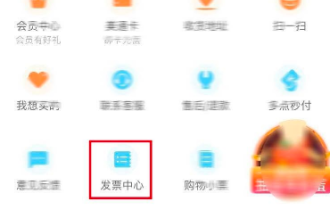 How to issue invoices with multipoint app
Mar 14, 2024 am 10:00 AM
How to issue invoices with multipoint app
Mar 14, 2024 am 10:00 AM
As a shopping voucher, invoices are crucial to our daily lives and work. So when we usually use Duodian app for shopping, how can we easily issue invoices in Duodian app? Below, the editor of this website will bring you a detailed step-by-step guide for opening invoices on multi-point apps. Users who want to know more must not miss it. Come and follow the text to learn more! In the [Invoice Center], click [Multi-Point Supermarket/Free Shopping], select the order that needs to be invoiced on the completed order page, click Next to fill in the [Invoice Information], [Recipient Information], and click Submit after confirming that they are correct. After a few minutes, enter the receiving mailbox, open the email, click on the electronic invoice download address, and finally download and print the electronic invoice.
 Blackmagic\'s pro-level video app lands on Android, but your phone probably can\'t run it
Jun 25, 2024 am 07:06 AM
Blackmagic\'s pro-level video app lands on Android, but your phone probably can\'t run it
Jun 25, 2024 am 07:06 AM
Blackmagic Design has finally brought its well-praised Blackmagic Camera app to Android. The professional video camera app is free to download, and it offers complete manual controls. These controls aim to make it easier for you to take pro-level cin



