
The file corresponding to the file name displayed at the bottom of the
word file command menu is the file record that was recently opened; the file is still in its original location. If it still exists, click the file name in the menu to open it again. If the file is deleted, it cannot be opened.
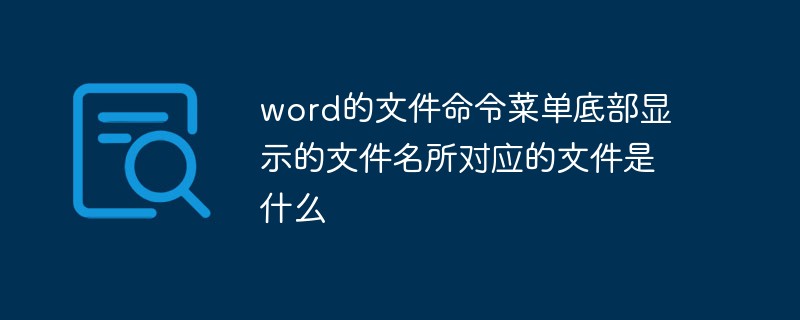
The operating environment of this tutorial: Windows 10 system, DELL G3 computer.
The file corresponding to the file name displayed at the bottom of Word's "File" command menu is a record of the recently opened file. .
The file corresponding to the file name displayed at the bottom of the word file command menu is the recently opened file record. The file is still in its original location. If it still exists, click the file name in the menu to open it again. If it is deleted, it cannot be opened.

Expand knowledge
Word is a word processor application from Microsoft Corporation. It was originally written in 1983 by Richard Brodie for IBM computers running DOS. Subsequent versions ran on Apple Macintosh (1984), SCO UNIX, and Microsoft Windows (1989), and became part of Microsoft Office.
Microsoft Word is the word processor with a huge advantage in current use, which makes the Word-specific file format Word file (.doc) the de facto most universal standard. Details of the Word file format are not publicly available.
There is more than one Word file format, because as the Word software itself is updated, the file format will be more or less revised. The new version of the format may not be read by the old version of the program (roughly because the old version There is no built-in ability to support the new version of the format)
For more related knowledge, please visit the FAQ column!
The above is the detailed content of What is the file corresponding to the file name displayed at the bottom of the Word file command menu?. For more information, please follow other related articles on the PHP Chinese website!
 How to change word background color to white
How to change word background color to white
 How to delete the last blank page in word
How to delete the last blank page in word
 Why can't I delete the last blank page in word?
Why can't I delete the last blank page in word?
 Word single page changes paper orientation
Word single page changes paper orientation
 word to ppt
word to ppt
 Word page number starts from the third page as 1 tutorial
Word page number starts from the third page as 1 tutorial
 Tutorial on merging multiple words into one word
Tutorial on merging multiple words into one word
 word insert table
word insert table