What is the difference between Taobao and JD.com?
Difference: 1. Taobao is a C2C online shopping platform, while JD.com is a B2C platform. 2. JD.com adopts a value chain integration model, while Taobao adopts an open platform model. 3. Jingdong adopts a self-buying and self-selling model to earn the price difference between goods and obtain large-scale sales through low profits; Taobao does not participate in the actual sales and services of goods. The sales and services of goods are all provided by Taobao sellers. directly responsible. 4. JD.com has its own logistics platform and uses distributed inventory management; Taobao relies on third-party logistics platforms and uses intensive inventory management.
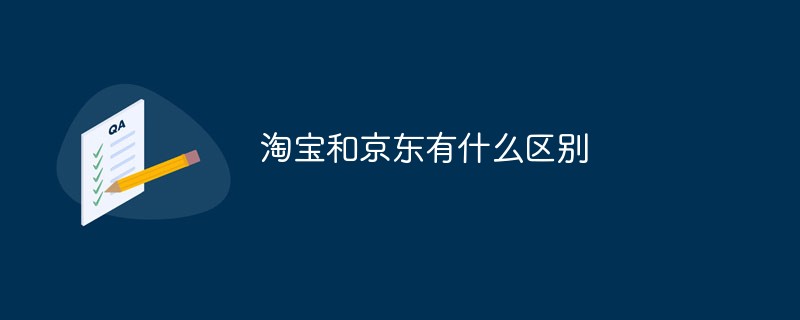
The operating environment of this tutorial: Windows 7 system, Dell G3 computer.
Nowadays, the Internet is very developed. People need to use the Internet for everything, including shopping. Not only does it save time and effort on the Internet, but the key is that the price is still very low. Of course, everyone is willing to buy from the Internet. However, some people find that online shopping is unreliable. The pictures after receiving the goods are completely different and the quality is also very different. Therefore, some people do not want to shop online and would rather go to the store to spend more and feel more at ease. Whether you can buy safe and secure products online depends on the platform you choose. At present, the largest online shopping platforms are JD.com and Taobao. So what is the difference between the two?
The difference between Taobao and JD.com
1. Platform type
Taobao is the largest in China C2C online shopping platform, the so-called C2C is Consumer to Consumer, that is, customer to customer.
With the expansion of Taobao's scale and the increase in the number of users, Taobao has also transformed from a single C2C online marketplace to include C2C, distribution, auction, direct supply, crowdfunding, customization, etc. A comprehensive retail district including business model.
Jingdong Mall is a B2C platform, that is, Business to Customer, that is, merchants to customers.
In other words, Jingdong Mall sells its own things. Jingdong Mall has an entity and is in the form of a company. It naturally has high credibility and has its own brand.
At present, JD.com is the largest B2C online shopping platform in China, and the services and reputation it provides are much higher than Taobao.
2. Business model
JD.com adopts a value chain integration model, while Taobao adopts an open platform model.
The value chain integration model mainly takes product flow management as the core, cash flow management as support, and capital flow management to integrate resources to achieve long-term marginal benefits.
Taobao adopts an open platform model. Taobao provides online transaction opportunities for buyers and sellers. A simple understanding is online retail. Taobao further expands its scale and realizes its own business barriers by expanding its platform to attract investment and capital.
From the overall business model point of view, Taobao has more advantages in information flow and cash flow.
3. Profit model
Both platforms have advertising fees and service fees. Jingdong’s self-operated e-commerce adopts a self-buying and self-selling model to earn intermediate profits from goods. The price difference can achieve large-scale sales through low returns, thereby achieving stable cash flow. Taobao does not participate in the actual sales and services of goods. The sales and services of goods are directly responsible for Taobao sellers, which greatly reduces the distribution and service after-sales costs of shopping malls. Therefore, Taobao has an absolute advantage in terms of profitability and capital flow. .
4. After-sales service
Taobao does not have any after-sales service. It is very common that the order has not been shipped after two or three days. After the goods are shipped, The quality is not guaranteed and the delivery speed is extremely slow.
Many of them have to pay the postage themselves. Returns and exchanges are very troublesome, and the service attitude towards customers is not good.
The after-sales service of Jingdong Mall is excellent. Just call the customer service and they will solve it for you. It is a quick solution. The delivery is very fast. The goods ordered in the morning will be shipped in the afternoon, and the payment is cash on delivery. Don't worry about postage.
4. Access methods
Taobao is relatively diverse. The former Taobao Mall is today’s Tmall, as well as Juhuasuan, etao, etc. They are all Taobao's e-commerce platforms, so they have more advantages in operation.
Any kind of people can open a store on Taobao, it is relatively open. It only manages the platform, not the products.
Jingdong Mall is relatively simple. It is just a B2C platform. It manages its own things, just like a company that only sells its own goods and cannot allow others to enter.
5. Logistics system
The establishment of a logistics system is very important in the e-commerce industry. From the perspective of logistics distribution, JD.com and Taobao adopt completely different logistics. Delivery model. Jingdong uses its own warehouses and uses distributed inventory management to collect suppliers' inventory into various regions and deliver orders immediately after they are generated. Taobao relies more on third-party logistics platforms and adopts intensive inventory management. After orders are generated, merchants deliver them directly.
Jingdong logistics costs are relatively high, but the user experience is better. When Alibaba realized this, it integrated third-party logistics resources through the Cainiao Network, saving logistics time and improving logistics efficiency.
For more related knowledge, please visit the FAQ column!
The above is the detailed content of What is the difference between Taobao and JD.com?. For more information, please follow other related articles on the PHP Chinese website!

Hot AI Tools

Undresser.AI Undress
AI-powered app for creating realistic nude photos

AI Clothes Remover
Online AI tool for removing clothes from photos.

Undress AI Tool
Undress images for free

Clothoff.io
AI clothes remover

AI Hentai Generator
Generate AI Hentai for free.

Hot Article

Hot Tools

Notepad++7.3.1
Easy-to-use and free code editor

SublimeText3 Chinese version
Chinese version, very easy to use

Zend Studio 13.0.1
Powerful PHP integrated development environment

Dreamweaver CS6
Visual web development tools

SublimeText3 Mac version
God-level code editing software (SublimeText3)

Hot Topics
 How to check where Taobao's shipping address is? How to check the shipping address of orders placed on Taobao app
Mar 12, 2024 pm 04:00 PM
How to check where Taobao's shipping address is? How to check the shipping address of orders placed on Taobao app
Mar 12, 2024 pm 04:00 PM
The Taobao app can satisfy all your shopping problems. There are so many merchants and so many products waiting for you to choose. No matter what kind of products you want to buy, you can search and find them here. , allowing everyone to directly place orders and purchase, and all functions can be freely operated. When you place an order successfully, you only need to wait for the merchant to ship the goods and carry out logistics delivery. It is very convenient and many , everyone can choose to view the shipping locations of these products and know where their products are shipped. Especially when you purchase some electronic products, you can check some related shipping locations. information to avoid the problem of buying some refurbished machines.
 How to get Taobao free red envelope 2024
May 09, 2024 pm 03:22 PM
How to get Taobao free red envelope 2024
May 09, 2024 pm 03:22 PM
The 2024 Taobao free order event will be held three times a day. Everyone needs to place an order and pay for the corresponding amount of goods at the corresponding time. The free order amount will be distributed in the form of red envelopes of equal amounts. Next, we will bring you how to receive the Taobao free order red envelope in 2024: grab it For users who are free of charge, the red envelope qualification will be issued to the card and coupon package, which is in a state of activation; the web version of Taobao currently does not have the card and coupon package, and only displays the winning records of the free order event; the card and coupon package is in [Taobao APP-My Taobao] -My Rights-Red Envelope]. How to get red envelopes for free orders on Taobao 20241. For users who grab free orders, the red envelope qualifications will be distributed to the card and coupon packages, which are in a state of waiting for activation; 2. The web version of Taobao currently does not have card and coupon packages, and only displays the winning records of the free order activities. ;3. The card coupon package is in [Taobao APP-My Taobao-My Rights-Red Envelope]
 JD.com further upgrades its 'free door-to-door return and exchange” freight insurance service, which is expected to be fully launched by the end of August
Aug 14, 2024 am 10:09 AM
JD.com further upgrades its 'free door-to-door return and exchange” freight insurance service, which is expected to be fully launched by the end of August
Aug 14, 2024 am 10:09 AM
This website reported on August 13 that in order to improve consumers’ shopping experience and provide merchants with more convenient and efficient after-sales service order management tools, JD.com launched a “free door-to-door return and exchange” service in April this year. Note on this site: The "free door-to-door return and exchange" service means that after the merchant has signed up for "freight insurance (upgraded version)" to activate the "free door-to-door return and exchange" service, the consumer initiates a return or exchange for the goods with the "free door-to-door return and exchange" logo displayed at the front desk. When requesting goods, the insurance company provides insurance services for the one-way shipping fee incurred for returns and exchanges. When the freight insurance is met (including seller's freight insurance and buyer's freight insurance), the delivery person will not charge freight to the customer when picking up the package, nor will the merchant charge freight after picking up the package. Instead, the insurance company will pay the compensation directly to Beijing Delivery , the details page will prompt that the shipping amount is 0. Now
 How to check the total consumption amount on Taobao How to check the total consumption amount
Mar 12, 2024 pm 03:07 PM
How to check the total consumption amount on Taobao How to check the total consumption amount
Mar 12, 2024 pm 03:07 PM
If we usually need to do online shopping, we will all choose Taobao as a platform, which can fully meet all our shopping needs. It has a lot of resources for various commodities, and there are really all kinds of commodities. It is gathered on this platform. Everyone has found that there are many categories of products here, and you can choose them according to your own needs. You can buy whatever you want, so everyone will definitely buy it here. There are a lot of products, and the prices of these products are very different. All these shopping records can be saved, which can be convenient for everyone to check at any time. So if you know what you are shopping here, what exactly is it? How much money did you spend? You must be very curious. Below I will tell you
 Taobao store registration process
Mar 25, 2024 pm 01:37 PM
Taobao store registration process
Mar 25, 2024 pm 01:37 PM
1. Open the Taobao app, click [My Taobao] in the lower right corner, and click [Settings] in the upper right corner. 2. Select [Merchant Settlement], click [Open Taobao Store], and select [General Merchant]. 3. In the [Free Store Opening] interface, users can see the specific process of opening a [Personal Merchant] store. 4. Name your store, then click [Open a store], check all three items, and click [Open a store for 0 yuan]. 5. Finally complete [Real Person Authentication] and complete [Basic Store Information] to successfully open a store.
 How to change name on Taobao
Mar 24, 2024 pm 03:31 PM
How to change name on Taobao
Mar 24, 2024 pm 03:31 PM
The name change function allows users to freely change their names and nicknames in Taobao. Some users do not know how to change their names on Taobao. Just click on the Taobao account of the avatar in the settings in My Taobao to modify it. Next, the editor will bring it to you This is an introduction to how to change your name and nickname. If you don’t know yet, please download it and give it a try. Taobao usage tutorial How to change Taobao name Answer: Click on the Taobao account of the avatar in the settings in My Taobao to modify it. Details: 1. Enter Taobao and click [My Taobao] on the lower right. 2. Click the [Settings] icon on the upper right. 3. Click the avatar. 4. Click [Taobao Account] again. 5. Click [Modify Account Name], enter and modify it.
 How to turn off red envelope reminder on Taobao
Apr 01, 2024 pm 06:25 PM
How to turn off red envelope reminder on Taobao
Apr 01, 2024 pm 06:25 PM
Taobao is a commonly used online shopping software for many friends. You usually place orders and purchase many things from Taobao. It provides users with a red envelope reminder function. Some friends want to turn it off, so hurry up and check out the PHP Chinese website. Take a look. List of steps to turn off red envelope reminders on Taobao 1. Open the personal center of Taobao APP and select the [Settings] button to enter the page. 2. Find the [Message Notification] option. Here you can select the message push switch. Find the red envelope message and turn off the switch. 3. Or you can turn off the notification permission of Taobao APP through the settings page of your mobile phone, so that all messages from Taobao will not enter the push and can only be seen after turning it on. 4. Users can set what types of messages they want to receive, which makes it easier to use.
 How to use 'Taobao' 510 free red envelope
May 08, 2024 pm 10:00 PM
How to use 'Taobao' 510 free red envelope
May 08, 2024 pm 10:00 PM
How to use Taobao 510 free red envelope? Taobao recently launched a free order event to celebrate its 510th anniversary. This event allows you to get free order red envelopes, and there are many benefits. I believe many friends want to participate in this event. Some friends have already received free order red envelopes, but they are not. If you know the specific usage, let’s take a look at the relevant introduction today. Instructions for using Taobao’s 510th Anniversary Free Order Red Packet: The free order red pack can be used after all orders placed for guessing questions have been confirmed and received. 1. Users can issue and recover free red envelopes through the web version of Taobao. Currently, there is no card and coupon package, but it can be viewed at [Taobao APP-My Taobao-My Rights-Red Envelopes]. For users who grab the free order, the red envelope qualification will be distributed to the card and coupon package, which is in a state of activation; the card and coupon package is in progress for winning prizes.





