
The full name of e-payment is "ICBC e-payment", which is a new electronic payment method launched by the Industrial and Commercial Bank of China to meet customers' convenient small-amount payment needs. e-payment can be used for transfers and remittances, online bill payments, online shopping, etc. In addition, after customers open an "ICBC e-payment" account, they can also activate the balance change reminder function to increase account security. Applicable accounts are: ICBC Money Link Card, e-Age Card, Financial Management Card, ICBC Wealth Card, credit card, quasi-credit card, current passbook, and international debit card.
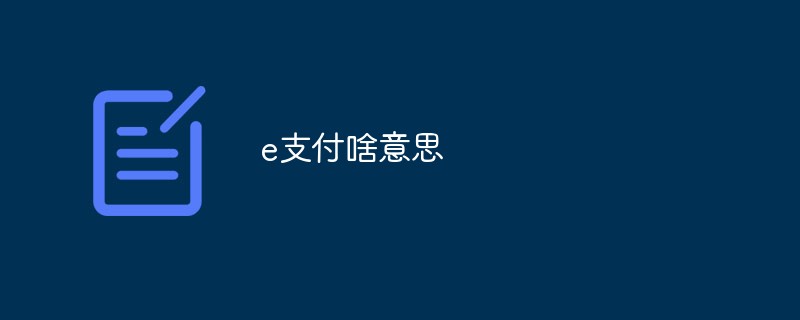
The operating environment of this tutorial: HarmonyOS 2 system, HONOR V30 mobile phone.
The full name of e-payment is "ICBC e-payment", which is a new electronic payment method launched by the Industrial and Commercial Bank of China to meet customers' convenient small-amount payment needs. After activation, there is no need to use online banking. You only need to fill in the "last six digits of your mobile phone number and bank account number or account alias", and then complete the security authentication of small payments based on the "mobile phone dynamic password" received via text message, and you can realize B2C e-commerce, Payment and small value transfer transactions.

ICBC e-payment can be used for transfers, remittances, online payments, online shopping, etc. In addition, after customers open an "ICBC e-payment" account, they can also enable balance changes. The reminder function adds protection to account security.
Scope of application
Starting from July 13, 2014, the mobile phone number rules for ICBC e-payment have been modified from the original “one account, one mobile phone number” to “one customer A mobile phone number”. After the upgrade, customers can only handle ICBC e-payment through one mobile phone number. If the customer uses multiple mobile phone numbers to register and activate ICBC e-Payment before the service upgrade, after the system upgrade, the customer's most recently registered ICBC e-Payment mobile phone number and corresponding ICBC e-Payment account will be automatically retained, and the ICBC e-Payment accounts under the remaining mobile phone numbers will be automatically retained. The payment agreement will be automatically canceled. It is suitable for merchants and individuals such as e-commerce websites and third-party payment companies that conduct commodity transactions through the Internet, telephone, and mobile websites.
Applicable accounts
ICBC Money Link Card, e-Age Card, Financial Management Gold Card, ICBC Wealth Card, credit card, quasi-credit card, current passbook ( Self-service terminals do not support passbook registration) and international debit cards.
Applicable customers
Individual customers who need to make small online purchases, transfers, and payments, there is no age limit for customers.
Product Features
According to the relevant person in charge of ICBC, “ICBC e-Payment” adheres to the security principles that ICBC has always adhered to, and has a mobile phone number reservation mechanism. Optimized, as long as the customer has an ICBC card (account) and mobile phone number, they can complete the registration by themselves in a few seconds on the ICBC portal website, online banking, mobile banking, telephone banking, self-service terminals, etc., and customers can experience The pleasure of "extremely fast" registration. During the mobile payment process, you only need to enter the SMS verification code received by the reserved mobile phone to easily complete the payment.
It is understood that "ICBC e-Payment" is used more and more widely. Businesses such as transfers, remittances, and online payments can be easily completed, and online shopping payments cover many merchants. All merchants that have opened online payment directly with ICBC or opened online payment through major third-party platforms support individual customers to use "ICBC e-Payment" to complete order transactions. When shopping at all merchants on ICBC's "Integrated e-Shopping" e-commerce platform, purchasing train tickets on the 12306 website, etc., you can use "ICBC e-Payment" to pay easily, whether on a PC or a mobile phone. In addition, after customers open an "ICBC e-Payment" account, they can also activate the balance change reminder function to add multiple safeguards to account security.
Transaction Limit
1. Limit:
(1) From 18:00 on July 16, 2014, if you newly register for ICBC e If you make a payment, the single and daily cumulative limit defaults to 5,000 yuan; if you have opened ICBC e-payment business, the original limit will be maintained during payment. Limits can be adjusted.
(2) Starting from July 13, 2014, the monthly cumulative payment limit of ICBC e-payment is RMB 50,000 per month.
2. How to adjust the ICBC e payment limit: self-service adjustment and counter adjustment.
(1) Self-service adjustment: Customers holding U-Shield can increase the single and daily cumulative limit of ICBC e-payment to 10,000 yuan; customers who have not applied for U-Shield can increase the single/daily cumulative maximum limit to 5,000 yuan;
(2) Counter adjustment: The user brings his or her valid identity document and e-payment registration card to ICBC's local or remote branches to increase the single and daily cumulative limit for e-payment to 10,000 yuan.
For more related knowledge, please visit the FAQ column!
The above is the detailed content of What does e-payment mean?. For more information, please follow other related articles on the PHP Chinese website!