
Pages written in pure HTML5 are static web pages. If you design dynamic data (web pages), you need to use JavaScript technology on the front end to realize the interaction between users and web pages; on the server side, you need to use scripting languages such as php, asp, and jsp to write database queries, and a complete set of processes can achieve the requirements.
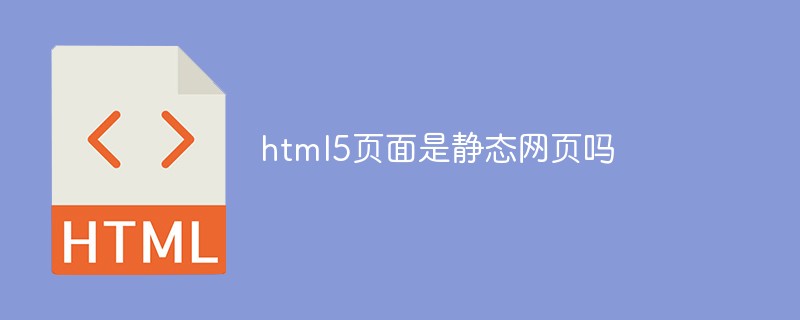
The operating environment of this tutorial: Windows 7 system, HTML5 version, Dell G3 computer.
Pages written in pure HTML5 are static web pages.
In website design, web pages in pure HTML format are often called "static web pages". Early websites were generally made from static web pages.
Static web pages are standard html files, which generally exist in server files. Its extensions include .htm, .html, .shtml Common forms such as , .xml are suffixes.
Of course, static web pages do not mean static in the literal sense and do not move. In addition to text, static web pages can also contain pictures, sounds, videos, flash animations, scripts, controls and some java applets. etc., so static web pages can also have dynamic images.
What static pages actually mean is that compared to dynamic web pages, they have no background database, no programs, and are non-interactive web pages. Whatever you code will be displayed, and there will be no changes. Static web pages are relatively troublesome to update and often need to be updated manually. They are suitable for display websites or small corporate websites that are rarely updated.
Characteristics of static web pages
1. Each web page of a static web page has a fixed URL, and the common web page URLs are .htm, .html, .shtml, etc. The form is a suffix without "?".
2. Once the web page content is published to the website server, regardless of whether there is a user access, the content of each static web page is stored on the website server. In other words, the static web page is actually stored on the website server. Files on the server, each web page is an independent file.
3. The content of static web pages is relatively stable, so it is easy to be retrieved by search engines.
4. Static web pages do not have the support of a database and require a large workload in website production and maintenance. Therefore, it is difficult to rely solely on static web page production when the website has a large amount of information.
5. Static web pages are less interactive and have greater limitations in functionality.
6. The page browsing speed is fast. There is no need to connect to the database during the process. The page opening speed is faster than the dynamic page.
7. The burden on the server is reduced, the workload is reduced, and the cost of the database is reduced.
Convert static web pages into dynamic web pages
If you design dynamic data (web pages), you need to use javascript technology on the front end to realize the interaction between users and web pages; on the server side , it is necessary to use php, asp, jsp and other scripting languages to write database queries, and a complete set of processes can achieve the requirements.
Characteristics of dynamic web pages
1. Dynamic web pages are generally based on database technology, which can greatly reduce the workload of website maintenance;
2. Websites that use dynamic web page technology can implement more functions, such as user registration, user login, online survey, user management, order management, etc.;
3. Dynamic web pages do not actually exist independently on the server. Web page files, the server will only return a complete web page when the user requests it;
4. The "?" in dynamic web pages poses certain problems to search engine retrieval. It is generally impossible for search engines to retrieve a complete web page from a website. All web pages are accessed in the database, or due to technical considerations, the content after the "?" in the URL is not captured during the search. Therefore, websites using dynamic web pages need to do certain technical processing to adapt when promoting search engines. Search engine requirements.
The difference between static web pages and dynamic web pages
1. The difference in web page production language
Static web pages use Hypertext Markup Language (Standard Universal Markup Language) An application of language), that is, an html will be marked at the top.
The language used for dynamic web pages: Hypertext Markup Language ASP or Hypertext Markup Language PHP or Hypertext Markup Language JSP, etc.
2. Differences in program running ports
Static pages can be run directly on the client. Web page data and information will not change unless they are changed manually.
Dynamic web pages need to be run on the server side, directly calling server data, and returning different web pages and data according to different users and different behaviors.
3. A simple and direct description of the difference between the two
(1). A static page means that the designer sets all the content on the page, makes it to death, and then puts it in the space. , no matter who sees the page content at any time, it is the same and remains unchanged (unless the page content is manually modified). Static html page files can be opened directly with a local browser.
(2). The content of dynamic pages is generally generated by server-side programs. Different people access the page at different times, and the displayed content may be different. After the web designer writes the server-side page program, there is no need for manual control. The page content will automatically change according to the arrangement of the page program.
For more programming-related knowledge, please visit: Programming Video! !
The above is the detailed content of Is html5 page a static web page?. For more information, please follow other related articles on the PHP Chinese website!
 The difference between static web pages and dynamic web pages
The difference between static web pages and dynamic web pages
 The difference between static web pages and dynamic web pages
The difference between static web pages and dynamic web pages
 What are the production methods of html5 animation production?
What are the production methods of html5 animation production?
 The difference between HTML and HTML5
The difference between HTML and HTML5
 What to do if the chm file cannot be opened
What to do if the chm file cannot be opened
 python programming computer configuration requirements
python programming computer configuration requirements
 Recommended data analysis websites
Recommended data analysis websites
 How to set path environment variable
How to set path environment variable
 The role of subnet mask
The role of subnet mask