Every host on the Internet has a unique address identifier called
Each host has a unique address identification called "IP address". The IP address is a unified address format provided by the IP protocol. It assigns a unique logical address to each network and each host on the Internet to shield the differences in physical addresses. Because of this unique address, it is ensured that users can efficiently and conveniently select the objects they need from thousands of computers when operating on connected computers.
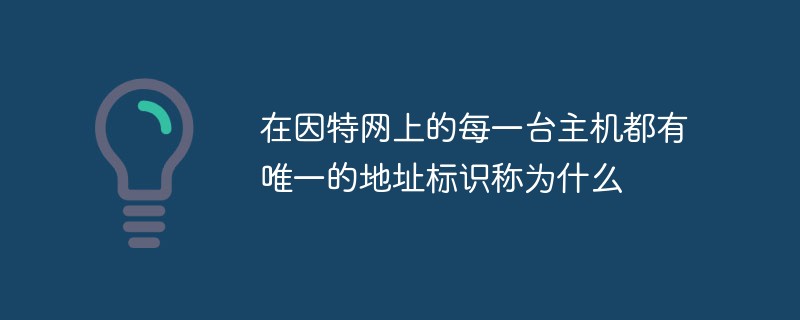
The operating environment of this tutorial: Windows 7 system, Dell G3 computer.
Every host on the Internet has a unique address identification, called an "IP address."
IP address (Internet Protocol Address) refers to the Internet Protocol address, also translated as Internet Protocol address.
The IP address is a unified address format provided by the IP protocol. It assigns a logical address to each network and each host on the Internet to shield the differences in physical addresses.
There is also a very important content in the IP protocol, which is that every computer and other device on the Internet is assigned a unique address, called an "IP address." Because of this unique address, it is ensured that users can efficiently and conveniently select the objects they need from thousands of computers when operating on connected computers.
The IP address is just like our home address. If you want to write to a person, you need to know his or her address so that the postman can deliver the letter. A computer sending information is like a postman. It must know the unique "home address" so as not to deliver the letter to the wrong person. It's just that our addresses are expressed in words, and the computer's address is expressed in binary numbers.
IP addresses are used to give computers on the Internet a number. What we see every day is that every connected PC needs an IP address in order to communicate normally. We can compare "personal computer" to "a telephone", then the "IP address" is equivalent to the "telephone number", and the router in the Internet is equivalent to the "program-controlled switch" of the telecommunications bureau.
The IP address is a 32-bit binary number, which is usually divided into 4 "8-bit binary numbers" (that is, 4 bytes). IP addresses are usually expressed in the form of (a.b.c.d) using "dotted decimal", where a, b, c, and d are all decimal integers between 0 and 255. Example: The dotted decimal IP address (100.4.5.6) is actually a 32-bit binary number (01100100.00000100.00000101.00000110).
Development History
The first IP address to appear is IPV4, which has only 4 segments of numbers, and each segment does not exceed 255. Due to the booming development of the Internet, the demand for IP addresses is increasing, making the issuance of IP addresses more stringent. Various data show that all global IPv4 addresses may be issued between 2005 and 2010 (the actual situation is that in 2019 The allocation of IPv4 addresses was completed on November 25, 2018). The lack of address space will definitely hinder the further development of the Internet. In order to expand the address space, it is planned to redefine the address space through IPv6. IPv6 uses a 128-bit address length. In the design process of IPv6, in addition to solving the address shortage problem once and for all, other problems that were not solved well in IPv4 were also considered.
The existing Internet runs on the basis of the IPv4 protocol. IPv6 is the next version of the Internet protocol, which can also be said to be the protocol of the next generation of Internet. It was originally proposed because with the rapid development of the Internet, the limited address space defined by IPv4 will be exhausted, and the shortage of address space will inevitably hinder the further development of the Internet. In order to expand the address space, it is planned to redefine the address space through IPv6. IPv4 uses a 32-bit address length, and there are only about 4.3 billion addresses, which are estimated to be allocated between 2005 and 2010, while IPv6 uses a 128-bit address length, which can provide almost unlimited addresses. According to a conservative estimate of the actual addresses that can be allocated to IPv6, more than 1,000 addresses can be allocated per square meter of the entire earth. In the design process of IPv6, in addition to solving the address shortage problem, other problems that were not solved well in IPv4 were also considered, mainly including end-to-end IP connection, quality of service (QoS), security, multicast, and mobility. , plug and play, etc.
With the rapid development of the Internet and the continuous improvement of Internet users' requirements for service levels, IPv6 will receive more and more attention around the world. In fact, there is no rush to promote IPv6. The problem of insufficient IPv4 addresses can be solved by simply extending 32 bits from 8 to 40 bits based on the existing IPv4. In this way, the number of available addresses is expanded by 256 times.
The difference between IPv4 and IPv6 protocols
1. The difference between protocol addresses
1) , Address length
IPv4 protocol has a 32-bit (4-byte) address length; IPv6 protocol has a 128-bit (16-byte) address length
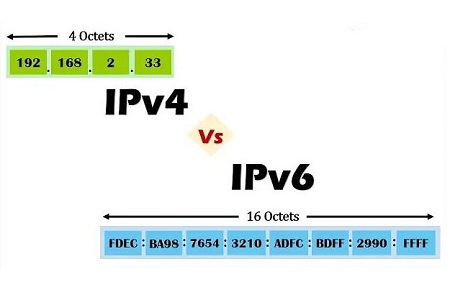
2 ), address representation method
IPv4 address is a binary number expressed as a decimal. IPv6 addresses are binary numbers represented in hexadecimal notation.
3) Address configuration
The IPv4 protocol address can be configured manually or through DHCP. [Recommended related video tutorials: HTTP video tutorial]
The IPv4 protocol requires the use of Internet Control Message Protocol version 6 (ICMPv6) or DHCPv6 Stateless Address Autoconfiguration (SLAAC).
2. Differences in data packets
1) Packet size
IPv4 protocol data packets require 576 bytes, fragmentation is optional . The IPv6 protocol data packet requires 1280 bytes and will not be fragmented
2), the header
The length of the IPv4 protocol header is 20 bytes, and does not recognize data for QoS processing Packet stream, including checksum, containing options field of up to 40 bytes.
The IPv6 protocol header is 40 bytes in length and contains the Flow Label field of the packet flow specified for QoS processing, excluding checksum; the IPv6 protocol has no field, but the IPv6 extension header is available.
3) Packet fragmentation
IPv4 protocol packet fragmentation will be completed by the forwarding router and the sending host. Packet fragmentation of the IPv6 protocol is only done by the sending host.
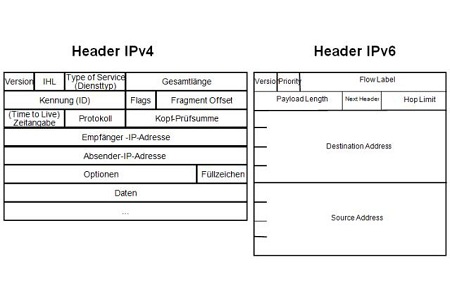
Data packet
3. DNS record
IPv4 protocol address (A) record, mapping host name; pointer (PTR) record, IN-ADDR.ARPA DNS domain.
IPv6 protocol address (AAAA) record, mapped host name; pointer (PTR) record, IP6.ARPA DNS domain
4, IPSec support
IPSec support for the IPv4 protocol is only optional. The IPv4 protocol has built-in IPSec support.
5. Address Resolution Protocol
IPv4 Protocol: Address Resolution Protocol (ARP) can be used to map IPv4 addresses to MAC addresses.
IPv6 protocol: Address Resolution Protocol (ARP) is replaced by the functionality of Neighbor Discovery Protocol (NDP).
6. Authentication and encryption
Pv6 provides authentication and encryption, but IPv4 does not.
For more related knowledge, please visit the FAQ column!
The above is the detailed content of Every host on the Internet has a unique address identifier called. For more information, please follow other related articles on the PHP Chinese website!

Hot AI Tools

Undresser.AI Undress
AI-powered app for creating realistic nude photos

AI Clothes Remover
Online AI tool for removing clothes from photos.

Undress AI Tool
Undress images for free

Clothoff.io
AI clothes remover

AI Hentai Generator
Generate AI Hentai for free.

Hot Article

Hot Tools

Notepad++7.3.1
Easy-to-use and free code editor

SublimeText3 Chinese version
Chinese version, very easy to use

Zend Studio 13.0.1
Powerful PHP integrated development environment

Dreamweaver CS6
Visual web development tools

SublimeText3 Mac version
God-level code editing software (SublimeText3)

Hot Topics
 1377
1377
 52
52
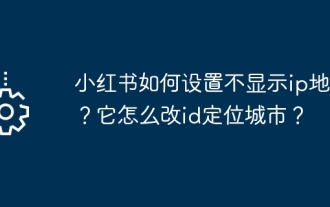 How to set Xiaohongshu not to display IP address? How does it change the id to locate the city?
Mar 27, 2024 pm 03:00 PM
How to set Xiaohongshu not to display IP address? How does it change the id to locate the city?
Mar 27, 2024 pm 03:00 PM
Xiaohongshu is a popular social e-commerce platform where users can share their daily life and discover their favorite products. Some users are more sensitive to personal privacy and hope that their IP address will not be displayed on Xiaohongshu to protect their online privacy. So, how to set Xiaohongshu not to display the IP address? This article will answer this question in detail. 1. How to set Xiaohongshu not to display the IP address? 1. Modify Xiaohongshu settings: Open Xiaohongshu APP, click "Me" in the lower right corner to enter the personal center. Then click on the avatar to enter account settings. In the account settings, find "Privacy Settings" and click to enter. Here, you can find the setting options for IP address, just turn it off. 2. Clear cache: Sometimes, Xiaohongshu may display an error
![WLAN expansion module has stopped [fix]](https://img.php.cn/upload/article/000/465/014/170832352052603.gif?x-oss-process=image/resize,m_fill,h_207,w_330) WLAN expansion module has stopped [fix]
Feb 19, 2024 pm 02:18 PM
WLAN expansion module has stopped [fix]
Feb 19, 2024 pm 02:18 PM
If there is a problem with the WLAN expansion module on your Windows computer, it may cause you to be disconnected from the Internet. This situation is often frustrating, but fortunately, this article provides some simple suggestions that can help you solve this problem and get your wireless connection working properly again. Fix WLAN Extensibility Module Has Stopped If the WLAN Extensibility Module has stopped working on your Windows computer, follow these suggestions to fix it: Run the Network and Internet Troubleshooter to disable and re-enable wireless network connections Restart the WLAN Autoconfiguration Service Modify Power Options Modify Advanced Power Settings Reinstall Network Adapter Driver Run Some Network Commands Now, let’s look at it in detail
 How to solve win11 DNS server error
Jan 10, 2024 pm 09:02 PM
How to solve win11 DNS server error
Jan 10, 2024 pm 09:02 PM
We need to use the correct DNS when connecting to the Internet to access the Internet. In the same way, if we use the wrong dns settings, it will prompt a dns server error. At this time, we can try to solve the problem by selecting to automatically obtain dns in the network settings. Let’s take a look at the specific solutions. How to solve win11 network dns server error. Method 1: Reset DNS 1. First, click Start in the taskbar to enter, find and click the "Settings" icon button. 2. Then click the "Network & Internet" option command in the left column. 3. Then find the "Ethernet" option on the right and click to enter. 4. After that, click "Edit" in the DNS server assignment, and finally set DNS to "Automatic (D
 What should I do if the earth is displayed in the lower right corner of Windows 10 when I cannot access the Internet? Various solutions to the problem that the Earth cannot access the Internet in Win10
Feb 29, 2024 am 09:52 AM
What should I do if the earth is displayed in the lower right corner of Windows 10 when I cannot access the Internet? Various solutions to the problem that the Earth cannot access the Internet in Win10
Feb 29, 2024 am 09:52 AM
This article will introduce the solution to the problem that the globe symbol is displayed on the Win10 system network but cannot access the Internet. The article will provide detailed steps to help readers solve the problem of Win10 network showing that the earth cannot access the Internet. Method 1: Restart directly. First check whether the network cable is not plugged in properly and whether the broadband is in arrears. The router or optical modem may be stuck. In this case, you need to restart the router or optical modem. If there are no important things being done on the computer, you can restart the computer directly. Most minor problems can be quickly solved by restarting the computer. If it is determined that the broadband is not in arrears and the network is normal, that is another matter. Method 2: 1. Press the [Win] key, or click [Start Menu] in the lower left corner. In the menu item that opens, click the gear icon above the power button. This is [Settings].
 Where is the IP address of Xiaomi mobile phone?
Feb 29, 2024 pm 06:10 PM
Where is the IP address of Xiaomi mobile phone?
Feb 29, 2024 pm 06:10 PM
Where is the IP address of Xiaomi mobile phone? You can check the IP address on Xiaomi mobile phone, but most users don’t know where to check the IP address. Next is the graphic tutorial on how to check the IP address of Xiaomi mobile phone brought by the editor. Interested users come and take a look! Where is the IP address of Xiaomi mobile phone? 1. First open the settings function in Xiaomi mobile phone, select [My Device] and click to enter; 2. Then on the My Device function page, click [All Parameters] service; 3. Then on the All Parameters page , slide to the bottom and select [Status Information]; 4. Finally, you can see the IP address in the status information interface.
 Where to change the IP address of Xianyu_Share how to change the IP address of Xianyu
Mar 20, 2024 pm 05:06 PM
Where to change the IP address of Xianyu_Share how to change the IP address of Xianyu
Mar 20, 2024 pm 05:06 PM
Xianyu is a very practical second-hand trading platform. Here we can buy many different products and sell our own idle items. What if we want to modify our address? Let’s take a look with the editor below! Share how to modify the Xianyu IP address. First, open the Xianyu software. After entering the homepage, you can see seafood market, recommendations, address and other options in the upper left corner. Click "Address". 2. Then on the address page, we click the [Down Arrow] next to the address; 3. After the final click, we click on the city on the city selection page;
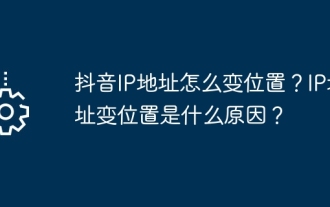 How to change the location of Douyin IP address? Why does the IP address change location?
Mar 21, 2024 pm 06:30 PM
How to change the location of Douyin IP address? Why does the IP address change location?
Mar 21, 2024 pm 06:30 PM
Users share their lives, show off their talents, and interact with netizens across the country and even the world through Douyin. Some users wish to change their IP addresses on Douyin due to reasons such as privacy protection or geographical restrictions. So, how does the Douyin IP address change its location? 1. How to change the location of Douyin IP address? A proxy server is an intermediary service used to forward user requests to the Internet and return responses. By configuring a proxy server, users can hide their real IP addresses and change their IP addresses. This approach helps protect user privacy and improves network security. Proxy servers can also be used to access restricted content or bypass geolocation restrictions. Overall, using a proxy server is a practical network tool that can help users browse the Internet more safely and freely.
 Check network connection: lol cannot connect to the server
Feb 19, 2024 pm 12:10 PM
Check network connection: lol cannot connect to the server
Feb 19, 2024 pm 12:10 PM
LOL cannot connect to the server, please check the network. In recent years, online games have become a daily entertainment activity for many people. Among them, League of Legends (LOL) is a very popular multiplayer online game, attracting the participation and interest of hundreds of millions of players. However, sometimes when we play LOL, we will encounter the error message "Unable to connect to the server, please check the network", which undoubtedly brings some trouble to players. Next, we will discuss the causes and solutions of this error. First of all, the problem that LOL cannot connect to the server may be



