
Flex layout belongs to bootstrap; flex refers to elastic layout. Bootstrap can control the layout of the page through the flex class. Use ".d-flex" and ".d-inline-flex" to enable the flex layout style , whether you can use flex elastic layout is also the biggest difference between bootstrap3 and bootstrap4.
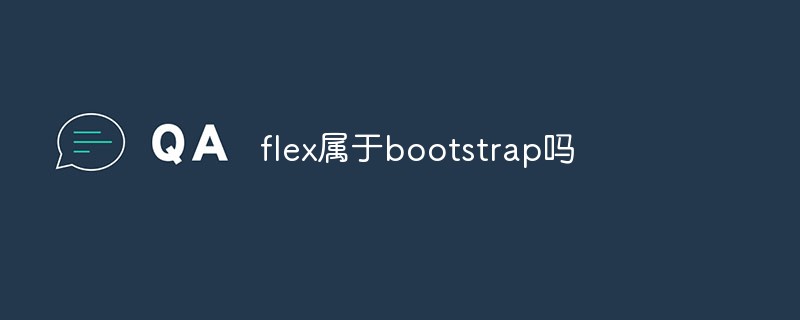
The operating environment of this tutorial: Windows 10 system, bootstrap version 5, DELL G3 computer
Bootstrap4 controls the layout of the page through the flex class
The biggest difference between Bootstrap 3 and Bootstrap 4 is that Bootstrap 4 uses flexible boxes for layout instead of floats.
Use .d-flex and .d-inline-flex to enable flex layout style;
.flex-row can render child elements The position in the horizontal direction, the default is left and displayed from left to right (1,2,3);
.flex-row-reverse sub-element is positioned horizontally on the right and displayed from left to right (3, 2, 1);
.flex-column realizes the vertical effect of child elements and displays (1, 2, 3) from top to bottom;
.flex-column-reverse realizes the vertical effect of child elements and displays (3, 2, 1) from top to bottom;
.justify-content-start (end, center, between, around) realizes content alignment;
.align-items-start (end, center, baseline, stretch) realizes item alignment;
.align-self-start(end, center, baseline, stretch) achieves single-item alignment;
The example is as follows:
<div class="d-flex flex-row-reverse border border-dark mt-5 justify-content-center">
<div class="p-2 border border-success">
1 </div>
<div class="p-2 border border-success">
2 </div>
<div class="p-2 border border-success">
3 </div>
</div>
<div class="d-flex flex-column-reverse border border-dark mt-5 justify-content-between" style="height: 200px;">
<div class="p-2 border border-success">
1 </div>
<div class="p-2 border border-success">
2 </div>
<div class="p-2 border border-success">
3 </div>
</div>
<div class="d-flex border border-dark mt-5 align-items-baseline" style="height: 200px;">
<div class="p-2 border border-success align-self-center">
1 </div>
<div class="p-2 border border-success">
2 </div>
<div class="p-2 border border-success">
3 </div>
</div>The example is as follows :
<!DOCTYPE html>
<html>
<head>
<title>Bootstrap 实例</title>
<meta charset="utf-8">
<meta name="viewport" content="width=device-width, initial-scale=1">
<link rel="stylesheet" href="https://cdn.staticfile.org/twitter-bootstrap/4.3.1/css/bootstrap.min.css">
<script src="https://cdn.staticfile.org/jquery/3.2.1/jquery.min.js"></script>
<script src="https://cdn.staticfile.org/popper.js/1.15.0/umd/popper.min.js"></script>
<script src="https://cdn.staticfile.org/twitter-bootstrap/4.3.1/js/bootstrap.min.js"></script>
</head>
<body>
<div class="container mt-3">
<h2>Flex</h2>
<p>使用 d-flex 类创建一个弹性盒子容器,并设置三个弹性子元素:</p>
<div class="d-flex p-3 bg-secondary text-white">
<div class="p-2 bg-info">Flex item 1</div>
<div class="p-2 bg-warning">Flex item 2</div>
<div class="p-2 bg-primary">Flex item 3</div>
</div>
</div>
</body>
</html>Output result:
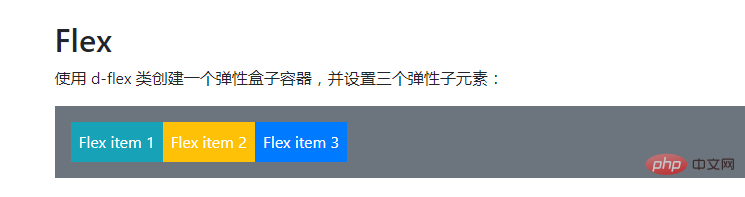
Related recommendations: bootstrap tutorial
The above is the detailed content of Does flex belong to bootstrap?. For more information, please follow other related articles on the PHP Chinese website!
 What is ESD file?
What is ESD file?
 What is the article tag used to define?
What is the article tag used to define?
 How to solve parsererror error
How to solve parsererror error
 How to solve the problem of black screen after turning on the computer and unable to enter the desktop
How to solve the problem of black screen after turning on the computer and unable to enter the desktop
 How to configure jsp virtual space
How to configure jsp virtual space
 Complete collection of SQL query statements
Complete collection of SQL query statements
 what is css
what is css
 what is adobe flash player
what is adobe flash player