
NodeHow to implement encryption and decryption of data transmission? The following article will introduce to you how Node.js implements encryption and decryption of front-end and back-end data transmission. I hope it will be helpful to you!

In the process of front-end and back-end communication, some sensitive information, especially the user's account and password, need to be encrypted for transmission. How to choose the encryption method is also a science, but here it is. But it's too off topic. Generally speaking, the most commonly used transmission data encryption in B/S architecture is RSA encryption. The core idea is public key encryption and private key decryption. The public key can be understood as a key that can be made public. The server sends the public key to the client. The client uses the public key to encrypt the data for transmission. The server receives the ciphertext from the client and then uses its own paired private key. Decrypt it to get the original data.
The general process is shown in the figure below:
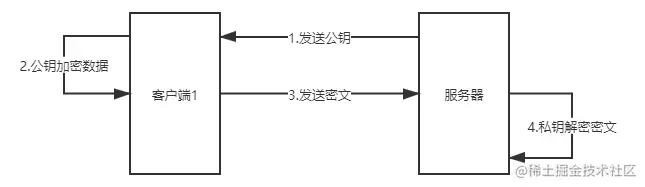
Nodejs——crypto provides various encryption and decryption related APIs . The following examples are written based on the Node@12.15.0 version.
const crypto = require('crypto');
/**
* 生成RSA公私钥对
* @return {*} publicKey: 公钥;privateKey: 私钥
*/
function genRSAKeyPaire() {
const { publicKey, privateKey } = crypto.generateKeyPairSync('rsa', {
modulusLength: 4096,
publicKeyEncoding: {
type: 'pkcs1',
format: 'pem',
},
privateKeyEncoding: {
type: 'pkcs1',
format: 'pem',
},
});
return { publicKey, privateKey };
}
// 打印生成的公私钥对
console.log(genRSAKeyPaire());The output example is as follows:
(Part of the public and private keys in the example has been deleted, please do not use it for experiments)
{
publicKey: '-----BEGIN RSA PUBLIC KEY-----\n' +
'MIICCgKCAgEAsitohTu9Jf2h+NPV4tNfFhPrlbStzXNM8wSEcskwtpwi6aZfgQC7\n' +
'/A7M1hN8Zk8WgiZjy05AHinWPvXo70OWj8TminIAjB2wh0nDqm+IQqN7r20uzeJm\n' +
'GBf1KusGemChEiFwiad1h/OB9z9LC8zMYR/G+XAbFfcv8MxAMI9mgmS8t5+xeYm6\n' +
'EMiCQkQjfqpErhW3oESj8hrdJdOZbiK3l0TgYLyjZRQu6pHzFkmd9We3BY1qcXo1\n' +
'2BtNKvqoH9QDJItsb3S9v2mOGl1rbItKlDrqYCdGY4iyXVIfagNWHraVzHqH/ter\n' +
'X+hOmLOwu+Npkz+oEDmnUq1UGY181PBGiNwHVodXx+DF5ckj/bGIxFG2nSiNe3dO\n' +
'WLxV3+W8Af0006Oe+fRo1D7xt5SK5AipCpylKKYdyuP3MJ5dpPu7GMIcwj20Ndnu\n' +
'cDJJ2HH9kZAKz6/r62S7ALluFSecuZr0Dqc6SrJs43zBTpS/hSI33r01ste6Zel8\n' +
'uRZKW/4FhUg8gW1KCM+Mp1MaZufOurCDc1Iec0SI71Tteg52BTpfb8cQ9Z1h0xWR\n' +
'FdbmLMLuJkIi5oG2+FLAqlGknik0AxXpnlivSOW5Q+eLOh0DjQxxU2sCAwEAAQ==\n' +
'-----END RSA PUBLIC KEY-----\n',
privateKey: '-----BEGIN RSA PRIVATE KEY-----\n' +
'MIIJKQIBAAKCAgEAsitohTu9Jf2h+NPV4tNfFhPrlbStzXNM8wSEcskwtpwi6aZf\n' +
'gQC7/A7M1hN8Zk8WgiZjy05AHinWPvXo70OWj8TminIAjB2wh0nDqm+IQqN7r20u\n' +
'zeJmGBf1KusGemChEiFwiad1h/OB9z9LC8zMYR/G+XAbFfcv8MxAMI9mgmS8t5+x\n' +
'eYm6EMiCQkQjfqpErhW3oESj8hrdJdOZbiK3l0TgYLyjZRQu6pHzFkmd9We3BY1q\n' +
'cXo12BtNKvqoH9QDJItsb3S9v2mOGl1rbItKlDrqYCdGY4iyXVIfagNWHraVzHqH\n' +
'/terX+hOmLOwu+Npkz+oEDmnUq1UGY181PBGiNwHVodXx+DF5ckj/bGIxFG2nSiN\n' +
'e3dOWLxV3+W8Af0006Oe+fRo1D7xt5SK5AipCpylKKYdyuP3MJ5dpPu7GMIcwj20\n' +
'NdnucDJJ2HH9kZAKz6/r62S7ALluFSecuZr0Dqc6SrJs43zBTpS/hSI33r01ste6\n' +
'Zel8uRZKW/4FhUg8gW1KCM+Mp1MaZufOurCDc1Iec0SI71Tteg52BTpfb8cQ9Z1h\n' +
'0xWRd+u6S+oP8/hl5bdtSZhT1ZTK8Q/BF99+qOT0q4KGGu9aM8kOuMk2BI3qIN7k\n' +
'0zAQFdbmLMLuJkIi5oG2+FLAqlGknik0AxXpnlivSOW5Q+eLOh0DjQxxU2sCAwEA\n' +
'AQKCAgA9hxAJMqAXRodwznbGZggoL6jjggmjMXYZVi4HFcNkzHaiCXphqkdAvDuw\n' +
'kfobuqQjPe6oftVVlU0PYQyX09divrR+iu/1cytLDQYtDWcY3CwSYLoRD2YCXAOm\n' +
'VpNeH5CAGlwqrVHBKS5wm8LmyEqsH7Uu3q/73ekIVwCzxFG6Jd+l6df4CL/gm92f\n' +
'1LgNPe+JzqYjCpEzQmOsdG4/wm10J6z0uzAR7+5jwxMXV0TdQnvJxxRDK9j8UDFN\n' +
'7lGw7B5JuHwx4TbFq0YPhMNcMJ4Iom/d1LJSHRq7b2i5y30qDhOdEZN1RjVAYZEC\n' +
'2srll5sV5p27PK2zt3ebe2jogDFa7crOyKV7zkNZRNfrC1wVAcxq5+WaAinXtJRb\n' +
'/CbtW5uboXC/kwRU0l5BAXg6MNoeMZCg4wMp8cXnVYxrodon31QVcC1HsV5Rx3Dm\n' +
'R9+giZcWoxDm314oy3mxmbMKQ/it6Pf2kMGLbmEYXFFdTSr/ZWY5+ZaaO6GgM59o\n' +
'anh0FHt0xBEyE11Pivck6jMyl7eCp+yeOPhJxsaFLLH8SJnjWluAkrGwqzXeRB/i\n' +
'u5mGr+2zK4844kQDg7zUAdaFFYEixGwpu21XOEv+5ODSwecpVFSrwIp3LXFkfAir\n' +
'vBGUeSWdFI98Ehdi8eOC+11hif9AxtNMmNqnl/eK0D44WAkZAQKCAQEA6WBZ9agb\n' +
'VMhckT09WlGQfyiWHh9pnpEr+NPu2fRgkAh5AcrWG8PeD3QAIXFz1CMgKsGxa6Mz\n' +
'SkM04ZMYGYC5Zv3KPWxwcPCVskycozo0eDkFrT7pC7N2ZZNFcDRmTAiX1CkAx1RY\n' +
'iihws2Vl5gahGlUSwjgpssfjFL68iPGz1i2F7yossP+8tZO88SUPuDbahhX/QEkV\n' +
'1P5uL43Rf4aGjcBWv5x3BAPpYOsn//AUPEeT0jNe2IQ81c92SYa8M0fBdXkXmhfN\n' +
'FUXLvMUD3XSEMgFXvS1zIoP8F1sG8HZA0p5LNugYZuyIeUPOUCkoHKl/TzMQyl07\n' +
'7Yi7a2ONYrSOEQKCAQEAw3EAgvp1wdegHEnACDoA5ls1afuqx5ewt8nJCwXfHOWC\n' +
'B33MwEIOc6/Phf+EMQkjl/+r2mv3jk2I3WqGkaAQs8H68GnjSZ0VKebRSmXhpiqm\n' +
'Jsl99LVIKO8GJ2Igjccn5buZRWes4fxr4/TvM2lLNJhrmeQahpEMbCYLwRSO+BTZ\n' +
'p4CGja5GXtSUDKagnvXhGyFzI5OF5XYyHLjdMN5i4v/HVhlMLVmwReAqY/fZ1iFc\n' +
'jyRUbSMOBo6fE5HI8NO481c4m1e96Cj1BgwWE+mNcNXfPj3CDlrxJY848+PYpT8J\n' +
'8EPfc2+hPhufFfBgXWpZbPrHIG97UsqhWr3aq/u9uwKCAQEArPJJWGJe9sKQztU6\n' +
'PU+KrKEwNlyDEg51Lq4oKH8QfEy7GBfv+Z16V6tYWXBRLRlmwijOSX0lClipvK0c\n' +
'Q/H/85IKKODOpvOzi/F4dwIwVhOz4EJpw9EX4Yh1AgTi9l+73G8Sc6VPA/uaIWf4\n' +
'TrIE+5WmFCY4yJOW9g2vfDDaW9NamPWBLx4mA83bTD1x28tSv+FXSpWexzxR/Y20\n' +
'fjP8TNoHr3HNRT182uUJvIJ3DIDiy/hjxkKhLrXS7AQcPkhj1qGJWxleUvBpXpgG\n' +
'GDw7py8VjU08MIzs6YX8q4CG406JYMQ5KTUKogscvozxe+QkQ1YNkFntikc01Q1u\n' +
'foJdcQKCAQAfJUb7mIZjmcU+PNKJfRTfoPFmLmEM5bOX1mRfiVQA+uI552ZVzTEY\n' +
'ZpAfvpSGa/psIqZ0bHhLCTgicPN5CZUf0G35GibKeGoC/3Gi9ZF8NZe83qdf8/PH\n' +
'8i983zpo3bASAE9wrBD1ApD/Bu2Ht+PwQcoEAEHp5/ue0IFXB7uw9UGqW+UVdwxn\n' +
'2GCvk25NZsm01SPQK5ZO9wMNaLh3LTl9C13s7qMhJwXcXNjkjX79jNt/RD7gFZIK\n' +
'oXfgWn83QcZboS64Msdk1AIYMJzkF3ge3zZwaM8gEoYTgjuFQm4oB1/CFk7pyoRb\n' +
'rXMwv9nbiTMvFtfc52czzm7gUxkiB0A5AoIBAQCffC5rDhDGPiwJOft0PYNK/Ctk\n' +
'3QZa2+t1ni0HYQhPok5OSgAOZwkZItGDGXdrvXe4+q/ttLLu6KhVaVRVoe+VzMpl\n' +
'WKp0RMBt999JS2XAipbguTQXrfsev0RNam0AFREUZdPNvrwLprQAwTl0iC2t4H6b\n' +
'RybgQU6RpORFDvpwmkBjJ9Q2p540LmN0NVHq6Axv+g4TI2XdXlw8T7VQbJGKvfuJ\n' +
'g7j4+f7J+KpN5rHudiEPIVOK8V7Ap8dxP+lwEhZjK1MvCJE+SXWTkrRcY/TX\n' +
'-----END RSA PRIVATE KEY-----\n'
}2. Public key Encryption
Based on the public and private key pair, use the public key for encryption. The sample code is as follows:
const crypto = require('crypto');
/**
* 生成公私钥对
* @return {*} publicKey: 公钥;privateKey: 私钥
*/
function genRSAKeyPaire() {
const { publicKey, privateKey } = crypto.generateKeyPairSync('rsa', {
modulusLength: 4096,
publicKeyEncoding: {
type: 'pkcs1',
format: 'pem',
},
privateKeyEncoding: {
type: 'pkcs1',
format: 'pem',
},
});
return { publicKey, privateKey };
}
const { publicKey } = genRSAKeyPaire();
/**
* 使用公钥进行加密
* @param {String} data
* @param {String} publicKey
* @return {String} 加密后的密文
*/
function publicKeyEncrypt(data, publicKey) {
return crypto.publicEncrypt(publicKey, Buffer.from(data)).toString('base64')
}
const entry = {
name: 'zhangsan',
password: '123456'
};
// 将数据转为字符串格式,并进行公钥加密后打印
console.log(publicKeyEncrypt(JSON.stringify(entry), publicKey));The output content is in the following format:
(The data has been deleted)
Ri0p8QFmnYe8Xo36DextK242o9pcdL0QFDo6gUxhzjwQD30UFlqJL57na445BebSp1VT1z94emJgrME7xTDzV1tshtmVNtarqCUCzZMF4uYAtZCQLJhCX3708g7lOFksiUvi6MlXCVVOIu2VyFsIS/6DeEWYNirPK6zEBw1e2V2jWoL+63+iGNyhtKFJI1ECGyMmXUWCMicUmgE/JiHJD7YXPKB9+WaB7Wglj5udBdd4fALUp7qIo8TWJZJkLUg5yMbe7kemNWk050Xi1KiEt3s8IAqoRB1qGghTmE/TW+M/jIblSSy3Urle1AYsOFUzh9wV/H+uD+UNdaCvlvfmdV8hTIjjLNy9r/GbuaI5N0TkaX/dk47iUuorZabPoINEnM8lYxcKPvgVJufMfSX5wLxgx60nt4cpz3T2IutO97sdocVbhsiSlpFLpIk88xd4=
3. Private key decryption
With the ciphertext encrypted by the public key, use Decrypt the private key, the code is as follows:
const crypto = require('crypto');
/**
* 生成公私钥对
* @return {*} publicKey: 公钥;privateKey: 私钥
*/
function genRSAKeyPaire() {
const { publicKey, privateKey } = crypto.generateKeyPairSync('rsa', {
modulusLength: 4096,
publicKeyEncoding: {
type: 'pkcs1',
format: 'pem',
},
privateKeyEncoding: {
type: 'pkcs1',
format: 'pem',
},
});
return { publicKey, privateKey };
}
const { publicKey, privateKey } = genRSAKeyPaire();
/**
* 使用公钥进行加密
* @param {String} data
* @param {String} publicKey
* @return {String} 加密后的密文
*/
function publicKeyEncrypt(data, publicKey) {
return crypto.publicEncrypt(publicKey, Buffer.from(data)).toString('base64')
}
const entry = {
name: 'zhangsan',
password: '123456'
};
const encryptedData = publicKeyEncrypt(JSON.stringify(entry), publicKey);
/**
* 使用私钥进行解密
* @param {String} encryptedData
* @param {String} privateKey
* @return {String} 解密后的明文
*/
function privateKeyDecrypt(encryptedData, privateKey) {
return crypto.privateDecrypt(privateKey, Buffer.from(encryptedData, 'base64')).toString();
}
const originData = privateKeyDecrypt(encryptedData, privateKey);
// 打印用私钥解密后的数据
console.log(originData);Output result:
{"name":"zhangsan","password":"123456"} is consistent with the entry data content we defined above, indicating that the decryption is successful, but after decryption it is a String, if the original data is an object, don't forget to deserialize it into an object.
In daily development, when it comes to front-end and back-end communication, especially important information, in order to prevent it from being obtained and used by a third party, we generally do something The most basic method of encrypting communication transmission is to use the https protocol, but the https protocol alone is not enough (it is easily hijacked and attacked by a man-in-the-middle).
Therefore, the data must be encrypted at the application layer to prevent the data from being hijacked and used by others. Using asymmetric encryption can ensure that the sent ciphertext can only be decrypted by the server with the private key, thereby preventing the ciphertext from being decrypted and used by other unrelated parties.
There is no absolute security in the Internet field. The only long-term solution is to continuously improve your security awareness and enhance your security skills.
End of this article.
For more node-related knowledge, please visit: nodejs tutorial!
The above is the detailed content of Let's talk about how Node implements encryption and decryption of front-end and back-end data transmission.. For more information, please follow other related articles on the PHP Chinese website!