Is the USB disk a hard disk or a floppy disk?
The USB disk is neither a hard disk nor a floppy disk. U disk is a miniature high-capacity mobile storage product that uses a USB interface and does not require a physical drive. It is a type of flash memory and integrates disk storage technology, flash memory technology and universal serial bus technology. The biggest difference between a U disk and a hard disk is that it does not require a physical drive and is plug-and-play; the storage capacity of a U disk far exceeds that of a floppy disk, making it extremely easy to carry.

The operating environment of this tutorial: Windows 7 system, Dell G3 computer.
The USB disk is neither a hard disk nor a floppy disk.
U disk, the full name is USB flash drive, the English name is "USB flash disk", it is a kind of flash memory, so it is sometimes called a flash disk.
U disk is a miniature high-capacity mobile storage product that uses a USB interface and does not require a physical drive. It can be connected to the computer through the USB interface to achieve plug-and-play.
The name U disk originally came from a new type of storage device produced by Netac Technology, called "U disk", which is connected using a USB interface.
After the U disk is connected to the USB interface of the computer, the data in the U disk can be exchanged with the computer. Since Netac has registered patents for equipment with similar technology produced later, it can no longer be called "U disk" and is renamed the homophonic "U disk". Later, the name USB flash drive became widely known because of its simplicity and ease of remembering, and it was one of the mobile storage devices.
The biggest difference between a U disk and a hard disk is that it does not require a physical drive and is plug-and-play; and its storage capacity far exceeds that of a floppy disk, making it extremely easy to carry.
Compared with other portable storage devices, flash USB flash drives have many advantages: they take up little space, usually operate quickly (USB1.1, 2.0, 3.0 standards), and can store more Data, and the performance is relatively reliable (because there is no mechanical equipment), and it will not damage the hardware when it is disconnected during reading and writing (the floppy disk will be damaged immediately when it is disconnected during reading and writing), and only data will be lost. This type of disk uses the USB mass storage device standard and has built-in support in operating systems such as Linux, Mac OS X, Unix and Windows.
Composition of U disk
The composition of U disk is very simple, mainly composed of shell and movement, among which:
1. Movement: Movement It includes a PCB USB main control chip crystal oscillator chip resistor, capacitor USB interface chip LED (not all U disks have it) FLASH (flash memory) chip [4].
2. Shell: classified by material, including ABS plastic, bamboo, metal, leather case, silicone, PVC software, etc.; classified by style, including card, pen, mini, cartoon, business, simulation, etc. ; Classified by function, including encryption, anti-virus, waterproof, smart, etc.
Expand knowledge:
Hard disk is a computer One of the main storage media, consisting of one or more aluminum or glass discs. These discs are covered with ferromagnetic material. The vast majority of hard drives are fixed hard drives, permanently sealed and secured within the hard drive.
Floppy disk is a kind of disc storage. The main part is a thin and soft magnetic storage media disc. The disc is encapsulated in a rectangular plastic shell and is lined with dust removal materials. fiber fabric. The reading and writing of floppy disks is completed through a floppy disk drive. The floppy disk drive is designed to receive removable floppy disks. Currently, a 3.5-inch floppy disk with a capacity of 1.44MB is commonly used. Floppy disks were an essential piece of hardware on early computers and were also the earliest removable media used on computers. Floppy disks have slow access speeds and small capacity, but they are removable and easy to carry. As a removable storage method, it is ideal for small files that need to be physically moved.
For more related knowledge, please visit the FAQ column!
The above is the detailed content of Is the USB disk a hard disk or a floppy disk?. For more information, please follow other related articles on the PHP Chinese website!

Hot AI Tools

Undresser.AI Undress
AI-powered app for creating realistic nude photos

AI Clothes Remover
Online AI tool for removing clothes from photos.

Undress AI Tool
Undress images for free

Clothoff.io
AI clothes remover

Video Face Swap
Swap faces in any video effortlessly with our completely free AI face swap tool!

Hot Article

Hot Tools

Notepad++7.3.1
Easy-to-use and free code editor

SublimeText3 Chinese version
Chinese version, very easy to use

Zend Studio 13.0.1
Powerful PHP integrated development environment

Dreamweaver CS6
Visual web development tools

SublimeText3 Mac version
God-level code editing software (SublimeText3)

Hot Topics
 1386
1386
 52
52
 Ventoy secure boot settingsSecure Boot
Jun 18, 2024 pm 09:00 PM
Ventoy secure boot settingsSecure Boot
Jun 18, 2024 pm 09:00 PM
Ventoy is a USB boot tool that can directly boot ISO/WIM/IMG/VHD(x)/EFI and other types of files in the USB flash drive. It is very easy to use. Laptops have secure boot turned on by default. If they are not turned off or cannot be turned off, they cannot be booted from a USB device. Ventoy also supports secure boot. The principle is to inject a GRUB installation certificate into the current computer. As long as your computer After being injected once, any USB disk PE booted based on grub can pass. The official description of Ventoy is a GIF image. The playback speed is too fast and you may not be able to remember it. The editor has divided the GIF image to make it easier to understand. Ventoy secure boot has EnrollKey and Enro
 How many digits is the hard drive serial number? How to query the Win11 hard drive serial number
Feb 29, 2024 pm 09:04 PM
How many digits is the hard drive serial number? How to query the Win11 hard drive serial number
Feb 29, 2024 pm 09:04 PM
The hard disk serial number can be checked through the hard disk packaging box or the hard disk casing, or in the Win11 system. However, some users do not know the method. This article is a method for querying the Win11 hard disk serial number brought to you by this site. What is the number of digits in a hard drive serial number? A computer hard drive serial number is a unique identifier that identifies a specific hard drive. It is provided by the hard drive manufacturer and cannot be modified by the user. The hard disk serial number usually contains 10 to 20 digits and letters, and of course generally consists of 12 digits. It can be used to record hard disk parameters such as hard disk capacity, loading mode, and read and write speeds. In computer systems, hard drive serial numbers are usually used to identify and distinguish different hard drives, and in some cases are used for password protection, software authorization, etc. pass
 VBOX_E_OBJECT_NOT_FOUND(0x80bb0001)VirtualBox error
Mar 24, 2024 am 09:51 AM
VBOX_E_OBJECT_NOT_FOUND(0x80bb0001)VirtualBox error
Mar 24, 2024 am 09:51 AM
When trying to open a disk image in VirtualBox, you may encounter an error indicating that the hard drive cannot be registered. This usually happens when the VM disk image file you are trying to open has the same UUID as another virtual disk image file. In this case, VirtualBox displays error code VBOX_E_OBJECT_NOT_FOUND(0x80bb0001). If you encounter this error, don’t worry, there are some solutions you can try. First, you can try using VirtualBox's command line tools to change the UUID of the disk image file, which will avoid conflicts. You can run the command `VBoxManageinternal
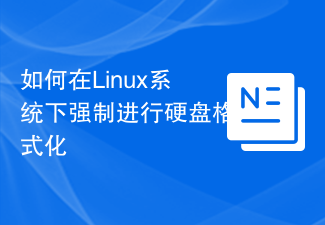 How to force hard disk format under Linux system
Feb 25, 2024 am 08:39 AM
How to force hard disk format under Linux system
Feb 25, 2024 am 08:39 AM
How to force format a hard drive in Linux When using a Linux system, sometimes we need to format the hard drive in order to repartition or clear the data in the hard drive. This article will introduce how to force format a hard disk in a Linux system and provide specific code examples. 1. Check the hard disk device First, we need to check the hard disk device information to determine the hard disk device to be formatted. You can view it with the following command: #fdisk-l This command will list all hard disk devices in the system
 How to cancel Linux hard drive formatting
Feb 19, 2024 pm 12:18 PM
How to cancel Linux hard drive formatting
Feb 19, 2024 pm 12:18 PM
How to cancel the formatting of a Linux hard disk and code examples Introduction: When using the Linux operating system, sometimes we need to cancel the formatting operation of the hard disk. This article will tell you how to unformat a Linux hard drive and provide specific code examples. 1. What is hard disk formatting? Hard disk formatting refers to the operation of organizing and managing the data on the hard disk in a specific format. In Linux systems, we usually use file systems to format hard drives. Common file systems include ext4, NTFS, etc. two,
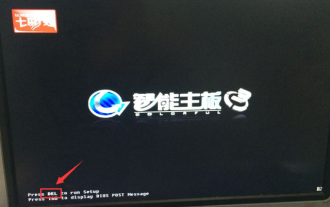 Colorful motherboard boot USB flash drive shortcut key
Mar 19, 2024 pm 12:55 PM
Colorful motherboard boot USB flash drive shortcut key
Mar 19, 2024 pm 12:55 PM
Hello everyone, today I will share a graphic tutorial from Xiaobai System official website (xiaobaixitong.com). Colorful motherboard is a computer motherboard brand with very good performance, and it has certain advantages in all aspects, and its price-performance ratio is also very high. So here comes the question, how to set the USB boot option for Colorful motherboard? Don’t worry, the editor will show you how to set up the USB disk boot option in Colorful. Teach you step by step how to set the U disk boot option for Colorful motherboard: First, insert the U disk into the computer, then turn on the computer and quickly and intermittently press the startup shortcut key to enter the BIOS setting interface (please note: usually it will be displayed below the computer brand logo Start hotkey hints). 2. Enter BIOS settings
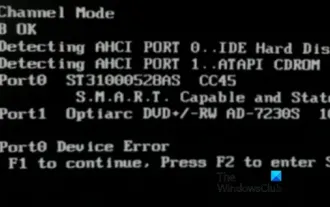 Fix AHCI Port 0 Device Error on Windows Computer
Feb 19, 2024 pm 12:45 PM
Fix AHCI Port 0 Device Error on Windows Computer
Feb 19, 2024 pm 12:45 PM
If you encounter an AHCI port 0 device error every time you start your computer, you need to follow the methods provided in this article to solve the problem. What is AHCI port 0 device error? AHCI device errors are reported by the BIOS. SMART has indicated that the hard drive on port 0 is faulty and may not be accessible. The hard drive may have problems at any time. If it is a desktop computer, it is recommended to try changing the hard drive connection port. If the problem persists, it may be a problem with the hard drive itself. You can run a disk check tool, disable the failed hard drive and check the ports to resolve this issue. Fixing AHCI Port 0 Device Errors on Windows Computers Typically, AHCI Port0 device errors do not originate from operating system issues, but rather from the hard drive failing on port 0.
 What should I do if the system installation is too slow when reinstalling the system from USB disk in System Home?
Mar 01, 2024 pm 11:30 PM
What should I do if the system installation is too slow when reinstalling the system from USB disk in System Home?
Mar 01, 2024 pm 11:30 PM
When reinstalling the system, many users use the USB flash drive reinstallation system of System Home. However, when they reinstall the USB flash drive, they find that the loading speed is too slow. So how should we deal with it? What should I do if the system installation is too slow when reinstalling the system via USB flash drive in System Home? Reason introduction: 1. The transmission speed of the USB flash drive itself is slow, especially when processing large files, and the operation time is very long. 2. The USB interface of the computer and the extension cord will cause The signal is attenuated, making the USB disk reinstallation system installation too slow. Solution: 1. The U disk can only be used as a PE system disk. Just put the system GHO file into the U disk. 2. When the user starts the U disk and enters the PE system, he directly copies GHO to the D disk. 3. When restoring the system, you can directly quote the GHO file of the D drive



