What is the smallest unit of instruction flow when a program is running?
"Thread" is the smallest unit of instruction flow when a program is running. A process refers to a program with certain independent functions, and a thread is a part of the process, describing the execution status of the instruction flow; the thread is the smallest unit of the instruction execution flow in the process, and is the basic unit of CPU scheduling. A thread is an execution process of a task (a program segment); a thread does not occupy memory space, it is included in the memory space of the process. Within the same process, multiple threads share the process's resources; a process has at least one thread.
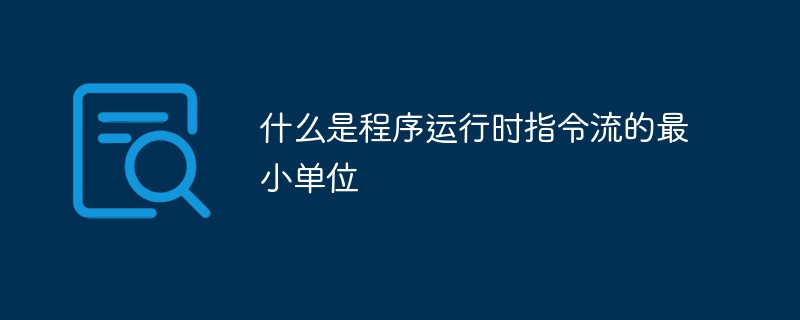
The operating environment of this tutorial: Windows 7 system, Dell G3 computer.
"Thread" is the smallest unit of instruction flow when a program is running.
A process refers to a program with certain independent functions and a dynamic execution process on a data collection. The thread is part of the process and describes the execution status of the instruction flow. It is the smallest unit of instruction execution flow in a process and the basic unit of CPU scheduling.
Thread (Thread): a lightweight process, which is the smallest unit for scheduling by the operating system. A thread is an execution process of a task (a program segment). The thread does not occupy memory space, it is included in the memory space of the process. Within the same process, multiple threads share the resources of the process. A process has at least one thread.
State
When the operating system creates a thread, the thread is in the creation state. When the CPU schedules the thread, the thread is in the running state. At this time, other created or time slices have expired. The threads are in the ready state. Of course, some threads are in the blocked state when performing IO on disk, network, etc. When the operating system destroys the thread, the thread is in the terminated state. In addition, the thread also has a static ready state and a static blocked state. Being in these two states means that the thread is suspended by the operating system. The operating system suspends the thread in order to observe and analyze the thread status.
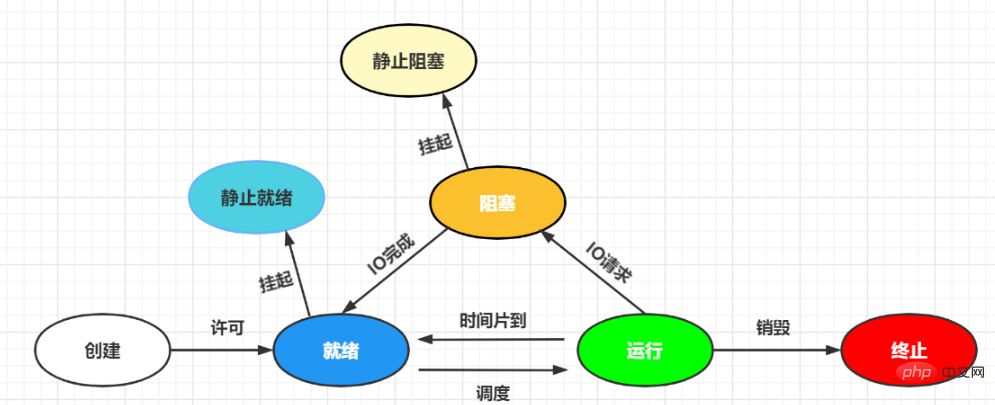
Features
In a multi-threaded OS, multiple threads are usually included in a process, and each thread is As the basic unit of utilizing the CPU, it is an entity that consumes minimal overhead. Threads have the following properties.
1), Lightweight entities
The entities in the thread basically do not own system resources, but only have some indispensable resources that can ensure independent operation.
Thread entities include programs, data and TCB. Thread is a dynamic concept, and its dynamic characteristics are described by Thread Control Block (TCB).
2), the basic unit of independent scheduling and dispatch.
In a multi-threaded OS, a thread is the basic unit that can run independently, and therefore is also the basic unit of independent scheduling and dispatch. Because threads are very "light", thread switching is very fast and has little overhead (in the same process).
3), can be executed concurrently.
Multiple threads in a process can be executed concurrently, and even all threads in a process can be executed concurrently; similarly, threads in different processes can also be executed concurrently, making full use of and giving full play to The ability of the processor and peripheral devices to work in parallel.
4), shared process resources.
Each thread in the same process can share the resources owned by the process. This is first manifested in: all threads have the same address space (the address space of the process), which means that threads can Access every virtual address in this address space; in addition, you can also access open files, timers, semaphore mechanisms, etc. owned by the process. Since threads in the same process share memory and files, threads communicate with each other without calling the kernel.
For more related knowledge, please visit the FAQ column!
The above is the detailed content of What is the smallest unit of instruction flow when a program is running?. For more information, please follow other related articles on the PHP Chinese website!

Hot AI Tools

Undresser.AI Undress
AI-powered app for creating realistic nude photos

AI Clothes Remover
Online AI tool for removing clothes from photos.

Undress AI Tool
Undress images for free

Clothoff.io
AI clothes remover

AI Hentai Generator
Generate AI Hentai for free.

Hot Article

Hot Tools

Notepad++7.3.1
Easy-to-use and free code editor

SublimeText3 Chinese version
Chinese version, very easy to use

Zend Studio 13.0.1
Powerful PHP integrated development environment

Dreamweaver CS6
Visual web development tools

SublimeText3 Mac version
God-level code editing software (SublimeText3)

Hot Topics
 1386
1386
 52
52
 How to make Google Maps the default map in iPhone
Apr 17, 2024 pm 07:34 PM
How to make Google Maps the default map in iPhone
Apr 17, 2024 pm 07:34 PM
The default map on the iPhone is Maps, Apple's proprietary geolocation provider. Although the map is getting better, it doesn't work well outside the United States. It has nothing to offer compared to Google Maps. In this article, we discuss the feasible steps to use Google Maps to become the default map on your iPhone. How to Make Google Maps the Default Map in iPhone Setting Google Maps as the default map app on your phone is easier than you think. Follow the steps below – Prerequisite steps – You must have Gmail installed on your phone. Step 1 – Open the AppStore. Step 2 – Search for “Gmail”. Step 3 – Click next to Gmail app
 Explain what the explorer.exe process is
Feb 18, 2024 pm 12:11 PM
Explain what the explorer.exe process is
Feb 18, 2024 pm 12:11 PM
What process is explorer.exe? When we use the Windows operating system, we often hear the term "explorer.exe". So, are you curious about what this process is? In this article, we will explain in detail what process explorer.exe is and its functions and effects. First of all, explorer.exe is a key process of the Windows operating system. It is responsible for managing and controlling Windows Explorer (Window
 What kind of process is ccsvchst.exe?
Feb 19, 2024 pm 11:33 PM
What kind of process is ccsvchst.exe?
Feb 19, 2024 pm 11:33 PM
ccsvchst.exe is a common process file that is part of the Symantec Endpoint Protection (SEP) software, and SEP is an endpoint protection solution developed by the well-known network security company Symantec. As part of the software, ccsvchst.exe is responsible for managing and monitoring SEP-related processes. First, let’s take a look at SymantecEndpointProtection(
 Clock app missing in iPhone: How to fix it
May 03, 2024 pm 09:19 PM
Clock app missing in iPhone: How to fix it
May 03, 2024 pm 09:19 PM
Is the clock app missing from your phone? The date and time will still appear on your iPhone's status bar. However, without the Clock app, you won’t be able to use world clock, stopwatch, alarm clock, and many other features. Therefore, fixing missing clock app should be at the top of your to-do list. These solutions can help you resolve this issue. Fix 1 – Place the Clock App If you mistakenly removed the Clock app from your home screen, you can put the Clock app back in its place. Step 1 – Unlock your iPhone and start swiping to the left until you reach the App Library page. Step 2 – Next, search for “clock” in the search box. Step 3 – When you see “Clock” below in the search results, press and hold it and
 Can't allow access to camera and microphone in iPhone
Apr 23, 2024 am 11:13 AM
Can't allow access to camera and microphone in iPhone
Apr 23, 2024 am 11:13 AM
Are you getting "Unable to allow access to camera and microphone" when trying to use the app? Typically, you grant camera and microphone permissions to specific people on a need-to-provide basis. However, if you deny permission, the camera and microphone will not work and will display this error message instead. Solving this problem is very basic and you can do it in a minute or two. Fix 1 – Provide Camera, Microphone Permissions You can provide the necessary camera and microphone permissions directly in settings. Step 1 – Go to the Settings tab. Step 2 – Open the Privacy & Security panel. Step 3 – Turn on the “Camera” permission there. Step 4 – Inside, you will find a list of apps that have requested permission for your phone’s camera. Step 5 – Open the “Camera” of the specified app
 How to properly kill zombie processes in Linux
Feb 19, 2024 am 10:40 AM
How to properly kill zombie processes in Linux
Feb 19, 2024 am 10:40 AM
In Linux systems, zombie processes are special processes that have been terminated but still remain in the system. Although zombie processes do not consume many resources, if there are too many, they may cause system resource exhaustion. This article will introduce how to correctly remove zombie processes to ensure the normal operation of the system. 1Linux zombie process After the child process completes its task, if the parent process does not check the status in time, the child process will become a zombie process. The child process is waiting for confirmation from the parent process, and the system will not recycle it until it is completed. Otherwise, the zombie process will continue to hang in the system. To check whether there are zombie processes in the system, you can run the command top to view all running processes and possible zombie processes. The result of the ‘top’ command can be seen from the figure above in Linux.
 Detailed explanation of Linux process priority adjustment method
Mar 15, 2024 am 08:39 AM
Detailed explanation of Linux process priority adjustment method
Mar 15, 2024 am 08:39 AM
Detailed explanation of the Linux process priority adjustment method. In the Linux system, the priority of a process determines its execution order and resource allocation in the system. Reasonably adjusting the priority of the process can improve the performance and efficiency of the system. This article will introduce in detail how to adjust the priority of the process in Linux and provide specific code examples. 1. Overview of process priority In the Linux system, each process has a priority associated with it. The priority range is generally -20 to 19, where -20 represents the highest priority and 19 represents
 Why do processes in Linux sleep?
Mar 20, 2024 pm 02:09 PM
Why do processes in Linux sleep?
Mar 20, 2024 pm 02:09 PM
Why do processes in Linux sleep? In the Linux operating system, a process can become dormant due to a number of different reasons and conditions. When a process is in a dormant state, it means that the process is temporarily suspended and cannot continue execution until certain conditions are met before it can be awakened to continue execution. Next, we will introduce in detail several common situations when a process enters hibernation in Linux, and illustrate them with specific code examples. Waiting for I/O to complete: When a process initiates an I/O operation (such as reading



