What is the difference between web front-end and mobile front-end
Difference: 1. Web front-end development mainly refers to traditional PC-side web page development. Pages are mainly run in PC-side browsers. Pages developed by mobile front-end are mainly run on mobile phones. 2. The mobile terminal is mainly based on the webkit kernel and has better support for new technologies such as HTML5; while the web front-end requires compatibility with older versions of browsers such as IE in many scenarios, which in some cases limits the use of new technologies. 3. In terms of page adaptability, the adaptation of mobile pages is more difficult. 4. In terms of page performance, the performance of the web side is more stable than that of the mobile side.
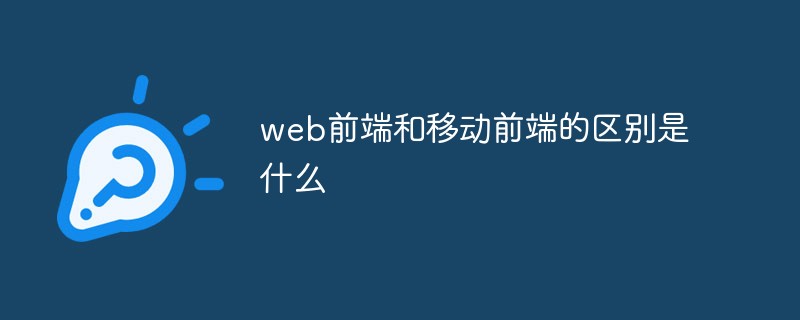
The operating environment of this tutorial: Windows 7 system, Dell G3 computer.
According to the current general trend of front-end, front-end development is increasingly developing towards large front-end, and the content is also all-inclusive. Let’s talk about the difference between web front-end and mobile front-end.
1. Business application scenarios
Web front-end development mainly refers to traditional PC-side web page development. The page mainly runs in PC-side browsers. Mobile front-end development The pages that come out mainly run on mobile phones.
Intuitively, you will feel that the PC page is larger and the mobile page is smaller. However, according to development experience, a large page does not mean that the written code is complicated, and a small page does not mean that the development is simple or difficult. Dealing with transactions mainly depends on specific business needs.
2. Use of new technologies
Since the mobile terminal is mainly based on the webkit kernel, it has better support for new technologies such as HTML5, so it can be used in a wider range The use of new technologies, and PC-side development requires compatibility with older versions of browsers such as IE in many scenarios. Due to browser compatibility considerations, the use of new technologies is restricted in some cases.
3. Page adaptability
Traditional PC-side page development generally chooses to set a fixed width for the page, with white space on both sides, but for mobile Since the mobile phone screen of the page is much smaller than that of the PC, it is generally chosen to display as much content as possible on the mobile phone screen. This requires the mobile page to be able to fully adapt to mobile phones of various screen sizes and make maximum use.
From this point of view, the adaptation of mobile pages is more difficult.
4. Page performance
The network situation on the PC side is generally relatively stable, and all are connected to the network through network cables or Wi-Fi, but the mobile side is more complicated, except Wi-Fi, as well as 2G, 3G, 4G, and even switching between several different network connections often occur.
The challenge that unstable network connections bring to page performance is that the page resources on the mobile side should not be too large, otherwise the page will be inaccessible under poor network conditions, seriously affecting the user experience.
5. Frame selection
Due to the instability of the mobile network, we generally only consider small and beautiful frames when selecting mobile page frames. , for example, zepto.js only has 9.6K after compression, which can meet the needs of general business. If you want to build a more complex single-page application, you can choose a framework like vue.js, which is powerful in function but compressed in size. Later, it was only more than 20K.
The web side has a relatively large range of choices, and some heavier frameworks can also be considered based on project needs. For example, the ancient but huge ext.js is still active in some enterprises with its many UI components. In the background management system project.
(Learning video sharing: Getting started with web front-end)
The above is the detailed content of What is the difference between web front-end and mobile front-end. For more information, please follow other related articles on the PHP Chinese website!

Hot AI Tools

Undresser.AI Undress
AI-powered app for creating realistic nude photos

AI Clothes Remover
Online AI tool for removing clothes from photos.

Undress AI Tool
Undress images for free

Clothoff.io
AI clothes remover

AI Hentai Generator
Generate AI Hentai for free.

Hot Article

Hot Tools

Notepad++7.3.1
Easy-to-use and free code editor

SublimeText3 Chinese version
Chinese version, very easy to use

Zend Studio 13.0.1
Powerful PHP integrated development environment

Dreamweaver CS6
Visual web development tools

SublimeText3 Mac version
God-level code editing software (SublimeText3)

Hot Topics
 1377
1377
 52
52
 How to use mobile gesture operations in Vue projects
Oct 08, 2023 pm 07:33 PM
How to use mobile gesture operations in Vue projects
Oct 08, 2023 pm 07:33 PM
How to use mobile gesture operations in Vue projects With the popularity of mobile devices, more and more applications need to provide a more friendly interactive experience on the mobile terminal. Gesture operation is one of the common interaction methods on mobile devices, which allows users to complete various operations by touching the screen, such as sliding, zooming, etc. In the Vue project, we can implement mobile gesture operations through third-party libraries. The following will introduce how to use gesture operations in the Vue project and provide specific code examples. First, we need to introduce a special
 Solve the problem of multi-touch points on Vue mobile terminal
Jun 30, 2023 pm 01:06 PM
Solve the problem of multi-touch points on Vue mobile terminal
Jun 30, 2023 pm 01:06 PM
In mobile development, we often encounter the problem of multi-finger touch. When users use multiple fingers to swipe or zoom the screen on a mobile device, how to accurately recognize and respond to these gestures is an important development challenge. In Vue development, we can take some measures to solve the problem of multi-finger touch on the mobile terminal. 1. Use the vue-touch plug-in vue-touch is a gesture plug-in for Vue, which can easily handle multi-finger touch events on the mobile side. We can install vue-to via npm
 What are the benefits of web standards
Sep 20, 2023 pm 03:34 PM
What are the benefits of web standards
Sep 20, 2023 pm 03:34 PM
The benefits of web standards include providing better cross-platform compatibility, accessibility, performance, search engine rankings, development and maintenance costs, user experience, and code maintainability and reusability. Detailed description: 1. Cross-platform compatibility ensures that the website can display and run correctly on different operating systems, browsers and devices; 2. Improving accessibility ensures that the website is accessible to all users; 3. , Speed up website loading speed, users can access and browse the website faster, provide better user experience; 4. Improve search engine rankings, etc.
 What are the default ports for web standards?
Sep 20, 2023 pm 04:05 PM
What are the default ports for web standards?
Sep 20, 2023 pm 04:05 PM
The default ports of the web standard are: 1. HTTP, the default port number is 80; 2. HTTPS, the default port number is 443; 3. FTP, the default port number is 21; 4. SSH, the default port number is 22; 5. Telnet , the default port number is 23; 6. SMTP, the default port number is 25; 7. POP3, the default port number is 110; 8. IMAP, the default port number is 143; 9. DNS, the default port number is 53; 10. RDP , the default port number is 3389 and so on.
 Is cloud computing linked to web front-end?
Jan 29, 2023 am 10:45 AM
Is cloud computing linked to web front-end?
Jan 29, 2023 am 10:45 AM
Cloud computing is linked to the web front-end. The embodiment of cloud computing in the web front-end is that you can get some resources from the cloud to support your business; these resources can be hardware resources such as computing power and storage space, or they can be various applications, services, and even software resources such as desktops. After breaking it down again, we can see that when cloud computing is reflected on the front end, what end users get is either an application or a desktop; then the concept of desktop cloud came into being. The focus of the desktop cloud is also on application, building various desktop cloud application environments for users to solve various business problems encountered by users.
 What is the difference between web front-end and back-end development?
Jan 29, 2023 am 10:27 AM
What is the difference between web front-end and back-end development?
Jan 29, 2023 am 10:27 AM
Differences: 1. The front-end refers to the interface visible to the user, while the back-end refers to things invisible to the user. It considers the implementation of the underlying business logic, the stability and performance of the platform, etc. 2. The technologies used in front-end development include html5, css3, js, jquery, Bootstrap, Node.js, Vue, etc.; while the back-end development uses server technologies such as java, php, and HTTP protocol. 3. From the perspective of application scope, front-end development is not only well-known by ordinary people, but its application scenarios are much wider than that of back-end.
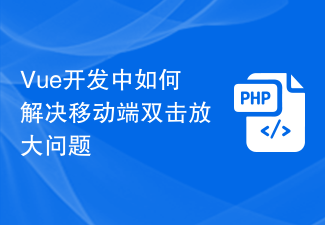 How to solve the double-click amplification problem on mobile terminals in Vue development
Jun 29, 2023 am 11:06 AM
How to solve the double-click amplification problem on mobile terminals in Vue development
Jun 29, 2023 am 11:06 AM
With the popularity of mobile devices, using Vue for mobile development has become a common choice. However, we often face a problem during mobile development, which is double-clicking to zoom in. This article will focus on this problem and discuss how to solve the specific method of double-click amplification on the mobile terminal in Vue development. The double-click enlargement problem on mobile devices occurs mainly because the mobile device automatically enlarges the zoom ratio of the web page when double-clicking on the touch screen. For general web development, this kind of double-click to enlarge is usually beneficial because it can
 A complete guide to implementing mobile responsive layout in Vue (Vant)
Jun 09, 2023 pm 04:09 PM
A complete guide to implementing mobile responsive layout in Vue (Vant)
Jun 09, 2023 pm 04:09 PM
A Complete Guide to Implementing Mobile Responsive Layout in Vue (Vant) Mobile responsive layout is a very important part of modern web development. With the popularity of mobile devices, how to quickly respond to the size and resolution of the user's mobile phone screen has become a One of the challenges front-end engineers have to face. The Vue framework comes with responsive layout features, and there are also many third-party libraries to help us implement responsive layout. Among them, Vant component library is a Vue mobile UI library because it is very powerful, easy to use and customized, and is fully compatible with mobile devices.




