What is the difference between web front end and UI
The difference between web front-end and UI: 1. Different job responsibilities. UI is UserInterface, which is mainly responsible for human-computer interaction with the software, while the front-end is responsible for creating pages that can run in the browser and are visible to the user; 2. The work skills are different. The UI needs to be proficient in using design software such as Photoshop and illustrator to complete the design content such as fonts and icons. The front-end needs to master HTML, CSS, JavaScript and other technologies to be able to build the overall page.
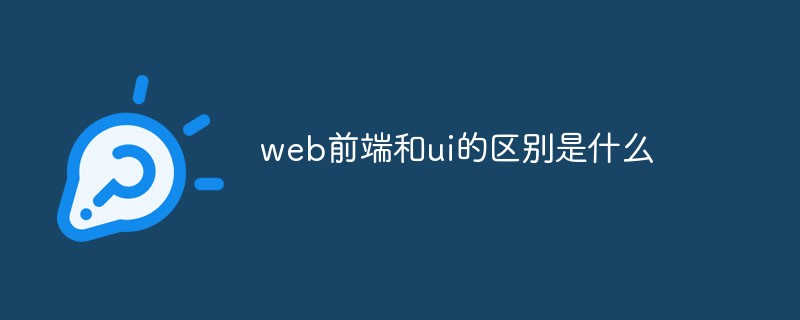
The operating environment of this tutorial: Windows 10 system, Dell G3 computer.
What is the difference between web front-end and UI
UI is biased towards design, while front-end is biased towards technology. The front-end needs to use code to present the UI design drawing in the form of a web page. This is the main difference between the two, as follows.
1. Different job responsibilities:
UI is UserInterface, which is responsible for the overall design of human-computer interaction, operation logic and interface beautification of the software; front-end refers to The front-end part of the website is responsible for creating an interface that can run on the browser and be visible to users.
2. Different work skills:
UI must be able to skillfully use Photoshop, illustrator, CINEMA 4D, After Effects and other design software, and be able to complete fonts, icons, layouts, etc. Design content such as motion effects and interactions; the front-end needs to master HTML, CSS, JavaScript and other technologies, be able to build the overall page, and influence users through visual impact and interactive elements.
3. Different job positions:
The positions available for UI include UI designers, graphic designers, interaction designers, product managers, full-stack designers, etc. etc.; the front-end can develop towards positions such as Web front-end engineer, APP development engineer, small program development engineer, JS development engineer, and full-stack engineer.
Expand knowledge
What is ui
UI is a user operation interface, also Refers to the human-computer interface, generally refers to mobile phones and web pages. User interface is a term used in all systems, allowing users to connect with technology, and the design of UI is to achieve the beauty and style of the interface.
The main work and workflow of UI
UI design is mainly based on the user goals of computer beginners, achieving design goals through simple code programs, and creating valuable interactions Effect. First of all, it is necessary to determine the target users. Different roles will have different software. When collecting and interacting with the target users, the software must be designed to respond to the user's actions. The user must be able to understand the use of each function and control it at the same time. The design should not Too complex, complex interface may affect the effect.
Features of UI
Use users to make the interface more personalized, and consider the user experience to make the operation simpler and reflect the software Features and advantages.
(Learning video sharing: web front-end)
The above is the detailed content of What is the difference between web front end and UI. For more information, please follow other related articles on the PHP Chinese website!

Hot AI Tools

Undresser.AI Undress
AI-powered app for creating realistic nude photos

AI Clothes Remover
Online AI tool for removing clothes from photos.

Undress AI Tool
Undress images for free

Clothoff.io
AI clothes remover

AI Hentai Generator
Generate AI Hentai for free.

Hot Article

Hot Tools

Notepad++7.3.1
Easy-to-use and free code editor

SublimeText3 Chinese version
Chinese version, very easy to use

Zend Studio 13.0.1
Powerful PHP integrated development environment

Dreamweaver CS6
Visual web development tools

SublimeText3 Mac version
God-level code editing software (SublimeText3)

Hot Topics
 1378
1378
 52
52
 What frameworks are there for web front-end?
Aug 23, 2022 pm 03:31 PM
What frameworks are there for web front-end?
Aug 23, 2022 pm 03:31 PM
Web front-end frameworks include: 1. Angular, a front-end framework for creating a single application interface; 2. React, a JavaScript development framework for building user interfaces; 3. Vue, a progressive framework for building user interfaces JavaScript framework; 4. Bootstartp, a front-end framework based on HTML, CSS, and JavaScript; 5. QUICK UI, a set of enterprise-level web front-end development solutions; 6. SUI, a front-end component library.
 What is a web front-end engineer
Aug 23, 2022 pm 05:10 PM
What is a web front-end engineer
Aug 23, 2022 pm 05:10 PM
A web front-end engineer is an engineer who is engaged in Web front-end development. His main job is to develop, optimize, and improve the website. His main responsibility is to use various professional technologies to develop client products, and then combine the back-end development technology to simulate the overall effect and provide the website with The products and services provided on realize first-class web interfaces, optimize code and maintain good compatibility, and are committed to improving user experience through technology.
![[Hematemesis Compilation] The latest front-end interview questions and answers in 2023 (Collection)](https://img.php.cn/upload/article/000/000/024/62bbc4b816943531.jpg?x-oss-process=image/resize,m_fill,h_207,w_330) [Hematemesis Compilation] The latest front-end interview questions and answers in 2023 (Collection)
Jun 29, 2022 am 11:20 AM
[Hematemesis Compilation] The latest front-end interview questions and answers in 2023 (Collection)
Jun 29, 2022 am 11:20 AM
This article summarizes some selected Web front-end interview questions worth collecting (with answers). It has certain reference value. Friends in need can refer to it. I hope it will be helpful to everyone.
 A complete collection of selected Web front-end interview questions and answers in 2023 (Collection)
Apr 08, 2021 am 10:11 AM
A complete collection of selected Web front-end interview questions and answers in 2023 (Collection)
Apr 08, 2021 am 10:11 AM
This article summarizes some selected Web front-end interview questions worth collecting (with answers). It has certain reference value. Friends in need can refer to it. I hope it will be helpful to everyone.
 Web front-end written test question bank HTML chapter
Apr 21, 2022 am 11:56 AM
Web front-end written test question bank HTML chapter
Apr 21, 2022 am 11:56 AM
I have summarized some web front-end interview (written test) questions to share with you. This article will first share with you the HTML part of the written test questions (with answers). You can do it yourself and see how many you can answer correctly!
 What are the benefits of web standards
Sep 20, 2023 pm 03:34 PM
What are the benefits of web standards
Sep 20, 2023 pm 03:34 PM
The benefits of web standards include providing better cross-platform compatibility, accessibility, performance, search engine rankings, development and maintenance costs, user experience, and code maintainability and reusability. Detailed description: 1. Cross-platform compatibility ensures that the website can display and run correctly on different operating systems, browsers and devices; 2. Improving accessibility ensures that the website is accessible to all users; 3. , Speed up website loading speed, users can access and browse the website faster, provide better user experience; 4. Improve search engine rankings, etc.
 What are the default ports for web standards?
Sep 20, 2023 pm 04:05 PM
What are the default ports for web standards?
Sep 20, 2023 pm 04:05 PM
The default ports of the web standard are: 1. HTTP, the default port number is 80; 2. HTTPS, the default port number is 443; 3. FTP, the default port number is 21; 4. SSH, the default port number is 22; 5. Telnet , the default port number is 23; 6. SMTP, the default port number is 25; 7. POP3, the default port number is 110; 8. IMAP, the default port number is 143; 9. DNS, the default port number is 53; 10. RDP , the default port number is 3389 and so on.
 How to distinguish between H5, WEB front-end, big front-end, and WEB full stack?
Aug 03, 2022 pm 04:00 PM
How to distinguish between H5, WEB front-end, big front-end, and WEB full stack?
Aug 03, 2022 pm 04:00 PM
This article will help you quickly distinguish between H5, WEB front-end, large front-end, and WEB full stack. I hope it will be helpful to friends in need!




