What is a slot? Let's talk about how to use slots in Vue3

Vue I believe that everyone who has used Vue has used the slots more or less, but do you know all its uses? This article will bring you all the usage of slots in Vue3 to help you find and fill gaps. (Learning video sharing: vue video tutorial)
What is a slot
Simply speaking, it is the provided in the sub-component A pit used by the parent component, represented by <slot></slot>. The parent component can fill in any template code in this pit and then ## in the child component #<slot></slot> will be replaced with these contents. For example, in the simplest slot example
//父组件 <template> <div> <child>Hello Juejin</child> </div> </template> <script> import Child from './Child.vue' </script> //子组件Child <template> <div> <p>1</p> <slot></slot> <p>2</p> </div> </template>
<slot></slot> in the child component is the parent component placed between the child component tag the content of the space. Of course, you can pass in any code snippet during this period, and it will be placed in the <slot></slot> position.
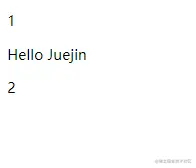 ##Similarly, you can also put variables between the tags
##Similarly, you can also put variables between the tags
, such as <div class="code" style="position:relative; padding:0px; margin:0px;"><pre class="brush:php;toolbar:false">//父组件
<template>
<div>
<child>{{ msg }}</child>
</div>
</template>
<script>
import { ref } from &#39;vue&#39;
import Child from &#39;./Child.vue&#39;
const msg = ref(&#39;Hello Juejin&#39;)
</script></pre><div class="contentsignin">Copy after login</div></div> Let me explain the following first The two words that appear frequently
and slot content prevent confusion in subsequent readings:
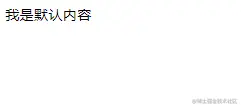 Same
Same
represents this msg variable. Therefore, the child component slot can access the data scope of the parent component, while slot content cannot access the data of the child component (that is, the two < in the parent component Data in child components cannot be used between ;Child>), this is the so-called rendering scope. The method of slot passing parameters to slot content will be introduced later
is not provided in the parent component When any
slot content is specified, we can specify the default content for the slot of the child component, such as <div class="code" style="position:relative; padding:0px; margin:0px;"><pre class="brush:php;toolbar:false">//子组件
<template>
<div>
<slot>我是默认内容</slot>
</div>
</template>
//父组件1
<template>
<div>
<child></child>
</div>
</template>
<script>
import Child from &#39;./Child.vue&#39;
</script>
//父组件2
<template>
<div>
<child>Hello Juejin</child>
</div>
</template>
<script>
import Child from &#39;./Child.vue&#39;
</script></pre><div class="contentsignin">Copy after login</div></div>at this time
Display default content
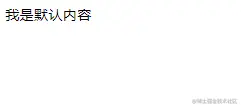
Display provided content

Many times one
slot cannot meet our needs, we need multiple slots. So there is named slot, which is a slot with a name. To put it simply, the purpose of this Named Slot is to trap a carrot and let them stay where they should. For example, a slot with name <slot name="xx"></slot> is called a named slot. <slot></slot> for which name is not provided will be implicitly named "default". In the parent component, you can use the v-slot:xxx (can be abbreviated as #xxx) directive's <template></template> element to pass the name of the target slot. Go down and match the corresponding slot. For example, <div class="code" style="position:relative; padding:0px; margin:0px;"><pre class="brush:php;toolbar:false">//子组件
<template>
<div>
<!-- 大萝卜 -->
<div>
<slot></slot>
</div>
<!-- 小萝卜 -->
<div>
<slot></slot>
</div>
<!-- 中萝卜 -->
<div>
<slot></slot>
</div>
</div>
</template>
//父组件
<template>
<div>
<child>
<!-- #smallTurnip 为v-slot:smallTurnip缩写 -->
<template>
小萝卜
</template>
<template>
中萝卜
</template>
<template>
大萝卜
</template>
</child>
</div>
</template>
<script>
import Child from &#39;./Child.vue&#39;
</script></pre><div class="contentsignin">Copy after login</div></div>
 So there is no need to care about the order in the parent component. You only need to write the template and name it, and it will automatically go to its corresponding location.
So there is no need to care about the order in the parent component. You only need to write the template and name it, and it will automatically go to its corresponding location.
The dynamic slot name is the slot name in the form of a variable. We can modify this variable at any time to show different effects. It is written as
v-slot:[variable name] or abbreviated as #[variable name]. <div class="code" style="position:relative; padding:0px; margin:0px;"><pre class="brush:php;toolbar:false">//父组件
<template>
<div>
<child>
<!-- 等同于#smallTurnip -->
<template>
小萝卜
</template>
<template>
中萝卜
</template>
<template>
大萝卜
</template>
</child>
</div>
</template>
<script>
import { ref } from &#39;vue&#39;
import Child from &#39;./Child.vue&#39;
const slotName = ref(&#39;smallTurnip&#39;)
</script></pre><div class="contentsignin">Copy after login</div></div>
Scope slot
Said above
Slot contentIt is impossible to access the data of subcomponents, but what if we want to access the status of subcomponents in Slot content? In fact,
can be passed to the slot tag by binding properties to the slot content## in the parent component just like passing props to the component. #. First, let’s look at the value transfer method of the default slot
//子组件
<template>
<div>
<slot></slot>
</div>
</template>
//父组件
<template>
<div>
<child>
My name is {{ slotProps.personName }} and I am {{ slotProps.age }} years old this year
</child>
</div>
</template>
<script>
import Child from './Child.vue'
</script>You can also get the data provided by slot in the form of a structure
<template>
<div>
<child>
My name is {{ personName }} and I am {{ age }} years old this year
</child>
</div>
</template>注意不能绑定name属性,因为你绑定了name它就成了具名插槽了。同样具名插槽中的name属性也不会传递给插槽内容。因为传递的参数只能在插槽内容中使用,所以这类能够接受参数的插槽就被称为了作用域插槽。
具名作用域插槽
下面再看下具名作用域插槽它的传参方式。它接收参数的方式是通过template标签的指令v-slot的值获取的,所以可以缩写成这样
//父组件
<template>
<div>
<child>
<template>
{{ bigTurnipProps.message }}
</template>
</child>
</div>
</template>
<script>
import Child from './Child.vue'
</script>
//子组件Child.vue
<template>
<div>
<!-- 大萝卜 -->
<div>
<slot></slot>
</div>
</div>
</template>
这类插槽便是具名作用域插槽啦
写在最后
到这里插槽(slot)的全部用法基本就已经介绍完啦。如果感觉对你有用的话赶紧点赞收藏吧!
The above is the detailed content of What is a slot? Let's talk about how to use slots in Vue3. For more information, please follow other related articles on the PHP Chinese website!

Hot AI Tools

Undresser.AI Undress
AI-powered app for creating realistic nude photos

AI Clothes Remover
Online AI tool for removing clothes from photos.

Undress AI Tool
Undress images for free

Clothoff.io
AI clothes remover

AI Hentai Generator
Generate AI Hentai for free.

Hot Article

Hot Tools

Notepad++7.3.1
Easy-to-use and free code editor

SublimeText3 Chinese version
Chinese version, very easy to use

Zend Studio 13.0.1
Powerful PHP integrated development environment

Dreamweaver CS6
Visual web development tools

SublimeText3 Mac version
God-level code editing software (SublimeText3)

Hot Topics
 How to disable the change event in vue
May 09, 2024 pm 07:21 PM
How to disable the change event in vue
May 09, 2024 pm 07:21 PM
In Vue, the change event can be disabled in the following five ways: use the .disabled modifier to set the disabled element attribute using the v-on directive and preventDefault using the methods attribute and disableChange using the v-bind directive and :disabled
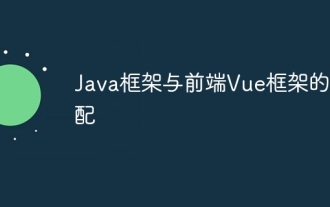 Adaptation of Java framework and front-end Vue framework
Jun 01, 2024 pm 09:55 PM
Adaptation of Java framework and front-end Vue framework
Jun 01, 2024 pm 09:55 PM
The Java framework and Vue front-end adaptation implement communication through the middle layer (such as SpringBoot), and convert the back-end API into a JSON format that Vue can recognize. Adaptation methods include: using the Axios library to send requests to the backend and using the VueResource plug-in to send simplified API requests.
 The function of render function in vue
May 09, 2024 pm 07:06 PM
The function of render function in vue
May 09, 2024 pm 07:06 PM
The render function in Vue.js is responsible for converting component data into virtual DOM, which can improve performance, enable templating, and support cross-platform. Specific functions include: 1. Generating virtual DOM; 2. Improving performance; 3. Implementing templates; 4. Supporting cross-platform.
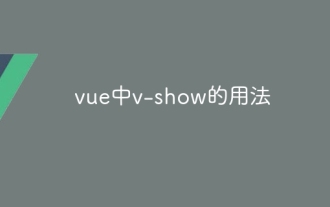 How to use v-show in vue
May 09, 2024 pm 07:18 PM
How to use v-show in vue
May 09, 2024 pm 07:18 PM
The v-show directive is used to dynamically hide or show elements in Vue.js. Its usage is as follows: The syntax of the v-show directive: v-show="booleanExpression", booleanExpression is a Boolean expression that determines whether the element is displayed. The difference with v-if: v-show only hides/shows elements through the CSS display property, which optimizes performance; while v-if conditionally renders elements and recreates them after destruction.
 How to use elementui for render function in vue
May 09, 2024 pm 07:09 PM
How to use elementui for render function in vue
May 09, 2024 pm 07:09 PM
The render function is used to create the virtual DOM in a Vue.js application. In Element UI, you can integrate Element UI components into the render function by rendering the component directly, using JSX syntax, or using scopedSlots. When integrating, you need to import the Element UI library, set properties in kebab-case mode, and use scopedSlots to render slot content (if the component has slots).
 Nuxt.js: a practical guide
Oct 09, 2024 am 10:13 AM
Nuxt.js: a practical guide
Oct 09, 2024 am 10:13 AM
Nuxt is an opinionated Vue framework that makes it easier to build high-performance full-stack applications. It handles most of the complex configuration involved in routing, handling asynchronous data, middleware, and others. An opinionated director
 From PHP to Go or Front-end? The suggestions and confusions of reality from experienced people
Apr 01, 2025 pm 02:12 PM
From PHP to Go or Front-end? The suggestions and confusions of reality from experienced people
Apr 01, 2025 pm 02:12 PM
Confusion and the cause of choosing from PHP to Go Recently, I accidentally learned about the salary of colleagues in other positions such as Android and Embedded C in the company, and found that they are more...
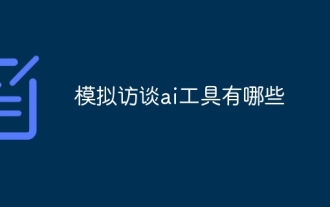 What are the AI tools for mock interviews?
Nov 28, 2024 pm 09:52 PM
What are the AI tools for mock interviews?
Nov 28, 2024 pm 09:52 PM
Mock interview AI tools are valuable tools for efficient candidate screening, saving recruiters time and effort. These tools include HireVue, Talview, Interviewed, iCIMS Video, and Eightfold AI. They provide automated, session-based assessments with benefits including efficiency, consistency, objectivity and scalability. When choosing a tool, recruiters should consider integrations, user-friendliness, accuracy, pricing, and support. Mock interviewing AI tools improve hiring speed, decision quality, and candidate experience.






