Does using Bluetooth require an Internet connection?
Using Bluetooth does not require a network; Bluetooth is a small-range wireless connection technology that can transfer files without a network and does not consume network traffic. It only requires that the devices on both sides are within a certain distance and the Bluetooth function has been turned on. You can transfer files from one device to another.
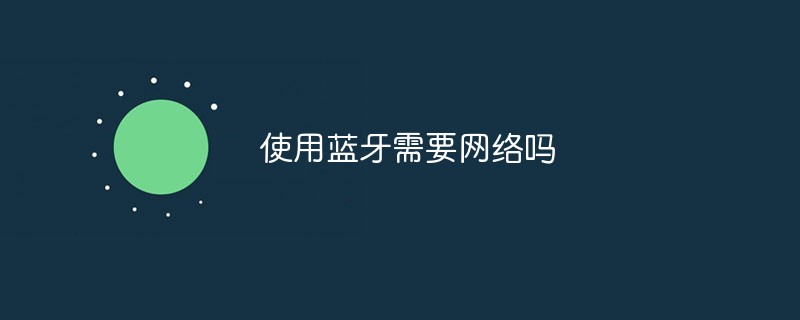
The operating environment of this tutorial: Windows 10 system, DELL G3 computer.
Using Bluetooth does not require a network
As a small-range wireless connection technology, Bluetooth can transfer files without a network and does not consume network traffic. As long as the two devices are within a certain distance and the Bluetooth function is turned on, files can be transferred from one device to the other.
Bluetooth technology is an open global specification for wireless data and voice communications. It is a special short-range wireless technology connection that establishes a communication environment for fixed and mobile devices based on low-cost short-range wireless connections. . Bluetooth enables some of today's portable mobile and computer devices to connect to the Internet without the need for cables and to provide wireless access to the Internet.

Expand knowledge
Bluetooth is a device that supports short-distance communication (generally within 10m) Radio technology enables wireless information exchange between many devices including mobile phones, PDAs, wireless headsets, laptops, related peripherals, etc. The use of Bluetooth technology can effectively simplify the communication between mobile communication terminal devices, and can also successfully simplify the communication between the device and the Internet, so that data transmission becomes faster and more efficient, broadening the path for wireless communication.
As a small-range wireless connection technology, Bluetooth can realize convenient, fast, flexible, safe, low-cost, and low-power consumption data communication and voice communication between devices. Therefore, it is the ideal way to realize wireless personal area network communication. One of the mainstream technologies. Connecting with other networks allows for a wider range of applications. It is a cutting-edge open wireless communication that allows various digital devices to communicate wirelessly. It is a type of wireless network transmission technology and was originally used to replace infrared communication.
Bluetooth technology is an open global specification for wireless data and voice communications. It is based on low-cost, short-range wireless connections and establishes a special connection for fixed and mobile device communication environments. Its essence is to establish a universal radio air interface (Radio Air Interface) for the communication environment between fixed equipment or mobile equipment, and further combine communication technology with computer technology, so that various 3C equipment can be connected to each other without wires or cables. Under certain circumstances, mutual communication or operation can be achieved within a short range. Simply put, Bluetooth technology is a technology that uses low-power radio to transmit data between various 3C devices. Bluetooth works in the globally common 2.4GHz ISM (ie Industrial, Scientific, Medical) frequency band and uses the IEEE802.15 protocol. As an emerging short-distance wireless communication technology, it is vigorously promoting the development of low-rate wireless personal area networks.
For more related knowledge, please visit the FAQ column!
The above is the detailed content of Does using Bluetooth require an Internet connection?. For more information, please follow other related articles on the PHP Chinese website!

Hot AI Tools

Undresser.AI Undress
AI-powered app for creating realistic nude photos

AI Clothes Remover
Online AI tool for removing clothes from photos.

Undress AI Tool
Undress images for free

Clothoff.io
AI clothes remover

Video Face Swap
Swap faces in any video effortlessly with our completely free AI face swap tool!

Hot Article

Hot Tools

Notepad++7.3.1
Easy-to-use and free code editor

SublimeText3 Chinese version
Chinese version, very easy to use

Zend Studio 13.0.1
Powerful PHP integrated development environment

Dreamweaver CS6
Visual web development tools

SublimeText3 Mac version
God-level code editing software (SublimeText3)

Hot Topics
 1387
1387
 52
52
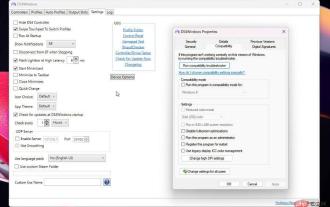 How to fix Windows 11 not detecting your PS4 controller issue
May 09, 2023 pm 04:19 PM
How to fix Windows 11 not detecting your PS4 controller issue
May 09, 2023 pm 04:19 PM
There are many different ways you can play video games on your Windows 11 computer. A classic mouse and keyboard, Xbox controller or PlayStation 4 controller; all run on Microsoft's latest operating system. But there are reports that the PS4 controller may not be recognized on your Windows 11 PC. This may be due to outdated Bluetooth drivers not working properly or DS4Windows not working properly. What are the fixes for PS4 controller not recognized? Your PS4 can connect to your PC via Bluetooth, but many games don't support the controller and prefer Xbox devices. This is how you download and install DS4Windo
 Solve the problem of playing headphones and speakers at the same time in win11
Jan 06, 2024 am 08:50 AM
Solve the problem of playing headphones and speakers at the same time in win11
Jan 06, 2024 am 08:50 AM
Generally speaking, we only need to use one of the headphones or speakers at the same time. However, some friends have reported that in the win11 system, they encountered the problem of headphones and speakers sounding at the same time. In fact, we can turn it off in the realtek panel and it will be fine. , let’s take a look below. What should I do if my headphones and speakers sound together in win11? 1. First find and open the "Control Panel" on the desktop. 2. Enter the control panel, find and open "Hardware and Sound" 3. Then find the "Realtek High Definition" with a speaker icon. Audio Manager" 4. Select "Speakers" and click "Rear Panel" to enter the speaker settings. 5. After opening, we can see the device type. If you want to turn off the headphones, uncheck "Headphones".
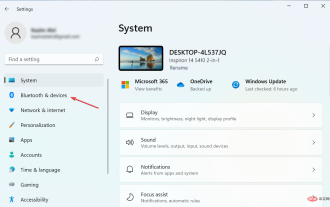 7 Ways to Easily Fix Bluetooth Mouse Lag in Windows 11
May 10, 2023 pm 07:13 PM
7 Ways to Easily Fix Bluetooth Mouse Lag in Windows 11
May 10, 2023 pm 07:13 PM
Your mouse is one of the most important devices connected to your computer, and problems with it, even minor interruptions, can seriously impact your workflow. Some users encountered similar issues when their Bluetooth mice started lagging in Windows 11. A Bluetooth mouse is generally more prone to problems due to its wireless connection, but it offers some benefits compared to a wired mouse. The problems encountered by the former are easily solved. So, let’s find out what causes your Bluetooth mouse to lag in Windows 11, and the best solutions to the problem. Why is my mouse lagging in Windows 11? Connection issues are often found behind Bluetooth mice. It's also possible that the mouse is too far away, or the adapter isn't plugged in correctly. Other than that
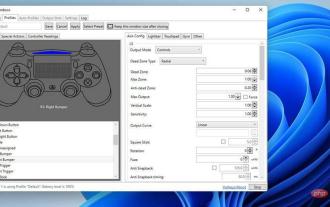 After rewriting:
How to Fix PS5 Controller Not Recognized on Windows 11
May 09, 2023 pm 10:16 PM
After rewriting:
How to Fix PS5 Controller Not Recognized on Windows 11
May 09, 2023 pm 10:16 PM
<h3>What should I know about connecting my PS5 controller? </h3><p>As good as the DualSense controller is, there have been reports of the controller not connecting or not being detected. The easiest way to solve this problem is to connect the controller to your PC using an appropriate USB cable. </p><p>Some games natively support DualSense. In these cases, you can simply plug in the controller. But this raises other questions, like what if you don't have a USB cable or don't want to use one
 How to fix 'Sidecar device timed out' error on Mac.
May 08, 2023 pm 11:19 PM
How to fix 'Sidecar device timed out' error on Mac.
May 08, 2023 pm 11:19 PM
How to Fix Sidecar "Device Timeout" Error on Mac You probably already know this, but Sidecar has compatibility requirements for both Mac and iPad. These features aren't available at all on devices that don't support Sidecar. 1: Make sure Bluetooth and Wi-Fi are enabled on your Mac and iPad The first thing you need to do is make sure Bluetooth and Wi-Fi are both enabled on your Mac and iPad. These devices should also be physically close to each other. 2: Make sure Handoff is enabled on Mac and iPad On Mac, you can do this by going to System Preferences > General > Allow Handoff on this Mac and your iC
 How to turn on Bluetooth in vivo phone
Mar 23, 2024 pm 04:26 PM
How to turn on Bluetooth in vivo phone
Mar 23, 2024 pm 04:26 PM
1. Swipe up at the bottom of the screen to bring up the control center, as shown below. Click the Bluetooth switch to turn on Bluetooth. 2. We can connect to other paired Bluetooth devices or click [Search Bluetooth Device] to connect to a new Bluetooth device. Remember to turn on [Detectability] when you want other friends to search for your phone and connect to Bluetooth. Switch. Method 2. 1. Enter the mobile phone desktop, find and open settings. 2. Pull down the [Settings] directory to find [More Settings] and click to enter. 3. Click to open [Bluetooth] and turn on the Bluetooth switch to turn on Bluetooth.
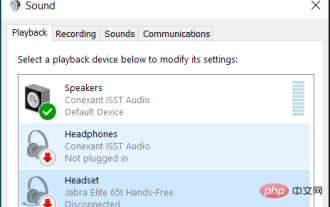 Fix: Bluetooth headsets keep disconnecting on Windows 11
Apr 30, 2023 pm 03:19 PM
Fix: Bluetooth headsets keep disconnecting on Windows 11
Apr 30, 2023 pm 03:19 PM
For many people, listening to music on their phone, tablet or laptop is an important part of their day. This can be done through headphones or speakers, but technology has advanced and now Bluetooth headphones are becoming increasingly popular due to their convenience. Bluetooth is a popular method that uses short-range radio signals to communicate with devices and transfer data between two devices, such as mobile phones and headphones. Although they are easy to use, Bluetooth headphones are not perfect, and they have their own problems. For example, Bluetooth headphones tend to disconnect easily. Why do my Bluetooth headphones keep disconnecting? Bluetooth headphones are great when they're working, but not so great when they're not. If your Bluetooth headphones keep disconnecting, you need to find the root cause before trying to fix it. They keep disconnecting
 There is no Bluetooth module in win11 system device manager
Mar 02, 2024 am 08:01 AM
There is no Bluetooth module in win11 system device manager
Mar 02, 2024 am 08:01 AM
There is no Bluetooth module in the device manager of win11 system. When using Windows 11 system, sometimes you will encounter the situation that there is no bluetooth module in the device manager. This may bring inconvenience to our daily use, because Bluetooth technology has become very common in modern society, and we often need to use it to connect wireless devices. If you can't find the Bluetooth module in the device manager, don't worry, here are some possible solutions for you: 1. Check the hardware connection: First, make sure you actually have a Bluetooth module on your computer or laptop. Some devices may not have built-in Bluetooth functionality, in which case you need to purchase an external Bluetooth adapter to connect. 2. Update the driver: Sometimes the reason why there is no Bluetooth module in the device manager is because of the driver.



