
anydesk is a free long-distance connection and remote desktop control software; anydesk is a product independently developed by former TeamViewer development team members, which can easily penetrate firewalls and routers; in order to solve the problem of slow remote desktop connection speeds, anydesk It uses the underlying technology called DeskRT and has a built-in advanced video decoder, allowing users to experience smooth remote desktop control even in complex network environments.
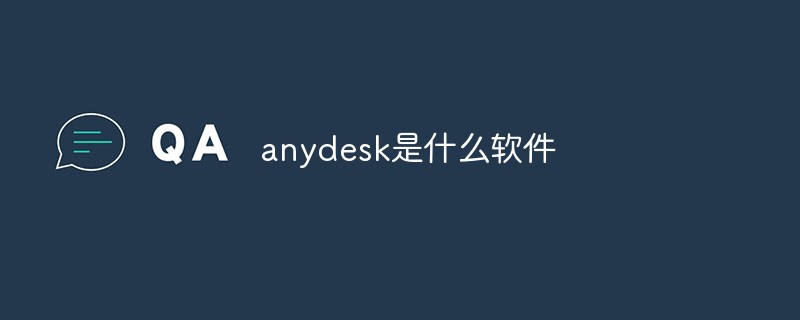
The operating environment of this tutorial: Windows 10 system, DELL G3 computer.
anydesk is a free remote connection and remote desktop control software. This is an independent product of the former TeamViewer development team members. It has the leading video compression technology DeskRT. Can easily penetrate firewalls and routers. The biggest feature of the Chinese version of AnyDesk is its extremely fast speed and smooth and rapid response.
AnyDesk is known as the fastest free remote connection/remote desktop control software. It is said to be a product of the former TeamViewer development team. It has advanced video compression technology DeskRT and can easily penetrate firewalls. /router.

In order to solve the problem of slow remote desktop connection speed, AnyDesk uses an underlying technology called DeskRT and has a built-in advanced video decoder, making it possible to operate in complex network environments. It can still allow users to experience smooth remote desktop control.
AnyDesk supports sound transmission, image quality settings, screenshots, and importantly, clipboard synchronization with remote computers! Not only text, but also files or folders can be copied/pasted directly to another computer, which is very practical! It is as convenient to use as a local computer ~ and it can also temporarily disable the mouse and keyboard of the controlled end through the function of Block users input, which is quite rich in functions.
In addition, AnyDesk can be run as green software, or it can be installed on the system to start up, accept control without human intervention, etc.
Software features
Low resource and bandwidth usage
Specially optimized video compression algorithm
Deeply integrated with the operating system
Specially optimized for modern processors and supports multi-processors.
Software Features
A new perspective on remote desktop
You Know how to use Remote Desktop: slow and tedious. For the development of AnyDesk, we took a step back and asked ourselves fundamental questions. How should Remote Desktop work? What is possible with modern computer hardware? AnyDesk was designed from the ground up to be groundbreaking. At its core is DeskRT, a new video codec designed specifically for graphical user interfaces. That's why AnyDesk is leaps and bounds ahead.
Frame Rate
AnyDesk transmits 60 frames per second over LAN and many Internet connections. This, more than any competing remote desktop application, makes on-screen motion as smooth as possible, as most PC monitors also run at 60 frames per second. AnyDesk makes impact-free work possible.
Latency
Latency at the lowest possible level is key when working on a remote desktop. The lower the latency, the faster the remote PC responds to your input. Since Internet connections always impose a certain delay when transmitting data from one computer to the other, it is very important that AnyDesk adds as little to the bill as possible. On a local network, any latency below the table lies at 60 milliseconds and is no longer noticeable.
Communication
If remote desktop software is used to connect over the Internet, the highest possible bandwidth efficiency is the deciding factor. This is especially true for mobile connections like UMTS. AnyDesk's bandwidth efficiency allows it to complete office tasks with a smooth available bandwidth of 100 KB/sec. But with lower bandwidth, AnyDesk still performs much better than the competition.
Access
Forget about low reliability and cumbersome firewall configurations. Use your PC anywhere without any hassle. Whether it’s five minutes, five hours – you won’t even notice AnyDesk is there. Your personalized AnyDesk-ID is the key to your desktop with all your apps, photos, documents and files. Your information stays where it belongs. On your hard drive, and nowhere else.
For more related knowledge, please visit the FAQ column!
The above is the detailed content of What software is anydesk?. For more information, please follow other related articles on the PHP Chinese website!
 Windows 10 running opening location introduction
Windows 10 running opening location introduction
 What are the DDoS attack tools?
What are the DDoS attack tools?
 What should I do if iis cannot start?
What should I do if iis cannot start?
 What are the common testing techniques?
What are the common testing techniques?
 mysql exception solution
mysql exception solution
 What is the difference between blocking and deleting on WeChat?
What is the difference between blocking and deleting on WeChat?
 How to learn python programming from scratch
How to learn python programming from scratch
 Which platform can I buy Ripple coins on?
Which platform can I buy Ripple coins on?




