5 common JavaScript memory errors

JavaScript does not provide any memory management operations. Instead, memory is managed by the JavaScript VM through a memory reclamation process called garbage collection. [Related recommendations: javascript learning tutorial]Since we can’t force garbage collection, how do we know it can work properly? How much do we know about it?
Script execution is paused during this process- It releases memory for inaccessible resources
- It is undefined
- It does not Checking the entire memory at once instead running over multiple cycles
- It is unpredictable but it will do it when necessary
- Does this mean no need to worry about resources and memory Distribution issue? Of course not. If we are not careful, some memory leaks may occur.
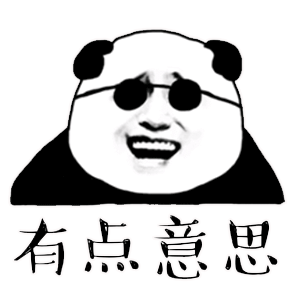
A memory leak is a block of allocated memory that cannot be reclaimed by software.
Javascript provides a garbage collector, but this does not mean that we can avoid memory leaks. To be eligible for garbage collection, the object must not be referenced elsewhere. If you hold references to unused resources, this will prevent those resources from being reclaimed. This is called
unconscious memory retention. Leaking memory may cause the garbage collector to run more frequently. Since this process will prevent the script from running, it may cause our program to freeze. If such a lag occurs, picky users will definitely notice that if they are not happy with it, the product will be offline for a long time. More seriously, it may cause the entire application to crash, which is gg.
How to prevent memory leaks? The main thing is that we should avoid retaining unnecessary resources. Let’s look at some common scenarios.
1. Timer monitoringsetInterval()
method repeatedly calls a function or executes a code fragment, with a fixed interval between each call time delay. It returns an interval ID that uniquely identifies the interval so you can later delete it by calling clearInterval(). We create a component that calls a callback function to indicate that it is complete after x loops. I'm using React in this example, but this works with any FE framework.
import React, { useRef } from 'react';
const Timer = ({ cicles, onFinish }) => {
const currentCicles = useRef(0);
setInterval(() => {
if (currentCicles.current >= cicles) {
onFinish();
return;
}
currentCicles.current++;
}, 500);
return (
<p>Loading ...</p>
);
}
export default Timer;At first glance, there seems to be no problem. Don't worry, let's create another component that triggers this timer and analyze its memory performance. <div class="code" style="position:relative; padding:0px; margin:0px;"><pre class="brush:php;toolbar:false">import React, { useState } from 'react';
import styles from '../styles/Home.module.css'
import Timer from '../components/Timer';
export default function Home() {
const [showTimer, setShowTimer] = useState();
const onFinish = () => setShowTimer(false);
return (
<p>
{showTimer ? (
<timer></timer>
): (
<button> setShowTimer(true)}>
Retry
</button>
)}
</p>
)
}</pre><div class="contentsignin">Copy after login</div></div>After a few clicks on the
button, this is the result of using Chrome Dev Tools to get the memory usage:
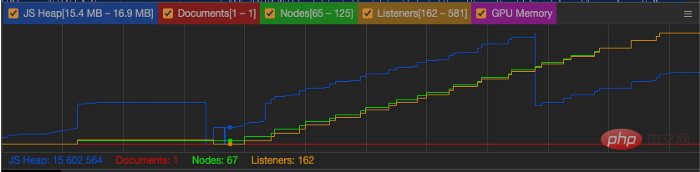 how to solve this problem? The return value of
how to solve this problem? The return value of
is an interval ID, which we can use to cancel this interval. In this particular case, we can call
clearInterval after the component is unloaded. <div class="code" style="position:relative; padding:0px; margin:0px;"><pre class="brush:php;toolbar:false">useEffect(() => {
const intervalId = setInterval(() => {
if (currentCicles.current >= cicles) {
onFinish();
return;
}
currentCicles.current++;
}, 500);
return () => clearInterval(intervalId);
}, [])</pre><div class="contentsignin">Copy after login</div></div> Sometimes, it is difficult to find this problem when writing code. The best way is to abstract the components. React is used here, and we can wrap all this logic in a custom Hook.
import { useEffect } from 'react';
export const useTimeout = (refreshCycle = 100, callback) => {
useEffect(() => {
if (refreshCycle {
callback();
}, refreshCycle);
return () => clearInterval(intervalId);
}, [refreshCycle, setInterval, clearInterval]);
};
export default useTimeout;Now when you need to use
setInterval, you can do this:
const handleTimeout = () => ...; useTimeout(100, handleTimeout);
Now you can use this useTimeout Hook without having to worry about the memory being Leak, this is also the benefit of abstraction.
2. Event listening
Web API provides a large number of event listeners. Earlier, we discussed setTimeout. Now let’s take a look at
addEventListener. In this case, we create a keyboard shortcut function. Since we have different functions on different pages, different shortcut key functions will be created <div class="code" style="position:relative; padding:0px; margin:0px;"><pre class="brush:php;toolbar:false">function homeShortcuts({ key}) {
if (key === 'E') {
console.log('edit widget')
}
}
// 用户在主页上登陆,我们执行
document.addEventListener('keyup', homeShortcuts);
// 用户做一些事情,然后导航到设置
function settingsShortcuts({ key}) {
if (key === 'E') {
console.log('edit setting')
}
}
// 用户在主页上登陆,我们执行
document.addEventListener('keyup', settingsShortcuts);</pre><div class="contentsignin">Copy after login</div></div> still looks fine except there is no cleanup before when executing the second
The
keyup. Rather than replacing our keyup listener, this code will add another callback. This means that when a key is pressed, it triggers two functions. To clear the previous callback, we need to use removeEventListener :
document.removeEventListener(‘keyup’, homeShortcuts);
Refactor the above code: <div class="code" style="position:relative; padding:0px; margin:0px;"><pre class="brush:php;toolbar:false">function homeShortcuts({ key}) {
if (key === 'E') {
console.log('edit widget')
}
}
// user lands on home and we execute
document.addEventListener('keyup', homeShortcuts);
// user does some stuff and navigates to settings
function settingsShortcuts({ key}) {
if (key === 'E') {
console.log('edit setting')
}
}
// user lands on home and we execute
document.removeEventListener('keyup', homeShortcuts);
document.addEventListener('keyup', settingsShortcuts);</pre><div class="contentsignin">Copy after login</div></div>According to experience, when using from Be extremely careful when working with global object tools.
Observers is a browser’s Web API function that many developers don’t know about. This is powerful if you want to check for changes in visibility or size of HTML elements.
IntersectionObserver接口 (从属于Intersection Observer API) 提供了一种异步观察目标元素与其祖先元素或顶级文档视窗(viewport)交叉状态的方法。祖先元素与视窗(viewport)被称为根(root)。
尽管它很强大,但我们也要谨慎的使用它。一旦完成了对对象的观察,就要记得在不用的时候取消它。
看看代码:
const ref = ...
const visible = (visible) => {
console.log(`It is ${visible}`);
}
useEffect(() => {
if (!ref) {
return;
}
observer.current = new IntersectionObserver(
(entries) => {
if (!entries[0].isIntersecting) {
visible(true);
} else {
visbile(false);
}
},
{ rootMargin: `-${header.height}px` },
);
observer.current.observe(ref);
}, [ref]);上面的代码看起来不错。然而,一旦组件被卸载,观察者会发生什么?它不会被清除,那内存可就泄漏了。我们怎么解决这个问题呢?只需要使用 disconnect 方法:
const ref = ...
const visible = (visible) => {
console.log(`It is ${visible}`);
}
useEffect(() => {
if (!ref) {
return;
}
observer.current = new IntersectionObserver(
(entries) => {
if (!entries[0].isIntersecting) {
visible(true);
} else {
visbile(false);
}
},
{ rootMargin: `-${header.height}px` },
);
observer.current.observe(ref);
return () => observer.current?.disconnect();
}, [ref]);
4. Window Object
向 Window 添加对象是一个常见的错误。在某些场景中,可能很难找到它,特别是在使用 Window Execution上下文中的this关键字。看看下面的例子:
function addElement(element) {
if (!this.stack) {
this.stack = {
elements: []
}
}
this.stack.elements.push(element);
}它看起来无害,但这取决于你从哪个上下文调用addElement。如果你从Window Context调用addElement,那就会越堆越多。
另一个问题可能是错误地定义了一个全局变量:
var a = 'example 1'; // 作用域限定在创建var的地方 b = 'example 2'; // 添加到Window对象中
要防止这种问题可以使用严格模式:
"use strict"
通过使用严格模式,向JavaScript编译器暗示,你想保护自己免受这些行为的影响。当你需要时,你仍然可以使用Window。不过,你必须以明确的方式使用它。
严格模式是如何影响我们前面的例子:
- 对于
addElement函数,当从全局作用域调用时,this是未定义的 - 如果没有在一个变量上指定
const | let | var,你会得到以下错误:
Uncaught ReferenceError: b is not defined
5. 持有DOM引用
DOM节点也不能避免内存泄漏。我们需要注意不要保存它们的引用。否则,垃圾回收器将无法清理它们,因为它们仍然是可访问的。
用一小段代码演示一下:
const elements = [];
const list = document.getElementById('list');
function addElement() {
// clean nodes
list.innerHTML = '';
const pElement= document.createElement('p');
const element = document.createTextNode(`adding element ${elements.length}`);
pElement.appendChild(element);
list.appendChild(pElement);
elements.push(pElement);
}
document.getElementById('addElement').onclick = addElement;注意,addElement 函数清除列表 p,并将一个新元素作为子元素添加到它中。这个新创建的元素被添加到 elements 数组中。
下一次执行 addElement 时,该元素将从列表 p 中删除,但是它不适合进行垃圾收集,因为它存储在 elements 数组中。
我们在执行几次之后监视函数:
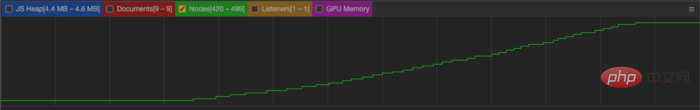
在上面的截图中看到节点是如何被泄露的。那怎么解决这个问题?清除 elements 数组将使它们有资格进行垃圾收集。
总结
在这篇文章中,我们已经看到了最常见的内存泄露方式。很明显,JavaScript本身并没有泄漏内存。相反,它是由开发者方面无意的内存保持造成的。只要代码是整洁的,而且我们不忘自己清理,就不会发生泄漏。
了解内存和垃圾回收在JavaScript中是如何工作的是必须的。一些开发者得到了错误的意识,认为由于它是自动的,所以他们不需要担心这个问题。
作者: Jose Granja
原文:https://betterprogramming.pub/5-common-javascript-memory-mistakes-c8553972e4c2
(学习视频分享:web前端)
The above is the detailed content of 5 common JavaScript memory errors. For more information, please follow other related articles on the PHP Chinese website!

Hot AI Tools

Undresser.AI Undress
AI-powered app for creating realistic nude photos

AI Clothes Remover
Online AI tool for removing clothes from photos.

Undress AI Tool
Undress images for free

Clothoff.io
AI clothes remover

AI Hentai Generator
Generate AI Hentai for free.

Hot Article

Hot Tools

Notepad++7.3.1
Easy-to-use and free code editor

SublimeText3 Chinese version
Chinese version, very easy to use

Zend Studio 13.0.1
Powerful PHP integrated development environment

Dreamweaver CS6
Visual web development tools

SublimeText3 Mac version
God-level code editing software (SublimeText3)

Hot Topics
 1378
1378
 52
52
 PHP and Vue: a perfect pairing of front-end development tools
Mar 16, 2024 pm 12:09 PM
PHP and Vue: a perfect pairing of front-end development tools
Mar 16, 2024 pm 12:09 PM
PHP and Vue: a perfect pairing of front-end development tools. In today's era of rapid development of the Internet, front-end development has become increasingly important. As users have higher and higher requirements for the experience of websites and applications, front-end developers need to use more efficient and flexible tools to create responsive and interactive interfaces. As two important technologies in the field of front-end development, PHP and Vue.js can be regarded as perfect tools when paired together. This article will explore the combination of PHP and Vue, as well as detailed code examples to help readers better understand and apply these two
 Questions frequently asked by front-end interviewers
Mar 19, 2024 pm 02:24 PM
Questions frequently asked by front-end interviewers
Mar 19, 2024 pm 02:24 PM
In front-end development interviews, common questions cover a wide range of topics, including HTML/CSS basics, JavaScript basics, frameworks and libraries, project experience, algorithms and data structures, performance optimization, cross-domain requests, front-end engineering, design patterns, and new technologies and trends. . Interviewer questions are designed to assess the candidate's technical skills, project experience, and understanding of industry trends. Therefore, candidates should be fully prepared in these areas to demonstrate their abilities and expertise.
 Simple JavaScript Tutorial: How to Get HTTP Status Code
Jan 05, 2024 pm 06:08 PM
Simple JavaScript Tutorial: How to Get HTTP Status Code
Jan 05, 2024 pm 06:08 PM
JavaScript tutorial: How to get HTTP status code, specific code examples are required. Preface: In web development, data interaction with the server is often involved. When communicating with the server, we often need to obtain the returned HTTP status code to determine whether the operation is successful, and perform corresponding processing based on different status codes. This article will teach you how to use JavaScript to obtain HTTP status codes and provide some practical code examples. Using XMLHttpRequest
 Is Django front-end or back-end? check it out!
Jan 19, 2024 am 08:37 AM
Is Django front-end or back-end? check it out!
Jan 19, 2024 am 08:37 AM
Django is a web application framework written in Python that emphasizes rapid development and clean methods. Although Django is a web framework, to answer the question whether Django is a front-end or a back-end, you need to have a deep understanding of the concepts of front-end and back-end. The front end refers to the interface that users directly interact with, and the back end refers to server-side programs. They interact with data through the HTTP protocol. When the front-end and back-end are separated, the front-end and back-end programs can be developed independently to implement business logic and interactive effects respectively, and data exchange.
 Exploring Go language front-end technology: a new vision for front-end development
Mar 28, 2024 pm 01:06 PM
Exploring Go language front-end technology: a new vision for front-end development
Mar 28, 2024 pm 01:06 PM
As a fast and efficient programming language, Go language is widely popular in the field of back-end development. However, few people associate Go language with front-end development. In fact, using Go language for front-end development can not only improve efficiency, but also bring new horizons to developers. This article will explore the possibility of using the Go language for front-end development and provide specific code examples to help readers better understand this area. In traditional front-end development, JavaScript, HTML, and CSS are often used to build user interfaces
 Django: A magical framework that can handle both front-end and back-end development!
Jan 19, 2024 am 08:52 AM
Django: A magical framework that can handle both front-end and back-end development!
Jan 19, 2024 am 08:52 AM
Django: A magical framework that can handle both front-end and back-end development! Django is an efficient and scalable web application framework. It is able to support multiple web development models, including MVC and MTV, and can easily develop high-quality web applications. Django not only supports back-end development, but can also quickly build front-end interfaces and achieve flexible view display through template language. Django combines front-end development and back-end development into a seamless integration, so developers don’t have to specialize in learning
 Combination of Golang and front-end technology: explore how Golang plays a role in the front-end field
Mar 19, 2024 pm 06:15 PM
Combination of Golang and front-end technology: explore how Golang plays a role in the front-end field
Mar 19, 2024 pm 06:15 PM
Combination of Golang and front-end technology: To explore how Golang plays a role in the front-end field, specific code examples are needed. With the rapid development of the Internet and mobile applications, front-end technology has become increasingly important. In this field, Golang, as a powerful back-end programming language, can also play an important role. This article will explore how Golang is combined with front-end technology and demonstrate its potential in the front-end field through specific code examples. The role of Golang in the front-end field is as an efficient, concise and easy-to-learn
 How to get HTTP status code in JavaScript the easy way
Jan 05, 2024 pm 01:37 PM
How to get HTTP status code in JavaScript the easy way
Jan 05, 2024 pm 01:37 PM
Introduction to the method of obtaining HTTP status code in JavaScript: In front-end development, we often need to deal with the interaction with the back-end interface, and HTTP status code is a very important part of it. Understanding and obtaining HTTP status codes helps us better handle the data returned by the interface. This article will introduce how to use JavaScript to obtain HTTP status codes and provide specific code examples. 1. What is HTTP status code? HTTP status code means that when the browser initiates a request to the server, the service




