
win10 was released in 2015. win10, the full name of "Windows 10", is a cross-platform operating system developed by Microsoft and used in computers, tablets and other devices. On January 21, 2015, Microsoft released a new generation of Windows system - "Windows 10" in Washington; on March 18, 2015, Microsoft China's official website officially launched the Chinese introduction page of Windows 10; on July 29, 2015, Windows 10 was officially developed Complete and release the official version.
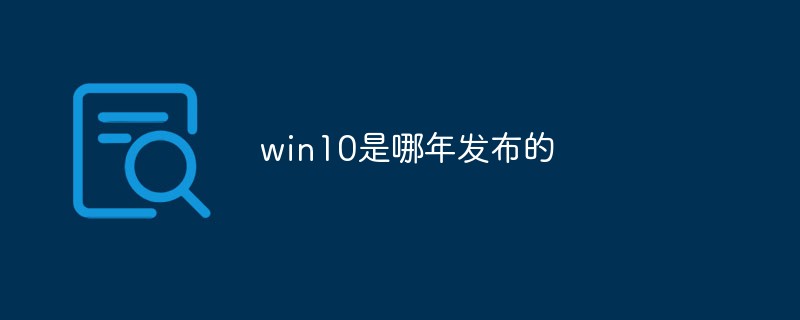
The operating environment of this tutorial: Windows 10 system, Dell G3 computer.
The full name of win10 is "Windows 10", which is a cross-platform operating system developed by Microsoft. It is used in computers, tablets and other devices. It was released on July 29, 2015.
Windows 10 has greatly improved in terms of ease of use and security. In addition to integrating new technologies such as cloud services, smart mobile devices, and natural human-computer interaction, it also integrates solid-state drives, biometrics, High-resolution screens and other hardware have been optimized, improved and supported.
Windows 10 system has become the heart of smartphones, PCs, tablets, Xbox One, IoT and other various office devices, providing a seamless operating experience between devices.
The Windows 10 operating system has been greatly improved in terms of ease of use and security. In addition to integrating new technologies such as cloud services, smart mobile devices, and natural human-computer interaction, it also integrates solid-state drives, Hardware such as biometrics and high-resolution screens have been optimized, improved and supported. From a technical perspective, the Windows 10 operating system is an excellent consumer-level operating system.
The development history of win10 system
R&D history
October 1, 2014 Microsoft held a new product launch conference in San Francisco and demonstrated a new generation of Windows operating system, named "Windows 10".
On January 21, 2015, Microsoft released a new generation of Windows system in Washington, and stated that it will be provided to all devices running Windows 7 and Windows 8.1. Users can enjoy free upgrades in the first year after the release of Windows 10 Serve.
On March 18, 2015, Microsoft China’s official website officially launched the Windows 10 Chinese introduction page.
On April 22, 2015, Microsoft launched Windows Hello and Microsoft Passport user authentication systems, and subsequently announced security features called "Device Guard".
On April 29, 2015, Microsoft announced that Windows 10 will use the same app store, which can be displayed to all devices covered by Windows 10 and support Android and iOS programs.
On July 29, 2015, Windows 10 was officially developed.
Release process
On November 12, 2015, Microsoft released the first major update of Windows 10, version number 1511.
On August 2, 2016, Microsoft released the Windows 10 first anniversary update, version number 1607.
On April 11, 2017, Microsoft released the Windows 10 Creators Update, version number 1703; on October 18, Microsoft released the Windows 10 Creators Fall Update, version number 1709.
On May 1, 2018, Microsoft released the Windows 10 April update, version number 1803; on September 30, Microsoft announced that it would bring Robot Operating System (ROS) support to Windows 10; on November 14, Microsoft releases Windows 10 October update, version number.
On May 22, 2019, Microsoft released the Windows 10 May update, version number 1903; on November 13, Microsoft released the Windows 10 November update, version number 1909.
On May 14, 2020, Microsoft announced the end of support for the 32-bit Windows 10 operating system; on May 28, Microsoft released the Windows 10 2020 May Update, version number 2004; on October 21, Microsoft Released Windows 10 October 2020 update, version number 20H2.
On February 17, 2021, Microsoft released a Windows 10 update patch to permanently delete Adobe Flash Player; on May 19, Microsoft released the Windows 10 2021 May update, version number 21H1; on June 16, Microsoft Announced the end of support for the Windows 10 operating system on October 14, 2025; on November 17, Microsoft released the Windows 10 2021 November update, version number 21H2.
Windows 10 (10.0.19044.1503) has been released on January 26, 2022, and it actually comes with a new feature that can help you migrate to Windows 11. In addition, the Windows 10 optional update comes with a series of general improvements and fixes, including fixes for all Bluetooth devices.
In February 2022, Microsoft announced that it would end services for the Windows 10 20H2 version on May 10, involving SKUs including Home Edition, Professional Edition, Education Edition and Workstation Edition.
In February 2022, Windows 10 KB5010342 has been released for version 21H2, version 21H1 and version 20H2. Microsoft has also released a new update for version 2004, but it requires an Enterprise/Education license.
On February 16, 2022, Microsoft Win10 Build 19044.1566 official version was released.
News on March 9, 2022, Microsoft Windows 10 KB5011487 is a new cumulative update rolled out to devices running 21H2 or earlier.
On May 24, 2022, Microsoft released the Windows 10 21H2 Build 19044.1739 (KB5014023) update for Windows 10 Release Insider members, which included a large number of fixes. In June, it was reported that Microsoft had blocked Russian users. When accessing the system download page of Microsoft's official website from Russia, a 404 error was displayed, and the Win10 system could not be downloaded.
On August 16, 2022, Microsoft today pushed the Windows 10 21H2 Build 19044.1947 (KB5016688) Release preview to Windows Insider members.
System version
Windows 10 has Home Edition, Professional Edition, Enterprise Edition, Education Edition, Professional Workstation Edition, and IoT Core Edition. Six versions.
Version |
Remarks |
|---|---|
|
Home Edition
Home
|
Cortana voice assistant (select markets), Edge browser, Continuum tablet mode for touch screen devices, Windows Hello (face recognition, iris, fingerprint login), the ability to stream Xbox One games, universal Windows apps developed by Microsoft (Photos, Maps, Mail, Calendar, Groove Music and Video), 3D Builder. |
|
Professional Edition
Professional
|
Based on the Home Edition, it adds management equipment and Applications, protect sensitive corporate data, support remote and mobile working, and use cloud computing technology. In addition, it also comes with Windows Update for Business, which Microsoft promises can reduce management costs, control update deployment, and allow users to obtain security patches faster. |
|
Enterprise Edition
Enterprise
|
Based on the Professional Edition, it adds large and medium-sized enterprises Advanced capabilities to protect against modern security threats against devices, identities, applications and sensitive enterprise information are available to Microsoft Volume Licensing customers, who can choose the pace of deployment of new technologies, including using Windows Update for Business options. As a deployment option, Windows 10 Enterprise will offer a Long Term Servicing Branch. |
|
Education Edition
Education
|
Based on the Enterprise Edition, it is for school staff and management staff, teachers and students. It will be available to customers through a volume licensing program for educational institutions, and schools will be able to upgrade Windows 10 Home and Windows 10 Pro devices. |
|
Professional Workstation Edition
Windows 10Pro for Workstations
|
Windows 10 Pro for Workstations includes Many features that are not available in the regular version of Win10 Pro focus on optimizing multi-core processing and large file processing for large enterprise users and real "professional" users, such as 6TB memory, ReFS file system, high-speed file sharing and workstation mode. |
|
IoT Core Edition
Windows 10 IoT Core
|
For small and low-priced devices, Mainly targeted at IoT devices. Already supports Raspberry Pi 2nd/3rd generation, Dragonboard 410c (development board based on Snapdragon 410 processor), MinnowBoard MAX and Intel Joule. |
Instructions
Windows 10 Home Edition users will automatically get updates when Windows Update has updates available. Windows 10 Pro and Windows 10 Enterprise users can defer updates. There is a limit to the length of time Windows 10 Professional users can defer updates [32] .
Devices with smaller storage space, such as those with 32GB hard drives or older devices with full hard drives, may require additional storage space to complete the upgrade. During the upgrade, you'll see instructions on how to proceed. You may need to delete unnecessary files from the device or insert a USB flash drive to complete the upgrade.
Some devices with small available space or small hard disk space, such as computers with 32GB of storage space, may have little available space left after the upgrade. Files such as temporary files or previous Windows versions can be easily deleted in the Storage system settings to free up disk space. Windows previous version files allow you to restore previous Windows versions. These files will be automatically deleted 10 days after the upgrade. These files can also be deleted immediately to free up space.
Requires an Internet connection to perform the upgrade. Windows 10 is a large file (approximately 3GB in size) and Internet Access (ISP) charges may apply.
To find device compatibility and other important installation information, visit the device manufacturer's website.
Whether the device can be upgraded is affected by factors other than system specifications. This involves driver and firmware support, application compatibility and feature support, regardless of whether the device meets the minimum system specifications for Windows 10.
Support may vary by device.
If your computer or tablet is running Windows 7 SP1 or Windows 8.1 Update, you can check it by using "Check My PC" in the Get Windows 10 app Whether the relevant requirements are met. To open the Get Windows 10 app, click the small Windows icon on the far right side of the taskbar.
Many apps, files, and settings will be migrated as part of the upgrade, but some apps or settings may not be migrated.
For anti-malware applications, during the upgrade, Windows will check whether the anti-malware subscription on your PC is current (not expired) and compatible.
If an anti-malware application is compatible and up-to-date, it will be retained during the upgrade to Windows 10.
If an anti-malware application is incompatible, Windows will uninstall the application while retaining related settings. After the upgrade is complete, if Microsoft has learned that the anti-malware software provider on the computer has a compatible version for the user's active subscription, Windows will notify the user to install the latest available version using the settings that were prepared before the upgrade.
If the user's anti-malware subscription is not up to date (has expired), Windows will uninstall the application from the computer and enable Windows Defender.
Some applications from user OEMs may be removed before upgrading.
For some third-party apps, the Get Windows 10 app will scan to confirm app compatibility. If there are known issues that prevent the upgrade, the user is shown a list of applications with known issues. Users can choose to accept and these applications will be removed from the system before the upgrade. Be sure to copy this list before accepting the removal of the application.
Microsoft Family Safety Kids users with local accounts (accounts tied to the computer) will not have their security settings migrated to Windows 10 during the upgrade. This means that after completing the upgrade to Windows 10, parents will need to set up security settings and Microsoft accounts for child users (if they don't have one).
Certain apps and content sold separately. Features and app availability and experience may vary by device and market.
For more related knowledge, please visit the FAQ column!
The above is the detailed content of In what year was win10 released?. For more information, please follow other related articles on the PHP Chinese website!