
Network bridging mode means using a network bridge to achieve shared Internet access. Two different physical LANs can be connected through a network bridge. It is a storage and forwarding device that realizes LAN interconnection at the link layer; network Bridging is the process of interconnecting two communication networks based on a common link layer protocol and selecting data to be transmitted based on the link address.
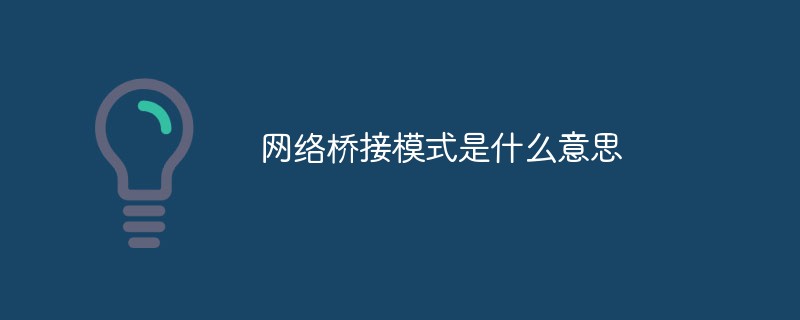
The operating environment of this tutorial: Windows 10 system, DELL G3 computer.
Bridging is to build a "bridge" between two networks (WDS refers to wireless networks). WDS is to connect two wireless networks to means together.
Definition: The process of interconnecting two communication networks based on a common link layer protocol and selecting the data to be transmitted based on the link address. It is a connection bridge formed by stringing together several networks through one device (maybe more than one). It refers to the process of forwarding network data packets based on the link layer address of the OSI network model.
Simply put, two different physical LANs can be connected through a network bridge. It is a storage and forwarding device that realizes LAN interconnection at the link layer.
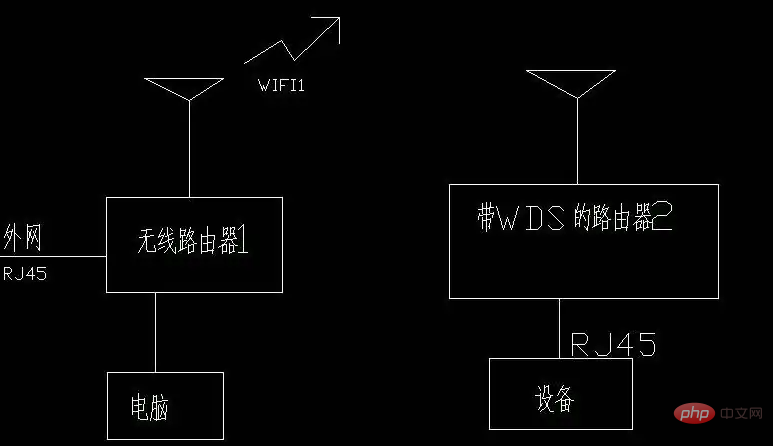
Network bridging uses a network bridge to realize shared Internet access. In addition to using software, the host and client computers can also use the network bridge that comes with XP to establish a connection using a machine with dual network cards. host.
Network bridging uses network bridges to realize shared Internet access. In addition to using software, the host and client can also use the network bridge that comes with XP to establish a connection. Use a machine with dual network cards as the host. On the host desktop, right-click " A shortcut menu will appear in "Network Neighborhood", left-click "Properties" in the shortcut menu, the "Network Connection" window will appear, hold down the "Ctrl" key, and left-click the two network card icons in sequence to select the two network cards. Press and hold the "Ctrl" key, then click the right button of the mouse to pop up the shortcut menu. Click the "Bridge" option in the shortcut menu with the left button of the mouse. At this time, the system prompts "Windows is bridging the connection, please wait..." prompt, which will appear later. The "Network Bridge MAC Bridge Miniport" icon indicates that the network bridge has been successfully connected.
The client's network card and the host computer are connected using reverse lines. After completing the above steps, the two machines can access the Internet at the same time without interfering with each other. What is a network bridge?
The network bridge works at the data link layer, connects two LANs, and forwards frames based on the MAC address. It can be regarded as a "low-layer router" (the router works at the network layer, based on the network address such as IP address for forwarding).
The remote bridge connects two remote LANs through a usually slow link (such as a phone line). For the local bridge, performance is more important, while for the remote bridge, over long distances It is more important to be able to operate normally;
Comparison between bridges and routers Bridges do not understand the information of high-level protocols in the frames they forward, which allows them to process IP, IPX and other protocols in the same way at the same time , which also provides the ability to segment networks without routing protocols (such as NetBEUI).
Because routers handle data at the network layer, they more easily interconnect different data link layers, such as Token Ring segments and Ethernet segments. Bridges are generally more difficult to control than routers. Protocols such as IP have complex routing protocols, making it easy for network administrators to manage routing; protocols such as IP also provide more information about how the network is segmented (even its address also provides such information). Bridges, on the other hand, only work with MAC addresses and physical topology. Therefore, bridges are generally suitable for small and simpler networks.
For more related knowledge, please visit the FAQ column!
The above is the detailed content of What does network bridge mode mean?. For more information, please follow other related articles on the PHP Chinese website!
 What are the common management systems?
What are the common management systems?
 mintui
mintui
 Which version of linux system is easy to use?
Which version of linux system is easy to use?
 What to do if an error occurs in the script of the current page
What to do if an error occurs in the script of the current page
 What are the requirements for Douyin live broadcast?
What are the requirements for Douyin live broadcast?
 Why can't I open pinterest?
Why can't I open pinterest?
 Introduction to Document in JS
Introduction to Document in JS
 What is the format of the account name of steam
What is the format of the account name of steam
 What are the enterprise erp systems?
What are the enterprise erp systems?