What are the functions and functions of the oa system?
The functions and functions of the oa system: 1. Establish an internal communication platform to make communication and information exchange within the organization fast and smooth; 2. Realize the automation of work processes, standardize various tasks, and improve the efficiency of collaborative work; 3. Realize the automation of document management, so that various documents can be saved, shared and used according to permissions; 4. Information integration, so that relevant personnel can effectively obtain overall information and improve the overall response speed and decision-making ability.
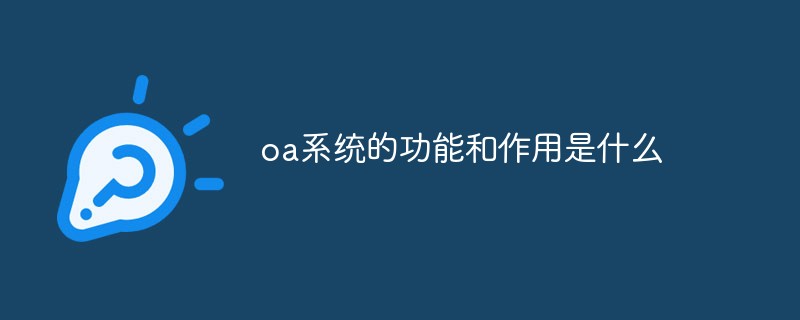
The operating environment of this tutorial: Windows 10 system, DELL G3 computer.
The functions and functions of the oa system
1. Establish an internal communication platform.
Establish an email system within the organization to make communication and information exchange within the organization fast and smooth.
2, Establish a platform for information release.
Establish an effective place for information release and exchange internally, such as electronic bulletins, electronic forums, and electronic publications, so that internal rules and regulations, news briefings, technical exchanges, announcements, etc. can be communicated in the enterprise Or it can be widely disseminated among employees within the agency, so that employees can understand the development trends of the unit.
3, realize the automation of workflow.
This involves real-time monitoring and tracking of the circulation process, solving collaborative work problems between multiple positions and multiple departments, and achieving high-efficiency collaboration. There is a large amount of process-based work in each unit, such as the processing of official documents, sending and receiving documents, various approvals, requesting instructions, reporting, etc., which are all process-based tasks. By automating the work process, various tasks can be standardized. Improve the efficiency of unit collaborative work.
4, realize the automation of document management.
It enables all types of documents (including various files, knowledge, information) to be saved, shared and used according to permissions, and has a convenient search method. Every unit will have a large number of documents. In the case of manual work, these documents are stored in everyone's filing cabinets. Therefore, it is very difficult to save, share, use and reuse documents. In addition, it is very difficult to retrieve documents when working manually. There are too many documents, and what I need cannot be found in time or even nowhere. Office automation enables the electronicization of various documents. Documents can be stored in the form of electronic file cabinets, and can be used and shared according to permissions. After office automation is implemented, for example, if a new employee comes to a certain unit, as long as the administrator registers an identity document for him and gives him a password, he can go online and see the things accumulated by the unit, such as rules and regulations, various Technical documents, etc., as long as the identity meets the scope of permissions, he can naturally see them, which reduces a lot of training links.
5, auxiliary office.
Involves a lot of content, such as conference vehicle management, item management, library management and other auxiliary offices that are combined with our daily office work, realizing the automation of these auxiliary offices.
6, Information integration.
Every unit has a large number of business systems, such as purchase, sale, inventory, ERP and other business systems. The information sources of the enterprise are often in this business system. The office automation system should be closely integrated with these business systems. Good integration enables relevant personnel to effectively obtain overall information and improve overall response speed and decision-making capabilities.
7, realize distributed office.
This is to support multi-branch, cross-regional office models and mobile offices. Nowadays, geographical distribution is getting wider and wider, and mobile office and cross-regional office have become an urgent need.
Expand knowledge
The various collaborative management functions included in the oa office system can be dynamically assembled and set up according to the needs of different industries and enterprises. It becomes an application system that meets current needs and can be changed and expanded by users as business needs develop.
oa office system realizes the recording of people’s past information and real-time tracking of current work. It can clearly reflect the work attitude, work performance, work efficiency, etc. of specific personnel, and achieve all-round and multi-angle management. .
oa office system records past information including: file information, salary records, attendance information, travel information, outing information, etc.
Work tracking includes: work plan and progress, project tasks and progress, process approval records, work logs, sales performance as a salesperson, customer development, customer contact, etc.
oa office system can track every thing throughout the process. It can track the cause, process, results, executor of each step, time spent, etc., and can conduct subsequent inquiries and statistics. .
oa office system can accurately record the "in and out" of each asset in the unit and quantitatively manage each asset.
oa office system can record the establishment process of each customer, the contact process of each business, the content of each return visit, and serve each customer seriously.
For more related knowledge, please visit the FAQ column!
The above is the detailed content of What are the functions and functions of the oa system?. For more information, please follow other related articles on the PHP Chinese website!

Hot AI Tools

Undresser.AI Undress
AI-powered app for creating realistic nude photos

AI Clothes Remover
Online AI tool for removing clothes from photos.

Undress AI Tool
Undress images for free

Clothoff.io
AI clothes remover

AI Hentai Generator
Generate AI Hentai for free.

Hot Article

Hot Tools

Notepad++7.3.1
Easy-to-use and free code editor

SublimeText3 Chinese version
Chinese version, very easy to use

Zend Studio 13.0.1
Powerful PHP integrated development environment

Dreamweaver CS6
Visual web development tools

SublimeText3 Mac version
God-level code editing software (SublimeText3)

Hot Topics
 1378
1378
 52
52


