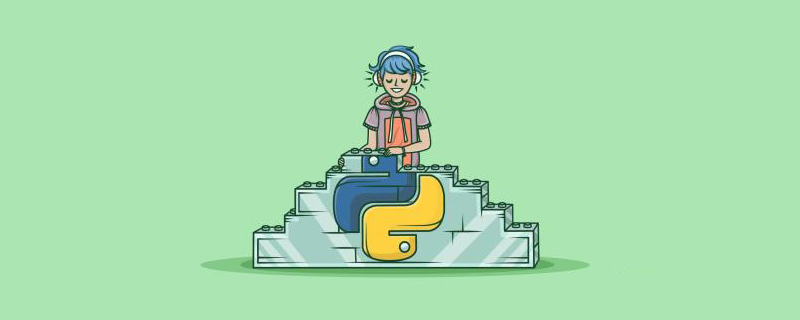Backend Development
Backend Development
 Python Tutorial
Python Tutorial
 Detailed explanation of array creation in Python NumPy tutorial
Detailed explanation of array creation in Python NumPy tutorial
Detailed explanation of array creation in Python NumPy tutorial
[Related recommendations: Python3 video tutorial ]
Use List to create an array
Arrays are used in a Multiple values are stored in variables. Python does not have built-in support for arrays, but Python lists can be used instead.
Example:
arr = [1, 2, 3, 4, 5] arr1 = ["geeks", "for", "geeks"]
# 用于创建数组的 Python 程序
# 使用列表创建数组
arr=[1, 2, 3, 4, 5]
for i in arr:
print(i)Output:
1
2
3
4
5
Use the array function to create an array
array(data type, value list) The function is used to create an array, specified in its parameters List of data types and values.
Example:
# 演示 array() 工作的 Python 代码
# 为数组操作导入“array”
import array
# 用数组值初始化数组
# 用有符号整数初始化数组
arr = array.array('i', [1, 2, 3])
# 打印原始数组
print ("The new created array is : ",end="")
for i in range (0,3):
print (arr[i], end=" ")
print ("\r")Output:
##The new created array is : 1 2 3 1 5Creating arrays using numpy methodsNumPy provides several functions to create arrays with initial placeholder contents. These minimize the need to grow the array, which is an expensive operation. For example: np.zeros, np.empty, etc.
numpy.empty(shape, dtype = float, order = 'C'): Returns a new array of the given shape and type, with random values.
# 说明 numpy.empty 方法的 Python 代码
import numpy as geek
b = geek.empty(2, dtype = int)
print("Matrix b : \n", b)
a = geek.empty([2, 2], dtype = int)
print("\nMatrix a : \n", a)
c = geek.empty([3, 3])
print("\nMatrix c : \n", c)Output:
Matrix b :[ 0 1079574528]
Matrix a :
[[0 0 ]
[0 0]]
Matrix a :
[[ 0. 0. 0.]
[ 0. 0. 0.]
[ 0. 0. 0 .]]
numpy.zeros(shape, dtype = None, order = 'C'): Returns a new array of the given shape and type, with zeros.
# 说明 numpy.zeros 方法的 Python 程序
import numpy as geek
b = geek.zeros(2, dtype = int)
print("Matrix b : \n", b)
a = geek.zeros([2, 2], dtype = int)
print("\nMatrix a : \n", a)
c = geek.zeros([3, 3])
print("\nMatrix c : \n", c)Output:
Matrix b :Reshape the arrayWe can use the[0 0]
Matrix a :
[[0 0 ]
[0 0]]
Matrix c :
[[ 0. 0. 0.]
[ 0. 0. 0.]
[ 0. 0. 0 .]]
reshape method to reshape the array. Consider an array of shape (a1, a2, a3, ..., aN). We can reshape and convert it into another array of shape (b1, b2, b3, ..., bM).
numpy.reshape(array, shape, order = 'C'): Reshape the array without changing the array data .
# 说明 numpy.reshape() 方法的 Python 程序
import numpy as geek
array = geek.arange(8)
print("Original array : \n", array)
# 具有 2 行和 4 列的形状数组
array = geek.arange(8).reshape(2, 4)
print("\narray reshaped with 2 rows and 4 columns : \n", array)
# 具有 2 行和 4 列的形状数组
array = geek.arange(8).reshape(4 ,2)
print("\narray reshaped with 2 rows and 4 columns : \n", array)
# 构造 3D 数组
array = geek.arange(8).reshape(2, 2, 2)
print("\nOriginal array reshaped to 3D : \n", array)Output:
Original array :To create numerical sequences, NumPy provides a function similar to range, which returns an array instead of a list.[0 1 2 3 4 5 6 7]
array reshaped with 2 rows and 4 columns :
[[0 1 2 3]
[4 5 6 7]]
array reshaped with 2 rows and 4 columns :
[[0 1]
[2 3]
[4 5]
[6 7]]
Original array reshaped to 3D :
[[[0 1]
[2 3]]
[[4 5]
[6 7]]]
arange Returns uniformly distributed values within a given interval. StepThe length is specified.
linspace Returns uniformly distributed values within a given interval. The element numbered _ is returned.
arange([start,] stop[, step,][, dtype]): Returns an array with evenly spaced elements based on the interval. The intervals mentioned are half-open, i.e. [start, stop]
# 说明 numpy.arange 方法的 Python 编程
import numpy as geek
print("A\n", geek.arange(4).reshape(2, 2), "\n")
print("A\n", geek.arange(4, 10), "\n")
print("A\n", geek.arange(4, 20, 3), "\n")Output:
A[[0 1]
[2 3]]
A
[4 5 6 7 8 9]
A
[ 4 7 10 13 16 19]
numpy.linspace(start, stop, num = 50, endpoint = True, retstep = False, dtype = None): Returns numeric space evenly across intervals. Like arange but instead of step it uses sample numbers.
# 说明 numpy.linspace 方法的 Python 编程
import numpy as geek
# 重新设置为 True
print("B\n", geek.linspace(2.0, 3.0, num=5, retstep=True), "\n")
# 长期评估 sin()
x = geek.linspace(0, 2, 10)
print("A\n", geek.sin(x))Output:
B(array([ 2. , 2.25, 2.5 , 2.75, 3. ]), 0.25)
Flat array
A
[0. 929743]
We can use the flatten method to make a copy of the array Folded into one dimension. It accepts an order parameter. The default value is "C" (for row-major order). Use "F" for column major order.
numpy.ndarray.flatten(order = 'C') : Returns a copy of the array folded into one dimension. [1, 2, 3, 4] The above is the detailed content of Detailed explanation of array creation in Python NumPy tutorial. For more information, please follow other related articles on the PHP Chinese website!# 说明 numpy.flatten() 方法的 Python 程序
import numpy as geek
array = geek.array([[1, 2], [3, 4]])
# 使用扁平化方法
array.flatten()
print(array)
#使用扁平化方法
array.flatten('F')
print(array)
[1, 3, 2, 4]How to create an array in Numpy
Function
Description
empty()
Returns a new array of the given shape and type without initialization entry
empty_like()
Returns a new array with the same shape and type as the given array
eye()
Returns a two-dimensional array with 1 on the diagonal and 0 in other positions.
identity()
Returns the identity array
Returns an array of the same shape and type as the given arrayones()
Returns a given shape and type, filled with one_like()
Returns a new array of the given shape and type, filled with zeros
zeros()
Returns the same as given A given array has an array of zeros of the same shape and type
zeros_like()
Returns a full array of the same shape and type as the given array.
full_like()
Create an array
array()
Convert input to array
asarray()
Convert input to ndarray, but pass ndarray subclasses
asanyarray()
Returns a contiguous array in memory (C order)
ascontiguousarray()
Interprets input as a matrix
asmatrix()
Returns an array copy of the given object
copy()
Interprets the buffer as a one-dimensional array
frombuffer()
Construct an array from data in a text or binary file
fromfile()
By Execute a function on each coordinate to construct an array
fromfunction()
Create a new one-dimensional array from an iterable object
fromiter()
New one-dimensional array initialized from text data in string fromstring()
Load from text file Data
loadtxt()
Returns evenly spaced values within a given interval
arange()
Returns uniformly distributed numbers within the specified time interval
linspace()
Returns uniformly distributed numbers on a logarithmic scale
logspace()
Returns numbers uniformly distributed on a logarithmic scale (geometric series)
geomspace()
Return the coordinate matrix from the coordinate vector
meshgrid()
nd_grid instance, which returns a dense multi-dimensional "grid"
mgrid()
nd_grid instance, which returns an open multidimensional "meshgrid"
ogrid()
Extract diagonals Or construct a diagonal array
diag()
Create a two-dimensional array with flattened input as diagonal
diagflat()
An array with one at and below a given diagonal and zeros elsewhere tri()
Lower triangle of array
tril()
##triu() Upper triangle of array
vander() Generate Vandermonde matrix
##mat()
Interpret input as matrix
bmat()
Construct a matrix object from a string, nested sequence or array
[Related recommendations: Python3 video tutorial ]

Hot AI Tools

Undresser.AI Undress
AI-powered app for creating realistic nude photos

AI Clothes Remover
Online AI tool for removing clothes from photos.

Undress AI Tool
Undress images for free

Clothoff.io
AI clothes remover

AI Hentai Generator
Generate AI Hentai for free.

Hot Article

Hot Tools

Notepad++7.3.1
Easy-to-use and free code editor

SublimeText3 Chinese version
Chinese version, very easy to use

Zend Studio 13.0.1
Powerful PHP integrated development environment

Dreamweaver CS6
Visual web development tools

SublimeText3 Mac version
God-level code editing software (SublimeText3)

Hot Topics
 Is there any mobile app that can convert XML into PDF?
Apr 02, 2025 pm 08:54 PM
Is there any mobile app that can convert XML into PDF?
Apr 02, 2025 pm 08:54 PM
An application that converts XML directly to PDF cannot be found because they are two fundamentally different formats. XML is used to store data, while PDF is used to display documents. To complete the transformation, you can use programming languages and libraries such as Python and ReportLab to parse XML data and generate PDF documents.
 How to open xml format
Apr 02, 2025 pm 09:00 PM
How to open xml format
Apr 02, 2025 pm 09:00 PM
Use most text editors to open XML files; if you need a more intuitive tree display, you can use an XML editor, such as Oxygen XML Editor or XMLSpy; if you process XML data in a program, you need to use a programming language (such as Python) and XML libraries (such as xml.etree.ElementTree) to parse.
 Recommended XML formatting tool
Apr 02, 2025 pm 09:03 PM
Recommended XML formatting tool
Apr 02, 2025 pm 09:03 PM
XML formatting tools can type code according to rules to improve readability and understanding. When selecting a tool, pay attention to customization capabilities, handling of special circumstances, performance and ease of use. Commonly used tool types include online tools, IDE plug-ins, and command-line tools.
 Is there a free XML to PDF tool for mobile phones?
Apr 02, 2025 pm 09:12 PM
Is there a free XML to PDF tool for mobile phones?
Apr 02, 2025 pm 09:12 PM
There is no simple and direct free XML to PDF tool on mobile. The required data visualization process involves complex data understanding and rendering, and most of the so-called "free" tools on the market have poor experience. It is recommended to use computer-side tools or use cloud services, or develop apps yourself to obtain more reliable conversion effects.
 How to modify comment content in XML
Apr 02, 2025 pm 06:15 PM
How to modify comment content in XML
Apr 02, 2025 pm 06:15 PM
For small XML files, you can directly replace the annotation content with a text editor; for large files, it is recommended to use the XML parser to modify it to ensure efficiency and accuracy. Be careful when deleting XML comments, keeping comments usually helps code understanding and maintenance. Advanced tips provide Python sample code to modify comments using XML parser, but the specific implementation needs to be adjusted according to the XML library used. Pay attention to encoding issues when modifying XML files. It is recommended to use UTF-8 encoding and specify the encoding format.
 Does XML modification require programming?
Apr 02, 2025 pm 06:51 PM
Does XML modification require programming?
Apr 02, 2025 pm 06:51 PM
Modifying XML content requires programming, because it requires accurate finding of the target nodes to add, delete, modify and check. The programming language has corresponding libraries to process XML and provides APIs to perform safe, efficient and controllable operations like operating databases.
 Is the conversion speed fast when converting XML to PDF on mobile phone?
Apr 02, 2025 pm 10:09 PM
Is the conversion speed fast when converting XML to PDF on mobile phone?
Apr 02, 2025 pm 10:09 PM
The speed of mobile XML to PDF depends on the following factors: the complexity of XML structure. Mobile hardware configuration conversion method (library, algorithm) code quality optimization methods (select efficient libraries, optimize algorithms, cache data, and utilize multi-threading). Overall, there is no absolute answer and it needs to be optimized according to the specific situation.
 How to control the size of XML converted to images?
Apr 02, 2025 pm 07:24 PM
How to control the size of XML converted to images?
Apr 02, 2025 pm 07:24 PM
To generate images through XML, you need to use graph libraries (such as Pillow and JFreeChart) as bridges to generate images based on metadata (size, color) in XML. The key to controlling the size of the image is to adjust the values of the <width> and <height> tags in XML. However, in practical applications, the complexity of XML structure, the fineness of graph drawing, the speed of image generation and memory consumption, and the selection of image formats all have an impact on the generated image size. Therefore, it is necessary to have a deep understanding of XML structure, proficient in the graphics library, and consider factors such as optimization algorithms and image format selection.