What kind of technology is Bluetooth technology?
Bluetooth is a short-distance wireless communication technology that can achieve convenient, fast, flexible, safe, low-cost, and low-power consumption data communication and voice communication between devices. The use of Bluetooth technology can effectively simplify the communication between mobile communication terminal devices, and can also successfully simplify the communication between the device and the Internet, so that data transmission becomes faster and more efficient, broadening the path for wireless communication.
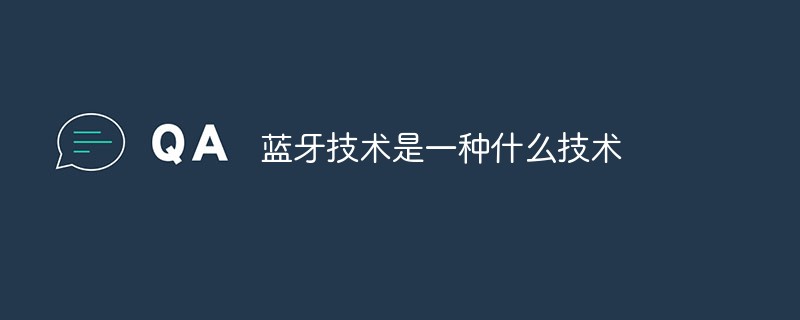
The operating environment of this tutorial: Windows 7 system, Dell G3 computer.
Bluetooth technology is a short-range wireless communication technology.
Bluetooth is a radio technology that supports short-distance communication between devices (generally within 10m). It can be used between many devices including mobile phones, PDAs, wireless headsets, notebook computers, related peripherals, etc. Wireless information exchange. The use of Bluetooth technology can effectively simplify the communication between mobile communication terminal devices, and can also successfully simplify the communication between the device and the Internet, so that data transmission becomes faster and more efficient, broadening the path for wireless communication.
As a small-range wireless connection technology, Bluetooth can realize convenient, fast, flexible, safe, low-cost, and low-power consumption data communication and voice communication between devices. Therefore, it is the ideal way to realize wireless personal area network communication. One of the mainstream technologies. Connecting with other networks allows for a wider range of applications. It is a cutting-edge open wireless communication that allows various digital devices to communicate wirelessly. It is a type of wireless network transmission technology and was originally used to replace infrared communication.
Bluetooth technology is an open global specification for wireless data and voice communications. It is based on low-cost, short-range wireless connections and establishes a special connection for fixed and mobile device communication environments. Its essence is to establish a universal radio air interface (Radio Air Interface) for the communication environment between fixed equipment or mobile equipment, and further combine communication technology with computer technology, so that various 3C equipment can be connected to each other without wires or cables. Under certain circumstances, mutual communication or operation can be achieved within a short range. Simply put, Bluetooth technology is a technology that uses low-power radio to transmit data between various 3C devices. Bluetooth works in the globally common 2.4GHz ISM (ie Industrial, Scientific, Medical) frequency band and uses the IEEE802.15 protocol. As an emerging short-distance wireless communication technology, it is vigorously promoting the development of low-rate wireless personal area networks.
Origin of the name
The name Bluetooth comes from King Harald Bluetooth, King Harald Bluetooth, a Danish king in the tenth century. The meaning of Blatand in English can be interpreted as Bluetooth (Bluetooth). Because the king likes to eat blueberries, his gums are blue every day, so it is called Bluetooth.
In the preparatory stage of the industry association, a highly expressive name is needed to name this high-tech technology. Industry organizers, after a night of discussions about the history of Europe and the future of wireless technology, some thought it would be fitting to name it after King Blatand. King Blatand unites Norway, Sweden and Denmark; he is as articulate and sociable as this upcoming technology, which will be defined as allowing coordinated work between different industrial areas, keeping the various system areas together Good communication, such as work between computers, mobile phones and the automotive industry.
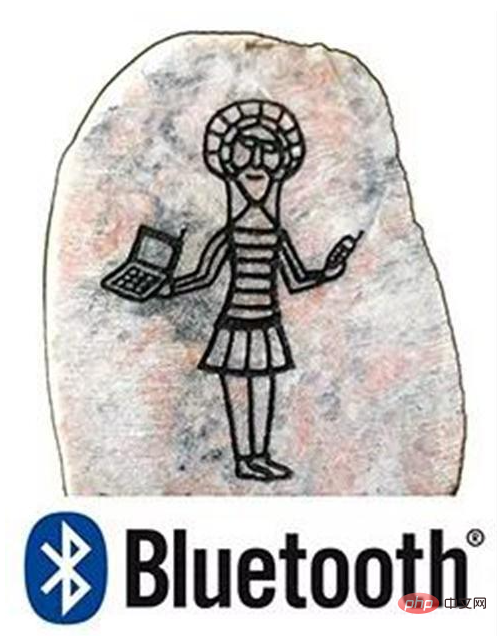
Development History
Developed by Ericsson in 1994;
Developed by Ericsson in 1997 Contact other equipment manufacturers;
In February 1998, Nokia, Apple, and Samsung formed a special interest group SIG (Special Interest Group);
In May 1998, Ericsson, Nokia, Five well-known manufacturers, including Toshiba, IBM and Intel, jointly developed;
In the second half of 1999, mainstream equipment manufacturers such as Microsoft, Motorola, Samsung, and Lucent widely promoted the application of Bluetooth technology;
2006 On October 13, 2019, Bluetooth SIG (Bluetooth Technology Alliance) has grown to more than 200 alliance member companies and approximately 6,000 application member companies.
The main features of Bluetooth technology and Bluetooth products are:
1 Bluetooth technology is applicable to many devices and does not require cables. It connects computers and telecommunications wirelessly to communicate.
2 The working frequency band of Bluetooth technology is universal worldwide and is suitable for unlimited use by users around the world, solving the national boundary barriers of cellular mobile phones. Bluetooth technology products are easy to use. You can use a Bluetooth device to search for another Bluetooth technology product, quickly establish a connection between the two devices, and automatically transmit data under the control of the control software.
3 Bluetooth technology has strong security and anti-interference capabilities. Because Bluetooth technology has a frequency hopping function, it effectively avoids interference sources in the ISM band. Bluetooth technology has good compatibility. Bluetooth technology has been able to develop into a technology independent of the operating system, achieving good compatibility performance in various operating systems.
4 Short transmission distance: At this stage, the main working range of Bluetooth technology is about 10 meters. After increasing the radio frequency power, Bluetooth technology can work within a range of 100 meters. Only in this way can the work of Bluetooth be guaranteed during transmission. Quality and efficiency, improve the transmission speed of Bluetooth. In addition, during the Bluetooth technology connection process, the interference between the technology and other electronic products can be effectively reduced, thereby ensuring that Bluetooth technology can operate normally. Bluetooth technology not only has high transmission quality and efficiency, but also has high transmission security characteristics.
5 Propagation through frequency hopping spread spectrum technology: During the actual application of Bluetooth technology, the original frequency points can be divided and converted. If some Bluetooth technology with faster frequency hopping speed is used, then the entire Bluetooth system The main unit will be converted through automatic frequency hopping, thereby hopping randomly. Since Bluetooth technology itself has high security and anti-interference capabilities, the quality of Bluetooth operation can be improved during practical applications.
Version information
There are six Bluetooth versions V1.1/1.2/2.0/2.1/3.0/4.0 Version information download link:
1, V1.1 version
The transmission rate is about 748~810kb/s. Because it is an early design, it is easily interfered by products with the same frequency and affects the communication quality. .
2, V1.2 version
also has a transmission rate of only 748~810kb/s, but adds (improved Software) anti-interference frequency hopping function .
3. V2.0 EDR version
is an improved version of 1.2. The transmission rate is about 1.8M/s~2.1M/s, and it starts to support duplex. Mode - allows for voice communication while also transmitting files/high-quality pictures. Of course, version 2.0 also supports Stereo operation.
The most widely used is the Bluetooth2.0 EDR standard, which was launched in 2004. Products supporting the Bluetooth 2.0 EDR standard also appeared in large numbers in 2006. Although the Bluetooth 2.0 EDR standard has made a lot of technical improvements, the problems of complex configuration processes and high device power consumption inherited from the 1.X standard still exist.
4, V2.1 version
Better power saving effect: Bluetooth version 2.1 adds the SniffSubrating function, which can be set between two devices Mutually confirm the sending interval of signals to achieve the purpose of saving power consumption.
5, V3.0 HS version
On April 21, 2009, the Bluetooth Technology Alliance (Bluetooth SIG) officially promulgated the new generation standard specification "Bluetooth Core Specification" Version 3.0 High Speed" (Bluetooth core specification version 3.0), the core of Bluetooth 3.0 is "GenericAlternate MAC/PHY" (AMP), which is a new alternate radio frequency technology that allows the Bluetooth protocol stack to dynamically select the correct one for any task RF. Technologies that were initially expected to be used in the new specification included 802.11 and UMB, but the application of UMB was canceled in the new specification.
6, V4.0 version
Bluetooth 4.0 includes three sub-specifications, namely traditional Bluetooth technology, high-speed Bluetooth and new Bluetooth low-power technology. The improvements of Bluetooth 4.0 are mainly reflected in three aspects, battery life, energy saving and device types. It has many features such as low cost, cross-vendor interoperability, 3 millisecond low latency, ultra-long distance of more than 100 meters, AES-128 encryption, etc. In addition, the effective transmission distance of Bluetooth 4.0 has also been improved. The effective transmission distance of Bluetooth version 3.0 is 10 meters (about 32 feet), while the effective transmission distance of Bluetooth 4.0 can reach up to 100 meters (about 328 feet).
Technical Characteristics of Bluetooth
Simply put, Bluetooth is a short-range broadband radio technology that enables global wireless transmission of voice and data. Open standards. It uses advanced technologies such as Frequency Hopping Spread Spectrum (FHSS), Time Division Multiple Access (TDMA), and Code Division Multiple Access (CDMA) to establish information transmission between multiple communication and information systems within a small range.
1. The main technical features of Bluetooth:
(1) Working frequency band: 2.4GHz Industrial Science and Medical (ISM) frequency band, no need to apply for a license. Most countries use 79 frequency points, the carrier frequency is (2402 k) MHz (k=0, 1, 2...78), and the carrier frequency interval is 1MHz. Adopt TDD time division duplex mode.
(2), Transmission rate: 1Mb/s (V2.0 or above)
(3), Debugging method: GFSK modulation with BT=0.5, modulation index 0.28-0.35 .
(4) Adopt frequency hopping technology: the frequency hopping rate is 1600 hops/second, which is increased to 3200 hops/second during link establishment (including paging and query). Bluetooth uses fast frequency hopping and short packet technology to reduce co-channel interference and ensure transmission reliability.
(5) Voice modulation method: Continuous Variable Slope Delta Modulation (CVSD), which has strong fading resistance. Even if the bit error rate reaches 4%, the voice quality is acceptable.
(6) Support circuit switching and packet switching services: Bluetooth supports real-time synchronous directional connection (SCO link) and non-real-time asynchronous non-directional connection (ACL link). The former mainly transmits voice and other real-time data. Information, the latter is mainly data packets. Voice and data can be transmitted separately or simultaneously. Bluetooth supports one asynchronous data channel, or three concurrent synchronous voice channels, or channels that transmit asynchronous data and synchronous voice simultaneously. Each voice channel supports 64kbps synchronous voice; the asynchronous channel supports 723.2/57.6kbps asymmetric duplex communication or 433.9kbps symmetric full-duplex communication.
(7) Support point-to-point and point-to-multipoint communication: Bluetooth devices can form two types of networks in specific ways: Piconet and distributed network (Scatternet). The establishment of Piconet consists of two The connection starts with one device and can consist of up to eight devices. In a piconet, there is only one master device (Master), and the others are slave devices (Slave). Different master-slave device pairs can use different link methods. In a communication, the link method can also be changed arbitrarily. Several independent piconets are linked together in a specific way to form a distributed network. All Bluetooth devices are peer-to-peer, so there is no concept of base station in Bluetooth.
(8) Working distance: Bluetooth devices are divided into three power levels, namely: 100mW (20dBm), 2.5mW (4dBm) and 1mW (0dBm). The corresponding effective working range is: 100 meters , 10 meters and 1 meter.
Bluetooth system composition
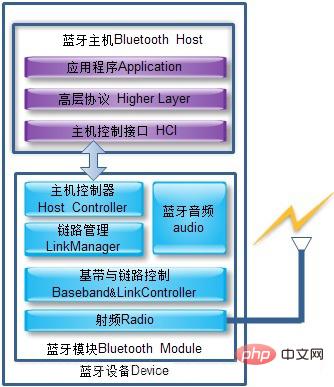
1. Wireless radio frequency unit (Radio): responsible for data and voice The transmission and reception are characterized by short distance and low power consumption. Bluetooth antennas are generally small in size and light in weight, and are microstrip antennas.
2. Baseband or link control unit (LinkController): performs mutual conversion between radio frequency signals and digital or voice signals, and implements baseband protocols and other underlying connection procedures.
3. Link management unit (LinkManager): Responsible for managing communication between Bluetooth devices and implementing link establishment, verification, link configuration and other operations.
4. Bluetooth software protocol implementation: As shown in the purple part in the picture above, we will explain this in detail later.
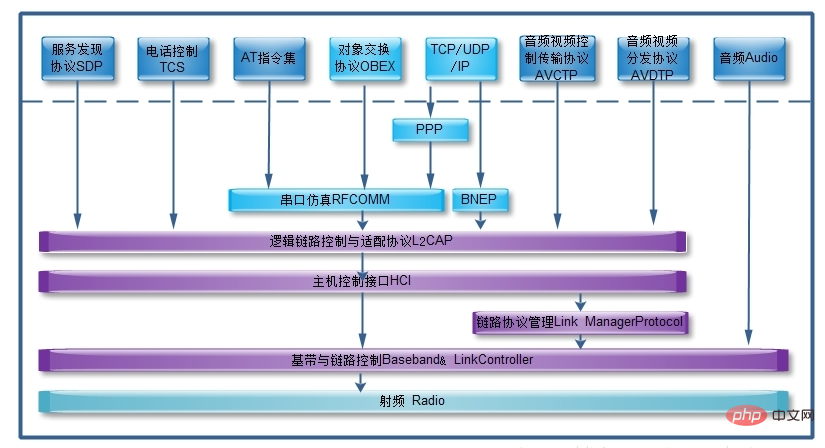
##Bluetooth protocol specification
Transmission protocol, intermediary protocol, application protocol;1. Transmission protocol
is responsible for confirming each other’s location between Bluetooth devices, and establishing and managing physical links between Bluetooth devices; The underlying transmission protocol: Bluetooth radio frequency (Radio) part, baseband link management controller (Baseband&Link Controller), link management protocol (Link ManagerProtocol LMP). Responsible for the physical implementation of language and data wireless transmission and the networking between Bluetooth devices. High-level transmission protocol: Logical Link Control and Adaptation Protocol (LogicalLink Control and Adaptation Protocol) L2CAP, Host Control Interface (HCI). It shields low-level transmission operations such as frequency hopping sequence selection for high-level applications, and provides effective and conducive data packet formats for high-level programs.2. Intermediary protocol
Provides necessary support for high-level application protocols or programs to work on Bluetooth logical links, and provides different standard interfaces for applications. Serial port simulation protocol: RFCOMM, service discovery protocol: SDP, interoperability protocol IrDA, network access protocol: PPP, IP, TCP, UDP, telephone control protocol: TCS, AT command set.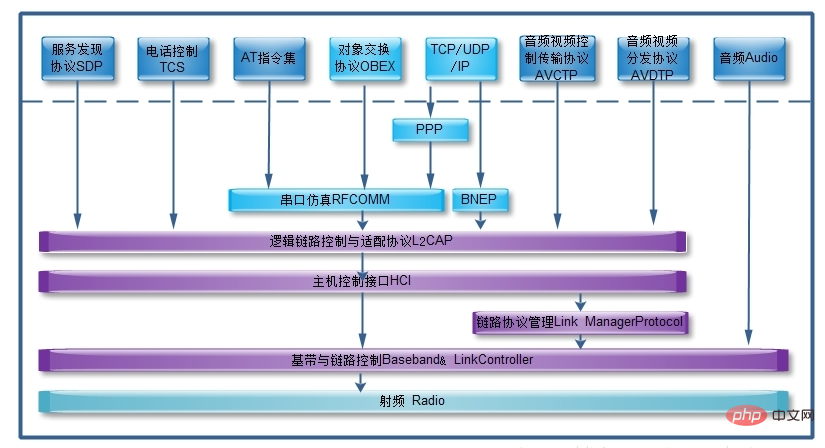
3. Application protocol
The application software on the Bluetooth protocol stack and the protocols involved, such as: dial-up Internet access , language function applications. The application framework of Bluetooth is as follows: (1), General application framework: query, establishment of connection services, etc.; (2), Bluetooth phone application framework: phone control, Language;
(3), Bluetooth networking application framework: network application related;
(4), Object interaction service framework: IrDA, OBEX;
(5), Bluetooth audio and video control framework .
Hardware interface
Generally, Bluetooth chips communicate with the main control chip through UART, USB, SDIO, I2S, PCCard. As shown in the figure below, it communicates with the main control chip through UART.FAQ column!
The above is the detailed content of What kind of technology is Bluetooth technology?. For more information, please follow other related articles on the PHP Chinese website!

Hot AI Tools

Undresser.AI Undress
AI-powered app for creating realistic nude photos

AI Clothes Remover
Online AI tool for removing clothes from photos.

Undress AI Tool
Undress images for free

Clothoff.io
AI clothes remover

Video Face Swap
Swap faces in any video effortlessly with our completely free AI face swap tool!

Hot Article

Hot Tools

Notepad++7.3.1
Easy-to-use and free code editor

SublimeText3 Chinese version
Chinese version, very easy to use

Zend Studio 13.0.1
Powerful PHP integrated development environment

Dreamweaver CS6
Visual web development tools

SublimeText3 Mac version
God-level code editing software (SublimeText3)

Hot Topics
 1387
1387
 52
52
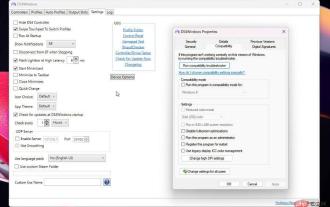 How to fix Windows 11 not detecting your PS4 controller issue
May 09, 2023 pm 04:19 PM
How to fix Windows 11 not detecting your PS4 controller issue
May 09, 2023 pm 04:19 PM
There are many different ways you can play video games on your Windows 11 computer. A classic mouse and keyboard, Xbox controller or PlayStation 4 controller; all run on Microsoft's latest operating system. But there are reports that the PS4 controller may not be recognized on your Windows 11 PC. This may be due to outdated Bluetooth drivers not working properly or DS4Windows not working properly. What are the fixes for PS4 controller not recognized? Your PS4 can connect to your PC via Bluetooth, but many games don't support the controller and prefer Xbox devices. This is how you download and install DS4Windo
 Solve the problem of playing headphones and speakers at the same time in win11
Jan 06, 2024 am 08:50 AM
Solve the problem of playing headphones and speakers at the same time in win11
Jan 06, 2024 am 08:50 AM
Generally speaking, we only need to use one of the headphones or speakers at the same time. However, some friends have reported that in the win11 system, they encountered the problem of headphones and speakers sounding at the same time. In fact, we can turn it off in the realtek panel and it will be fine. , let’s take a look below. What should I do if my headphones and speakers sound together in win11? 1. First find and open the "Control Panel" on the desktop. 2. Enter the control panel, find and open "Hardware and Sound" 3. Then find the "Realtek High Definition" with a speaker icon. Audio Manager" 4. Select "Speakers" and click "Rear Panel" to enter the speaker settings. 5. After opening, we can see the device type. If you want to turn off the headphones, uncheck "Headphones".
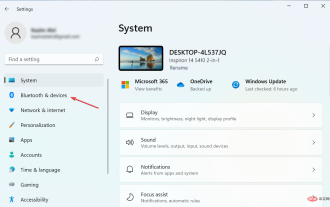 7 Ways to Easily Fix Bluetooth Mouse Lag in Windows 11
May 10, 2023 pm 07:13 PM
7 Ways to Easily Fix Bluetooth Mouse Lag in Windows 11
May 10, 2023 pm 07:13 PM
Your mouse is one of the most important devices connected to your computer, and problems with it, even minor interruptions, can seriously impact your workflow. Some users encountered similar issues when their Bluetooth mice started lagging in Windows 11. A Bluetooth mouse is generally more prone to problems due to its wireless connection, but it offers some benefits compared to a wired mouse. The problems encountered by the former are easily solved. So, let’s find out what causes your Bluetooth mouse to lag in Windows 11, and the best solutions to the problem. Why is my mouse lagging in Windows 11? Connection issues are often found behind Bluetooth mice. It's also possible that the mouse is too far away, or the adapter isn't plugged in correctly. Other than that
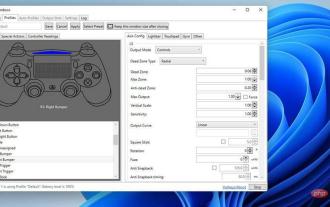 After rewriting:
How to Fix PS5 Controller Not Recognized on Windows 11
May 09, 2023 pm 10:16 PM
After rewriting:
How to Fix PS5 Controller Not Recognized on Windows 11
May 09, 2023 pm 10:16 PM
<h3>What should I know about connecting my PS5 controller? </h3><p>As good as the DualSense controller is, there have been reports of the controller not connecting or not being detected. The easiest way to solve this problem is to connect the controller to your PC using an appropriate USB cable. </p><p>Some games natively support DualSense. In these cases, you can simply plug in the controller. But this raises other questions, like what if you don't have a USB cable or don't want to use one
 How to fix 'Sidecar device timed out' error on Mac.
May 08, 2023 pm 11:19 PM
How to fix 'Sidecar device timed out' error on Mac.
May 08, 2023 pm 11:19 PM
How to Fix Sidecar "Device Timeout" Error on Mac You probably already know this, but Sidecar has compatibility requirements for both Mac and iPad. These features aren't available at all on devices that don't support Sidecar. 1: Make sure Bluetooth and Wi-Fi are enabled on your Mac and iPad The first thing you need to do is make sure Bluetooth and Wi-Fi are both enabled on your Mac and iPad. These devices should also be physically close to each other. 2: Make sure Handoff is enabled on Mac and iPad On Mac, you can do this by going to System Preferences > General > Allow Handoff on this Mac and your iC
 How to turn on Bluetooth in vivo phone
Mar 23, 2024 pm 04:26 PM
How to turn on Bluetooth in vivo phone
Mar 23, 2024 pm 04:26 PM
1. Swipe up at the bottom of the screen to bring up the control center, as shown below. Click the Bluetooth switch to turn on Bluetooth. 2. We can connect to other paired Bluetooth devices or click [Search Bluetooth Device] to connect to a new Bluetooth device. Remember to turn on [Detectability] when you want other friends to search for your phone and connect to Bluetooth. Switch. Method 2. 1. Enter the mobile phone desktop, find and open settings. 2. Pull down the [Settings] directory to find [More Settings] and click to enter. 3. Click to open [Bluetooth] and turn on the Bluetooth switch to turn on Bluetooth.
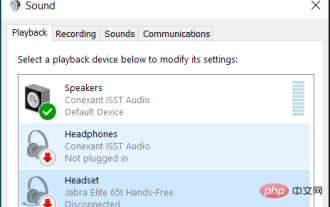 Fix: Bluetooth headsets keep disconnecting on Windows 11
Apr 30, 2023 pm 03:19 PM
Fix: Bluetooth headsets keep disconnecting on Windows 11
Apr 30, 2023 pm 03:19 PM
For many people, listening to music on their phone, tablet or laptop is an important part of their day. This can be done through headphones or speakers, but technology has advanced and now Bluetooth headphones are becoming increasingly popular due to their convenience. Bluetooth is a popular method that uses short-range radio signals to communicate with devices and transfer data between two devices, such as mobile phones and headphones. Although they are easy to use, Bluetooth headphones are not perfect, and they have their own problems. For example, Bluetooth headphones tend to disconnect easily. Why do my Bluetooth headphones keep disconnecting? Bluetooth headphones are great when they're working, but not so great when they're not. If your Bluetooth headphones keep disconnecting, you need to find the root cause before trying to fix it. They keep disconnecting
 There is no Bluetooth module in win11 system device manager
Mar 02, 2024 am 08:01 AM
There is no Bluetooth module in win11 system device manager
Mar 02, 2024 am 08:01 AM
There is no Bluetooth module in the device manager of win11 system. When using Windows 11 system, sometimes you will encounter the situation that there is no bluetooth module in the device manager. This may bring inconvenience to our daily use, because Bluetooth technology has become very common in modern society, and we often need to use it to connect wireless devices. If you can't find the Bluetooth module in the device manager, don't worry, here are some possible solutions for you: 1. Check the hardware connection: First, make sure you actually have a Bluetooth module on your computer or laptop. Some devices may not have built-in Bluetooth functionality, in which case you need to purchase an external Bluetooth adapter to connect. 2. Update the driver: Sometimes the reason why there is no Bluetooth module in the device manager is because of the driver.




