
Currently, the storage capacity of memory is measured by bytes; a byte is a unit of measurement used to calculate storage capacity in computer information technology. Every eight-bit binary code constitutes a byte, that is, a word. A section is equal to an eight-bit word length, and a byte also represents a data type and language character in some computer programming languages.
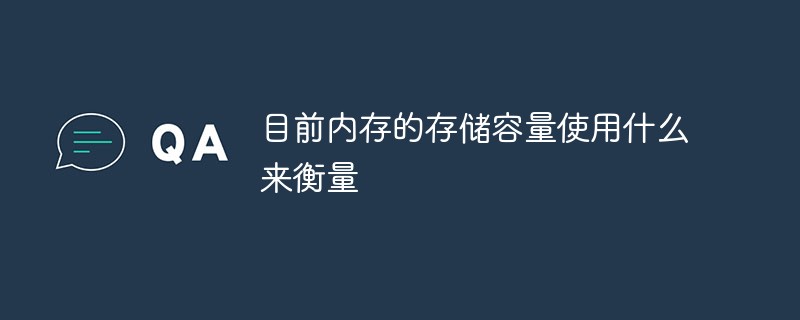
The operating environment of this tutorial: Windows 10 system, DELL G3 computer.
Computer storage capacity is measured in bytes.
Each 8-bit binary code constitutes a byte. That is to say, one byte is equal to an 8-bit word length.
Word length: The number of binary digits (bits) that the CPU can process simultaneously, which determines the computing accuracy and running speed of the computer.
Byte (Byte) is a unit of measurement used by computer information technology to measure storage capacity. It also represents data types and language characters in some computer programming languages.
One byte stores an 8-bit unsigned number, and the stored value range is 0-255. Just like characters, byte type variables only need to use one byte (8 bits) of memory space to store.
The storage capacity of computer memory refers to the amount of binary information that the memory can store. The basic unit of data storage is B (byte).
Introduction
Bytes are the unit of binary data. A byte is usually 8 bits long.
However, some older computer architectures use different lengths. To avoid confusion, in most international literature the word byte is used instead of byte. In most computer systems, a byte is an 8-bit unit of data. Most computers use a byte to represent a character, number, or other character. A byte can also represent a series of binary bits. In some computer systems, 4 bytes represent a word, which is the unit of data that the computer can efficiently process when executing instructions. Some language descriptions require 2 bytes to represent a character, which is called a double-byte character set. Some processors are capable of handling double-byte or single-byte instructions. Bytes are often abbreviated as "B" and bits are often abbreviated as lowercase "b". The size of computer memory is usually expressed in bytes.
Related units
B and bit
The data is stored in "word "Byte" is the unit. Data transmission is mostly in "bit" (also known as "bit"). One bit represents a 0 or 1 (i.e. binary). Every 8 bits (bit, abbreviated as b) It forms a byte (Byte, abbreviated as B), which is the smallest unit of information.
Word (Word)
In a computer, a string of numbers that are processed or calculated as a whole is called a computer word, or word for short. Words are usually divided into bytes (each byte is usually 8 bits). In memory, each cell typically stores one word. Therefore each word is addressable. The length of a word is expressed in digits.
Word length
The number of bits contained in each word of a computer is called the word length. The calculated word length refers to the number of binary digits it can process at one time. . Generally, the word length of large computers is 32-64 bits, that of small computers is 12-32 bits, and that of microcomputers is 4-16 bits. Word length is an important factor in measuring computer performance.
For more related knowledge, please visit the FAQ column!
The above is the detailed content of How is the current memory storage capacity measured?. For more information, please follow other related articles on the PHP Chinese website!
 Introduction to CPU performance index parameters
Introduction to CPU performance index parameters
 The latest ranking of the top ten exchanges in the currency circle
The latest ranking of the top ten exchanges in the currency circle
 Bitcoin buying and selling process on Huobi.com
Bitcoin buying and selling process on Huobi.com
 setproperty function usage
setproperty function usage
 How to open ramdisk
How to open ramdisk
 How to create a new folder in pycharm
How to create a new folder in pycharm
 How to solve http request 415 error
How to solve http request 415 error
 Usage of DWZ framework
Usage of DWZ framework