What are the characteristics of cache, rom and ram?
Characteristics of cache: A one- or two-level high-speed, small-capacity memory set between the CPU and the main memory. Its information is naturally lost when the computer is powered off. Characteristics of ROM: it can only read data from the memory, but cannot write information into it. The data will still exist after the computer is powered off. Characteristics of ram: it can read data from the memory and write information to the memory; it is used to store commands, programs and data required to run the program; information is naturally lost when the computer is powered off.
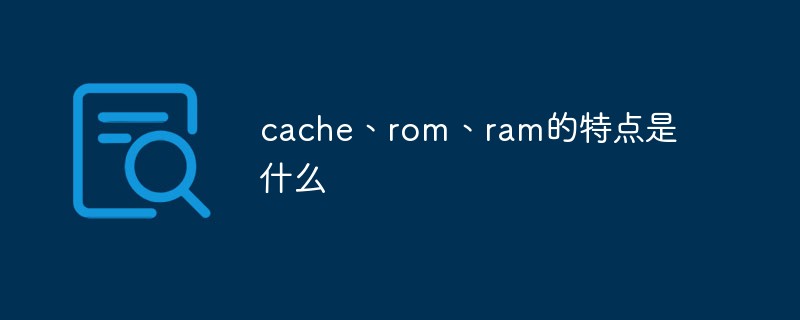
The operating environment of this tutorial: Windows 7 system, Dell G3 computer.
Memory is mainly divided into RAM (random access memory), ROM (read-only memory) and Cache (cache).
RAM (Random Access Memory):
Random access memory, commonly known as memory, the 8g computer memory we often refer to refers to this ( Not entirely correct either). RAM requires constant power supply at all times, otherwise data will be lost. It is made of semiconductor materials and is the working place of the computer.
Features:
You can read data from the memory and write information to the memory
-
Used to store commands, programs and data required to run programs
Information is naturally lost when the computer is powered off.
ROM (Read Only Memory):
Read-only memory, used for hard disk storage. Generally made of magnetic materials, it is used to store temporarily unused information. It can only be processed by the CPU when it is loaded into memory (RAM). That is, there is no direct data exchange between the CPU and the hard disk.
Features: Can only read data from the memory, but cannot write information into it. The data will still exist after the computer is powered off.
Cache (cache memory)
Cache is between the CPU and RAM. It is a memory that reads and writes faster than RAM. . When the CPU writes or reads data to RAM, it will be stored in the Cache simultaneously. When the CPU needs the data again, the CPU will read the data from the Cache instead of accessing the slower memory. If the required data is in the Cache No, the CPU will read the data in the Cache again.
Features: A one-level or two-level high-speed small-capacity memory set between the CPU and the main memory. Its information is naturally lost when the computer is powered off.
Access speed:
Cache>>RAM>>ROM
##RAM and The difference between ROM
Generally speaking, it is difficult to understand the relationship between RAM and ROM and the usual running memory and hard disk capacity. In fact, they are the same in a general sense, but From the perspective of computers and mobile phones, there are some differences: It is generally easier to understand from the perspective of computers. RAM is what we usually call running memory, and it can indeed be read and written at any time. Because the data processed by the CPU is mediated by running memory. Information is not saved after a power outage. So for ROM, is it the hard disk? Doesn’t it mean that ROM can only be read? The hard drive can be modified. Indeed, it must be made clear that RAM and ROM are both memories, and the hard disk is external memory, so ROM is not equal to the hard disk. The ROM in the computer is mainly used to store some system information or start the BIOS program. These are very important. They can only be read and generally cannot be modified. They will not disappear even if the power is turned off. Compared with RAM and ROM, the biggest difference between the two is that the data stored in RAM will disappear automatically after the power is turned off, while ROM will not disappear automatically and can be saved for a long time without power. In a mobile phone, RAM is the same running memory as a computer; and ROM is connected to the hard disk. Part of the ROM in the mobile phone is used to store system information and some installation software, and the rest is large. Part of the capacity is used as a hard disk, which can be read and written.The difference and connection between hard disk and memory
The difference between hard disk and memory is very big, the most important three points:1. The memory is the working place of the computer, and the hard disk is used to store information that is not used temporarily. 2. Memory is made of semiconductor materials, and hard disks are made of magnetic materials. 3. The information in the memory will be lost when the power is turned off, but the information in the hard disk can be saved for a long time.
The connection between memory and hard disk:
The connection between memory and hard disk is also very close. Here is just one point: the information on the hard disk is never temporarily used. ? Please load it into memory! There is no direct data exchange between the CPU and the hard disk. The CPU only instructs the hard disk to work through control signals. The information on the hard disk can only be processed after it is loaded into the memory. Memory is where programs and data are stored. For example, when we use WPS to process documents, when you type characters on the keyboard, it is stored in the memory. When you choose to save, the data in the memory will be Store in hard (magnetic) disk.The difference between memory and storage:
The difference between memory and storage: Most people often confuse the two names of memory and storage, especially when talking about their capacities. Memory refers to the capacity of the random access memory installed in the computer, and storage refers to the capacity of the hard disk in the computer. From the perspective of computer architecture, the hard disk should be the "external memory" of the computer. Memory should be some storage inside the computer (on the motherboard), used to save intermediate data and calculation results during the use of CPU operations. When these data are not in use, they are saved on the hard disk. In the computer industry, the term memory is widely used to refer to RAM (random access memory).
For more related knowledge, please visit the FAQ column!
The above is the detailed content of What are the characteristics of cache, rom and ram?. For more information, please follow other related articles on the PHP Chinese website!

Hot AI Tools

Undresser.AI Undress
AI-powered app for creating realistic nude photos

AI Clothes Remover
Online AI tool for removing clothes from photos.

Undress AI Tool
Undress images for free

Clothoff.io
AI clothes remover

AI Hentai Generator
Generate AI Hentai for free.

Hot Article

Hot Tools

Notepad++7.3.1
Easy-to-use and free code editor

SublimeText3 Chinese version
Chinese version, very easy to use

Zend Studio 13.0.1
Powerful PHP integrated development environment

Dreamweaver CS6
Visual web development tools

SublimeText3 Mac version
God-level code editing software (SublimeText3)

Hot Topics
 1378
1378
 52
52
![Corsair iCUE software not detecting RAM [Fixed]](https://img.php.cn/upload/article/000/465/014/170831448976874.png?x-oss-process=image/resize,m_fill,h_207,w_330) Corsair iCUE software not detecting RAM [Fixed]
Feb 19, 2024 am 11:48 AM
Corsair iCUE software not detecting RAM [Fixed]
Feb 19, 2024 am 11:48 AM
This article will explore what users can do when the CorsairiCUE software does not recognize the RAM in a Windows system. Although the CorsairiCUE software is designed to let users control their computer's RGB lighting, some users have found that the software does not function properly, resulting in an inability to detect RAM modules. Why doesn't ICUE pick up my memory? The main reason why ICUE cannot correctly identify RAM is usually related to background software conflicts. In addition, incorrect SPD write settings may also cause this problem. Fixed issue with CorsairIcue software not detecting RAM If CorsairIcue software is not detecting RAM on your Windows computer, please use the following suggestions.
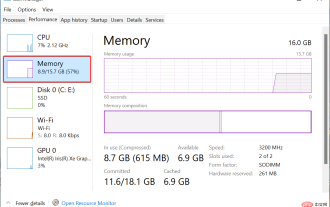 How to increase virtual memory (page file) in Windows 11
May 13, 2023 pm 04:37 PM
How to increase virtual memory (page file) in Windows 11
May 13, 2023 pm 04:37 PM
If you notice a certain amount of lag when running high-end applications or games, it could be that the RAM/memory is generally running full. This is where you increase the virtual memory or page file size in Windows 11. Virtual memory or page file is one of the most misunderstood concepts and there are many myths surrounding it. No matter what anyone else says or does, it's important to thoroughly understand how to get the best performance from your computer. In the following sections, we'll walk you through the steps to increase virtual memory in Windows 11, helping you understand its importance and the optimal virtual memory size. Why do you need virtual memory? The page file or virtual memory is basically the part of the hard drive that is used as RAM. When memory is full and cannot store more data
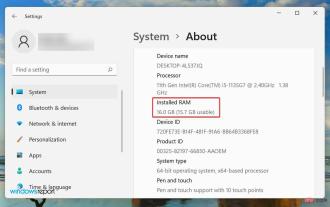 Windows 11 not using all available RAM? Fix now
Apr 14, 2023 am 10:25 AM
Windows 11 not using all available RAM? Fix now
Apr 14, 2023 am 10:25 AM
At some point or another, we have all noticed that our system consumes a lot of RAM, thus affecting its performance. But some users are reporting the opposite, with Windows 11 not using all available RAM. Memory is used to temporarily store the files you are currently working on, and problems with it can have a serious impact on your computer's functionality. The errors we're dealing with here are tricky because most users can't determine the root cause, and there's not a lot of data on the internet to fix and eliminate the problem. In the following tutorial, we’ll list the reasons behind this and ways to make Windows 11 use all the RAM on your system. Why isn't Windows 11 using all the RAM on my PC? First, your plan
 After joining the company, I understood what Cache is
Jul 31, 2023 pm 04:03 PM
After joining the company, I understood what Cache is
Jul 31, 2023 pm 04:03 PM
The thing is actually like this. At that time, my leader gave me a perf hardware performance monitoring task. During the process of using perf, I entered the command perf list and I saw the following information: My task is to enable these cache events to be counted normally. But the point is, I have no idea what these misses and loads mean.
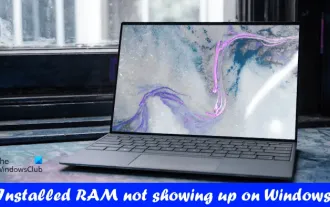 Installed memory not showing up on Windows 11
Mar 10, 2024 am 09:31 AM
Installed memory not showing up on Windows 11
Mar 10, 2024 am 09:31 AM
If you have installed new RAM but it is not showing up on your Windows computer, this article will help you resolve the issue. Usually, we improve the performance of the system by upgrading RAM. However, system performance also depends on other hardware such as CPU, SSD, etc. Upgrading RAM can also improve your gaming experience. Some users have noticed that installed memory is not showing up in Windows 11/10. If this happens to you, you can use the advice provided here. Installed RAM not showing up on Windows 11 If the installed RAM is not showing up on your Windows 11/10 PC, the following suggestions will help you. Is the installed memory compatible with your computer's motherboard? in BIO
 CAMM2 for desktop PCs: MSI explains the benefits of the new RAM standard for gaming towers
Aug 17, 2024 pm 06:47 PM
CAMM2 for desktop PCs: MSI explains the benefits of the new RAM standard for gaming towers
Aug 17, 2024 pm 06:47 PM
The first LPCAMM2 modules for laptops are already being delivered, and desktop mainboards are also expected to be equipped with CAMM2 in future. CAMM2 and LPCAMM2 are not compatible with each other, and even on desktop PCs, customers need to be caref
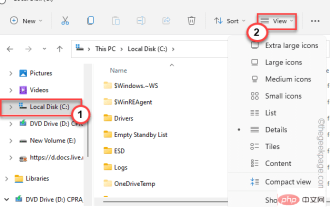 Not enough physical memory available in VMWare Workstation Fix
Apr 20, 2023 pm 03:43 PM
Not enough physical memory available in VMWare Workstation Fix
Apr 20, 2023 pm 03:43 PM
Virtual machines on VMWare require large amounts of physical memory to run and function properly. RAM is an important part of a virtual machine and if there is not enough amount of physical RAM available, it cannot even start and throws a long error message "Not enough physical memory to start this virtual machine". As the error message suggests, this is the result of insufficient physical memory in the system. Solution – 1. The first thing you should do is to restart your system. This will obviously clear some extra memory for the host. After restarting, start VMWare directly and start the virtual machine. 2. If you have another virtual machine, try running it and test it. Fix 1 – Edit the config.ini file You can edit the configuration file so that the virtual machine only uses system-available
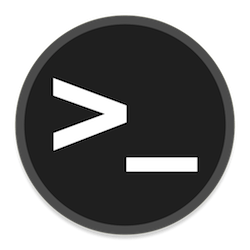 How to add swap space on Ubuntu 22.04 LTS
Feb 20, 2024 am 11:12 AM
How to add swap space on Ubuntu 22.04 LTS
Feb 20, 2024 am 11:12 AM
Swap space plays an important role in Linux systems, especially when the system is low on memory. It acts as a backup memory storage space that helps the system run smoothly and maintain stability even under high load. This article provides you with a detailed guide to adding swap space on Ubuntu 22.04LTS to ensure that your system performance is optimized and can handle various workloads. Understanding Swap Space Swap space provides virtual memory that is used to supplement the system's physical RAM. When the system is low on RAM, the kernel swaps data to disk to prevent out-of-memory and system crashes. Linux systems commonly use swap space to handle this situation. Run multiple memory-intensive applications simultaneously to process very large files or data



