What is the structural hierarchy of access database?
The structural hierarchy is "database→data table→record→field"; fields constitute records, records constitute data tables, and data tables constitute databases. A database is a complete set of data records. A database contains 0 to N tables, a table contains 0 to N fields, and records are rows in the table.
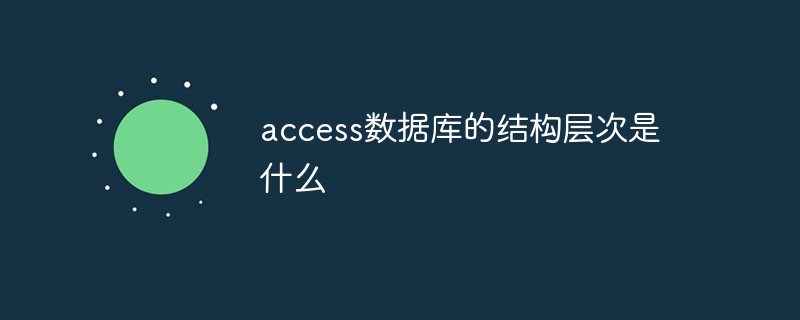
The operating environment of this tutorial: Windows 7 system, Dell G3 computer.
Access is a relational database management system released by Microsoft. It combines the two features of MicrosoftJet Database Engine and graphical user interface, and is one of the system programs of Microsoft Office.
The structural hierarchy of the access database
The structural hierarchy is "database→data table→record→field".
Database
The database is a complete set of data records. A database contains 0--N tables, and a table contains 0--N A field, a record is a row in the table.
Data table
Table (Table) - The table is the basic object of the database and the basis for creating the other five objects. Tables are composed of records, and records are composed of fields. Tables are used to store database data, so they are also called data tables.
A data table displays data records in rows and columns, and is a collection of the same type of data. A database can contain one or more data tables, and a table can only be contained by one database.
Field
The field is a column of a table in the database instance. For example, the student table consists of id, name, and gender. The field refers to id or name or gender. In other words: id is a field; name is also a field; gender is still a field.
Record
Record is the unit of rows in the table, and one row is called a record. Still taking the student table as an example, query all the data in the table, and any row in it is called a record.
Summary: Fields constitute records, records constitute data tables, and data tables constitute databases.
Tables and Relationships
To store data, create a table for each type of information you track. Information types can include customer information, products, and order details. To combine data from multiple tables in a query, form, or report, you need to define relationships between the tables.
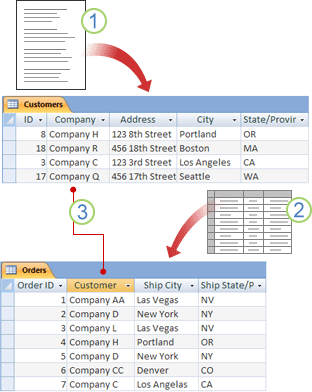
#1. Customer information that was once in the mailing list is now in the Customers table.
2. The order information that was once in the spreadsheet is now in the Orders table.
3. Distinguish each record in the table through a unique ID (such as customer ID). Access adds a unique ID field from one table to another table and defines a relationship between the two fields, matching related records in the two tables so that they can be combined into a form, report, or query.
It should be noted that , relationship refers to the relationship between records between tables and cannot be used to describe records in the same table.
Relationships are divided into three categories, mainly: one-to-one, one-to-many (many-to-one), and many-to-many; they are introduced in order below.
One-to-one
One-to-one refers to that one record in one table only corresponds to one record in other tables, and other One record in the table corresponds to only one record in this table.
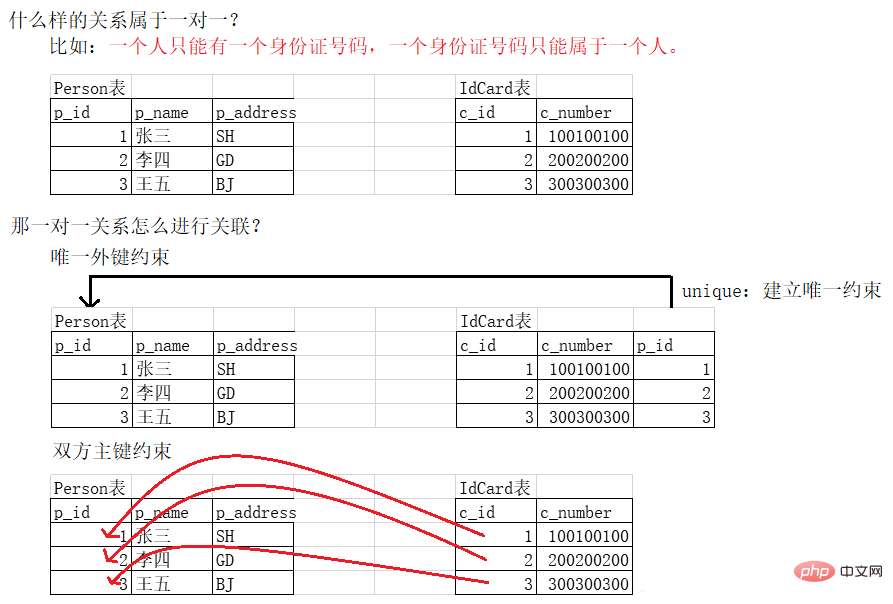
One-to-many (many-to-one)
One record in one table can correspond to another Multiple records in one table, but conversely, a record in one table can only correspond to one record in another table.
For example, in the relationship between mother and child, a mother may have multiple children, but a child can only have one mother (the relationship between the mother table and the child table).
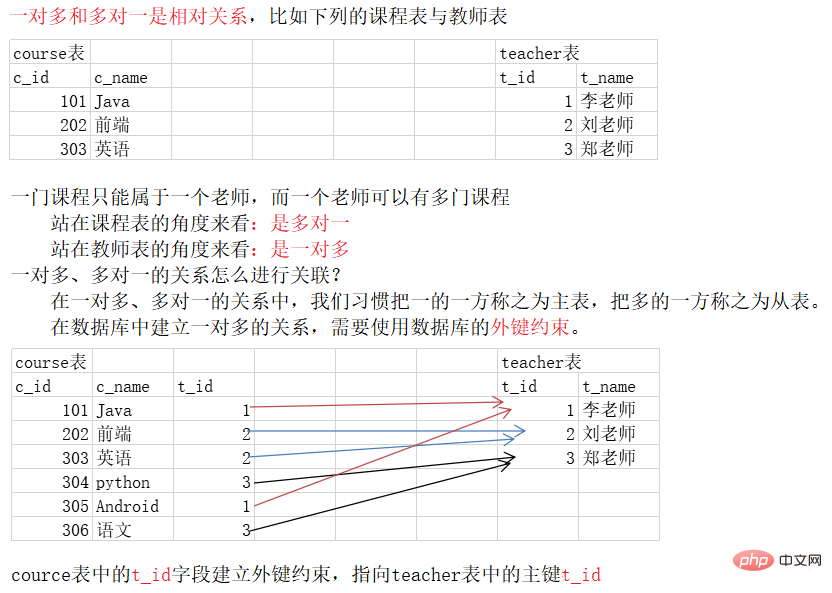
Many-to-many
Records in one table can correspond to multiple records in another table , and a record in another table can also correspond to multiple records in this table.
Note: For the description of many-to-many relationships, when designing a specific database, a new table needs to be added to store the relationship between the two tables.
For more related knowledge, please visit the FAQ column!
The above is the detailed content of What is the structural hierarchy of access database?. For more information, please follow other related articles on the PHP Chinese website!

Hot AI Tools

Undresser.AI Undress
AI-powered app for creating realistic nude photos

AI Clothes Remover
Online AI tool for removing clothes from photos.

Undress AI Tool
Undress images for free

Clothoff.io
AI clothes remover

Video Face Swap
Swap faces in any video effortlessly with our completely free AI face swap tool!

Hot Article

Hot Tools

Notepad++7.3.1
Easy-to-use and free code editor

SublimeText3 Chinese version
Chinese version, very easy to use

Zend Studio 13.0.1
Powerful PHP integrated development environment

Dreamweaver CS6
Visual web development tools

SublimeText3 Mac version
God-level code editing software (SublimeText3)

Hot Topics
 1386
1386
 52
52
 MySQL: Simple Concepts for Easy Learning
Apr 10, 2025 am 09:29 AM
MySQL: Simple Concepts for Easy Learning
Apr 10, 2025 am 09:29 AM
MySQL is an open source relational database management system. 1) Create database and tables: Use the CREATEDATABASE and CREATETABLE commands. 2) Basic operations: INSERT, UPDATE, DELETE and SELECT. 3) Advanced operations: JOIN, subquery and transaction processing. 4) Debugging skills: Check syntax, data type and permissions. 5) Optimization suggestions: Use indexes, avoid SELECT* and use transactions.
 What are the benefits of multithreading in c#?
Apr 03, 2025 pm 02:51 PM
What are the benefits of multithreading in c#?
Apr 03, 2025 pm 02:51 PM
The advantage of multithreading is that it can improve performance and resource utilization, especially for processing large amounts of data or performing time-consuming operations. It allows multiple tasks to be performed simultaneously, improving efficiency. However, too many threads can lead to performance degradation, so you need to carefully select the number of threads based on the number of CPU cores and task characteristics. In addition, multi-threaded programming involves challenges such as deadlock and race conditions, which need to be solved using synchronization mechanisms, and requires solid knowledge of concurrent programming, weighing the pros and cons and using them with caution.
 How to avoid third-party interfaces returning 403 errors in Node environment?
Apr 01, 2025 pm 02:03 PM
How to avoid third-party interfaces returning 403 errors in Node environment?
Apr 01, 2025 pm 02:03 PM
How to avoid the third-party interface returning 403 error in the Node environment. When calling the third-party website interface using Node.js, you sometimes encounter the problem of returning 403 error. �...
 MySQL: An Introduction to the World's Most Popular Database
Apr 12, 2025 am 12:18 AM
MySQL: An Introduction to the World's Most Popular Database
Apr 12, 2025 am 12:18 AM
MySQL is an open source relational database management system, mainly used to store and retrieve data quickly and reliably. Its working principle includes client requests, query resolution, execution of queries and return results. Examples of usage include creating tables, inserting and querying data, and advanced features such as JOIN operations. Common errors involve SQL syntax, data types, and permissions, and optimization suggestions include the use of indexes, optimized queries, and partitioning of tables.
 Unable to log in to mysql as root
Apr 08, 2025 pm 04:54 PM
Unable to log in to mysql as root
Apr 08, 2025 pm 04:54 PM
The main reasons why you cannot log in to MySQL as root are permission problems, configuration file errors, password inconsistent, socket file problems, or firewall interception. The solution includes: check whether the bind-address parameter in the configuration file is configured correctly. Check whether the root user permissions have been modified or deleted and reset. Verify that the password is accurate, including case and special characters. Check socket file permission settings and paths. Check that the firewall blocks connections to the MySQL server.
 How to use sql if statement
Apr 09, 2025 pm 06:12 PM
How to use sql if statement
Apr 09, 2025 pm 06:12 PM
SQL IF statements are used to conditionally execute SQL statements, with the syntax as: IF (condition) THEN {statement} ELSE {statement} END IF;. The condition can be any valid SQL expression, and if the condition is true, execute the THEN clause; if the condition is false, execute the ELSE clause. IF statements can be nested, allowing for more complex conditional checks.
 Why Use MySQL? Benefits and Advantages
Apr 12, 2025 am 12:17 AM
Why Use MySQL? Benefits and Advantages
Apr 12, 2025 am 12:17 AM
MySQL is chosen for its performance, reliability, ease of use, and community support. 1.MySQL provides efficient data storage and retrieval functions, supporting multiple data types and advanced query operations. 2. Adopt client-server architecture and multiple storage engines to support transaction and query optimization. 3. Easy to use, supports a variety of operating systems and programming languages. 4. Have strong community support and provide rich resources and solutions.
 How to solve the 'Network Error' caused by Vue Axios across domains
Apr 07, 2025 pm 10:27 PM
How to solve the 'Network Error' caused by Vue Axios across domains
Apr 07, 2025 pm 10:27 PM
Methods to solve the cross-domain problem of Vue Axios include: Configuring the CORS header on the server side using the Axios proxy using JSONP using WebSocket using the CORS plug-in




