What does wireless speed mean?
The wireless rate is the transmission rate of the wireless network. It is a key parameter of WIFI. It indicates how much bandwidth the wireless device supports, that is, how much rate it can connect to each other. The wireless transmission rates identified by common wireless routers are in Mbps; Mbps is a transmission rate unit, which refers to the number of bits (bits) transmitted per second. 1Mbps represents the transmission of 1,000,000 bits per second.

The operating environment of this tutorial: Windows 7 system, Dell G3 computer.
Introduction to Wireless Rate
Wireless rate is a key parameter of WIFI (wireless network). It indicates how much bandwidth your wireless device supports , that is to say, how much speed can be used to connect to each other.
The wireless transmission rates identified by common wireless routers are in Mbps.
Mbps is the abbreviation of megabits per second, which is a transmission rate unit that refers to the number of bits (bits) transmitted per second. 1Mbps represents the transmission of 1,000,000 bits per second, that is, the amount of data transmitted per second is: 1,000,000/8=125,000Byte/s.
MB, the full name is MByte, meaning "megabyte"
Mb, the full name is Mbit, meaning "megabit" .
Among them, MByte refers to the number of bytes, while Mbit refers to the number of bits. Both are data measurement units, but the order of magnitude is completely different.
Byte is the "number of bytes" and bit is the "number of bits". In the computer, every eight bits is one byte, that is, 1Byte=8bit, that is, the ratio between the two is 8:1
For example, 54M refers to the wireless technology that supports the 802.11G protocol. Generally, at this rate we will have a theoretical transmission rate of 54/8=6.75MB/s; 108M refers to the wireless technology that supports the 802.11N protocol. Same as above, the theoretical transmission rate It is 13.5MB/SXXMB/S. This value is the rate unit we usually see when downloading things through Thunder.
Wireless rate bottlenecks and related technologies
In today's society, people are increasingly inseparable from ubiquitous WiFi. Although these days Over the years, WiFi has become more stable and faster, but the experience and stability are still far less good than wired ones. In an era when major operators are increasing speeds, wireless also has a certain bottleneck in speed. Why is this?
First, wireless technology is much more complex than wired technology, including physical layer (MIMO, SDM, MIMO-OFD, MFEC (ForwardError Correction), Short GuardInterval (GI), channel bonding technology, MCS (Modulation Coding Scheme), MRC (Maximal-Ratio Combining)...) and MAC layer (frame aggregation, Block ACK...) and many other technologies have once again confirmed the principle that the simpler the model structure, the better the stability; The second is the characteristics of wireless usage environment. In addition to relying on unreliable air propagation, users also have vastly different usage environments, which is destined to be more susceptible to interference than wired ones.
Now let’s get to the point. Because there are many technologies involved, it is impossible to cover them all. Here we only select a few representative ones. You are welcome to have additional discussions.
1. Frequency band bandwidth
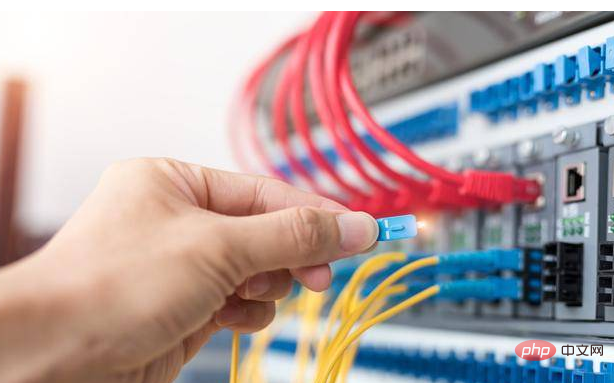
is also often called the channel bandwidth, which is the frequency range occupied by the modulated carrier and is also the transmission Standard for wireless signal frequencies. For wireless technologies, throughput can be most directly improved by increasing the width of the spectrum used. This is like removing the original road isolation belt in the forward and reverse directions and creating the same one-way road, directly improving the traffic capacity. The bandwidth used by traditional 802.11a/g is 20MHz. With 40MHz bonding technology, two 20MHz channels can be bundled to directly improve throughput. In this way, the entire 2.4GHz (2.4-2.4835GHz) frequency band can only accommodate one 40MHz channel. bandwidth. The 5GHz band supports 80MHz channels, that is, 4 channels are bonded, and up to 8 channels can be bonded, so that the entire channel can reach 160MHz. If spectrum resources are compared to roads, the 802.11a/b/g era is like It is a single lane with limited carrying capacity. In the 802.11n era, it has developed into two lanes, which greatly increased the traffic. And 802.11ac can reach 8 lanes, and the carrying capacity can be imagined.
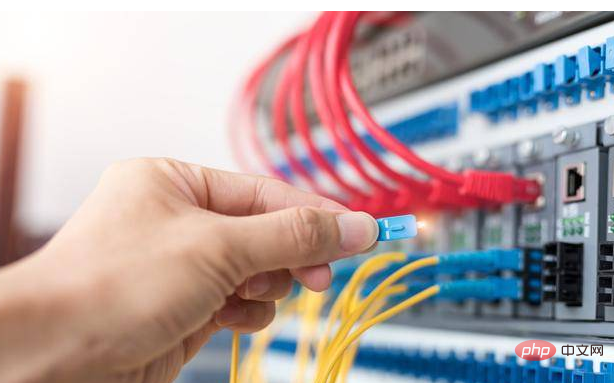
It should be noted that: In the 2.4GHz frequency band, for a spatial stream, it does not just increase the throughput from 72.2 Mbps to 144.4 (i.e. 72.2×2)Mbps. For the 20MHz bandwidth, in order to reduce interference from adjacent channels, a small portion of the bandwidth boundary is reserved on both sides. Through 40MHz bonding technology, these reserved bandwidths can also be used for communication, and the sub-carriers can be increased from 104 (52×2) to 108. Calculated according to 72.2x2x108/104, the resulting throughput reaches 150Mbps.
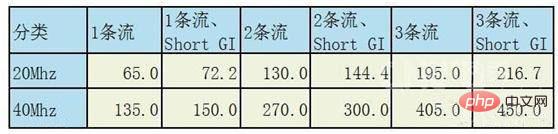
Short Guard Interval (GI) Skip here for now, we will talk about it later
Everything has two sides, and there are advantages and disadvantages. Although channel bonding technology obviously improves the speed, it will lead to a significant reduction in the anti-interference ability of wireless signals. Whether it is speed or stability depends on their respective needs. If If you don’t want to bother, just default to the “auto” mode of routing.
2. QAM (Quadrature Amplitude Modulation).
This is one of the "hard indicators" closely related to wireless transmission speed. QAM is a joint amplitude and phase modulation technology. It uses the amplitude and phase of the carrier to transmit information bits at the same time. Therefore, it can achieve higher frequency band utilization under the same minimum distance. Modulation methods usually include binary QAM (4QAM), quaternary QAM (16QAM), octal QAM (64QAM)..., and the corresponding spatial signal vector endpoint distribution diagram is called "constellation diagram", which are 4, 16, 64... ...a vector endpoint. As shown below:
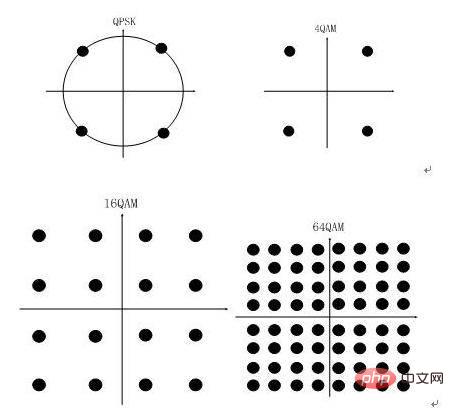
Theoretically, the greater the number of sample points, the higher the transmission efficiency, but its performance is affected by the routing main control chip, wireless control chip specifications, and wireless technology specifications. As well as the influence of many factors such as frequency band, the current maximum has reached 1024QAM, but there are very few supporting devices and access terminals generally do not support it.
Most wireless products in the 2.4G frequency band generally only support up to 64 QAM modulation mode. That is, the theoretical transmission rate of a single spatial stream is 150Mbps (when running at 40MHz bandwidth). Using black technology equipment such as TurboQAM, by downloading 256QAM (running under 802.11n), the theoretical transmission rate of a single spatial stream can reach 200Mbps, an increase of about 1.3 times.
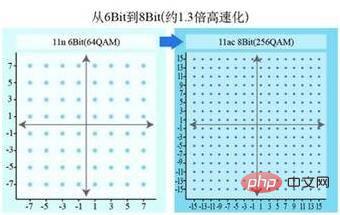
For equipment using 1024QAM, a single spatial stream can be further increased to 250Mbps, which is an additional 25% speed increase. This is an important reason why some routers, with the same 4 antennas, can reach 800-1000Mbps for flagship routers, but only 600Mbps for ordinary routers. For example, the Netgear R8500 (1000 2167 2167) using the Broadcom BCM4366 chipset, the TL-WDR9540 (1000 2167 2167) that has not yet been launched, and so on.
For more information, you can search for the keyword "QAM" by yourself.
3. MIMO——Multiple-InputMultiple-Output (Multiple Input Multiple Output Technology)
"Two fists are hard to beat with four hands", the speed of a single spatial stream is increased After all, it is limited, so multi-antenna systems appeared. MIMO is the core of the 802.11n physical layer and is also a key radio frequency technology for today's 3/4/5G, IEEE 802.16e WIMAX, etc.
As the name suggests, MIMO synchronizes the transmission and reception of wireless signals through multiple antennas to suppress signal attenuation, improve communication quality, and exponentially increase data without increasing spectrum resources and antenna transmission power. transmission rate. After multiple cuts, network data is synchronously transmitted through multiple antennas. Since wireless signals will take different reflection or penetration paths during the transmission process to avoid interference, the time they arrive at the receiving end will be inconsistent. In order to avoid data inconsistency that cannot be recombined, the receiving end will have multiple antenna reception at the same time, and then use DSP recalculation to recombine the separated data based on the time difference factor, and then transmit a correct and fast data stream.
Currently, the 2.4GHz frequency band can support up to 4x4 architecture, and the 5GHz frequency band can support up to 8x8 architecture (under the 802.11ax protocol standard).
The transmitter/receiver end is a 4x4 architecture diagram.
3.1 SDM: MIMO system follows the "short board effect". That is, the number of supported spatial streams depends on the minimum transmit and receive antennas. If the number of transmitting antennas is 3 and the number of receiving antennas is 2, the supported spatial streams are 2. MIMO/SDM systems are generally expressed by "the number of transmitting antennas × the number of receiving antennas". The picture above shows a 2x2 MIMO/SDM system. Obviously, adding antennas can increase the number of spatial streams supported by MIMO. However, considering various factors such as cost and effectiveness, mobile terminals such as mobile phones and tablets in the industry currently generally adopt 1x1 or 2x2 architecture, wireless network cards generally adopt 2x2 architecture, and APs generally adopt 3x3 architecture.
MIMO/SDM is to simultaneously propagate multiple streams through multiple paths (channels) between the transmitter and the receiver. An interesting thing has emerged: wireless technologies (such as OFMD) have always tried to overcome the impact of multipath effects, and MIMO precisely uses multipath to transmit data.
3.2 MIMO-OFDM
In typical application environments such as indoors, due to the influence of multipath effect, signals can easily occur on the receiving side (ISI), resulting in a high bit error rate. OFDM modulation technology divides a physical channel into multiple sub-carriers, modulates high-rate data streams into multiple lower-rate sub-data streams, and communicates through these sub-carriers, thereby reducing ISI opportunities and improving Physical layer throughput.
OFDM has been maturely used in the 802.11a/g era. In the 802.11n era, it increases the number of sub-carriers supported by MIMO from 52 to 56. It should be noted that both 802.11a/g and 802.11n use 4 sub-carriers as pilot carriers, and these sub-carriers are not used for data transmission. Therefore, 802.11n MIMO increases the physical rate from the traditional 54Mbps to 58.5 Mbps (ie 54x52/48). Go back and look at Figure 5.
3.3 FEC (Forward Error Correction)
According to the basic principles of wireless communication, in order to make the information suitable for transmission in unreliable media such as wireless channels, the transmitter will encode and carry the information Redundant information is used to improve the system's error correction capability so that the receiving end can restore the original information. The 64QAM encoding mechanism adopted by 802.11n can increase the encoding rate (the ratio of effective information to the entire encoding) from 3/4 to 5/6. Therefore, for a spatial stream, based on MIMO-OFDM, the physical rate is increased from 58.5 to 65Mbps (that is, 58.5 times 5/6 divided by 3/4). Let’s go back and look at Figure 5.
3.4 Short Guard Interval (GI)
Due to the multipath effect, information symbols (Information Symbols) will be transmitted through multiple paths and may collide with each other, causing ISI interference. For this reason, the 802.11a/g standard requires that when sending information symbols, a time interval of 800 ns must be ensured between information symbols. This interval is called Guard Interval (GI). 802.11n still uses the default GI of 800 ns. When the multipath effect is not very severe, users can configure the interval to 400, which can increase the throughput by nearly 10% for one spatial stream, that is, from 65Mbps to 72.2 Mbps. For environments with obvious multipath effects, it is not recommended to use Short Guard Interval (GI).
4. Wireless channel:
The wireless channel is often referred to as a channel (Channel), similar to a lane, not exclusive, but shared by all APs on the same channel, the same Working AP on the channel will reduce throughput, especially in some high-rise residential areas, where the surrounding electromagnetic environment is complex, and the impact of crowded channels on wireless transmission speed will be very obvious.
It is better to believe in no books than to have no books at all. Don’t believe in any so-called tutorials. Fix the channels on those so-called “independent” channels. Because these channels are also used by others, especially operator deployment personnel to save trouble, if you set these channels at this time, it will only make your wireless slower.
There is also the "automatic" mode that generally only optimizes the channel during the routing startup process, so it is recommended that users use wirelessmon (PC), mobile WIFI analyzer, CLoudWalker and other software (mobile) to scan the surrounding area Wireless distribution, and then choosing a channel on the same frequency or adjacent frequency that no one uses or that is used by the least people to reduce interference is the correct solution to ensure a smooth channel.
Currently, the most widely used WiFi frequency bands are 2.4GHz and 5GHz. After 802.11ad, the 60GHz frequency band appeared. Due to security and other considerations, countries have different degrees of openness. Among them, 2.4GHz (2.412-2.484 GHz) frequency band has a total of 14 channels; and the 5GHz frequency band has a total of 201 channels.
Currently, the open channels in our country include:
2.4GHz frequency band: 1-13 channels (the same as the EU), while the United States only uses 1- Channel 11, so when American standard equipment arrives in China, channels 12/13 cannot be found.
5GHz frequency band: Only 5 channels 149/153/157/161/165 were initially opened, and then 36/40/44/48/52/56/60/64 and other 8 channels were opened successively. DFS channels, so far our country’s 5G frequency band has also opened 13 channels. However, the DFS channel has the same frequency as the (EU) military and weather radar, so there are certain restrictions on its use. When interference with surrounding signals is detected, the channel frequency will be automatically adjusted.
For more related knowledge, please visit the FAQ column!
The above is the detailed content of What does wireless speed mean?. For more information, please follow other related articles on the PHP Chinese website!

Hot AI Tools

Undresser.AI Undress
AI-powered app for creating realistic nude photos

AI Clothes Remover
Online AI tool for removing clothes from photos.

Undress AI Tool
Undress images for free

Clothoff.io
AI clothes remover

AI Hentai Generator
Generate AI Hentai for free.

Hot Article

Hot Tools

Notepad++7.3.1
Easy-to-use and free code editor

SublimeText3 Chinese version
Chinese version, very easy to use

Zend Studio 13.0.1
Powerful PHP integrated development environment

Dreamweaver CS6
Visual web development tools

SublimeText3 Mac version
God-level code editing software (SublimeText3)

Hot Topics
 1377
1377
 52
52
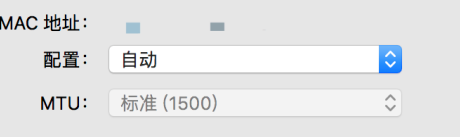 What to do if the HP printer cannot connect to wifi - What to do if the HP printer cannot connect to wifi
Mar 06, 2024 pm 01:00 PM
What to do if the HP printer cannot connect to wifi - What to do if the HP printer cannot connect to wifi
Mar 06, 2024 pm 01:00 PM
When many users use HP printers, they are not familiar with what to do if the HP printer cannot connect to wifi. Below, the editor will bring you solutions to the problem of HP printers not connecting to wifi. Let us take a look below. Set the mac address of the HP printer to automatically select and automatically join the network. Check to change the network configuration. Use dhcp to enter the password to connect to the HP printer. It shows that it is connected to wifi.
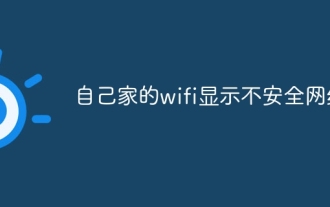 Why is my home wifi showing 'unsafe network'?
Nov 15, 2023 pm 02:39 PM
Why is my home wifi showing 'unsafe network'?
Nov 15, 2023 pm 02:39 PM
The reasons are: 1. There is a problem with the WiFi itself; 2. The router may be overheated or damaged; 3. The broadband may be in arrears, resulting in the inability to access the Internet; 4. The WiFi name contains Chinese characters, causing some computers to be unable to connect to the Internet; 5. Computer system problems; 6 , IP address setting problem; 7. The wireless network does not have a wireless password set, etc. Solution: 1. Check the WiFi connection to make sure the device is connected to the correct WiFi network; 2. Check the router settings, you can try to reset the router, make sure the SSID and password are correct, etc.
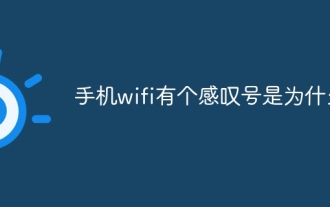 Why is there an exclamation mark on mobile wifi?
Sep 18, 2023 pm 04:05 PM
Why is there an exclamation mark on mobile wifi?
Sep 18, 2023 pm 04:05 PM
The reason why there is an exclamation mark on the mobile wifi may be that it cannot connect to the Internet, the signal is weak, authentication issues and IP address conflicts, etc. Detailed introduction: 1. Unable to connect to the Internet. If an exclamation mark appears on the Wi-Fi icon, it may be because the mobile phone cannot connect to the Internet. This may be caused by a router disconnection, network failure, or mobile phone settings problem; 2. The signal is weak. If an exclamation mark appears on the Wi-Fi icon, it may be caused by a weak Wi-Fi signal. This may be due to being too far from the router, being blocked by obstacles, or interfering with the signal, etc.
 Why can't I access the Internet even though my wifi is connected?
Dec 07, 2023 pm 05:00 PM
Why can't I access the Internet even though my wifi is connected?
Dec 07, 2023 pm 05:00 PM
Reasons why WiFi is connected but cannot access the Internet: 1. WiFi signal is weak; 2. IP address conflict; 3. DNS server problem; 4. Router failure; 5. Network provider problem; 6. Problem with the WiFi network itself; 7. Router problem ; 8. Equipment network setting problems; 9. Signal interference or obstacles; 10. Equipment problems. Detailed introduction: 1. The WiFi signal is weak. The strength of the WiFi signal directly affects the stability and speed of the network. If the connected WiFi signal is weak, it may cause the network connection to be unstable or unable to access the Internet, etc.
 Why can't I connect to Wi-Fi in Windows 10?
Jan 16, 2024 pm 04:18 PM
Why can't I connect to Wi-Fi in Windows 10?
Jan 16, 2024 pm 04:18 PM
When we use the win10 operating system to connect to a wifi wireless network, we will find a prompt that the wifi network cannot be connected and is restricted. For this kind of problem, I think you can try to find your own network in the Network and Sharing Center, and then make a series of adjustments. Let’s take a look at the specific steps to see how the editor did it~Why can’t Win10 connect to wifi? Method 1: 1. Right-click the wireless WIFI icon in the notification area at the bottom of the computer screen, select “Open Network and Internet Settings”, and then Click the "Change Adapter Options" button. 2. In the pop-up network connection interface, look for the wireless connection named "WLAN", right-click again, and select "Close" (or "Disable"). 3. Wait
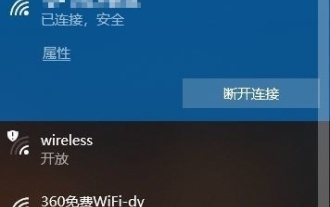 How to solve the problem of not being able to enter the wifi password in win10
Dec 30, 2023 pm 05:43 PM
How to solve the problem of not being able to enter the wifi password in win10
Dec 30, 2023 pm 05:43 PM
Not being able to enter the password for win10wifi is a very depressing problem. Usually it is the card owner. Just reopen or restart the computer. For users who still can't solve the problem, hurry up and take a look at the detailed solution tutorial. Win10 Wifi Unable to Enter Password Tutorial Method 1: 1. Unable to enter password may be a problem with our keyboard connection, carefully check whether the keyboard can be used. 2. If we need to use the keypad to enter numbers, we also need to check whether the keypad is locked. Method 2: Note: Some users reported that the computer could not be turned on after performing this operation. In fact, it is not the cause of this setting, but the problem of the computer system itself. After performing this operation, it will not affect the normal startup of the computer, and the computer system will not
 Solution to Win11 unable to display WiFi
Jan 29, 2024 pm 04:03 PM
Solution to Win11 unable to display WiFi
Jan 29, 2024 pm 04:03 PM
WiFi is an important medium for us to surf the Internet, but many users have recently reported that Win11 does not display WiFi, so what should we do? Users can directly click on the service under the search option, and then select the startup type to change to automatic or click on the network and internet on the left to operate. Let this site carefully introduce to users the analysis of the problem of Win11 computer not displaying the wifi list. Method 1 to resolve the problem that the Wi-Fi list cannot be displayed on the win11 computer: 1. Click the search option. 3. Then we change the startup type to automatic. Method 2: 1. Press and hold win+i to enter settings. 2. Click Network and Internet on the left. 4. Subsequently
 What is the reason why the wifi function cannot be turned on? Attachment: How to fix the wifi function that cannot be turned on
Mar 14, 2024 pm 03:34 PM
What is the reason why the wifi function cannot be turned on? Attachment: How to fix the wifi function that cannot be turned on
Mar 14, 2024 pm 03:34 PM
Nowadays, in addition to data and wifi, mobile phones have two ways to access the Internet, and OPPO mobile phones are no exception. But what should we do if we can’t turn on the wifi function when using it? Don't worry yet, you might as well read this tutorial, it will help you! What should I do if my phone’s wifi function cannot be turned on? It may be because there is a slight delay when the WLAN switch is turned on. Please wait 2 seconds to see if it is turned on. Do not click continuously. 1. You can try to enter "Settings>WLAN" and try to turn on the WLAN switch again. 2. Please turn on/off airplane mode and try to turn on the WLAN switch again. 3. Restart the phone and try to see if WLAN can be turned on normally. 4. It is recommended to try restoring factory settings after backing up data. If none of the above methods solve your problem, please bring the purchased









