
The agp interface is often used to connect graphics cards; the full name of the agp interface is "Accelerated Graphics Port", which means accelerated image processing port. It is a high-speed point-to-point transmission channel on the computer motherboard for use by graphics cards. It is mainly used in Acceleration of three-dimensional computer graphics.
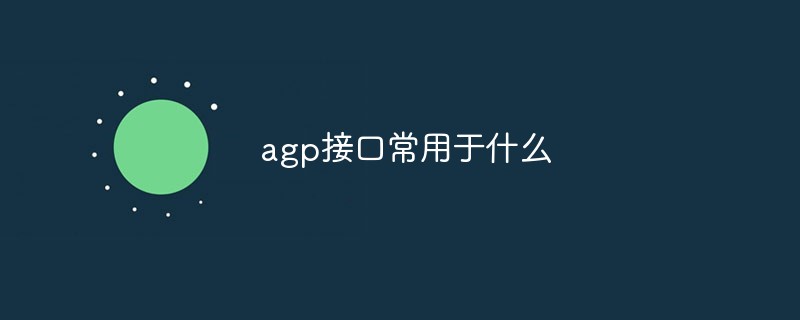
The operating environment of this tutorial: Windows 10 system, DELL G3 computer.
AGP, the full name of Accelerated Graphics Port, is a high-speed point-to-point transmission channel on the computer motherboard for use by graphics cards. It is mainly used in Acceleration of three-dimensional computer graphics. AGP was proposed by Intel in 1997 and is based on the PCI standard. It is a dedicated interface for graphics cards.
agp slot (Accelerated-Graphics-Port), accelerated graphics port, is a bus structure developed to alleviate video bandwidth constraints. It directly connects the graphics card to the motherboard's chipset for point-to-point transmission. However, it is not a formal bus, because it can only be connected to AGP graphics cards, so it is not universal and scalable. Its operating frequency is 66MHz, which is twice that of the PCI bus, and can provide a data transfer rate of 528MB/S for video devices. So it is actually a superset of PCI.
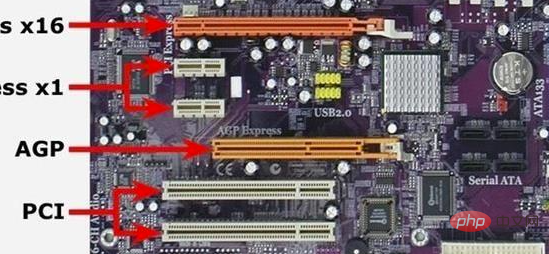
#With the development of display chips, the PCI bus is increasingly unable to meet its needs. Intel officially launched the AGP interface in July 1996, which is a local bus dedicated to graphics cards. Strictly speaking, AGP cannot be called a bus. It is different from the PCI bus because it is a point-to-point connection, that is, it connects the control chip and the AGP display card. However, it is customary for us to still call it the AGP bus. The AGP interface is based on the PCI 2.1 version specification and expanded and modified, and the operating frequency is 66MHz.
Working Principle
The AGP bus is directly connected to the North Bridge chip of the motherboard, and the display chip is directly connected to the system main memory through this interface. It avoids the system bottleneck caused by the narrow-bandwidth PCI bus, increases the 3D graphics data transmission speed, and can also call the system main memory when the video memory is insufficient. Therefore, it has a very high transfer rate, which buses such as PCI cannot compare with.
Due to the use of pipeline operations for data reading and writing, the memory waiting time is reduced, and the data transmission speed has been greatly improved; it has a data transmission frequency of 133MHz and higher; the separation of address signals and data signals can improve random memory The speed of access; parallel operation allows the AGP display card to access AGP memory while the CPU accesses the system RAM; the display bandwidth is not shared with other devices, thus further improving system performance.
When the AGP standard uses a 32-bit bus, it has two operating frequencies of 66MHz and 133MHz, with a maximum data transmission rate of 266Mbps and 533Mbps, while the theoretical maximum transmission rate of the PCI bus is only 133Mbps. In the current highest specification AGP 8X mode, the data transfer speed reaches 2.1GB/s.
For more related knowledge, please visit the FAQ column!
The above is the detailed content of What is the agp interface commonly used for?. For more information, please follow other related articles on the PHP Chinese website!
 Introduction to hard disk interface types
Introduction to hard disk interface types
 Bitcoin historical price chart
Bitcoin historical price chart
 How to solve the problem of black screen after turning on the computer and unable to enter the desktop
How to solve the problem of black screen after turning on the computer and unable to enter the desktop
 jdk environment variable configuration
jdk environment variable configuration
 What are the Oracle index types?
What are the Oracle index types?
 Ripple currency today's market price
Ripple currency today's market price
 How to open psd files
How to open psd files
 How to solve the problem that js code cannot run after formatting
How to solve the problem that js code cannot run after formatting
 What does legacy startup mean?
What does legacy startup mean?