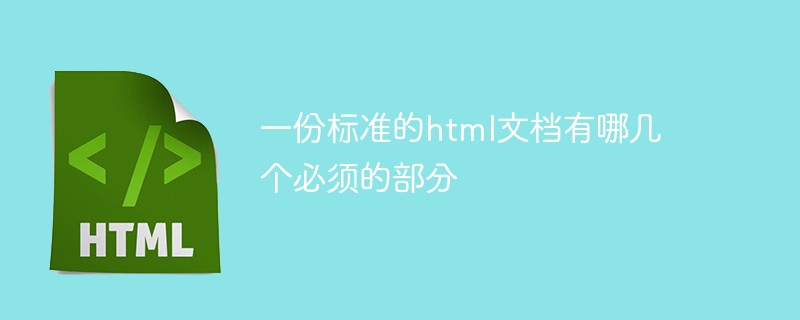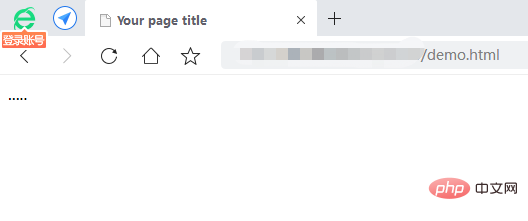has 5 necessary parts: 1. DOCTYPE statement, used to tell the browser the version of the markup used to write the page; 2. HTML root element, which contains the metadata of the document and provides the browser with relevant document content. and tag information; 3. Head, which mainly includes encoding declarations, titles, style sheet embeddings, etc.; 4. Title part, used to define the title of the document; 5. Body content part, including all the content of the document.

The operating environment of this tutorial: Windows 7 system, HTML5 version, Dell G3 computer.
HTML document is a description of a document. It has a fixed structure and is divided into many parts. Each part contains one or more elements. Some elements are used to describe the basic information of the document, and some describe the document structure. The following is the structure of a basic HTML document:,
<!DOCTYPE html>
<html lang="en">
<head>
<title>Your page title</title>
</head>
<body>
.....
</body>
</html>
Copy after login
This HTML document describes a blank page. These basic components determine the HTML document. outline and the browser's initial environment.

You can see the 5 necessary parts of a standard html document.
Declaration part: DOCTYPE statement
DOCTYPE is the abbreviation of document type.
The doctype declaration is not an HTML tag; rather, it is a document type tag, which is an instruction that tells the browser the version of markup in which the page was written.
The doctype declaration is a document type declaration in a standard universal markup language. It is used in web design to indicate what version of XHTML or HTML you are using.
This element tells the browser two things:
It is very important to specify the doctype in all HTML documents so that the browser understands the expected document type.
Explanation:
tag has no closing tag.
is not case sensitive.
##Overall analysis: All content
The html element is the root element, which informs browsing The container itself is an HTML document.
tag is the outermost element in an HTML document. The
tag is a container for all other HTML elements (except the tag).
The function of the root element is to tell the browser that the content between and is of HTML type, and the browser will parse the content as HTML. The
html element has three attributes, namely the lang attribute, the xmlns attribute and the manifest attribute: The
- lang attribute specifies the default language used for page content. Specifying the language in which the document is written helps a language synthesis tool choose a pronunciation language, or a translation tool choose translation rules. For example, means that this document is in Chinese.
- xmlns attribute assigns the XML namespace. The xmlns attribute is required in XHTML but not in HTML.
- #The manifest attribute gives the URL of the offline cache file. HTML5 introduces application caching, which means web applications can be cached and accessed offline. For example, means that the offline cache file is waibo.manifest.
##Header:
The head element contains the metadata of the document, which is provided to the browser Provides information about the document's content and markup, and can also contain scripts and references to external resources (such as CSS style sheets).
The various attributes and information of the HTML document are defined in the
element.
Document title:
title
The
element is used to define the title of the document; applies to all HTML or XHTML document. </p><p><title>The role of the element:</p><p>1. The title can be defined in the browser tab. </p><p>2. You can provide a title for the page when adding it to favorites. </p><p>3. The title of the page can be displayed in search engine results. </p><p>Example:</p><div class="code" style="position:relative; padding:0px; margin:0px;"><pre class='brush:php;toolbar:false;'><!DOCTYPE html>
<html>
<head>
<meta charset="UTF-8">
<title>php中文网</title>
</head>
<body>
<p>正文的内容显示在浏览器窗口中。</p>
<p>title元素的内容显示在浏览器标签,收藏夹和搜索引擎结果中。</p>
</body>
</html></pre><div class="contentsignin">Copy after login</div></div><p></p>
<p><img src="/static/imghw/default1.png" data-src="https://img.php.cn/upload/article/000/000/024/5c18b92ec6088231.jpg" class="lazy" alt="What are the necessary parts of a standard html document?" >##Content:</p>
<p><strong>## The document body contains the content that visitors can see. </strong><br>After having this basic structure, we can gradually add other elements of HTML later, continuously enrich the document, and finally get the page we want. </p>
<p>Note: </p>
<p>In HTML 5, all special attributes of </p> have been removed. However, the tag supports standard attributes in HTML 5: <table class="dataintable"><tbody>
<tr class="firstRow">
<th style="width:25%;">Attribute</th>
<th>Value</th>
<th>Description</th>
</tr>
<tr>
<td>accesskey</td>
<td><em>character </em></td>
<td>Specifies the keyboard shortcut to access the element</td>
</tr>
<tr>
<td>class</td>
<td><em>classname</em></td>
<td>Specifies the element The class name (used to specify the class in the style sheet). </td>
</tr>
<tr>
<td>contenteditable</td>
<td><ul>
<li>true</li>
<li>false</li>
</ul></td>
<td>Specifies whether users are allowed to edit content. </td>
</tr>
<tr>
<td>contextmenu</td>
<td><em>menu_id</em></td>
<td>Specifies the context menu of the element. </td>
</tr>
<tr>
<td>data-yourvalue</td>
<td><em>value</em></td>
<td>
<p>Creator-defined properties. </p>
<p>Authors of HTML documents can define their own attributes. </p>
<p>Must start with "data-". </p>
</td>
</tr>
<tr>##dir<td></td>
<td><ul>ltr<li>rtl<li>
</ul></td>Specifies elements The text direction of the content. <td></td>
</tr>
<tr>draggable<td></td>
<td><ul>true<li>false<li>auto<li>
</ul></td>Specifies whether users are allowed to drag elements. <td></td>
</tr>
<tr>hidden<td></td>hidden<td></td>Specifies that this element is irrelevant. Hidden elements will not be displayed. <td></td>
</tr>
<tr>id<td></td>
<td>id<em></em>
</td>Specifies the unique ID of the element. <td></td>
</tr>
<tr>item<td></td>
<td><ul>
<li>empty<em></em>
</li>
<li>url<em></em>
</li>
</ul></td> is used to combine elements. <td></td>
</tr>
<tr>itemprop<td></td>
<td><ul>
<li>url<em></em>
</li>
<li>group value<em></em>
</li>
</ul></td> is used for combined projects. <td></td>
</tr>
<tr>lang<td></td>
<td>language_code<em></em>
</td>Specifies the language code of the content in the element. <td style="word-break: break-all;"></td>
</tr>
<tr>spellcheck<td></td>
<td><ul>true<li>false<li>
</ul></td>Specifies whether the element must be Do a spelling or grammar check. <td></td>
</tr>
<tr>style<td></td>
<td>style_definition<em></em>
</td>Specifies the inline style of the element. <td></td>
</tr>
<tr>subject<td></td>
<td>id<em></em>
</td> Specifies the item corresponding to the element. <td></td>
</tr>
<tr>tabindex<td></td>
<td>number<em></em>
</td>Specifies the tab key control order of elements. <td></td>
</tr>
<tr>title<td></td>
<td>text<em></em>
</td>Specifies additional information about the element. <td></td>
</tr>
</tbody></table>Related recommendations: "<p>html video tutorial<a href="http://www.php.cn/course/list/11.html" target="_blank" textvalue="html视频教程">"</a></p><p>The above is the detailed content of What are the necessary parts of a standard html document?. For more information, please follow other related articles on the PHP Chinese website!</p> </div>
</div>
<div style="display: flex;">
<div class="wzconBq" style="display: inline-flex;">
<span>Related labels:</span>
<div class="wzcbqd">
<a onclick="hits_log(2,'www',this);" href-data="https://www.php.cn/search?word=html" target="_blank">html</a> </div>
</div>
<!-- <div style="display: inline-flex;float: right; color:#333333;">source:php.cn</div>
-->
</div>
<div class="wzconOtherwz">
<a href="https://www.php.cn/faq/495526.html" title="What is navigation tag in HTML5">
<span>Previous article:What is navigation tag in HTML5</span>
</a>
<a href="https://www.php.cn/faq/495539.html" title="What does important in css mean?">
<span>Next article:What does important in css mean?</span>
</a>
</div>
<div class="wzconShengming">
<div class="bzsmdiv">Statement of this Website</div>
<div>The content of this article is voluntarily contributed by netizens, and the copyright belongs to the original author. This site does not assume corresponding legal responsibility. If you find any content suspected of plagiarism or infringement, please contact admin@php.cn</div>
</div>
<ins class="adsbygoogle"
style="display:block"
data-ad-format="autorelaxed"
data-ad-client="ca-pub-5902227090019525"
data-ad-slot="2507867629"></ins>
<script>
(adsbygoogle = window.adsbygoogle || []).push({});
</script>
<div class="wzconZzwz">
<div class="wzconZzwztitle">Latest Articles by Author</div>
<ul>
<li>
<div class="wzczzwzli">
<span class="layui-badge-dots"></span>
<a target="_blank" href="https://www.php.cn/faq/529366.html">Understand the sentinel in Redis in depth</a>
</div>
<div>2023-04-26 17:59:18</div>
</li>
<li>
<div class="wzczzwzli">
<span class="layui-badge-dots"></span>
<a target="_blank" href="https://www.php.cn/faq/529362.html">[Organization and sharing] 7 popular React state management tools</a>
</div>
<div>2023-04-26 17:47:48</div>
</li>
<li>
<div class="wzczzwzli">
<span class="layui-badge-dots"></span>
<a target="_blank" href="https://www.php.cn/faq/529360.html">An article discusses the difference between key in Vue2 and key in Vue3</a>
</div>
<div>2023-04-26 17:41:42</div>
</li>
<li>
<div class="wzczzwzli">
<span class="layui-badge-dots"></span>
<a target="_blank" href="https://www.php.cn/faq/529358.html">An article about memory control in Node</a>
</div>
<div>2023-04-26 17:37:05</div>
</li>
<li>
<div class="wzczzwzli">
<span class="layui-badge-dots"></span>
<a target="_blank" href="https://www.php.cn/faq/529356.html">Sharing practical Excel skills: 4 tips for deleting duplicate values!</a>
</div>
<div>2023-04-26 17:31:25</div>
</li>
<li>
<div class="wzczzwzli">
<span class="layui-badge-dots"></span>
<a target="_blank" href="https://www.php.cn/faq/529350.html">Sharing practical Word skills: The Simplified to Traditional conversion function can be used in this way!</a>
</div>
<div>2023-04-26 17:27:32</div>
</li>
<li>
<div class="wzczzwzli">
<span class="layui-badge-dots"></span>
<a target="_blank" href="https://www.php.cn/faq/528167.html">How to solve cross-domain issues? A brief analysis of common solutions</a>
</div>
<div>2023-04-25 19:57:58</div>
</li>
<li>
<div class="wzczzwzli">
<span class="layui-badge-dots"></span>
<a target="_blank" href="https://www.php.cn/faq/528165.html">One article to understand the singleton pattern in JavaScript</a>
</div>
<div>2023-04-25 19:53:11</div>
</li>
<li>
<div class="wzczzwzli">
<span class="layui-badge-dots"></span>
<a target="_blank" href="https://www.php.cn/faq/528163.html">Learn more about Buffers in Node</a>
</div>
<div>2023-04-25 19:49:11</div>
</li>
<li>
<div class="wzczzwzli">
<span class="layui-badge-dots"></span>
<a target="_blank" href="https://www.php.cn/faq/528161.html">Explore how to write unit tests in Vue3</a>
</div>
<div>2023-04-25 19:41:54</div>
</li>
</ul>
</div>
<div class="wzconZzwz">
<div class="wzconZzwztitle">Latest Issues</div>
<div class="wdsyContent">
<div class="wdsyConDiv flexRow wdsyConDiv1">
<div class="wdcdContent flexColumn">
<a href="https://www.php.cn/wenda/.html" target="_blank" title="How does it become <html></html> after entering <html><>?" class="wdcdcTitle">How does it become <html></html> after entering <html><>?</a>
<a href="https://www.php.cn/wenda/.html" class="wdcdcCons"></a>
<div class="wdcdcInfo flexRow">
<div class="wdcdcileft">
<span class="wdcdciSpan"> From 1970-01-01 08:00:00</span>
</div>
<div class="wdcdciright flexRow">
<div class="wdcdcirdz flexRow ira"> <b class="wdcdcirdzi"></b>0 </div>
<div class="wdcdcirpl flexRow ira"><b class="wdcdcirpli"></b>0</div>
<div class="wdcdcirwatch flexRow ira"><b class="wdcdcirwatchi"></b>0</div>
</div>
</div>
</div>
</div>
<div class="wdsyConLine wdsyConLine2"></div>
<div class="wdsyConDiv flexRow wdsyConDiv1">
<div class="wdcdContent flexColumn">
<a href="https://www.php.cn/wenda/.html" target="_blank" title="angular.js - Does anyone know how to bind html using ng-bind-html. But the html is escaped" class="wdcdcTitle">angular.js - Does anyone know how to bind html using ng-bind-html. But the html is escaped</a>
<a href="https://www.php.cn/wenda/.html" class="wdcdcCons"></a>
<div class="wdcdcInfo flexRow">
<div class="wdcdcileft">
<span class="wdcdciSpan"> From 1970-01-01 08:00:00</span>
</div>
<div class="wdcdciright flexRow">
<div class="wdcdcirdz flexRow ira"> <b class="wdcdcirdzi"></b>0 </div>
<div class="wdcdcirpl flexRow ira"><b class="wdcdcirpli"></b>0</div>
<div class="wdcdcirwatch flexRow ira"><b class="wdcdcirwatchi"></b>0</div>
</div>
</div>
</div>
</div>
<div class="wdsyConLine wdsyConLine2"></div>
<div class="wdsyConDiv flexRow wdsyConDiv1">
<div class="wdcdContent flexColumn">
<a href="https://www.php.cn/wenda/.html" target="_blank" title="html translation environment" class="wdcdcTitle">html translation environment</a>
<a href="https://www.php.cn/wenda/.html" class="wdcdcCons"></a>
<div class="wdcdcInfo flexRow">
<div class="wdcdcileft">
<span class="wdcdciSpan"> From 1970-01-01 08:00:00</span>
</div>
<div class="wdcdciright flexRow">
<div class="wdcdcirdz flexRow ira"> <b class="wdcdcirdzi"></b>0 </div>
<div class="wdcdcirpl flexRow ira"><b class="wdcdcirpli"></b>0</div>
<div class="wdcdcirwatch flexRow ira"><b class="wdcdcirwatchi"></b>0</div>
</div>
</div>
</div>
</div>
<div class="wdsyConLine wdsyConLine2"></div>
<div class="wdsyConDiv flexRow wdsyConDiv1">
<div class="wdcdContent flexColumn">
<a href="https://www.php.cn/wenda/.html" target="_blank" title="How to send HTML content to another HTML page" class="wdcdcTitle">How to send HTML content to another HTML page</a>
<a href="https://www.php.cn/wenda/.html" class="wdcdcCons"></a>
<div class="wdcdcInfo flexRow">
<div class="wdcdcileft">
<span class="wdcdciSpan"> From 1970-01-01 08:00:00</span>
</div>
<div class="wdcdciright flexRow">
<div class="wdcdcirdz flexRow ira"> <b class="wdcdcirdzi"></b>0 </div>
<div class="wdcdcirpl flexRow ira"><b class="wdcdcirpli"></b>0</div>
<div class="wdcdcirwatch flexRow ira"><b class="wdcdcirwatchi"></b>0</div>
</div>
</div>
</div>
</div>
<div class="wdsyConLine wdsyConLine2"></div>
<div class="wdsyConDiv flexRow wdsyConDiv1">
<div class="wdcdContent flexColumn">
<a href="https://www.php.cn/wenda/.html" target="_blank" title="Do you need to create a corresponding HTML folder for each HTML under the view folder?" class="wdcdcTitle">Do you need to create a corresponding HTML folder for each HTML under the view folder?</a>
<a href="https://www.php.cn/wenda/.html" class="wdcdcCons"></a>
<div class="wdcdcInfo flexRow">
<div class="wdcdcileft">
<span class="wdcdciSpan"> From 1970-01-01 08:00:00</span>
</div>
<div class="wdcdciright flexRow">
<div class="wdcdcirdz flexRow ira"> <b class="wdcdcirdzi"></b>0 </div>
<div class="wdcdcirpl flexRow ira"><b class="wdcdcirpli"></b>0</div>
<div class="wdcdcirwatch flexRow ira"><b class="wdcdcirwatchi"></b>0</div>
</div>
</div>
</div>
</div>
<div class="wdsyConLine wdsyConLine2"></div>
</div>
</div>
<div class="wzconZt" >
<div class="wzczt-title">
<div>Related Topics</div>
<a href="https://www.php.cn/faq/zt" target="_blank">More>
</a>
</div>
<div class="wzcttlist">
<ul>
<li class="ul-li">
<a target="_blank" href="https://www.php.cn/faq/htmlbq"><img class="lazy" src="/static/imghw/default1.png" data-src="https://img.php.cn/upload/subject/202407/22/2024072214431586789.jpg?x-oss-process=image/resize,m_fill,h_145,w_220" alt="html copyright symbol" /> </a>
<a target="_blank" href="https://www.php.cn/faq/htmlbq" class="title-a-spanl" title="html copyright symbol"><span>html copyright symbol</span> </a>
</li>
<li class="ul-li">
<a target="_blank" href="https://www.php.cn/faq/htmlzxbjq"><img class="lazy" src="/static/imghw/default1.png" data-src="https://img.php.cn/upload/subject/202407/22/2024072214403473154.jpg?x-oss-process=image/resize,m_fill,h_145,w_220" alt="html online editor" /> </a>
<a target="_blank" href="https://www.php.cn/faq/htmlzxbjq" class="title-a-spanl" title="html online editor"><span>html online editor</span> </a>
</li>
<li class="ul-li">
<a target="_blank" href="https://www.php.cn/faq/htmlwyzz"><img class="lazy" src="/static/imghw/default1.png" data-src="https://img.php.cn/upload/subject/202407/22/2024072214275948120.jpg?x-oss-process=image/resize,m_fill,h_145,w_220" alt="html web page production" /> </a>
<a target="_blank" href="https://www.php.cn/faq/htmlwyzz" class="title-a-spanl" title="html web page production"><span>html web page production</span> </a>
</li>
<li class="ul-li">
<a target="_blank" href="https://www.php.cn/faq/htmlkg"><img class="lazy" src="/static/imghw/default1.png" data-src="https://img.php.cn/upload/subject/202407/22/2024072214273274014.jpg?x-oss-process=image/resize,m_fill,h_145,w_220" alt="html space" /> </a>
<a target="_blank" href="https://www.php.cn/faq/htmlkg" class="title-a-spanl" title="html space"><span>html space</span> </a>
</li>
<li class="ul-li">
<a target="_blank" href="https://www.php.cn/faq/htmlssm"><img class="lazy" src="/static/imghw/default1.png" data-src="https://img.php.cn/upload/subject/202407/22/2024072214210727109.jpg?x-oss-process=image/resize,m_fill,h_145,w_220" alt="what is html" /> </a>
<a target="_blank" href="https://www.php.cn/faq/htmlssm" class="title-a-spanl" title="what is html"><span>what is html</span> </a>
</li>
<li class="ul-li">
<a target="_blank" href="https://www.php.cn/faq/htmlztdxzmsz"><img class="lazy" src="/static/imghw/default1.png" data-src="https://img.php.cn/upload/subject/202407/22/2024072214205132478.jpg?x-oss-process=image/resize,m_fill,h_145,w_220" alt="How to set html font size" /> </a>
<a target="_blank" href="https://www.php.cn/faq/htmlztdxzmsz" class="title-a-spanl" title="How to set html font size"><span>How to set html font size</span> </a>
</li>
<li class="ul-li">
<a target="_blank" href="https://www.php.cn/faq/htmlztxt"><img class="lazy" src="/static/imghw/default1.png" data-src="https://img.php.cn/upload/subject/202407/22/2024072214125629445.jpg?x-oss-process=image/resize,m_fill,h_145,w_220" alt="html to txt" /> </a>
<a target="_blank" href="https://www.php.cn/faq/htmlztxt" class="title-a-spanl" title="html to txt"><span>html to txt</span> </a>
</li>
<li class="ul-li">
<a target="_blank" href="https://www.php.cn/faq/htmlwbkdmzmx"><img class="lazy" src="/static/imghw/default1.png" data-src="https://img.php.cn/upload/subject/202407/22/2024072214120496282.jpg?x-oss-process=image/resize,m_fill,h_145,w_220" alt="How to write html text box code" /> </a>
<a target="_blank" href="https://www.php.cn/faq/htmlwbkdmzmx" class="title-a-spanl" title="How to write html text box code"><span>How to write html text box code</span> </a>
</li>
</ul>
</div>
</div>
</div>
</div>
<div class="phpwzright">
<ins class="adsbygoogle"
style="display:block"
data-ad-client="ca-pub-5902227090019525"
data-ad-slot="3653428331"
data-ad-format="auto"
data-full-width-responsive="true"></ins>
<script>
(adsbygoogle = window.adsbygoogle || []).push({});
</script>
<div class="wzrOne">
<div class="wzroTitle">Popular Recommendations</div>
<div class="wzroList">
<ul>
<li>
<div class="wzczzwzli">
<span class="layui-badge-dots wzrolr"></span>
<a style="height: auto;" title="What is a URL address" href="https://www.php.cn/faq/414430.html">What is a URL address</a>
</div>
</li>
<li>
<div class="wzczzwzli">
<span class="layui-badge-dots wzrolr"></span>
<a style="height: auto;" title="What does web side mean?" href="https://www.php.cn/faq/417340.html">What does web side mean?</a>
</div>
</li>
<li>
<div class="wzczzwzli">
<span class="layui-badge-dots wzrolr"></span>
<a style="height: auto;" title="What are the programming languages?" href="https://www.php.cn/faq/414438.html">What are the programming languages?</a>
</div>
</li>
<li>
<div class="wzczzwzli">
<span class="layui-badge-dots wzrolr"></span>
<a style="height: auto;" title="What is IT industry" href="https://www.php.cn/faq/419217.html">What is IT industry</a>
</div>
</li>
<li>
<div class="wzczzwzli">
<span class="layui-badge-dots wzrolr"></span>
<a style="height: auto;" title="What does error mean?" href="https://www.php.cn/faq/414287.html">What does error mean?</a>
</div>
</li>
</ul>
</div>
</div>
<script src="https://sw.php.cn/hezuo/cac1399ab368127f9b113b14eb3316d0.js" type="text/javascript"></script>
<div class="wzrThree">
<div class="wzrthree-title">
<div>Popular Tutorials</div>
<a target="_blank" href="https://www.php.cn/course.html">More>
</a>
</div>
<div class="wzrthreelist swiper2">
<div class="wzrthreeTab swiper-wrapper">
<div class="check tabdiv swiper-slide" data-id="one">Related Tutorials <div></div></div>
<div class="tabdiv swiper-slide" data-id="two">Popular Recommendations<div></div></div>
<div class="tabdiv swiper-slide" data-id="three">Latest courses<div></div></div>
</div>
<ul class="one">
<li>
<a target="_blank" href="https://www.php.cn/course/1406.html" title="Front-end basic HTML5+CSS3 from entry to proficiency (full version)" class="wzrthreelaimg">
<img class="lazy" src="/static/imghw/default1.png" data-src="https://img.php.cn/upload/course/000/000/068/6242c6e19bf70362.png" alt="Front-end basic HTML5+CSS3 from entry to proficiency (full version)"/>
</a>
<div class="wzrthree-right">
<a target="_blank" title="Front-end basic HTML5+CSS3 from entry to proficiency (full version)" href="https://www.php.cn/course/1406.html">Front-end basic HTML5+CSS3 from entry to proficiency (full version)</a>
<div class="wzrthreerb">
<div>321751 <b class="kclbcollectb"></b></div>
<div class="courseICollection" data-id="1406">
<b class="nofollow small-nocollect"></b>
</div>
</div>
</div>
</li>
<li>
<a target="_blank" href="https://www.php.cn/course/1439.html" title="Front-end HTML5+CSS3 (goddess version)" class="wzrthreelaimg">
<img class="lazy" src="/static/imghw/default1.png" data-src="https://img.php.cn/upload/course/000/000/068/62ce7dc353d67580.png" alt="Front-end HTML5+CSS3 (goddess version)"/>
</a>
<div class="wzrthree-right">
<a target="_blank" title="Front-end HTML5+CSS3 (goddess version)" href="https://www.php.cn/course/1439.html">Front-end HTML5+CSS3 (goddess version)</a>
<div class="wzrthreerb">
<div>245678 <b class="kclbcollectb"></b></div>
<div class="courseICollection" data-id="1439">
<b class="nofollow small-nocollect"></b>
</div>
</div>
</div>
</li>
<li>
<a target="_blank" href="https://www.php.cn/course/1451.html" title="HTML+CSS+JavaScript front-end development quick start with zero foundation" class="wzrthreelaimg">
<img class="lazy" src="/static/imghw/default1.png" data-src="https://img.php.cn/upload/course/000/000/068/62f9e448f3122851.png" alt="HTML+CSS+JavaScript front-end development quick start with zero foundation"/>
</a>
<div class="wzrthree-right">
<a target="_blank" title="HTML+CSS+JavaScript front-end development quick start with zero foundation" href="https://www.php.cn/course/1451.html">HTML+CSS+JavaScript front-end development quick start with zero foundation</a>
<div class="wzrthreerb">
<div>76364 <b class="kclbcollectb"></b></div>
<div class="courseICollection" data-id="1451">
<b class="nofollow small-nocollect"></b>
</div>
</div>
</div>
</li>
<li>
<a target="_blank" href="https://www.php.cn/course/1455.html" title="The front-end course that understands you best: HTML5/CSS3/ES6/NPM/Vue/...[Original]" class="wzrthreelaimg">
<img class="lazy" src="/static/imghw/default1.png" data-src="https://img.php.cn/upload/course/000/000/068/632ae26b9b376240.png" alt="The front-end course that understands you best: HTML5/CSS3/ES6/NPM/Vue/...[Original]"/>
</a>
<div class="wzrthree-right">
<a target="_blank" title="The front-end course that understands you best: HTML5/CSS3/ES6/NPM/Vue/...[Original]" href="https://www.php.cn/course/1455.html">The front-end course that understands you best: HTML5/CSS3/ES6/NPM/Vue/...[Original]</a>
<div class="wzrthreerb">
<div>186083 <b class="kclbcollectb"></b></div>
<div class="courseICollection" data-id="1455">
<b class="nofollow small-nocollect"></b>
</div>
</div>
</div>
</li>
<li>
<a target="_blank" href="https://www.php.cn/course/1239.html" title="HTML5 front-end interview questions" class="wzrthreelaimg">
<img class="lazy" src="/static/imghw/default1.png" data-src="https://img.php.cn/upload/course/000/000/015/611cb718840ae378.jpg" alt="HTML5 front-end interview questions"/>
</a>
<div class="wzrthree-right">
<a target="_blank" title="HTML5 front-end interview questions" href="https://www.php.cn/course/1239.html">HTML5 front-end interview questions</a>
<div class="wzrthreerb">
<div>29186 <b class="kclbcollectb"></b></div>
<div class="courseICollection" data-id="1239">
<b class="nofollow small-nocollect"></b>
</div>
</div>
</div>
</li>
<li>
<a target="_blank" href="https://www.php.cn/course/1277.html" title="The most easy-to-understand HTML+CSS course in 9 days" class="wzrthreelaimg">
<img class="lazy" src="/static/imghw/default1.png" data-src="https://img.php.cn/upload/course/000/000/015/6135e057b3c0f181.jpg" alt="The most easy-to-understand HTML+CSS course in 9 days"/>
</a>
<div class="wzrthree-right">
<a target="_blank" title="The most easy-to-understand HTML+CSS course in 9 days" href="https://www.php.cn/course/1277.html">The most easy-to-understand HTML+CSS course in 9 days</a>
<div class="wzrthreerb">
<div>49921 <b class="kclbcollectb"></b></div>
<div class="courseICollection" data-id="1277">
<b class="nofollow small-nocollect"></b>
</div>
</div>
</div>
</li>
</ul>
<ul class="two" style="display: none;">
<li>
<a target="_blank" href="https://www.php.cn/course/812.html" title="The latest ThinkPHP 5.1 world premiere video tutorial (60 days to become a PHP expert online training course)" class="wzrthreelaimg">
<img class="lazy" src="/static/imghw/default1.png" data-src="https://img.php.cn/upload/course/000/000/041/620debc3eab3f377.jpg" alt="The latest ThinkPHP 5.1 world premiere video tutorial (60 days to become a PHP expert online training course)"/>
</a>
<div class="wzrthree-right">
<a target="_blank" title="The latest ThinkPHP 5.1 world premiere video tutorial (60 days to become a PHP expert online training course)" href="https://www.php.cn/course/812.html">The latest ThinkPHP 5.1 world premiere video tutorial (60 days to become a PHP expert online training course)</a>
<div class="wzrthreerb">
<div >1435926 times of learning</div>
<div class="courseICollection" data-id="812">
<b class="nofollow small-nocollect"></b>
</div>
</div>
</div>
</li>
<li>
<a target="_blank" href="https://www.php.cn/course/286.html" title="JAVA Beginner's Video Tutorial" class="wzrthreelaimg">
<img class="lazy" src="/static/imghw/default1.png" data-src="https://img.php.cn/upload/course/000/000/068/62590a2bacfd9379.png" alt="JAVA Beginner's Video Tutorial"/>
</a>
<div class="wzrthree-right">
<a target="_blank" title="JAVA Beginner's Video Tutorial" href="https://www.php.cn/course/286.html">JAVA Beginner's Video Tutorial</a>
<div class="wzrthreerb">
<div >2654857 times of learning</div>
<div class="courseICollection" data-id="286">
<b class="nofollow small-nocollect"></b>
</div>
</div>
</div>
</li>
<li>
<a target="_blank" href="https://www.php.cn/course/504.html" title="Little Turtle's zero-based introduction to learning Python video tutorial" class="wzrthreelaimg">
<img class="lazy" src="/static/imghw/default1.png" data-src="https://img.php.cn/upload/course/000/000/068/62590a67ce3a6655.png" alt="Little Turtle's zero-based introduction to learning Python video tutorial"/>
</a>
<div class="wzrthree-right">
<a target="_blank" title="Little Turtle's zero-based introduction to learning Python video tutorial" href="https://www.php.cn/course/504.html">Little Turtle's zero-based introduction to learning Python video tutorial</a>
<div class="wzrthreerb">
<div >515792 times of learning</div>
<div class="courseICollection" data-id="504">
<b class="nofollow small-nocollect"></b>
</div>
</div>
</div>
</li>
<li>
<a target="_blank" href="https://www.php.cn/course/901.html" title="Quick introduction to web front-end development" class="wzrthreelaimg">
<img class="lazy" src="/static/imghw/default1.png" data-src="https://img.php.cn/upload/course/000/000/067/64be28a53a4f6310.png" alt="Quick introduction to web front-end development"/>
</a>
<div class="wzrthree-right">
<a target="_blank" title="Quick introduction to web front-end development" href="https://www.php.cn/course/901.html">Quick introduction to web front-end development</a>
<div class="wzrthreerb">
<div >216997 times of learning</div>
<div class="courseICollection" data-id="901">
<b class="nofollow small-nocollect"></b>
</div>
</div>
</div>
</li>
<li>
<a target="_blank" href="https://www.php.cn/course/234.html" title="Master PS video tutorials from scratch" class="wzrthreelaimg">
<img class="lazy" src="/static/imghw/default1.png" data-src="https://img.php.cn/upload/course/000/000/068/62611f57ed0d4840.jpg" alt="Master PS video tutorials from scratch"/>
</a>
<div class="wzrthree-right">
<a target="_blank" title="Master PS video tutorials from scratch" href="https://www.php.cn/course/234.html">Master PS video tutorials from scratch</a>
<div class="wzrthreerb">
<div >918275 times of learning</div>
<div class="courseICollection" data-id="234">
<b class="nofollow small-nocollect"></b>
</div>
</div>
</div>
</li>
</ul>
<ul class="three" style="display: none;">
<li>
<a target="_blank" href="https://www.php.cn/course/1648.html" title="[Web front-end] Node.js quick start" class="wzrthreelaimg">
<img class="lazy" src="/static/imghw/default1.png" data-src="https://img.php.cn/upload/course/000/000/067/662b5d34ba7c0227.png" alt="[Web front-end] Node.js quick start"/>
</a>
<div class="wzrthree-right">
<a target="_blank" title="[Web front-end] Node.js quick start" href="https://www.php.cn/course/1648.html">[Web front-end] Node.js quick start</a>
<div class="wzrthreerb">
<div >9505 times of learning</div>
<div class="courseICollection" data-id="1648">
<b class="nofollow small-nocollect"></b>
</div>
</div>
</div>
</li>
<li>
<a target="_blank" href="https://www.php.cn/course/1647.html" title="Complete collection of foreign web development full-stack courses" class="wzrthreelaimg">
<img class="lazy" src="/static/imghw/default1.png" data-src="https://img.php.cn/upload/course/000/000/067/6628cc96e310c937.png" alt="Complete collection of foreign web development full-stack courses"/>
</a>
<div class="wzrthree-right">
<a target="_blank" title="Complete collection of foreign web development full-stack courses" href="https://www.php.cn/course/1647.html">Complete collection of foreign web development full-stack courses</a>
<div class="wzrthreerb">
<div >7661 times of learning</div>
<div class="courseICollection" data-id="1647">
<b class="nofollow small-nocollect"></b>
</div>
</div>
</div>
</li>
<li>
<a target="_blank" href="https://www.php.cn/course/1646.html" title="Go language practical GraphQL" class="wzrthreelaimg">
<img class="lazy" src="/static/imghw/default1.png" data-src="https://img.php.cn/upload/course/000/000/067/662221173504a436.png" alt="Go language practical GraphQL"/>
</a>
<div class="wzrthree-right">
<a target="_blank" title="Go language practical GraphQL" href="https://www.php.cn/course/1646.html">Go language practical GraphQL</a>
<div class="wzrthreerb">
<div >6509 times of learning</div>
<div class="courseICollection" data-id="1646">
<b class="nofollow small-nocollect"></b>
</div>
</div>
</div>
</li>
<li>
<a target="_blank" href="https://www.php.cn/course/1645.html" title="550W fan master learns JavaScript from scratch step by step" class="wzrthreelaimg">
<img class="lazy" src="/static/imghw/default1.png" data-src="https://img.php.cn/upload/course/000/000/067/662077e163124646.png" alt="550W fan master learns JavaScript from scratch step by step"/>
</a>
<div class="wzrthree-right">
<a target="_blank" title="550W fan master learns JavaScript from scratch step by step" href="https://www.php.cn/course/1645.html">550W fan master learns JavaScript from scratch step by step</a>
<div class="wzrthreerb">
<div >827 times of learning</div>
<div class="courseICollection" data-id="1645">
<b class="nofollow small-nocollect"></b>
</div>
</div>
</div>
</li>
<li>
<a target="_blank" href="https://www.php.cn/course/1644.html" title="Python master Mosh, a beginner with zero basic knowledge can get started in 6 hours" class="wzrthreelaimg">
<img class="lazy" src="/static/imghw/default1.png" data-src="https://img.php.cn/upload/course/000/000/067/6616418ca80b8916.png" alt="Python master Mosh, a beginner with zero basic knowledge can get started in 6 hours"/>
</a>
<div class="wzrthree-right">
<a target="_blank" title="Python master Mosh, a beginner with zero basic knowledge can get started in 6 hours" href="https://www.php.cn/course/1644.html">Python master Mosh, a beginner with zero basic knowledge can get started in 6 hours</a>
<div class="wzrthreerb">
<div >31937 times of learning</div>
<div class="courseICollection" data-id="1644">
<b class="nofollow small-nocollect"></b>
</div>
</div>
</div>
</li>
</ul>
</div>
<script>
var mySwiper = new Swiper('.swiper2', {
autoplay: false,//可选选项,自动滑动
slidesPerView : 'auto',
})
$('.wzrthreeTab>div').click(function(e){
$('.wzrthreeTab>div').removeClass('check')
$(this).addClass('check')
$('.wzrthreelist>ul').css('display','none')
$('.'+e.currentTarget.dataset.id).show()
})
</script>
</div>
<div class="wzrFour">
<div class="wzrfour-title">
<div>Latest Downloads</div>
<a href="https://www.php.cn/xiazai">More>
</a>
</div>
<script>
$(document).ready(function(){
var sjyx_banSwiper = new Swiper(".sjyx_banSwiperwz",{
speed:1000,
autoplay:{
delay:3500,
disableOnInteraction: false,
},
pagination:{
el:'.sjyx_banSwiperwz .swiper-pagination',
clickable :false,
},
loop:true
})
})
</script>
<div class="wzrfourList swiper3">
<div class="wzrfourlTab swiper-wrapper">
<div class="check swiper-slide" data-id="onef">Web Effects <div></div></div>
<div class="swiper-slide" data-id="twof">Website Source Code<div></div></div>
<div class="swiper-slide" data-id="threef">Website Materials<div></div></div>
<div class="swiper-slide" data-id="fourf">Front End Template<div></div></div>
</div>
<ul class="onef">
<li>
<div class="wzrfourli">
<span class="layui-badge-dots wzrflr"></span>
<a target="_blank" title="jQuery enterprise message form contact code" href="https://www.php.cn/toolset/js-special-effects/8071">[form button] jQuery enterprise message form contact code</a>
</div>
</li>
<li>
<div class="wzrfourli">
<span class="layui-badge-dots wzrflr"></span>
<a target="_blank" title="HTML5 MP3 music box playback effects" href="https://www.php.cn/toolset/js-special-effects/8070">[Player special effects] HTML5 MP3 music box playback effects</a>
</div>
</li>
<li>
<div class="wzrfourli">
<span class="layui-badge-dots wzrflr"></span>
<a target="_blank" title="HTML5 cool particle animation navigation menu special effects" href="https://www.php.cn/toolset/js-special-effects/8069">[Menu navigation] HTML5 cool particle animation navigation menu special effects</a>
</div>
</li>
<li>
<div class="wzrfourli">
<span class="layui-badge-dots wzrflr"></span>
<a target="_blank" title="jQuery visual form drag and drop editing code" href="https://www.php.cn/toolset/js-special-effects/8068">[form button] jQuery visual form drag and drop editing code</a>
</div>
</li>
<li>
<div class="wzrfourli">
<span class="layui-badge-dots wzrflr"></span>
<a target="_blank" title="VUE.JS imitation Kugou music player code" href="https://www.php.cn/toolset/js-special-effects/8067">[Player special effects] VUE.JS imitation Kugou music player code</a>
</div>
</li>
<li>
<div class="wzrfourli">
<span class="layui-badge-dots wzrflr"></span>
<a target="_blank" title="Classic html5 pushing box game" href="https://www.php.cn/toolset/js-special-effects/8066">[html5 special effects] Classic html5 pushing box game</a>
</div>
</li>
<li>
<div class="wzrfourli">
<span class="layui-badge-dots wzrflr"></span>
<a target="_blank" title="jQuery scrolling to add or reduce image effects" href="https://www.php.cn/toolset/js-special-effects/8065">[Picture special effects] jQuery scrolling to add or reduce image effects</a>
</div>
</li>
<li>
<div class="wzrfourli">
<span class="layui-badge-dots wzrflr"></span>
<a target="_blank" title="CSS3 personal album cover hover zoom effect" href="https://www.php.cn/toolset/js-special-effects/8064">[Photo album effects] CSS3 personal album cover hover zoom effect</a>
</div>
</li>
</ul>
<ul class="twof" style="display:none">
<li>
<div class="wzrfourli">
<span class="layui-badge-dots wzrflr"></span>
<a href="https://www.php.cn/toolset/website-source-code/8328" title="Home Decor Cleaning and Repair Service Company Website Template" target="_blank">[Front-end template] Home Decor Cleaning and Repair Service Company Website Template</a>
</div>
</li>
<li>
<div class="wzrfourli">
<span class="layui-badge-dots wzrflr"></span>
<a href="https://www.php.cn/toolset/website-source-code/8327" title="Fresh color personal resume guide page template" target="_blank">[Front-end template] Fresh color personal resume guide page template</a>
</div>
</li>
<li>
<div class="wzrfourli">
<span class="layui-badge-dots wzrflr"></span>
<a href="https://www.php.cn/toolset/website-source-code/8326" title="Designer Creative Job Resume Web Template" target="_blank">[Front-end template] Designer Creative Job Resume Web Template</a>
</div>
</li>
<li>
<div class="wzrfourli">
<span class="layui-badge-dots wzrflr"></span>
<a href="https://www.php.cn/toolset/website-source-code/8325" title="Modern engineering construction company website template" target="_blank">[Front-end template] Modern engineering construction company website template</a>
</div>
</li>
<li>
<div class="wzrfourli">
<span class="layui-badge-dots wzrflr"></span>
<a href="https://www.php.cn/toolset/website-source-code/8324" title="Responsive HTML5 template for educational service institutions" target="_blank">[Front-end template] Responsive HTML5 template for educational service institutions</a>
</div>
</li>
<li>
<div class="wzrfourli">
<span class="layui-badge-dots wzrflr"></span>
<a href="https://www.php.cn/toolset/website-source-code/8323" title="Online e-book store mall website template" target="_blank">[Front-end template] Online e-book store mall website template</a>
</div>
</li>
<li>
<div class="wzrfourli">
<span class="layui-badge-dots wzrflr"></span>
<a href="https://www.php.cn/toolset/website-source-code/8322" title="IT technology solves Internet company website template" target="_blank">[Front-end template] IT technology solves Internet company website template</a>
</div>
</li>
<li>
<div class="wzrfourli">
<span class="layui-badge-dots wzrflr"></span>
<a href="https://www.php.cn/toolset/website-source-code/8321" title="Purple style foreign exchange trading service website template" target="_blank">[Front-end template] Purple style foreign exchange trading service website template</a>
</div>
</li>
</ul>
<ul class="threef" style="display:none">
<li>
<div class="wzrfourli">
<span class="layui-badge-dots wzrflr"></span>
<a href="https://www.php.cn/toolset/website-materials/3078" target="_blank" title="Cute summer elements vector material (EPS PNG)">[PNG material] Cute summer elements vector material (EPS PNG)</a>
</div>
</li>
<li>
<div class="wzrfourli">
<span class="layui-badge-dots wzrflr"></span>
<a href="https://www.php.cn/toolset/website-materials/3077" target="_blank" title="Four red 2023 graduation badges vector material (AI EPS PNG)">[PNG material] Four red 2023 graduation badges vector material (AI EPS PNG)</a>
</div>
</li>
<li>
<div class="wzrfourli">
<span class="layui-badge-dots wzrflr"></span>
<a href="https://www.php.cn/toolset/website-materials/3076" target="_blank" title="Singing bird and cart filled with flowers design spring banner vector material (AI EPS)">[banner picture] Singing bird and cart filled with flowers design spring banner vector material (AI EPS)</a>
</div>
</li>
<li>
<div class="wzrfourli">
<span class="layui-badge-dots wzrflr"></span>
<a href="https://www.php.cn/toolset/website-materials/3075" target="_blank" title="Golden graduation cap vector material (EPS PNG)">[PNG material] Golden graduation cap vector material (EPS PNG)</a>
</div>
</li>
<li>
<div class="wzrfourli">
<span class="layui-badge-dots wzrflr"></span>
<a href="https://www.php.cn/toolset/website-materials/3074" target="_blank" title="Black and white style mountain icon vector material (EPS PNG)">[PNG material] Black and white style mountain icon vector material (EPS PNG)</a>
</div>
</li>
<li>
<div class="wzrfourli">
<span class="layui-badge-dots wzrflr"></span>
<a href="https://www.php.cn/toolset/website-materials/3073" target="_blank" title="Superhero silhouette vector material (EPS PNG) with different color cloaks and different poses">[PNG material] Superhero silhouette vector material (EPS PNG) with different color cloaks and different poses</a>
</div>
</li>
<li>
<div class="wzrfourli">
<span class="layui-badge-dots wzrflr"></span>
<a href="https://www.php.cn/toolset/website-materials/3072" target="_blank" title="Flat style Arbor Day banner vector material (AI+EPS)">[banner picture] Flat style Arbor Day banner vector material (AI+EPS)</a>
</div>
</li>
<li>
<div class="wzrfourli">
<span class="layui-badge-dots wzrflr"></span>
<a href="https://www.php.cn/toolset/website-materials/3071" target="_blank" title="Nine comic-style exploding chat bubbles vector material (EPS+PNG)">[PNG material] Nine comic-style exploding chat bubbles vector material (EPS+PNG)</a>
</div>
</li>
</ul>
<ul class="fourf" style="display:none">
<li>
<div class="wzrfourli">
<span class="layui-badge-dots wzrflr"></span>
<a href="https://www.php.cn/toolset/website-source-code/8328" target="_blank" title="Home Decor Cleaning and Repair Service Company Website Template">[Front-end template] Home Decor Cleaning and Repair Service Company Website Template</a>
</div>
</li>
<li>
<div class="wzrfourli">
<span class="layui-badge-dots wzrflr"></span>
<a href="https://www.php.cn/toolset/website-source-code/8327" target="_blank" title="Fresh color personal resume guide page template">[Front-end template] Fresh color personal resume guide page template</a>
</div>
</li>
<li>
<div class="wzrfourli">
<span class="layui-badge-dots wzrflr"></span>
<a href="https://www.php.cn/toolset/website-source-code/8326" target="_blank" title="Designer Creative Job Resume Web Template">[Front-end template] Designer Creative Job Resume Web Template</a>
</div>
</li>
<li>
<div class="wzrfourli">
<span class="layui-badge-dots wzrflr"></span>
<a href="https://www.php.cn/toolset/website-source-code/8325" target="_blank" title="Modern engineering construction company website template">[Front-end template] Modern engineering construction company website template</a>
</div>
</li>
<li>
<div class="wzrfourli">
<span class="layui-badge-dots wzrflr"></span>
<a href="https://www.php.cn/toolset/website-source-code/8324" target="_blank" title="Responsive HTML5 template for educational service institutions">[Front-end template] Responsive HTML5 template for educational service institutions</a>
</div>
</li>
<li>
<div class="wzrfourli">
<span class="layui-badge-dots wzrflr"></span>
<a href="https://www.php.cn/toolset/website-source-code/8323" target="_blank" title="Online e-book store mall website template">[Front-end template] Online e-book store mall website template</a>
</div>
</li>
<li>
<div class="wzrfourli">
<span class="layui-badge-dots wzrflr"></span>
<a href="https://www.php.cn/toolset/website-source-code/8322" target="_blank" title="IT technology solves Internet company website template">[Front-end template] IT technology solves Internet company website template</a>
</div>
</li>
<li>
<div class="wzrfourli">
<span class="layui-badge-dots wzrflr"></span>
<a href="https://www.php.cn/toolset/website-source-code/8321" target="_blank" title="Purple style foreign exchange trading service website template">[Front-end template] Purple style foreign exchange trading service website template</a>
</div>
</li>
</ul>
</div>
<script>
var mySwiper = new Swiper('.swiper3', {
autoplay: false,//可选选项,自动滑动
slidesPerView : 'auto',
})
$('.wzrfourlTab>div').click(function(e){
$('.wzrfourlTab>div').removeClass('check')
$(this).addClass('check')
$('.wzrfourList>ul').css('display','none')
$('.'+e.currentTarget.dataset.id).show()
})
</script>
</div>
</div>
</div>
<footer>
<div class="footer">
<div class="footertop">
<img src="/static/imghw/logo.png" alt="">
<p>Public welfare online PHP training,Help PHP learners grow quickly!</p>
</div>
<div class="footermid">
<a href="https://www.php.cn/about/us.html">About us</a>
<a href="https://www.php.cn/about/disclaimer.html">Disclaimer</a>
<a href="https://www.php.cn/update/article_0_1.html">Sitemap</a>
</div>
<div class="footerbottom">
<p>
© php.cn All rights reserved
</p>
</div>
</div>
</footer>
<input type="hidden" id="verifycode" value="/captcha.html">
<script>layui.use(['element', 'carousel'], function () {var element = layui.element;$ = layui.jquery;var carousel = layui.carousel;carousel.render({elem: '#test1', width: '100%', height: '330px', arrow: 'always'});$.getScript('/static/js/jquery.lazyload.min.js', function () {$("img").lazyload({placeholder: "/static/images/load.jpg", effect: "fadeIn", threshold: 200, skip_invisible: false});});});</script>
<script src="/static/js/common_new.js"></script>
<script type="text/javascript" src="/static/js/jquery.cookie.js?1741331355"></script>
<script src="https://vdse.bdstatic.com//search-video.v1.min.js"></script>
<link rel='stylesheet' id='_main-css' href='/static/css/viewer.min.css?2' type='text/css' media='all'/>
<script type='text/javascript' src='/static/js/viewer.min.js?1'></script>
<script type='text/javascript' src='/static/js/jquery-viewer.min.js'></script>
<script type="text/javascript" src="/static/js/global.min.js?5.5.53"></script>
<!-- Matomo -->
<script>
var _paq = window._paq = window._paq || [];
/* tracker methods like "setCustomDimension" should be called before "trackPageView" */
_paq.push(['trackPageView']);
_paq.push(['enableLinkTracking']);
(function() {
var u="https://tongji.php.cn/";
_paq.push(['setTrackerUrl', u+'matomo.php']);
_paq.push(['setSiteId', '9']);
var d=document, g=d.createElement('script'), s=d.getElementsByTagName('script')[0];
g.async=true; g.src=u+'matomo.js'; s.parentNode.insertBefore(g,s);
})();
</script>
<!-- End Matomo Code -->
</body>
</html>