
The impact of UAC being disabled: 1. The purpose of UAC is to give users certain prompts when they open some applications that are not fully trusted. The user must confirm that the opened software will not affect the computer. It can be opened only after it is closed; after closing, no prompt will appear when opening any program, so the security risk will increase. 2. It may cause the Metro application to fail to open.

The operating environment of this tutorial: Windows 10 system, Dell G3 computer.
What is UAC?
User Account Control (User Account Control) is a new set of infrastructure technologies in Windows Vista (and later operating systems) that can help block malicious programs (sometimes also called "Malware") damages systems while also helping organizations deploy more manageable platforms.
Does turning off UAC have any impact on the computer?
Impact 1: Loss of certain protection, increased security risks, and easy access The purpose of virus
UAC is to give users certain prompts when they open some applications that are not fully trusted. Users can only open the software after they are sure that the opened software will not affect the computer. . After closing, no prompt will appear when opening any program, so the security risk will increase.
Impact 2: The APP may not be opened
After turning off UAC in Win10 system, the Metro application may not be opened.
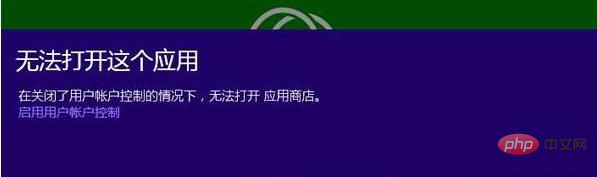
Modify UAC settings
Default UAC settings
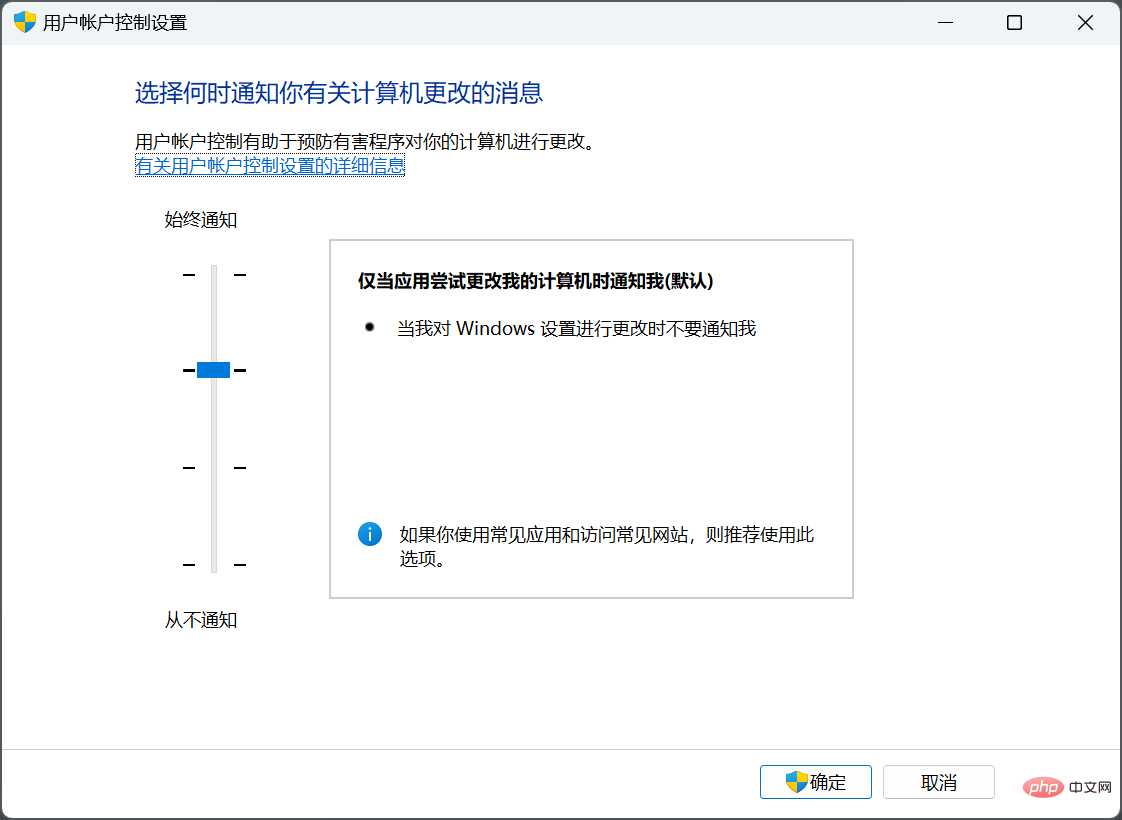
How to modify UAC settings
Search for "UAC" in Windows, open "Change User Account Control Settings", and adjust the level.
Expand knowledge: Introduction to the four levels of UCA
1. Always notify Will:
Notify you when a program attempts to install software or make changes to your computer.
Notify you when you make changes to Windows settings.
Freeze other tasks until you respond.
Note: This option is recommended if you frequently install new software or visit unfamiliar websites.
2. Notify me only when the relevant program tries to make changes to my computer
Notify you when the program tries to install software or make changes to my computer.
Do not notify you when you make changes to Windows settings.
Freeze other tasks until you respond.
Note: This option is recommended if you frequently install new software or visit unfamiliar websites, but don't want to be notified when you change Windows settings.
3. Notify me only when the relevant program tries to make changes to the computer (does not reduce desktop brightness)
Notify you when the program tries to install software or make changes to the computer .
Do not notify you when you make changes to Windows settings.
Will not freeze other tasks or wait for responses.
Note: This option is only recommended if it takes a long time to reduce the desktop brightness on your computer. Otherwise, it is recommended to choose one of the options above.
4. Never notify (disabling UAC) will:
Not notify you when the program tries to install software or make changes to the computer.
Do not notify you when you make changes to Windows settings.
Will not freeze other tasks or wait for responses.
Note: For security reasons, this option is not recommended.
For more related knowledge, please visit the FAQ column!
The above is the detailed content of What are the effects of disabling UAC?. For more information, please follow other related articles on the PHP Chinese website!
 Computer Languages
Computer Languages
 Computer application areas
Computer application areas
 What is the encoding used inside a computer to process data and instructions?
What is the encoding used inside a computer to process data and instructions?
 The main reason why computers use binary
The main reason why computers use binary
 What are the main characteristics of computers?
What are the main characteristics of computers?
 What are the basic components of a computer?
What are the basic components of a computer?
 What keys do arrows refer to in computers?
What keys do arrows refer to in computers?
 How to recover browser history on computer
How to recover browser history on computer