Do selectors in css include hypertext tag selectors?
Not included. CSS selectors include: 1. Tag selector, which locates specific HTML elements through the element name of the HTML page; 2. Class selector, which locates specific HTML elements through the value of the class attribute of the HTML element; 3. ID selector, which Locate specific HTML elements through the value of the id attribute of the HTML element; 4. The wildcard selector "*" can refer to all types of tag elements, including custom elements; 5. The attribute selector uses the existing attribute name of the HTML element or attribute value to locate a specific HTML element.

The operating environment of this tutorial: Windows 7 system, CSS3&&HTML5 version, Dell G3 computer.
CSS selectors do not include "hypertext tag selectors", but include class selectors, tag selectors, ID selectors, attribute selectors, pseudo-class selectors, etc.
What is a css selector?
Style is the smallest syntax unit of CSS. Each style contains two parts: selector and Statement (rule), as shown below.
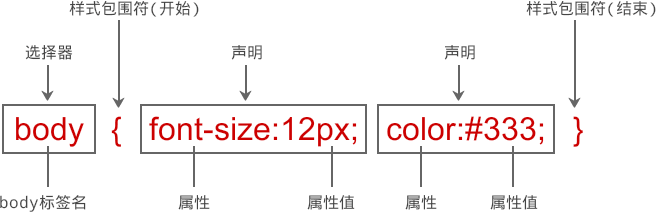
1. Selector (Selector)
The selector consists of the id, class attribute or element name itself of the HTML element and some Special symbols are used to specify which HTML element to define the style for. For example, the selector p means to define the style for all
tags in the page;
2. Declaration
There can be one or countless declarations. These declarations tell the browser how to render the object specified by the selector. All declarations are placed within a pair of curly braces { }, and then the entire declaration is placed immediately after the selector.
The statement must include two parts: attributes and attribute values, and use a semicolon to mark the end of a statement. The semicolon can be omitted for the last statement in a style.
Attribute: The style name you want to set for the HTML element, consisting of a series of keywords, such as color, border, font, etc., in CSS Provides many attributes, which you can view through the W3C official website;
Value: consists of a numerical value and a unit or keyword, used to control the display effect of a certain attribute, such as the value of the color attribute It can be red or #F1F1F1 etc.
#What are the css selectors?
We start with an Html structure
<div id="box">
<div class="one">
<p class="one_1">
</p >
<p class="one_1">
</p >
</div>
<div class="two"></div>
<div class="two"></div>
<div class="two"></div>
</div>Commonly used selectors for css are:
- ##id selector (# box), select the element with the id of box
- class selector (.one), select all elements with the class name one
- tag Selector (div), selects all elements with the label div
- Descendant selector (#box div), selects all div elements with the id inside the box element
- Child selector (.one>one_1), selects all .one_1 elements whose parent element is .one
- Adjacent sibling selector (.one .two ), select all .two elements immediately after .one
- Group selector (div, p), select all elements of div, p
- Pseudo-class selector
:link :选择未被访问的链接 :visited:选取已被访问的链接 :active:选择活动链接 :hover :鼠标指针浮动在上面的元素 :focus :选择具有焦点的 :first-child:父元素的首个子元素
- Pseudo element selector
:first-letter :用于选取指定选择器的首字母 :first-line :选取指定选择器的首行 :before : 选择器在被选元素的内容前面插入内容 :after : 选择器在被选元素的内容后面插入内容
- Attribute selector
[attribute] 选择带有attribute属性的元素 [attribute=value] 选择所有使用attribute=value的元素 [attribute~=value] 选择attribute属性包含value的元素 [attribute|=value]:选择attribute属性以value开头的元素
- Hierarchical selector (p~ul), selects each ul element preceded by a p element
- Pseudo-class selector
:first-of-type 表示一组同级元素中其类型的第一个元素 :last-of-type 表示一组同级元素中其类型的最后一个元素 :only-of-type 表示没有同类型兄弟元素的元素 :only-child 表示没有任何兄弟的元素 :nth-child(n) 根据元素在一组同级中的位置匹配元素 :nth-last-of-type(n) 匹配给定类型的元素,基于它们在一组兄弟元素中的位置,从末尾开始计数 :last-child 表示一组兄弟元素中的最后一个元素 :root 设置HTML文档 :empty 指定空的元素 :enabled 选择可用元素 :disabled 选择被禁用元素 :checked 选择选中的元素 :not(selector) 选择与 <selector> 不匹配的所有元素
- Attribute selector
[attribute*=value]:选择attribute属性值包含value的所有元素 [attribute^=value]:选择attribute属性开头为value的所有元素 [attribute$=value]:选择attribute属性结尾为value的所有元素
css basic selector and priority
css basic selector
| Description | |
|---|---|
| Also known as type selector, this basic selector is through the elements of the HTML page Name locates specific HTML elements. If the type selector is used alone, it will locate all elements with this element name in the current HTML page. | |
| locates specific HTML elements through the value of the class attribute of the HTML element. The usage of this basic selector is in the form | .Class name. |
| is similar to the class selector. They match HTML elements based on a certain attribute. The class selector matches the class selector, while The ID selector matches the id attribute. It is worth noting that the ID attribute is the only non-repeatable in the entire page. | |
是一个星号(*),这个选择器是一个特殊的标签选择器,它可以指代所有类型的标签元素,包括自定义元素,以及

Hot AI Tools
Undresser.AI UndressAI-powered app for creating realistic nude photos 
AI Clothes RemoverOnline AI tool for removing clothes from photos. 
Undress AI ToolUndress images for free 
Clothoff.ioAI clothes remover 
AI Hentai GeneratorGenerate AI Hentai for free. 
Hot Article
R.E.P.O. Energy Crystals Explained and What They Do (Yellow Crystal)
2 weeks ago
By 尊渡假赌尊渡假赌尊渡假赌
How Long Does It Take To Beat Split Fiction?
4 weeks ago
By DDD
R.E.P.O. Save File Location: Where Is It & How to Protect It?
1 months ago
By DDD
R.E.P.O. Best Graphic Settings
2 weeks ago
By 尊渡假赌尊渡假赌尊渡假赌
Assassin's Creed Shadows: Seashell Riddle Solution
1 weeks ago
By DDD

Hot Tools
Notepad++7.3.1Easy-to-use and free code editor 
SublimeText3 Chinese versionChinese version, very easy to use 
Zend Studio 13.0.1Powerful PHP integrated development environment 
Dreamweaver CS6Visual web development tools 
SublimeText3 Mac versionGod-level code editing software (SublimeText3) 
Hot Topics How to select a child element with the first class name item through CSS?
Apr 05, 2025 pm 11:24 PM
How to select a child element with the first class name item through CSS?
Apr 05, 2025 pm 11:24 PM
When the number of elements is not fixed, how to select the first child element of the specified class name through CSS. When processing HTML structure, you often encounter different elements... 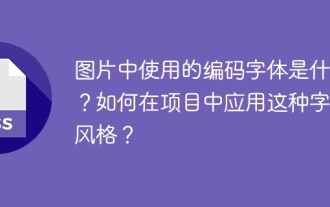 What are the encoded fonts used in the picture? How to apply this font style in a project?
Apr 05, 2025 pm 05:06 PM
What are the encoded fonts used in the picture? How to apply this font style in a project?
Apr 05, 2025 pm 05:06 PM
Introduction and use of encoded fonts In programming and web design, choosing the right font can greatly improve the readability and aesthetics of the code. recent,...  How to correctly display the locally installed 'Jingnan Mai Round Body' on the web page?
Apr 05, 2025 pm 10:33 PM
How to correctly display the locally installed 'Jingnan Mai Round Body' on the web page?
Apr 05, 2025 pm 10:33 PM
Using locally installed font files in web pages Recently, I downloaded a free font from the internet and successfully installed it into my system. Now...  Does H5 page production require continuous maintenance?
Apr 05, 2025 pm 11:27 PM
Does H5 page production require continuous maintenance?
Apr 05, 2025 pm 11:27 PM
The H5 page needs to be maintained continuously, because of factors such as code vulnerabilities, browser compatibility, performance optimization, security updates and user experience improvements. Effective maintenance methods include establishing a complete testing system, using version control tools, regularly monitoring page performance, collecting user feedback and formulating maintenance plans.  How to use CSS and Flexbox to implement responsive layout of images and text at different screen sizes?
Apr 05, 2025 pm 06:06 PM
How to use CSS and Flexbox to implement responsive layout of images and text at different screen sizes?
Apr 05, 2025 pm 06:06 PM
Implementing responsive layouts using CSS When we want to implement layout changes under different screen sizes in web design, CSS... 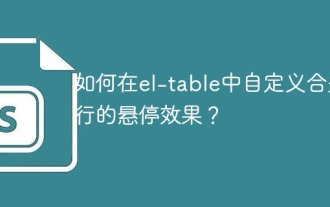 How to customize the hover effect of merge rows in el-table?
Apr 05, 2025 pm 06:54 PM
How to customize the hover effect of merge rows in el-table?
Apr 05, 2025 pm 06:54 PM
How to customize the hover effect of merge rows in el-table? Using Element... 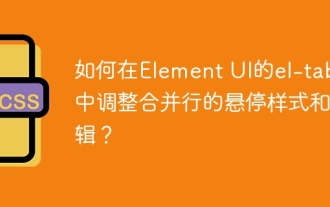 How to adjust hover style and logic of merged rows in el-table in Element UI?
Apr 05, 2025 pm 07:45 PM
How to adjust hover style and logic of merged rows in el-table in Element UI?
Apr 05, 2025 pm 07:45 PM
How to adjust the hover style and logic of merged rows in el-table? Using Element...  How to make multiple lines of text aligned and underscore with CSS?
Apr 05, 2025 pm 08:00 PM
How to make multiple lines of text aligned and underscore with CSS?
Apr 05, 2025 pm 08:00 PM
How to make multiple lines of text aligned and underscore with CSS? In daily web design, we often need to style multiple lines of text in special styles... 
|





