An article to talk about inter-process communication in Node
How to communicate between processes? The following article will introduce to you the principles of Node inter-process communication. I hope it will be helpful to everyone!

Prerequisite knowledge
File descriptor
In Linux system, Everything is treated as a file, and when a process opens an existing file, a file descriptor is returned. A file descriptor is an index created by the operating system to manage files that have been opened by a process and is used to point to the opened file. When our process starts, the operating system will allocate a PCB control block to each process. There will be a file descriptor table in the PCB to store all the file descriptors of the current process, that is, all files opened by the current process.
? How do the file descriptors in the process correspond to the system files? In the kernel, the system maintains two other tables
- Open file table
- i-node table
The file descriptor is the subscript of the array, starting from 0 and increasing upwards. 0/1/2 defaults to the file descriptor of our input/output/error stream. In the file description table maintained in the PCB, you can find the corresponding file pointer based on the file descriptor and the corresponding open file table. The open file table maintains: file offset (updated when reading and writing files); status identifier for the file; pointer to the i-node table If you want to truly operate files, you must rely on the i-node table to obtain relevant information about the real files
The relationship between them
Illustration
- In process A, file descriptors 1/20 all point to the same open file table entry 23. This may be caused by multiple calls to the open function on the same file.
- The file descriptor 2 of process A/B all points to the same file. This may be because fork is called to create a child process. A/B is a parent-child relationship process.
- The file descriptor 0 of process A The file descriptors of process B and process B point to different open file table entries, but these table entries point to the same file. This may be because processes A/B respectively initiated open calls to the same file
Summary
- Different file descriptors of the same process can point to the same file
- Different processes can have the same file descriptor
- Different The same file descriptor of a process can point to different files
- Different file descriptors of different processes can point to the same file
Redirection of file descriptors
Every time a process is read or written, it starts with the file descriptor, finds the corresponding open file table entry, and then finds the corresponding i-node table
? How to implement file descriptors? Redirect? Because the corresponding file pointer can be found in the file descriptor table. If we change the file pointer, will the contents of the subsequent two tables change? For example: file descriptor 1 points to the monitor, then file descriptor 1 points to the log.txt file, then file descriptor 1 corresponds to log.txt
shell pair file descriptor The redirection
> is the output redirection symbol, and
When we use cat hello.txt, the result will be output to On the monitor, use > to redirect. cat hello.txt 1 > log.txtOpen the file log.txt in output mode and bind it to file descriptor 1
c function redirects file descriptors
dup
The dup function is used to open a new file descriptor, pointing to and oldfd The same file, shared file offset and file status
int main(int argc, char const *argv[])
{
int fd = open("log.txt");
int copyFd = dup(fd);
//将fd阅读文件置于文件末尾,计算偏移量。
cout <p><img src="https://img.php.cn/upload/image/781/781/846/166237504695671An%20article%20to%20talk%20about%20inter-process%20communication%20in%20Node" title="166237504695671An article to talk about inter-process communication in Node" alt="An article to talk about inter-process communication in Node"></p><p>When calling dup(3), a new minimum descriptor will be opened, which is 4, this 4 Points to the file pointed to by 3. Any fd operation is a modified file. </p><h5 id="strong-dup-strong"><strong>dup2</strong></h5><p>dup2 function points the specified newfd to the file pointed to by oldfd. . After executing dup2, newfd and oldfd point to the same file at the same time, sharing the file offset and file status</p><pre class="brush:php;toolbar:false">int main(int argc, char const *argv[])
{
int fd = open("log.txt");
int copyFd = dup(fd);
//将fd阅读文件置于文件末尾,计算偏移量。
cout <p><img src="https://img.php.cn/upload/image/589/999/154/166237505139216An%20article%20to%20talk%20about%20inter-process%20communication%20in%20Node" title="166237505139216An article to talk about inter-process communication in Node" alt="An article to talk about inter-process communication in Node"></p><h2 id="strong-Node中通信原理-strong"><strong>Node中通信原理</strong></h2><p>Node 中的 IPC 通道具体实现是由 <a href="https://link.juejin.cn?target=https%3A%2F%2Fluohaha.github.io%2FChinese-uvbook%2Fsource%2Fintroduction.html" target="_blank" rel="nofollow noopener noreferrer" title="https://luohaha.github.io/Chinese-uvbook/source/introduction.html" ref="nofollow noopener noreferrer">libuv</a> 提供的。根据系统的不同实现方式不同,window 下采用命名管道实现,*nix 下采用 Domain Socket 实现。在应用层只体现为 message 事件和 send 方法。【相关教程推荐:<a href="https://www.php.cn/course/list/24.html" target="_blank">nodejs视频教程</a>】</p><p><img src="https://img.php.cn/upload/image/215/623/242/166237505660155An%20article%20to%20talk%20about%20inter-process%20communication%20in%20Node" title="166237505660155An article to talk about inter-process communication in Node" alt="An article to talk about inter-process communication in Node"></p><p>父进程在实际创建子进程之前,会创建 IPC 通道并监听它,等到创建出真实的子进程后,通过环境变量(NODE_CHANNEL_FD)告诉子进程该 IPC 通道的文件描述符。</p><p>子进程在启动的过程中,会根据该文件描述符去连接 IPC 通道,从而完成父子进程的连接。</p><p>建立连接之后可以自由的通信了,IPC 通道是使用命名管道或者 Domain Socket 创建的,属于双向通信。并且它是在系统内核中完成的进程通信</p><p><img src="https://img.php.cn/upload/image/895/159/347/166237506175944An%20article%20to%20talk%20about%20inter-process%20communication%20in%20Node" title="166237506175944An article to talk about inter-process communication in Node" alt="An article to talk about inter-process communication in Node"></p><p>⚠️ 只有在启动的子进程是 Node 进程时,子进程才会根据环境变量去连接对应的 IPC 通道,对于其他类型的子进程则无法实现进程间通信,除非其他进程也按着该约定去连接这个 IPC 通道。</p><h3 id="strong-unix-domain-socket-strong"><strong>unix domain socket</strong></h3><h4 id="strong-是什么-strong"><strong>是什么</strong></h4><p>我们知道经典的通信方式是有 Socket,我们平时熟知的 Socket 是基于网络协议的,用于两个不同主机上的两个进程通信,通信需要指定 IP/Host 等。
但如果我们同一台主机上的两个进程想要通信,如果使用 Socket 需要指定 IP/Host,经过网络协议等,会显得过于繁琐。所以 Unix Domain Socket 诞生了。</p><p>UDS 的优势:</p>- 绑定 socket 文件而不是绑定 IP/Host;不需要经过网络协议,而是数据的拷贝
- 也支持 SOCK_STREAM(流套接字)和 SOCK_DGRAM(数据包套接字),但由于是在本机通过内核通信,不会丢包也不会出现发送包的次序和接收包的次序不一致的问题
如何实现
流程图
Server 端
int main(int argc, char *argv[])
{
int server_fd ,ret, client_fd;
struct sockaddr_un serv, client;
socklen_t len = sizeof(client);
char buf[1024] = {0};
int recvlen;
// 创建 socket
server_fd = socket(AF_LOCAL, SOCK_STREAM, 0);
// 初始化 server 信息
serv.sun_family = AF_LOCAL;
strcpy(serv.sun_path, "server.sock");
// 绑定
ret = bind(server_fd, (struct sockaddr *)&serv, sizeof(serv));
//设置监听,设置能够同时和服务端连接的客户端数量
ret = listen(server_fd, 36);
//等待客户端连接
client_fd = accept(server_fd, (struct sockaddr *)&client, &len);
printf("=====client bind file:%s\n", client.sun_path);
while (1) {
recvlen = recv(client_fd, buf, sizeof(buf), 0);
if (recvlen == -1) {
perror("recv error");
return -1;
} else if (recvlen == 0) {
printf("client disconnet...\n");
close(client_fd);
break;
} else {
printf("recv buf %s\n", buf);
send(client_fd, buf, recvlen, 0);
}
}
close(client_fd);
close(server_fd);
return 0;
}Client 端
int main(int argc, char *argv[])
{
int client_fd ,ret;
struct sockaddr_un serv, client;
socklen_t len = sizeof(client);
char buf[1024] = {0};
int recvlen;
//创建socket
client_fd = socket(AF_LOCAL, SOCK_STREAM, 0);
//给客户端绑定一个套接字文件
client.sun_family = AF_LOCAL;
strcpy(client.sun_path, "client.sock");
ret = bind(client_fd, (struct sockaddr *)&client, sizeof(client));
//初始化server信息
serv.sun_family = AF_LOCAL;
strcpy(serv.sun_path, "server.sock");
//连接
connect(client_fd, (struct sockaddr *)&serv, sizeof(serv));
while (1) {
fgets(buf, sizeof(buf), stdin);
send(client_fd, buf, strlen(buf)+1, 0);
recv(client_fd, buf, sizeof(buf), 0);
printf("recv buf %s\n", buf);
}
close(client_fd);
return 0;
}命名管道(Named Pipe)
是什么
命名管道是可以在同一台计算机的不同进程之间,或者跨越一个网络的不同计算机的不同进程之间的可靠的单向或者双向的数据通信。 创建命名管道的进程被称为管道服务端(Pipe Server),连接到这个管道的进程称为管道客户端(Pipe Client)。
命名管道的命名规范:\server\pipe[\path]\name
- 其中 server 指定一个服务器的名字,本机适用 \. 表示,\192.10.10.1 表示网络上的服务器
- \pipe 是一个不可变化的字串,用于指定该文件属于 NPFS(Named Pipe File System)
- [\path]\name 是唯一命名管道名称的标识
怎么实现
流程图
Pipe Server
void ServerTest()
{
HANDLE serverNamePipe;
char pipeName[MAX_PATH] = {0};
char szReadBuf[MAX_BUFFER] = {0};
char szWriteBuf[MAX_BUFFER] = {0};
DWORD dwNumRead = 0;
DWORD dwNumWrite = 0;
strcpy(pipeName, "\\\\.\\pipe\\shuangxuPipeTest");
// 创建管道实例
serverNamePipe = CreateNamedPipeA(pipeName,
PIPE_ACCESS_DUPLEX|FILE_FLAG_WRITE_THROUGH,
PIPE_TYPE_BYTE|PIPE_READMODE_BYTE|PIPE_WAIT,
PIPE_UNLIMITED_INSTANCES, 0, 0, 0, NULL);
WriteLog("创建管道成功...");
// 等待客户端连接
BOOL bRt= ConnectNamedPipe(serverNamePipe, NULL );
WriteLog( "收到客户端的连接成功...");
// 接收数据
memset( szReadBuf, 0, MAX_BUFFER );
bRt = ReadFile(serverNamePipe, szReadBuf, MAX_BUFFER-1, &dwNumRead, NULL );
// 业务逻辑处理 (只为测试用返回原来的数据)
WriteLog( "收到客户数据:[%s]", szReadBuf);
// 发送数据
if( !WriteFile(serverNamePipe, szWriteBuf, dwNumRead, &dwNumWrite, NULL ) )
{
WriteLog("向客户写入数据失败:[%#x]", GetLastError());
return ;
}
WriteLog("写入数据成功...");
}Pipe Client
void ClientTest()
{
char pipeName[MAX_PATH] = {0};
HANDLE clientNamePipe;
DWORD dwRet;
char szReadBuf[MAX_BUFFER] = {0};
char szWriteBuf[MAX_BUFFER] = {0};
DWORD dwNumRead = 0;
DWORD dwNumWrite = 0;
strcpy(pipeName, "\\\\.\\pipe\\shuangxuPipeTest");
// 检测管道是否可用
if(!WaitNamedPipeA(pipeName, 10000)){
WriteLog("管道[%s]无法打开", pipeName);
return ;
}
// 连接管道
clientNamePipe = CreateFileA(pipeName,
GENERIC_READ|GENERIC_WRITE,
0,
NULL,
OPEN_EXISTING,
FILE_ATTRIBUTE_NORMAL,
NULL);
WriteLog("管道连接成功...");
scanf( "%s", szWritebuf );
// 发送数据
if( !WriteFile(clientNamePipe, szWriteBuf, strlen(szWriteBuf), &dwNumWrite, NULL)){
WriteLog("发送数据失败,GetLastError=[%#x]", GetLastError());
return ;
}
printf("发送数据成功:%s\n", szWritebuf );
// 接收数据
if( !ReadFile(clientNamePipe, szReadBuf, MAX_BUFFER-1, &dwNumRead, NULL)){
WriteLog("接收数据失败,GetLastError=[%#x]", GetLastError() );
return ;
}
WriteLog( "接收到服务器返回:%s", szReadBuf );
// 关闭管道
CloseHandle(clientNamePipe);
}Node 创建子进程的流程
Unix
对于创建子进程、创建管道、重定向管道均是在 c++ 层实现的
创建子进程
int main(int argc,char *argv[]){
pid_t pid = fork();
if (pid <h4 id="strong-创建管道-strong"><strong>创建管道</strong></h4><p>使用 socketpair 创建管道,其创建出来的管道是全双工的,返回的文件描述符中的任何一个都可读和可写</p><pre class="brush:php;toolbar:false">int main ()
{
int fd[2];
int r = socketpair(AF_UNIX, SOCK_STREAM, 0, fd);
if (fork()){ /* 父进程 */
int val = 0;
close(fd[1]);
while (1){
sleep(1);
++val;
printf("发送数据: %d\n", val);
write(fd[0], &val, sizeof(val));
read(fd[0], &val, sizeof(val));
printf("接收数据: %d\n", val);
}
} else { /*子进程*/
int val;
close(fd[0]);
while(1){
read(fd[1], &val, sizeof(val));
++val;
write(fd[1], &val, sizeof(val));
}
}
}当我们使用 socketpair 创建了管道之后,父进程关闭了 fd[1],子进程关闭了 fd[0]。子进程可以通过 fd[1] 读写数据;同理主进程通过 fd[0]读写数据完成通信。
对应代码:https://github.com/nodejs/node/blob/main/deps/uv/src/unix/process.c#L344
child_process.fork 的详细调用
fork 函数开启一个子进程的流程
-
初始化参数中的 options.stdio,并且调用 spawn 函数
function spawn(file, args, options) { const child = new ChildProcess(); child.spawn(options); }Copy after login -
创建 ChildProcess 实例,创建子进程也是调用 C++ 层 this._handle.spawn 方法
function ChildProcess() { // C++层定义 this._handle = new Process(); }Copy after login -
通过 child.spawn 调用到 ChildProcess.prototype.spawn 方法中。其中 getValidStdio 方法会根据 options.stdio 创建和 C++ 交互的 Pipe 对象,并获得对应的文件描述符,将文件描述符写入到环境变量 NODE_CHANNEL_FD 中,调用 C++ 层创建子进程,在调用 setupChannel 方法
ChildProcess.prototype.spawn = function(options) { // 预处理进程间通信的数据结构 stdio = getValidStdio(stdio, false); const ipc = stdio.ipc; const ipcFd = stdio.ipcFd; //将文件描述符写入环境变量中 if (ipc !== undefined) { ArrayPrototypePush(options.envPairs, `NODE_CHANNEL_FD=${ipcFd}`); } // 创建进程 const err = this._handle.spawn(options); // 添加send方法和监听IPC中数据 if (ipc !== undefined) setupChannel(this, ipc, serialization); }Copy after login -
子进程启动时,会根据环境变量中是否存在 NODE_CHANNEL_FD 判断是否调用 _forkChild 方法,创建一个 Pipe 对象, 同时调用 open 方法打开对应的文件描述符,在调用setupChannel
function _forkChild(fd, serializationMode) { const p = new Pipe(PipeConstants.IPC); p.open(fd); p.unref(); const control = setupChannel(process, p, serializationMode); }Copy after login
句柄传递
setupChannel 主要是完成了处理接收的消息、发送消息、处理文件描述符传递等
function setipChannel(){
channel.onread = function(arrayBuffer){
//...
}
target.on('internalMessage', function(message, handle){
//...
})
target.send = function(message, handle, options, callback){
//...
}
target._send = function(message, handle, options, callback){
//...
}
function handleMessage(message, handle, internal){
//...
}
}- target.send: process.send 方法,这里 target 就是进程对象本身.
- target._send: 执行具体 send 逻辑的函数, 当参数 handle 不存在时, 表示普通的消息传递;若存在,包装为内部对象,表明是一个 internalMessage 事件触发。调用使用JSON.stringify 序列化对象, 使用channel.writeUtf8String 写入文件描述符中
- channel.onread: 获取到数据时触发, 跟 channel.writeUtf8String 相对应。通过 JSON.parse 反序列化 message 之后, 调用 handleMessage 进而触发对应事件
- handleMessage: 用来判断是触发 message 事件还是 internalMessage 事件
- target.on('internalMessage'): 针对内部对象做特殊处理,在调用 message 事件
进程间消息传递
父进程通过 child.send 发送消息 和 server/socket 句柄对象
-
普通消息直接 JSON.stringify 序列化;对于句柄对象来说,需要先包装成为内部对象
message = { cmd: 'NODE_HANDLE', type: null, msg: message };Copy after login通过 handleConversion.[message.type].send 的方法取出句柄对象对应的 C++ 层面的 TCP 对象,在采用JSON.stringify 序列化
const handleConversion = { 'net.Server': { simultaneousAccepts: true, send(message, server, options) { return server._handle; }, got(message, handle, emit) { const server = new net.Server(); server.listen(handle, () => { emit(server); }); } } //.... }Copy after login 最后将序列化后的内部对象和 TCP 对象写入到 IPC 通道中
子进程在接收到消息之后,使用 JSON.parse 反序列化消息,如果为内部对象触发 internalMessage 事件
检查是否带有 TCP 对象,通过 handleConversion.[message.type].got 得到和父进程一样的句柄对象
最后发触发 message 事件传递处理好的消息和句柄对象,子进程通过 process.on 接收
更多node相关知识,请访问:nodejs 教程!
The above is the detailed content of An article to talk about inter-process communication in Node. For more information, please follow other related articles on the PHP Chinese website!

Hot AI Tools

Undresser.AI Undress
AI-powered app for creating realistic nude photos

AI Clothes Remover
Online AI tool for removing clothes from photos.

Undress AI Tool
Undress images for free

Clothoff.io
AI clothes remover

Video Face Swap
Swap faces in any video effortlessly with our completely free AI face swap tool!

Hot Article

Hot Tools

Notepad++7.3.1
Easy-to-use and free code editor

SublimeText3 Chinese version
Chinese version, very easy to use

Zend Studio 13.0.1
Powerful PHP integrated development environment

Dreamweaver CS6
Visual web development tools

SublimeText3 Mac version
God-level code editing software (SublimeText3)

Hot Topics
 1387
1387
 52
52
 Explain what the explorer.exe process is
Feb 18, 2024 pm 12:11 PM
Explain what the explorer.exe process is
Feb 18, 2024 pm 12:11 PM
What process is explorer.exe? When we use the Windows operating system, we often hear the term "explorer.exe". So, are you curious about what this process is? In this article, we will explain in detail what process explorer.exe is and its functions and effects. First of all, explorer.exe is a key process of the Windows operating system. It is responsible for managing and controlling Windows Explorer (Window
 What kind of process is ccsvchst.exe?
Feb 19, 2024 pm 11:33 PM
What kind of process is ccsvchst.exe?
Feb 19, 2024 pm 11:33 PM
ccsvchst.exe is a common process file that is part of the Symantec Endpoint Protection (SEP) software, and SEP is an endpoint protection solution developed by the well-known network security company Symantec. As part of the software, ccsvchst.exe is responsible for managing and monitoring SEP-related processes. First, let’s take a look at SymantecEndpointProtection(
 An article about memory control in Node
Apr 26, 2023 pm 05:37 PM
An article about memory control in Node
Apr 26, 2023 pm 05:37 PM
The Node service built based on non-blocking and event-driven has the advantage of low memory consumption and is very suitable for handling massive network requests. Under the premise of massive requests, issues related to "memory control" need to be considered. 1. V8’s garbage collection mechanism and memory limitations Js is controlled by the garbage collection machine
 How to properly kill zombie processes in Linux
Feb 19, 2024 am 10:40 AM
How to properly kill zombie processes in Linux
Feb 19, 2024 am 10:40 AM
In Linux systems, zombie processes are special processes that have been terminated but still remain in the system. Although zombie processes do not consume many resources, if there are too many, they may cause system resource exhaustion. This article will introduce how to correctly remove zombie processes to ensure the normal operation of the system. 1Linux zombie process After the child process completes its task, if the parent process does not check the status in time, the child process will become a zombie process. The child process is waiting for confirmation from the parent process, and the system will not recycle it until it is completed. Otherwise, the zombie process will continue to hang in the system. To check whether there are zombie processes in the system, you can run the command top to view all running processes and possible zombie processes. The result of the ‘top’ command can be seen from the figure above in Linux.
 Detailed explanation of Linux process priority adjustment method
Mar 15, 2024 am 08:39 AM
Detailed explanation of Linux process priority adjustment method
Mar 15, 2024 am 08:39 AM
Detailed explanation of the Linux process priority adjustment method. In the Linux system, the priority of a process determines its execution order and resource allocation in the system. Reasonably adjusting the priority of the process can improve the performance and efficiency of the system. This article will introduce in detail how to adjust the priority of the process in Linux and provide specific code examples. 1. Overview of process priority In the Linux system, each process has a priority associated with it. The priority range is generally -20 to 19, where -20 represents the highest priority and 19 represents
 Let's talk in depth about the File module in Node
Apr 24, 2023 pm 05:49 PM
Let's talk in depth about the File module in Node
Apr 24, 2023 pm 05:49 PM
The file module is an encapsulation of underlying file operations, such as file reading/writing/opening/closing/delete adding, etc. The biggest feature of the file module is that all methods provide two versions of **synchronous** and **asynchronous**, with Methods with the sync suffix are all synchronization methods, and those without are all heterogeneous methods.
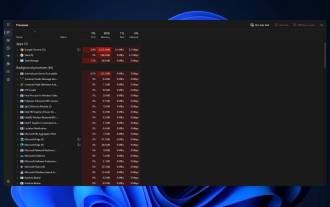 How to stop Task Manager process updates and kill tasks more easily in Windows 11
Aug 20, 2023 am 11:05 AM
How to stop Task Manager process updates and kill tasks more easily in Windows 11
Aug 20, 2023 am 11:05 AM
How to Pause Task Manager Process Updates in Windows 11 and Windows 10 Press CTRL+Window Key+Delete to open Task Manager. By default, Task Manager will open the Processes window. As you can see here, all the apps are endlessly moving around and it can be hard to point them down when you want to select them. So, press CTRL and hold it, this will pause the task manager. You can still select apps and even scroll down, but you must hold down the CTRL button at all times.
 Pi Node Teaching: What is a Pi Node? How to install and set up Pi Node?
Mar 05, 2025 pm 05:57 PM
Pi Node Teaching: What is a Pi Node? How to install and set up Pi Node?
Mar 05, 2025 pm 05:57 PM
Detailed explanation and installation guide for PiNetwork nodes This article will introduce the PiNetwork ecosystem in detail - Pi nodes, a key role in the PiNetwork ecosystem, and provide complete steps for installation and configuration. After the launch of the PiNetwork blockchain test network, Pi nodes have become an important part of many pioneers actively participating in the testing, preparing for the upcoming main network release. If you don’t know PiNetwork yet, please refer to what is Picoin? What is the price for listing? Pi usage, mining and security analysis. What is PiNetwork? The PiNetwork project started in 2019 and owns its exclusive cryptocurrency Pi Coin. The project aims to create a one that everyone can participate











