What is the use of sim card lock?
SIM card lock is used to prevent others from making calls or using cellular data; one of the most important functions of the SIM card is authentication and encryption. When a user moves to a new area to make or receive calls, the switch must Authenticate the user to determine if the user is legitimate.
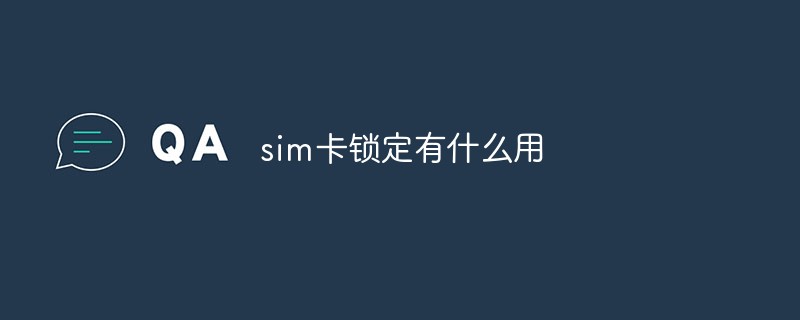
The operating environment of this tutorial: MIUI 13 system, Xiaomi 12 mobile phone.
What is the use of sim card lock
The function of locking the SIM card on a mobile phone is to prevent others from using it to make and receive calls or use cellular data.
The PIN code of the mobile phone is a security measure to protect the SIM card and prevent others from stealing the SIM card. If the power-on PIN code is enabled, then a 4-8 digit PIN must be entered every time the phone is turned on. code. When the PIN code is entered incorrectly for more than three times, the card will be automatically locked for protection. To unlock, you need to use the PUK code to call the operator's customer service.

One of the most important functions of the SIM card is authentication and encryption. When the user moves to a new area to make or receive calls, the switch must authenticate the user to Determine whether the user is a legitimate user. At this point, the SIM card and the switch use the authentication algorithm at the same time to calculate the authentication key and 8-bit random number. If the calculation results are the same, the SIM card is recognized. Otherwise, the SIM card will be rejected and the user will not be able to make calls. The SIM card can also encrypt conversation sounds using encryption algorithms.
The PIN code of the mobile phone is a security measure to protect the SIM card and prevent others from stealing the SIM card. If the power-on PIN code is enabled, a 4-8 digit PIN code must be entered every time the phone is turned on. When the PIN code is entered incorrectly for more than three times, the card will be automatically locked for protection. To unlock, you need to use the PUK code to call the operator's customer service hotline.
Do not try to guess the SIM card PIN or PUK code. Wrong guessing may cause the SIM card to be permanently locked, and you will need to obtain a new SIM card. If your device asks for a PIN or code and you don't know the information, here's what you can do:
If you're not sure which carrier to contact, remove your SIM card and look for the carrier on the card Trader's name or logo.
If the SIM card cannot be unlocked using the SIM card PIN or PUK code, or a "PUK exhausted" warning is displayed, you need to apply for a new SIM card.
Extended knowledge
SIM (Subscriber Identity Module) card is an IC card held by mobile users of the GSM system, called subscriber identification Card. The GSM system identifies GSM users through SIM cards. The same SIM card can be used on different mobile phones. GSM mobile phones can only be used on the network after inserting a SIM card [1] .
The SIM card is the key for GSM mobile phones to connect to the GSM network. Once the SIM card is pulled out from the mobile phone, the mobile phone will not be able to enjoy various services provided by the network operator except for emergency calls. In addition to being used as keys, SIM cards also provide users with a lot of convenience. Users only need to insert or embed the SIM card into any GSM terminal to achieve communication. The SIM card also manages a lot of information provided to users and can be used to store short messages, especially those received when the user does not turn on the phone or is away.
For more related knowledge, please visit FAQColumn!
The above is the detailed content of What is the use of sim card lock?. For more information, please follow other related articles on the PHP Chinese website!

Hot AI Tools

Undresser.AI Undress
AI-powered app for creating realistic nude photos

AI Clothes Remover
Online AI tool for removing clothes from photos.

Undress AI Tool
Undress images for free

Clothoff.io
AI clothes remover

AI Hentai Generator
Generate AI Hentai for free.

Hot Article

Hot Tools

Notepad++7.3.1
Easy-to-use and free code editor

SublimeText3 Chinese version
Chinese version, very easy to use

Zend Studio 13.0.1
Powerful PHP integrated development environment

Dreamweaver CS6
Visual web development tools

SublimeText3 Mac version
God-level code editing software (SublimeText3)

Hot Topics
 1376
1376
 52
52
 Why is the sim card locked?
Nov 18, 2022 pm 03:14 PM
Why is the sim card locked?
Nov 18, 2022 pm 03:14 PM
The SIM card will be locked mainly because the PIN password has been entered incorrectly more than three times, so the SIM card will be automatically locked. At this time, if you know the PUK password, you can enter it. Once it is correct, you can unlock the SIM card; if you enter the PUK password for ten consecutive times, the SIM card will be locked. If this error code occurs, the SIM card will be permanently locked and automatically scrapped.
 What does it mean if the SIM card is locked by the operator?
Jan 31, 2023 pm 05:04 PM
What does it mean if the SIM card is locked by the operator?
Jan 31, 2023 pm 05:04 PM
Carrier locked sim card means that the mobile phone sim card has been locked. Reason: The user entered the PIN incorrectly more than three times, causing the SIM card to automatically lock and become unusable. Solution: 1. Use the PUK code to unlock; 2. Use the software to unlock the SIM card password on your mobile phone to forcefully unlock the password; 3. Go to a large business hall and ask customer service personnel to help unlock it.
 iOS18 new features iPhone adds wireless LAN calling switch
Jul 25, 2024 pm 12:51 PM
iOS18 new features iPhone adds wireless LAN calling switch
Jul 25, 2024 pm 12:51 PM
iOS18 was unveiled at the WWDC Developer Conference last month and is still in the Beta stage. Today Apple pushed the iOS18 developer preview version Beta4 update (internal version number: 22A5316j). Unexpectedly, it added a new feature that was not mentioned in the previous conference. The wireless LAN calling function is added after updating the iOS18 developer preview version. According to IT House, after updating the iOS18 developer preview version Beta4, the iPhone has added the following functions: Wireless LAN Calling (WLANCalling). This function allows users to make calls through wireless LAN. The specific steps are as follows: Go to "Settings" → "Cellular Network" and select a number (in &q
![How to solve the problem that iPhone shows that SIM card is not supported? [solved]](https://img.php.cn/upload/article/000/465/014/168256104952403.png?x-oss-process=image/resize,m_fill,h_207,w_330) How to solve the problem that iPhone shows that SIM card is not supported? [solved]
Apr 27, 2023 am 10:04 AM
How to solve the problem that iPhone shows that SIM card is not supported? [solved]
Apr 27, 2023 am 10:04 AM
We all get really excited when we buy a new phone to explore the many features of the new device. But did you know that many iPhone users encounter problems when inserting the SIM card into their iPhone for the first time? They receive an error message stating that the SIM card is not supported on their iPhone screen. Some users also faced an error message showing that the SIM card is not configured etc. The main factor/reason for this problem to occur on any iPhone is the carrier lock on the iPhone. This usually happens when you buy an iPhone from someone else without checking any SIM card restrictions. There could be several other factors such as internal software bug, network settings changes, SIM card not inserted correctly, outdated iP
 How to open the SIM card slot on iPhone and Android
May 11, 2023 pm 08:31 PM
How to open the SIM card slot on iPhone and Android
May 11, 2023 pm 08:31 PM
How to Open SIM Card Slot on iPhone The steps to open SIM card slot on iPhone don’t change much with each new version. You can find the SIM card slot by looking for the small pinhole on the side of your iPhone. Once found, you need to use the SIM card ejection tool to open the SIM card slot. This is included in the box with every iPhone. If you don't have this tool, use an unfolded paper clip or pin to open the slot. However, be careful with the pins as you don't want to prick yourself! Example of SIM eject tool. To open the SIM card slot on your iPhone, push the SIM card ejection tool (or paperclip) into the pins on the side of your iPhone
 Distinguish between eSIM cards and regular SIM cards
Feb 19, 2024 pm 12:40 PM
Distinguish between eSIM cards and regular SIM cards
Feb 19, 2024 pm 12:40 PM
What is the difference between esim card and sim card? With the continuous development of mobile communication technology, SIM card has become a key component of smart phones. However, a new type of card technology has emerged in recent years, namely the eSIM card. There are many differences between eSIM cards and traditional SIM cards. This article will explore the differences between eSIM cards and SIM cards as well as the advantages and disadvantages of eSIM cards. First, let's learn about SIM cards. SIM card, SubscriberIdentityModule, is a
 What is the use of sim card lock?
Sep 06, 2022 pm 03:25 PM
What is the use of sim card lock?
Sep 06, 2022 pm 03:25 PM
SIM card lock is used to prevent others from making calls or using cellular data; one of the most important functions of the SIM card is authentication and encryption. When the user moves to a new area to make or receive calls, the switch must authenticate the user. To determine whether the user is a legitimate user.
 Xiaomi Mi 14 Civi Limited Edition to be launched in India on July 29, available in three colors
Jul 25, 2024 pm 01:14 PM
Xiaomi Mi 14 Civi Limited Edition to be launched in India on July 29, available in three colors
Jul 25, 2024 pm 01:14 PM
According to foreign media reports, Xiaomi 14Civi will launch a limited edition design in India and is scheduled to meet Indian consumers next week. On July 24, Xiaomi announced that the limited edition of Xiaomi Mi 14Civi will officially land in the Indian market on July 29. Xiaomi revealed that these limited edition phones will be made of mirror glass and vegan leather, and will be available in pink, solid color and blue options. The storage configuration is expected to be equipped with a 12GB+512GB storage combination. Other configuration appearance: limited edition appearance design. Screen: 6.55-inch OLED display, 120Hz refresh rate, 1.5K resolution, peak brightness 3000 nits. Processor: Qualcomm Snapdragon 8sGen3. Battery: 4700mAh, supports 67W wired fast charging. Camera: three rear cameras (5000



