What does drive mean?
Driver has many meanings: 1. It is a computer software term, which refers to the program that drives the software in the computer. Its main function is to complete the data transfer function between the computer system and the hardware device; 2. The full name is smart driver. It is a second life morphology term, an enlightenment and cultivation method to help children grow wisely; 3. It is a Chinese vocabulary, which means to use power to push, drive, and start; 4. It is a car manufacturing term, which refers to the layout of the engine. , the number and location of driving wheels.
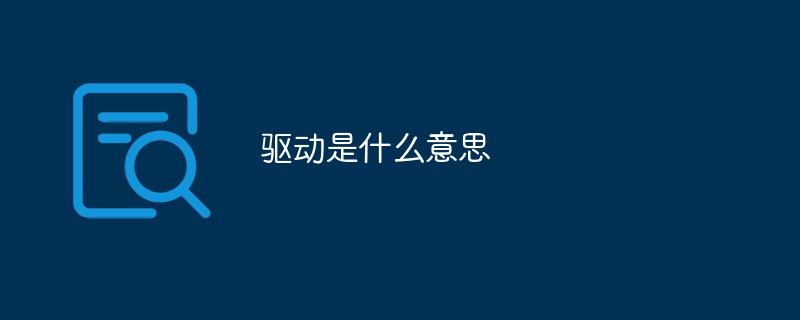
The operating environment of this tutorial: Windows 7 system, Dell G3 computer.
Driver has many meanings, let me introduce them to you below.
Driver (computer software terminology)
refers to the program that drives the software in the computer. Driver, the full name of device driver, is a special program added to the operating system that contains information about hardware devices. This information enables the computer to communicate with the appropriate device.
A driver is essentially a software code. Its main function is to complete data transfer between the computer system and the hardware device. Only with the help of the driver can the two communicate and complete specific functions. If a hardware device does not have a driver, the operating system alone cannot exert its unique functions. In other words, the driver is the medium between the operating system and the hardware, realizing two-way communication, that is, conveying the functions of the hardware device itself to the operator. system, and also conveys the standard instructions of the operating system to the hardware device, thereby achieving a seamless connection between the two.

Drivers are configuration files written by hardware manufacturers based on the operating system. It can be said that without drivers, the hardware in the computer cannot work. Different operating systems have different hardware drivers. In order to ensure the compatibility of the hardware and enhance the functions of the hardware, various hardware manufacturers will continue to upgrade the drivers. For example: Nvidia graphics card chip company will upgrade the graphics card driver 2-3 times a month on average. Drivers are part of the hardware and are an indispensable and important component when you install new hardware. Whenever you install a hardware device that does not originally belong to your computer, the system will ask you to install a driver to connect the new hardware to the computer system. The driver plays the role of communication, telling the computer system the functions of the hardware, and also conveys the system instructions to the hardware to let it start working. When you install new hardware, you are always asked to put in the "driver for this hardware." Many people start to have headaches at this time. Either the driver disk cannot be found, the location of the file cannot be found, or the driver is not known at all. For example, installing hardware peripherals such as printers is not completed after connecting the cable. If you start using it at this time, the system will tell you that the driver cannot be found, and you may not be able to install it smoothly even if you refer to the manual. In fact, there are still certain conventions and general rules to be found in installation, which can help you achieve barrier-free installation.
In Windows systems, you need to install a complete set of drivers for the motherboard, optical drive, graphics card, sound card, etc. If you need to connect other external hardware devices, you need to install the corresponding drivers. For example: for external game hardware, you need to install drivers for handles, steering wheels, joysticks, dance mats, etc.; for external printers, you need to install printer drivers, and you need to go online or connect The LAN needs to install drivers for network cards, Modem and even ISDN and ADSL.
Drive (term of second life morphology)
The full name of drive is wisdom drive, which is the exclusive academic term of second life morphology.
Drive is an enlightenment and cultivation method that helps children grow wisely. When the baby is 3 months to 2 years old, it provides timely, appropriate, accurate and scientific information stimulation to the baby's three most important channels for future learning: the auditory channel, the visual channel and the tactile channel, thereby completing the activation of the child's wisdom collection channel. and develop methods to promote children's brain growth and establish efficient information collection channels.
Driven by scientific and accurate wisdom, babies will be smarter and lay a good foundation for easy learning in the future. Help your baby grow up easily and happily, and have a successful and outstanding life in the future! However, if there is no timely drive and the amount of smart information given to the baby is insufficient or the quality is poor, the information collection channel cannot be fully activated and established, and the efficiency of the channel will also be delayed. In the future, the child may have obstacles in intelligence such as perception and thinking.
Classification of drivers
-
Visual driver
The information that allows us to "see" is called "visual information" ". Including various colorful colors, the shape and outline of objects, the brightness and darkness of light, etc., it is the information we capture through our eyes. Our visual system is the channel for collecting this information. From 3 months to 3 years old, providing scientific and reasonable information to the visual channel is called visual drive.
-
Audio Drive
The information that allows us to "hear" is called "auditory information". It includes all kinds of beautiful music, the pleasant singing of flowers, trees, flowers, birds, fish and insects in nature; it also includes noises such as the sound of cars and chainsaws in the city. It’s the information we gather with our ears. Our auditory system is the channel for collecting this information. From 3 months to 3 years old, providing scientific and reasonable information to the auditory channel is called auditory drive.
-
Tactile drive
The information that we can "touch" is called "tactile information". Whether it is soft or hard, smooth or rough, cold or hot, it may be a breeze blowing on our cheeks, or the stimulation we feel with our hands, skin, etc. Our skin sensory system is the channel for collecting this information. From 3 months to 3 years old, providing scientific and reasonable information to the tactile channel is called tactile drive.
Drive (Chinese vocabulary)
Basic explanation: push with power; drive; start.
Citation and explanation
1. Drive action.
"Three Kingdoms·Wei Zhi·Biography of Wang Chang": "Jinji Yin Wei Xi and Shanyang Cao Wei were both defeated by evil. They deceived the world, hijacked the treacherous, and drove the younger generations." "Travels to the Four Ministers" "Capturing Huaguang": "Master Huoyou drove the fire crows to fly up from mid-air. Each of them fought for glory. He defeated Huaguang and walked back to the cave."
2. Apply external force to make Huaguang defeated. Get moving. For example: this pump can be driven by compressed air.
Drive form
The so-called drive form refers to the layout of the engine and the number and position of the drive wheels. Generally, passenger cars have two rows of front and rear wheels. The wheels that are directly driven and rotated by the engine to push (or pull) the car forward are the driving wheels. The most basic classification standard is according to the number of driving wheels, which can be divided into two categories: two-wheel drive and four-wheel drive.
Drive (car manufacturing term)
Drive refers to the arrangement of the engine, the number and position of the driving wheels. The most basic classification standard is based on the number of driving wheels, which are divided into two categories: two-wheel drive and four-wheel drive.
When many consumers buy a car, they will first be attracted by the bright appearance, then observe the interior workmanship, understand the engine displacement related data, etc. Most cars have two-wheel drive, and only a few have four-wheel drive, so they are not very comparable. However, anyone who chooses to buy an off-road vehicle must not ignore this configuration, because it is directly related to the car's off-road performance and on-road performance.
For more related knowledge, please visit the FAQ column!
The above is the detailed content of What does drive mean?. For more information, please follow other related articles on the PHP Chinese website!

Hot AI Tools

Undresser.AI Undress
AI-powered app for creating realistic nude photos

AI Clothes Remover
Online AI tool for removing clothes from photos.

Undress AI Tool
Undress images for free

Clothoff.io
AI clothes remover

AI Hentai Generator
Generate AI Hentai for free.

Hot Article

Hot Tools

Notepad++7.3.1
Easy-to-use and free code editor

SublimeText3 Chinese version
Chinese version, very easy to use

Zend Studio 13.0.1
Powerful PHP integrated development environment

Dreamweaver CS6
Visual web development tools

SublimeText3 Mac version
God-level code editing software (SublimeText3)

Hot Topics
 1371
1371
 52
52
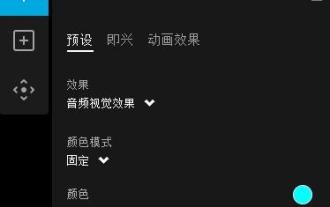 Does Logitech ghub driver not support win7? -Why can Logitech ghub driver only be installed on the c drive?
Mar 18, 2024 pm 05:37 PM
Does Logitech ghub driver not support win7? -Why can Logitech ghub driver only be installed on the c drive?
Mar 18, 2024 pm 05:37 PM
Does Logitech ghub driver not support win7? Not compatible. Since Windows 7 has stopped updating and is no longer Microsoft's main operating system, many new software no longer supports it, such as Logitech ghub. The main interface of the Logitech driver: 1. The main software interface is on the left. The three buttons are lighting, buttons, and sensitivity settings. 2. In the settings of the lighting interface, the general special effects are relatively conventional, and the audio visual effects are the highlight. They can change color according to the sound frequency, and can be set according to the high, middle and bass bands, with different colors and effects. 3. In button settings, users can edit them here according to their special requirements. 4. In the sensitivity settings, many users will have some of their own settings. They can add the DPI speed switching point by themselves, but
 Steps to restore Logitech driver to default configuration
Feb 28, 2024 am 11:04 AM
Steps to restore Logitech driver to default configuration
Feb 28, 2024 am 11:04 AM
Facing the Logitech driver that cannot be used normally, it can only be solved by restoring the factory settings. However, many friends do not know how to restore the factory settings. The following will provide you with detailed steps to restore the factory settings. I hope it can help you. Steps to restore the Logitech driver to the default configuration: 1. First download the Logitech dedicated driver software GHub, and open it after the download is complete. 2. Then open the mouse to set up, and click the settings (gear) in the upper right corner. 3. At the bottom, click "Restore default settings" , click directly and reopen the software to restore factory settings. How to connect the Logitech driver to the device 1. Open the back cover of the mouse and take out the wireless mouse socket. 2. Select the mouse socket next to the computer. 3. Set the corresponding parameter information for the mouse. 4. Bluetooth pair the device and long press Bluetooth.
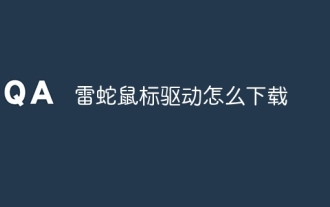 How to download Razer mouse driver
Mar 11, 2024 pm 03:40 PM
How to download Razer mouse driver
Mar 11, 2024 pm 03:40 PM
Steps to download the Razer mouse driver: 1. Open the browser and enter the Razer official website; 2. On the official website page, find and click "Technical Support" or a similar option; 3. On the technical support page, select "Mouse" or the specific subcategory; 4. On the mouse driver download page, you can see various mouse models and their corresponding drivers; 5. Click the download link for the selected driver; 6. After the download is completed, check whether the downloaded file is complete , make sure nothing is damaged or missing.
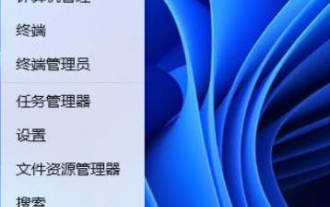 How to install win11 driver without digital signature_Tutorial on how to deal with win11 driver without digital signature
Mar 20, 2024 pm 04:46 PM
How to install win11 driver without digital signature_Tutorial on how to deal with win11 driver without digital signature
Mar 20, 2024 pm 04:46 PM
Some users have encountered some problems when installing drivers for win11 computers. The computer prompts that the digital signature of this file cannot be verified, resulting in the inability to install the driver. How to solve this problem? Please see the following introduction for details. 1. Press the [Win + [Ctrl+Shift+Enter] Open the Windows Powershell window with administrator rights; 3. User Account Control window, do you want to allow this application to make changes to your device? Click [Yes]; 4. Administrator: Windows Powers
 How to solve the problem that win11 driver does not have digital signature? Tutorial to solve the problem that win11 driver does not have digital signature
Feb 19, 2024 pm 11:20 PM
How to solve the problem that win11 driver does not have digital signature? Tutorial to solve the problem that win11 driver does not have digital signature
Feb 19, 2024 pm 11:20 PM
When we install the win11 system or run the program, we sometimes need a digital signature to use it normally. However, many users are asking how to solve the problem that the win11 driver does not have a digital signature? Users can open a Windows Powershell window with administrator rights to perform operations. Let this site carefully introduce to users the solution to the problem that the win11 driver does not have a digital signature. Solution to the problem that the win11 driver does not have a digital signature: 1. Press the [Win+X] key combination, or [right-click] click the [Windows logo] on the taskbar, and select [Run] in the menu item that opens. 2. In the run window, enter [powershel
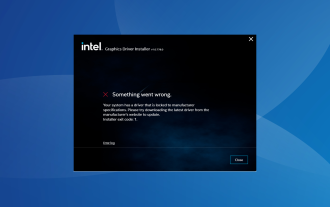 Fix: System driver locked to manufacturer specifications
Sep 23, 2023 pm 07:25 PM
Fix: System driver locked to manufacturer specifications
Sep 23, 2023 pm 07:25 PM
Graphics driver is one of the most important drivers on your PC, directly affecting performance and gaming experience. However, many people encounter the "Your system has drivers locked to manufacturer specifications" error when updating drivers through the installer. This issue occurs because the manufacturer restricts updates unless they are specifically pushed from their end. This ensures stability, but may be an issue for many people. So, let’s find out how to solve the problem now! How to fix your system with drivers locked to manufacturer specifications on Windows 11? Before we move on to slightly more complicated solutions, try these quick fixes: Make sure your computer and operating system meet the driver's system requirements. Boot your computer into safe mode, then
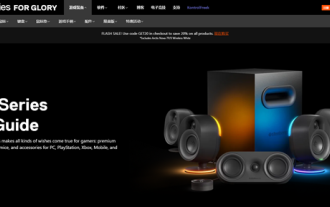 Can the SteelSeries driver only be installed on the C drive?
Jan 02, 2024 am 08:07 AM
Can the SteelSeries driver only be installed on the C drive?
Jan 02, 2024 am 08:07 AM
Some SteelSeries users discovered after purchasing the driver that the default installation path was on the C drive. However, many people may not know that you can actually change the installation path. Now let's see how to make changes. Can the SteelSeries driver be installed only on the C drive? The SteelSeries driver is not limited to being installed on the C drive. SteelSeries driver files are usually installed in a specific folder under the C drive of the Windows operating system. Please note that the computer system will install its own driver on the C drive by default. Users can save downloaded third-party computer software on other disks. Users only need to change the installation path to the desired location during installation to make the replacement.
 How to uninstall the network card driver on win11
Dec 28, 2023 pm 07:04 PM
How to uninstall the network card driver on win11
Dec 28, 2023 pm 07:04 PM
The mismatch of the network card driver will result in the inability to access the Internet normally, but it cannot be updated normally. At this time, you can uninstall the network card driver in win11 and then reinstall it to solve the problem. You only need to operate it in the device manager. Tutorial on uninstalling the network card driver in win11: 1. First, right-click the "Windows Logo" at the bottom. 2. Then click on "Device Manager" in the right-click menu. 3. After opening, expand "Network Adapters" and find the network card device. 4. Then double-click to open the device you want to uninstall the driver, enter "Driver" 5. Finally, select "Uninstall Device" to uninstall the win11 network card driver.



