
The driver is software. The full name of driver is "device driver". It is a special program added to the operating system, which contains information about hardware devices and is used to enable the computer to communicate with the corresponding hardware devices. Drivers are essentially software codes, and their main function is to complete data transfer between the computer system and the hardware device. Only with the help of the driver can the two communicate and complete specific functions.
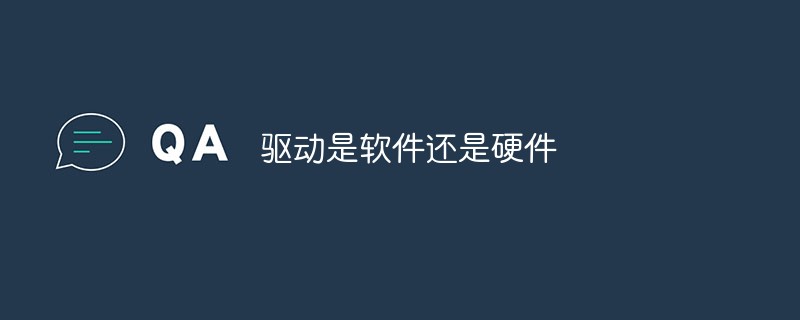
The operating environment of this tutorial: Windows 7 system, Dell G3 computer.
Driver is software, which refers to the program that drives the software in the computer.
The English name of the driver is "Device Driver", which is the full name of device driver. It is a special program added to the operating system, which contains information about hardware devices. This information enables the computer to communicate with the appropriate device.
A driver is a special program that allows a computer to communicate with a device. It can be said to be equivalent to a hardware interface. Only through this interface can the operating system control the work of the hardware device. If the driver of a device fails If installed correctly, it will not work properly. Therefore, the driver is known as the "soul of hardware", "the master of hardware", and "the bridge between hardware and system".
Driver function
A driver is essentially a software code. Its main function is to complete the data transfer between the computer system and the hardware device. Only with the help of the driver, the two Only users can communicate and complete specific functions. If a hardware device does not have a driver, the operating system alone cannot exert its unique functions. In other words, the driver is the medium between the operating system and the hardware, realizing two-way communication, that is, conveying the functions of the hardware device itself to the operator. system, and also conveys the standard instructions of the operating system to the hardware device, thereby achieving a seamless connection between the two.
Note: The driver is a configuration file written by the hardware manufacturer based on the operating system. It can be said that without the driver, the hardware in the computer cannot work. Different operating systems have different hardware drivers. In order to ensure the compatibility of the hardware and enhance the functions of the hardware, various hardware manufacturers will continue to upgrade the drivers.
For example: Nvidia graphics card chip company will upgrade the graphics card driver 2-3 times a month on average. Drivers are part of the hardware and are an indispensable and important component when you install new hardware.
Whenever you install a hardware device that does not originally belong to your computer, the system will ask you to install a driver to connect the new hardware to the computer system. The driver plays the role of communication, telling the computer system the functions of the hardware, and also conveys the system instructions to the hardware to let it start working.
When you install new hardware, you are always asked to put in the "driver for this hardware." Many people start to have headaches at this time. Either the driver disk cannot be found, the location of the file cannot be found, or the driver is not known at all. For example, installing hardware peripherals such as printers is not completed after connecting the cable. If you start using it at this time, the system will tell you that the driver cannot be found, and you may not be able to install it smoothly even if you refer to the manual. In fact, there are still certain conventions and general rules to be found in installation, which can help you achieve barrier-free installation.
In Windows systems, you need to install a complete set of drivers for the motherboard, optical drive, graphics card, sound card, etc. If you need to connect other external hardware devices, you need to install the corresponding drivers. For example: for external game hardware, you need to install drivers for handles, steering wheels, joysticks, dance mats, etc.; for external printers, you need to install printer drivers. The LAN needs to install drivers for network cards, Modem and even ISDN and ADSL.
Driver Classification
Drivers can be divided into: sound card driver, graphics card driver, mouse driver, motherboard driver, network driver according to the hardware support they provide. Device drivers, printer drivers, scanner drivers, and more.
Why are there no CPU and memory drivers? Because the CPU and memory can be used without drivers, not only that, most keyboards, mice, hard disks, floppy drives, monitors and standard devices on the motherboard can be driven by the standard drivers that come with Windows, except for other specific functions. .
If you need to use the optical drive in DOS mode in Windows system, you also need to install the optical drive driver in DOS mode. Most built-in expansion cards such as graphics cards, sound cards, and network cards, as well as peripherals such as printers, scanners, and external modems, need to install drivers that match the device model, otherwise some or all of their functions cannot be used.
Drivers can generally be obtained through three ways:
First, the purchased hardware comes with a driver;
The second is that the Windows system comes with a large number of drivers; the third is to download the drivers from the Internet.
The last way is often able to get the latest drivers. The driver package for Windows usually consists of some .vxd (or .386), .drv, .sys, .dll or .exe files. During the installation process, most of the files will be copied to "Windows\System" Under contents.
How does Windows know what device is installed and which files to copy. The answer lies in .inf files. .inf is a file that describes device installation information introduced since the Windows 95 era. It uses text with specific syntax to describe the type of device to be installed, the manufacturer, the model, the files to be copied, the target path to be copied, and Information to add to the registry. By reading and interpreting these words, Windows knows how to install the driver. Almost all drivers provided by hardware manufacturers for Windows 9x come with installation information files. In fact, .inf files can not only be used to install drivers, but can also be used to install software that has nothing to do with hardware. For example, Windows 98 supports the "Windows Update" function, and the system components downloaded during updates are explained using .inf files. How to install this part.
For more related knowledge, please visit the FAQ column!
The above is the detailed content of Is the driver software or hardware?. For more information, please follow other related articles on the PHP Chinese website!