
nwd files can be opened using "Autodesk Navisworks" software; this software is a comprehensive review solution for analysis, simulation and project information exchange, and is widely used in construction project management and design. The software can help users predict and discover errors in the project process in advance to avoid project interruption caused by these problems.
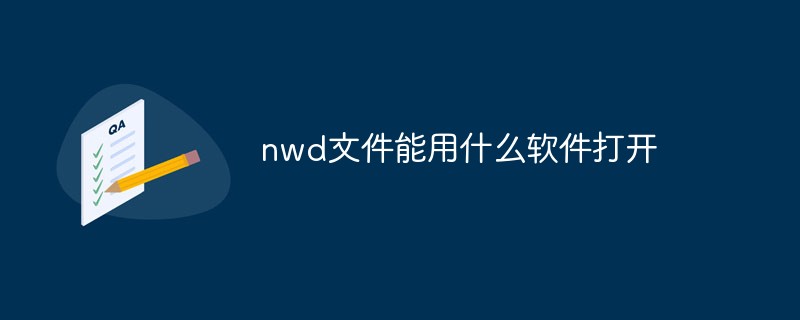
The operating environment of this tutorial: Windows 10 system, DELL G3 computer.
nwd files can be opened with Autodesk Navisworks software.
Autodesk Navisworks is widely used in construction project management and design. The software can help users predict and discover errors in the project process in advance to avoid project interruption caused by these problems.
Autodesk Navisworks Manage software is a comprehensive review solution for analysis, simulation and communication of project information. Multi-disciplinary design data can be consolidated into a single integrated project model for conflict management and collision detection. Navisworks Manage helps design and construction professionals predict and avoid potential problems before construction begins.
Autodesk® Navisworks software provides advanced tools for analysis, simulation and project information exchange. Comprehensive 4D simulation, animation, and photorealistic rendering capabilities enable users to demonstrate design intent and simulate construction processes to deepen design understanding and improve predictability. Real-time roaming capabilities and review toolsets improve collaboration among project teams. Autodesk® NavisWorks® Freedom software is a free* browser for NWD and 3D DWF™ files. Navisworks Freedom enables all project stakeholders to see a holistic project view, improving communication and collaboration.
Software functions
Autodesk Navisworks is a construction project management software suite produced by Autodesk. Using Navisworks can help architecture, engineering design and construction teams Strengthen control over project results. Navisworks solutions enable all project stakeholders to integrate and review detailed design models, helping users gain the competitive advantage of building information modeling workflows.
The Autodesk Navisworks software package contains three software:
Autodesk Navisworks Manage software is a comprehensive review solution for analysis, simulation and project information exchange. Multi-disciplinary design data can be consolidated into a single integrated project model for conflict management and collision detection. Navisworks Manage helps design and construction professionals predict and avoid potential problems before construction begins.
Autodesk® Navisworks® Simulate software provides advanced tools for analysis, simulation and project information exchange. Comprehensive 4D simulation, animation, and photorealistic rendering capabilities enable users to demonstrate design intent and simulate construction processes to deepen design understanding and improve predictability. Real-time roaming capabilities and review toolsets improve collaboration among project teams.
Autodesk® NavisWorks® Freedom software is a free* browser for NWD and 3D DWF™ files. Navisworks Freedom enables all project stakeholders to see a holistic project view, improving communication and collaboration.
For more related knowledge, please visit the FAQ column!
The above is the detailed content of What software can be used to open nwd files?. For more information, please follow other related articles on the PHP Chinese website!
 Garbled characters starting with ^quxjg$c
Garbled characters starting with ^quxjg$c
 How to open img file
How to open img file
 You need permission from admin to make changes to this file
You need permission from admin to make changes to this file
 What format is doc?
What format is doc?
 What is a TmP file
What is a TmP file
 What file is .exe
What file is .exe
 How to recover files emptied from Recycle Bin
How to recover files emptied from Recycle Bin
 Introduction to software development tools
Introduction to software development tools
 Introduction to hard disk performance indicators
Introduction to hard disk performance indicators